Uniden SS E17+1 Bedienungsanleitung
Lies die bedienungsanleitung für Uniden SS E17+1 (68 Seiten) kostenlos online; sie gehört zur Kategorie Telefon. Dieses Handbuch wurde von 41 Personen als hilfreich bewertet und erhielt im Schnitt 4.5 Sterne aus 21 Bewertungen. Hast du eine Frage zu Uniden SS E17+1 oder möchtest du andere Nutzer dieses Produkts befragen? Stelle eine Frage
Seite 1/68

SSE17+1
SSE17+1 OM.indb I
SSE17+1 OM.indb I
SSE17+1 OM.indb I
SSE17+1 OM.indb ISSE17+1 OM.indb I 15/7/08 12:08:14 PM
15/7/08 12:08:14 PM
15/7/08 12:08:14 PM
15/7/08 12:08:14 PM15/7/08 12:08:14 PM

[1]
CONTENTS
Welcome .............................................................3
Terminology ................................................... 4
Product Overview .............................................. 5
Main Phone Features .................................... 5
Answering Machine Features ......................... 5
Parts of the Base and Corded Handset .......... 6
Parts of the Cordless Handset ....................... 8
Parts of the Cordless Handset Charging
Cradle ......................................................... 9
Using the Interface ...........................................10
Using the Base Menus ..................................10
Using the Handset Menus .............................10
Installing the Phone ......................................... 11
Choosing the Best Location ..........................11
Connecting the Base and Corded Handset ....12
Testing the Connection .................................13
Adjusting the Visual Ringer Brightness ..........14
Wall Mounting the Base ................................15
Connecting the Cordless Handset and
Charger .....................................................17
Installing the Beltclip .....................................18
Installing the Optional Headset .....................18
Setup ................................................................. 19
Setting the Day and Time (Base only) ...........19
Adjusting the Base Display (LCD Contrast) ...19
Name Tag ......................................................20
Insert 0 ..........................................................20
Setting Caller ID on Call Waiting (CIDCW)
(Base only) .................................................21
Setting AutoTalk (Handset only) ....................21
Emergency Dialing From the Base & Cordless
Handset ........................................................... 22
One-touch Speed Dialing from the Base ........ 23
Speed Dialing from the Memory .....................24
Storing Names and Numbers for
Speed Dialing ............................................24
Storing Caller ID Information to
Speed Dial Locations .................................27
Using Your Phone ............................................28
During a Power Failure .................................28
Making and Receiving Calls ..........................29
Call Waiting ..................................................31
Redialing the Last Number Dialed .................32
Adjusting the Ringer, Earpiece and
Speaker Volume ........................................33
Audio Boost for the Cordless Handset ...........34
Selecting a Different Channel .......................35
Finding the Lost Handset ..............................35
Placing a Call on Hold from the Base ............35
Conferencing ................................................36
Intercom .......................................................37
Transferring a Call ........................................38
Using Caller ID and Call Waiting ..................... 39
Viewing Caller ID Information ........................40
Contents
SSE17+1 OM.indb 1
SSE17+1 OM.indb 1
SSE17+1 OM.indb 1
SSE17+1 OM.indb 1SSE17+1 OM.indb 1 15/7/08 12:08:15 PM
15/7/08 12:08:15 PM
15/7/08 12:08:15 PM
15/7/08 12:08:15 PM15/7/08 12:08:15 PM

[2]
CONTENTS
Deleting Information from the Caller ID List ...41
Setting Up the Answering Machine ................ 43
Features .......................................................43
Selecting a Language ...................................43
Setting the Record Time
(or Announce Only) ....................................44
Activating Call Screening ..............................44
Setting the Number of Rings .........................45
Activating the Message Alert .........................45
Setting Your Greeting ...................................46
Selecting Your Greeting ................................47
Setting a Security Code or
Personal Identifi cation Number (PIN) .........47
Using Your Answering Machine ...................... 48
Turning your Answering System On & Off ......48
Reviewing Messages ....................................49
Screening Calls ............................................50
Remotely Operating Your Answering
Machine .....................................................50
Maintenance ..................................................... 52
Specifi cations ...............................................52
Power Failure ...............................................52
Battery Life ...................................................53
Low battery alert ...........................................53
Battery Replacement and Handling ...............53
Installing the Rechargeable Battery for
Cordless Handset ......................................54
Cleaning the Battery Charging Contacts .......55
Troubleshooting ............................................... 56
Travelling Out of Range ................................56
Common Issues ...........................................56
Liquid Damage .............................................59
Precautions ...................................................... 60
Important Safety Instructions ........................60
Index ................................................................. 61
Remote Operation Card .................................... 62
Warranty ............................................................ 66
CONTENTS
SSE17+1 OM.indb 2
SSE17+1 OM.indb 2
SSE17+1 OM.indb 2
SSE17+1 OM.indb 2SSE17+1 OM.indb 2 15/7/08 12:08:16 PM
15/7/08 12:08:16 PM
15/7/08 12:08:16 PM
15/7/08 12:08:16 PM15/7/08 12:08:16 PM
Produktspezifikationen
| Marke: | Uniden |
| Kategorie: | Telefon |
| Modell: | SS E17+1 |
Brauchst du Hilfe?
Wenn Sie Hilfe mit Uniden SS E17+1 benötigen, stellen Sie unten eine Frage und andere Benutzer werden Ihnen antworten
Bedienungsanleitung Telefon Uniden

13 Oktober 2024

11 Oktober 2024

2 Oktober 2024

28 September 2024

21 September 2024

20 September 2024

20 September 2024

18 September 2024

14 September 2024

14 September 2024
Bedienungsanleitung Telefon
- Kyocera
- MT Logic
- 3Com
- Doro
- Wantec
- Dopod
- 4family
- Bogen
- GE
- Clear Sounds
- D-Link
- Gigaset
- EVOLVEO
- BT
- Humantechnik
Neueste Bedienungsanleitung für -Kategorien-
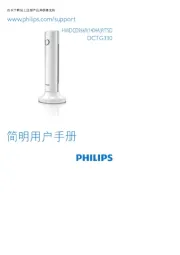
9 August 2025

9 August 2025
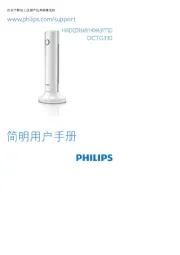
9 August 2025

8 August 2025

8 August 2025

4 August 2025

4 August 2025
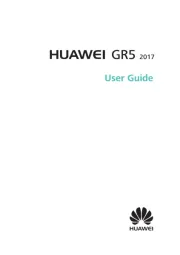
3 August 2025

1 August 2025
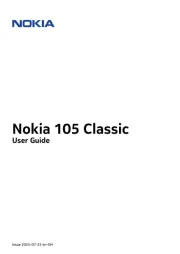
1 August 2025