Valcom VIP-142 Bedienungsanleitung
Valcom
Lautsprecher
VIP-142
Lies die bedienungsanleitung für Valcom VIP-142 (5 Seiten) kostenlos online; sie gehört zur Kategorie Lautsprecher. Dieses Handbuch wurde von 21 Personen als hilfreich bewertet und erhielt im Schnitt 4.3 Sterne aus 11 Bewertungen. Hast du eine Frage zu Valcom VIP-142 oder möchtest du andere Nutzer dieses Produkts befragen? Stelle eine Frage
Seite 1/5
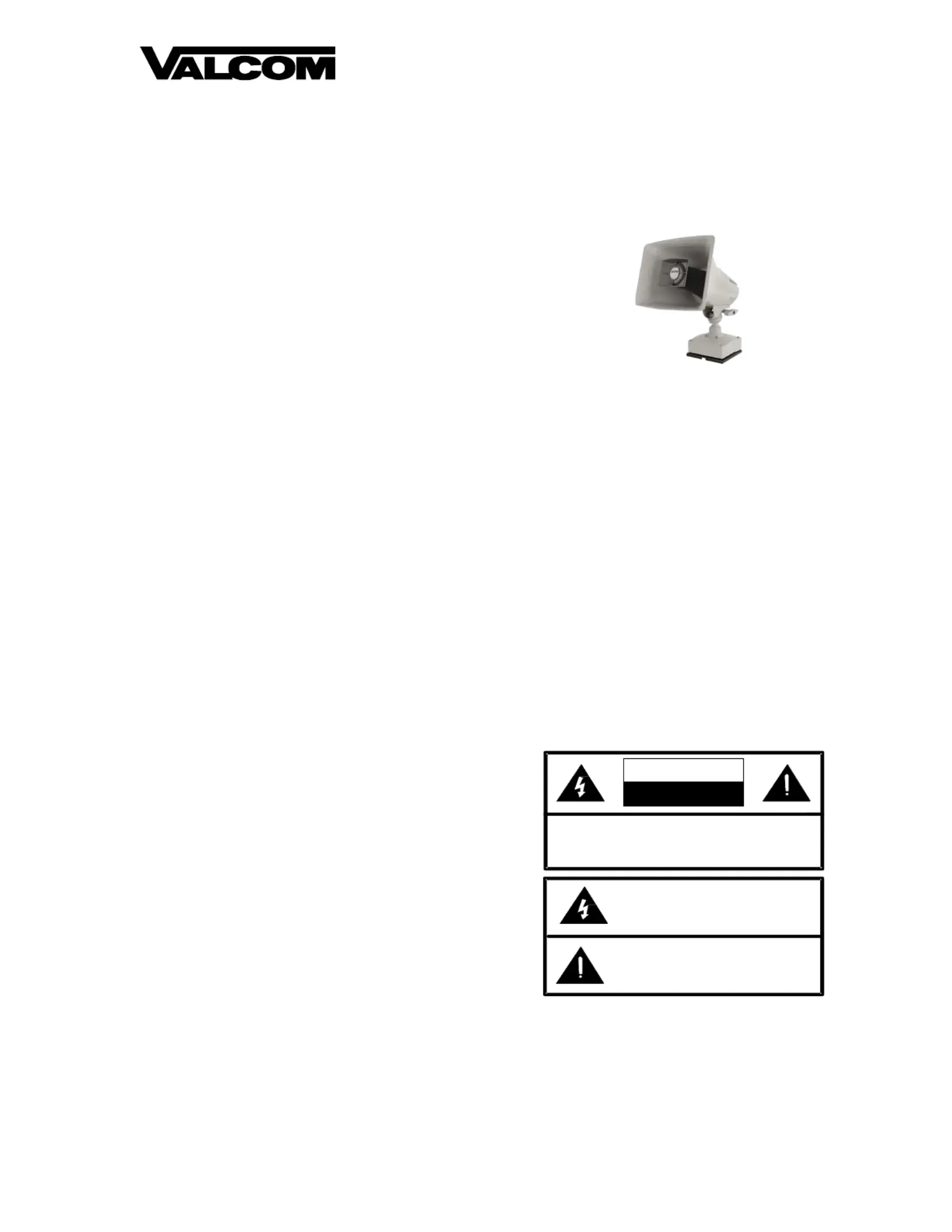
Issue 1
1 947103
CAUTION: To reduce the risk of electric shock,
Do not remove cover (or back).
No user serviceable parts inside.
Refer servicing to qualified service personnel.
CAUTION
RISK OF ELECTRIC SHOCK
DO NOT OPEN
This symbol indicates that dangerous
voltage constituting a risk of electric
shock is present within this unit.
This symbol indicates that there are
important operating and maintenance
instructions in the literature accompanying
this unit.
VIP-142
High Power Paging ornIP Talkback H
INTRODUCTION
The VIP Horn is a weather-142 PagingIP -
resistant, high-efficiency horn supporting
multiple audio and control protocols, all
delivered via a PoE enabled IP network. A -
separate microphone facilitates full-duplex
talkback c The highommunication. -impact
Polycarbonate construction resists the
deteriorating effects of outdoor installation.
SPECIFICATIONS
Access Methods
• SIP telephone system
• Valcom M Cast Page Group
• - A PBX, FXO Port w/VIP 811
• P - A OTS telephone set w/VIP 811
• - A PBX, FXS Port w/VIP 821
Features
• Indoor / Outdoor use
• High Impact carbonate HousingPoly
• - Omni Directional Mounting Base
• - Built in Microphone
• d SIP & Multicast Enable
• Power over Ethernet (PoE) 802.3af and
802.3at mpatibl(PoE+) co e
• R emote Management & Monitoring
D / W t imensions eigh
• ” 11.75 H x 10.0” W x 11.0” D (29.8cm H x
25.4cm W x 27.9cm D)
• 4.3 lbs. (1.95 kg)
Audio Codecs
• L L G.722, G.711 (u aw, a aw)
Frequency Response
• z 350 Hz to 7kH
Audio Dispersion
• l 120° Horizonta
• 90° Vertical
Nominal Power Requirements
IEEE PoE) 802.3af ( Class 3
IEEE 802.3at (PoE+) Class 4
These products are intended for use with a UL
Listed power source marked “Class 2” or “LPS”
rate dc dc (PoEd 24 V , or 48 V ).
PoE and all interconnected ITE are intended for
intra- . building
Environment
Temperature: - 20° 0 to +5 ° C
Humidity: 0 ond - 95% non-c ensing
Produktspezifikationen
| Marke: | Valcom |
| Kategorie: | Lautsprecher |
| Modell: | VIP-142 |
Brauchst du Hilfe?
Wenn Sie Hilfe mit Valcom VIP-142 benötigen, stellen Sie unten eine Frage und andere Benutzer werden Ihnen antworten
Bedienungsanleitung Lautsprecher Valcom

29 November 2025

25 November 2025

8 Oktober 2025

25 September 2025

1 August 2025

1 August 2025

1 August 2025

1 August 2025

1 August 2025

1 August 2025
Bedienungsanleitung Lautsprecher
- Braun
- Cygnett
- Shure
- Crosley
- Polk
- Nokia
- CyberData Systems
- Tivoli Audio
- Nyne
- ARCHOS
- TVLogic
- Galaxy Audio
- Technika
- SiriusXM
- WyreStorm
Neueste Bedienungsanleitung für -Kategorien-

21 Januar 2026

20 Januar 2026

20 Januar 2026

20 Januar 2026

20 Januar 2026

19 Januar 2026

19 Januar 2026

19 Januar 2026

19 Januar 2026

18 Januar 2026