VisionTek VT4800 Bedienungsanleitung
Lies die bedienungsanleitung für VisionTek VT4800 (6 Seiten) kostenlos online; sie gehört zur Kategorie Ladestation/Dockingstation. Dieses Handbuch wurde von 33 Personen als hilfreich bewertet und erhielt im Schnitt 4.2 Sterne aus 17 Bewertungen. Hast du eine Frage zu VisionTek VT4800 oder möchtest du andere Nutzer dieses Produkts befragen? Stelle eine Frage
Seite 1/6
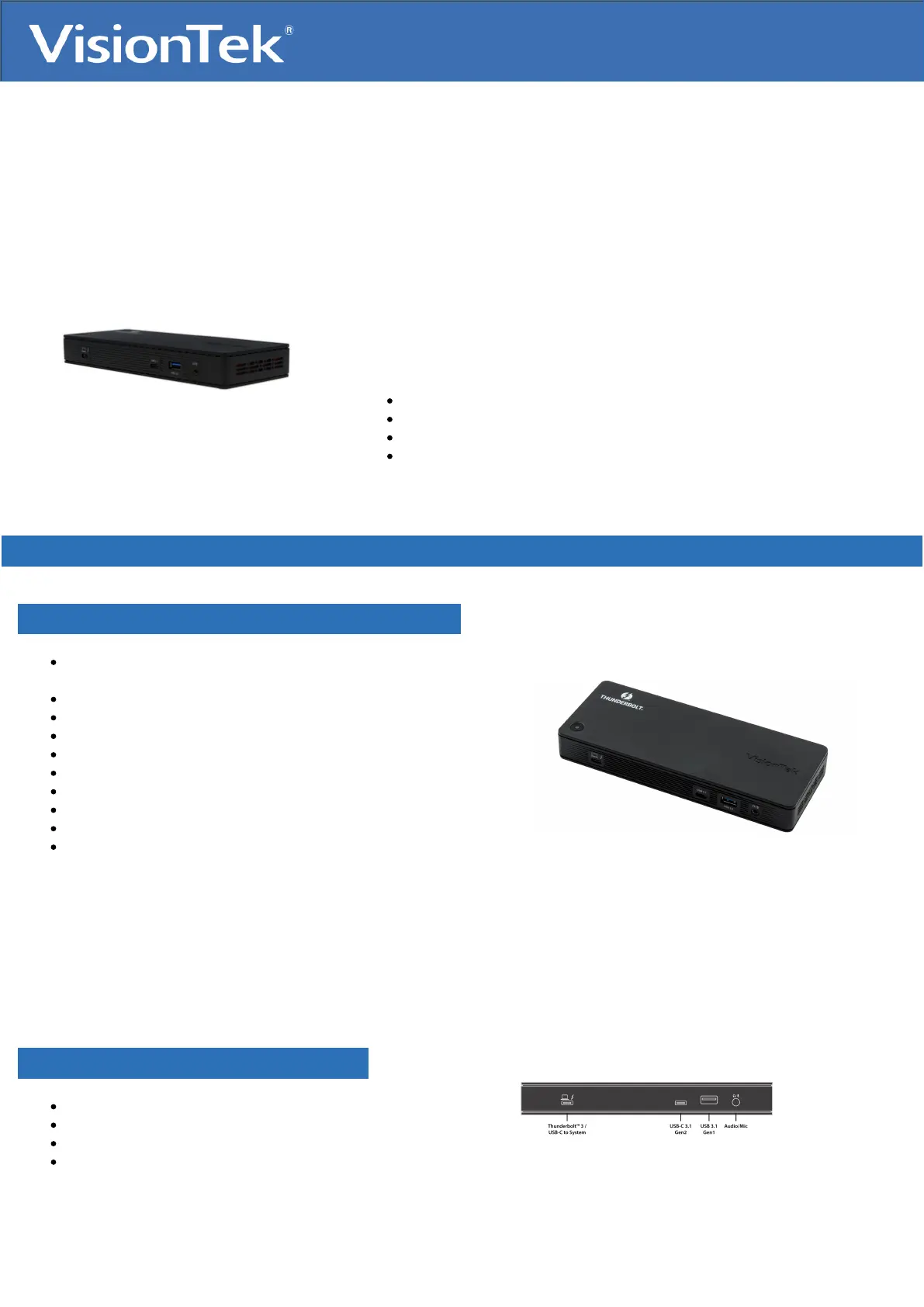
VT4800 - Dual Display Thunderbolt 3 / USB-C Docking
Station with 60W Power Delivery
SKU: 901292
Increase productivity with our plug and play, power delivery docking station,
the VisionTek VT4800 Thunderbolt™ 3 and USB-C Docking Station with
Power Delivery for Windows™ and Mac™ laptop systems. With a single
USB-C or TB3 connection, you can connect up to two external monitors,
transfer files and data at up to 10Gbps, play audio, charge mobile devices
and your system.
Supports 2 Displays (DP) via Thunderbolt™ 3 or DisplayPort over USB-C
USB-C or Thunderbolt™ connection to host system
2x DP, 4x USB, 1x USB-C, Audio, Ethernet, Kensington Lock
60W of Power Delivery
VT4800 - Docking Station
Key Features:
Universal compatibility with USB-C and Thunderbolt™ 3
systems
Compatible with M1 Mac
Supports up to 2 external displays
Up to 60W USB-C Power Delivery*
2 x USB 3.1 Gen 2 Ports 10Gbps
2 x USB 3.1 Gen 1 Ports 5Gbps
2 x DisplayPort 1.4
RJ45 Gigabit Ethernet Port
Kensington™ Security Lock Slot
Enterprise Features
o Wake on LAN
o MAC Address Pass-Through
o PXE Boot
*USB-C Power Supply included
With a single USB-C or Thunderbolt™ 3 connection, you can connect two displays, transfer ?les and data at up to 10Gbps, play audio,
charge mobile devices and your system. Increase productivity with the VisionTek VT4800 Thunderbolt™ 3 USB-C Hybrid Docking Station
with Power Delivery for Windows™ and Mac™ laptop systems.
Front Ports:
1 x Thunderbolt™ 3/USB-C to System Port
1 x USB-C 3.1 Gen 2 Port
1 x USB 3.1 Gen 1 Port
1 x 3.5mm Combo Audio/Microphone Jack
Produktspezifikationen
| Marke: | VisionTek |
| Kategorie: | Ladestation/Dockingstation |
| Modell: | VT4800 |
| Kopfhörer-Anschluss: | 3,5 mm |
| Breite: | 210 mm |
| Tiefe: | 83 mm |
| Gewicht: | 300 g |
| Produktfarbe: | Schwarz |
| Übertragungstechnik: | Kabelgebunden |
| Höhe: | 33 mm |
| Kopfhörerausgänge: | 1 |
| Gleichstrom-Anschluss (DC): | Ja |
| Verpackungsbreite: | 267 mm |
| Verpackungstiefe: | 134 mm |
| Verpackungshöhe: | 102 mm |
| Paketgewicht: | 1220 g |
| Anzahl Ethernet-LAN-Anschlüsse (RJ-45): | 1 |
| Menge pro Packung: | 1 Stück(e) |
| Plug & Play: | Ja |
| LED-Anzeigen: | Ja |
| Mikrofon-Eingang: | Ja |
| Kabelsperre-Slot: | Ja |
| Slot-Typ Kabelsperre: | Kensington |
| USB 3.2 Gen 1 (3.1 Gen 1) Anzahl der Anschlüsse vom Typ A: | 2 |
| Integrierter Kartenleser: | Nein |
| USB 3.2 Gen 2 (3.1 Gen 2) Anzahl der Anschlüsse vom Typ A: | 2 |
| Kombinierter Kopfhörer-/Mikrofon-Anschluss: | Ja |
| Hostschnittstelle: | Thunderbolt 3 |
| USB 3.2 Gen 1 (3.1 Gen 1) Anzahl der Anschlüsse vom Typ C: | 1 |
| Anzahl DisplayPort Anschlüsse: | 2 |
| Wake-on-LAN bereit: | Ja |
| USB Power Delivery: | Ja |
| USB-Stromversorgung bis zu: | 60 W |
| Auflösung (maximal, digital): | 4096 x 2160 Pixel |
| Anzahl Thunderbolt 3 Anschlüsse: | 1 |
| Ethernet/LAN: | Ja |
Brauchst du Hilfe?
Wenn Sie Hilfe mit VisionTek VT4800 benötigen, stellen Sie unten eine Frage und andere Benutzer werden Ihnen antworten
Bedienungsanleitung Ladestation/Dockingstation VisionTek

30 August 2024

30 August 2024

30 August 2024
Bedienungsanleitung Ladestation/Dockingstation
- Anker
- LandingZone
- Gamber-Johnson
- GPO
- Blaupunkt
- Harman Kardon
- ATen
- GPX
- NGS
- Wavemaster
- Aukey
- Hama
- Divacore
- Avanca
- Dual
Neueste Bedienungsanleitung für -Kategorien-

16 Oktober 2024

8 Oktober 2024

7 Oktober 2024

5 Oktober 2024

4 Oktober 2024

3 Oktober 2024

2 Oktober 2024

1 Oktober 2024

1 Oktober 2024

1 Oktober 2024