Vivanco DT1 Bedienungsanleitung
Vivanco
Zeitschaltuhr
DT1
Lies die bedienungsanleitung für Vivanco DT1 (1 Seiten) kostenlos online; sie gehört zur Kategorie Zeitschaltuhr. Dieses Handbuch wurde von 25 Personen als hilfreich bewertet und erhielt im Schnitt 4.3 Sterne aus 13 Bewertungen. Hast du eine Frage zu Vivanco DT1 oder möchtest du andere Nutzer dieses Produkts befragen? Stelle eine Frage
Seite 1/1
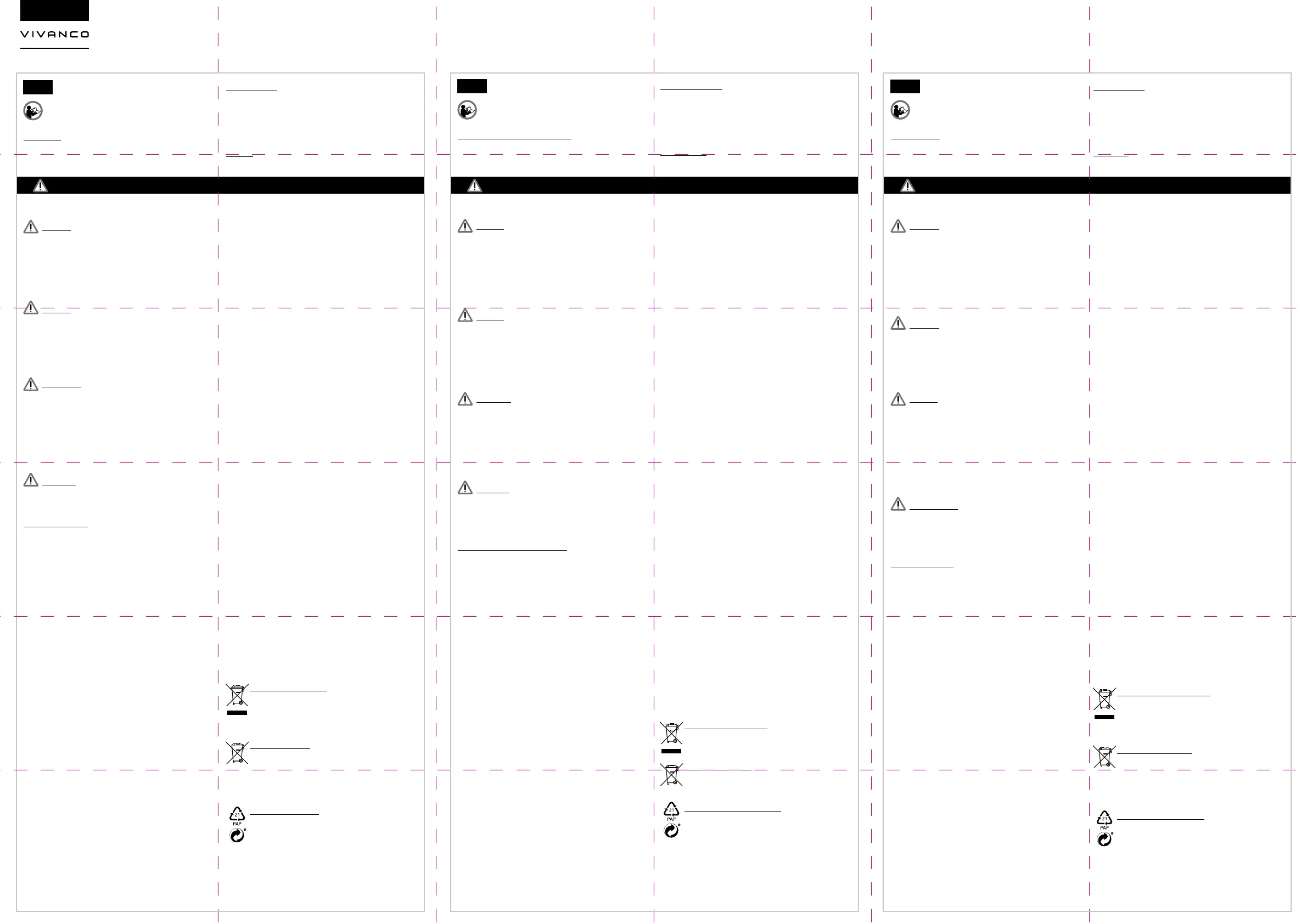
GB
D
E
Operating instructions article 1416
IMPORTANT, READ ATTENTIVELY BEFORE USE!
KEEP FOR REFERENCE
Proper use
The device is used for switching and/or distribution of electric energy. It is
intended exclusively for private use and may not be used for commercial
purposes.
Safety instructions
Please pay attention that also children and handicapped people must
comply with these instructions!
DANGER: Risk of death by electric shock!
Death and burns may result!
--> Please do not use the device, if it appears to be damaged.
--> Avoid the contact with voltages
--> Do not open the device.
--> This device is only intended for indoor use. Do not use it in humid
rooms or near water.
--> Professionals may only carry out repairs.
--> Connect only to a properly grounded electrical outlet.
DANGER: Fire, Explosion, Corrosion
--> By overheating (short circuit/overcharge) of battery
--> By liquid/gas leakages from battery
--> Do NOT short-circuit the battery
--> Do not use the device if damaged and/or with failed electronics
--> Cover the burning or leaking device with sand or earth
--> In case of contact with liquid, rinse with plenty of water and/or
consult your doctor
ATTENTION Danger of short circuit!
Risk of firedue to overload!
--> The device is to be used on household power outlets with voltage,
power and frequency values according to the specifications on the
label of the device.
--> Only for devices, which will not require higher voltages as the
device can deliver.
--> Do not connect after each other
--> Do not cover when in use
--> To disconnect the voltage pull the plug
--> If the warning light shines, the surge protection is ready for use
WARNING Malfunction due to overload!
--> Only for use with devices with resistive loads or inductive loads
--> For devices with capacitive load (e.g. LEDs, fluorescent tubes) it can
cause malfunction which do not ensure the proper function.
Instructions to use
I. Presetting
1. Plug the DT 1 digital timer into a socket (230 Volt) and ensure that there is
a power supply.
2. To guarantee perfect functioning, leave the digital timer plugged into the
socket for approx. 12 hours. This will optimally charge the backup
battery already inserted.
3. After approx. 12 hours, (using a pencil or similar) press the red dot below
the words ”Master Clear”. The digital timer is now ready for operation.
You can now make the following settings on the digital timer without
plugging it into a socket.
II. Basic setting
1. Keep ”CLOCK” pressed down and determine the current day of the week
by pressing the „WEEK“ button.
The following abbreviations stand for the days of the week:
MO = Monday, TU = Tuesday, WE = Wednesday, TH = Thursday, FR =
Friday, SA = Saturday, SU = Sunday
You program the day by releasing the ”CLOCK” button.
2. Keep ”CLOCK” pressed down and determine the current hour by pressing
the ”HOUR” button. You program the hour by releasing the
”CLOCK” button.
3. Keep ”CLOCK” pressed down and determine the current minute by
pressing the ”MINUTE” button. You program the minute by releasing
the ”CLOCK” button. If the details (day of the week, hour, minute) are
incorrect, repeat the above points (1, 2, 3).
III. Programming the timer
The ”ON/AUTO/OFF” button determines the functions of the digital timer.
These appear on the display. The following functions are available:
1. ”MANUAL ON” = The timer is not activated. The power supply flows
unhindered and unaffected by the programmed times.
2. ”AUTO” = The timer is activated.
3. ”MANUAL OFF” = The timer is not activated and prevents a power supply
flow.
If the timer is set to ”AUTO”, it will allow a power supply flow within the
programmed times. This is used to program the times for the connected
appliances to receive a power supply. You have up to 8 time intervals at your
disposal. The programmed time intervals are retained when the setting is
changed to ”MANUAL ON” or ”MANUAL OFF”.
1416 / DT1
Version-No. 1.0
Vivanco GmbH
Ewige Weide 15
22926 Ahrensburg, Germany
www.vivanco.com
1416 / DT1
Version-No. 1.0
Vivanco GmbH
Ewige Weide 15
22926 Ahrensburg, Germany
www.vivanco.com
Programming the individual time intervals
1. Press the ”TIMER” button to program the first time interval. A ”1” will
appear on the display (bottom left).
2. By pressing the ”WEEK” button, you determine the day of the week or a
combination of days of the week when the timer switches on. The ”ON”
which appears on the display (centre left) stands for the switch-on times.
you have the following days and combinations of them at your disposal:
MO, TU, WE, TH, FR, SA, SU = combination of days
MO, TU, WE, TH, FR = combination of days
SA, SU = combination of days
MO, TU, WE, TH, FR, SA = combination of days
MO, WE, FR = combination of days
TU, TH, SA = combination of days
MO, TU, WE = combination of days
TH, FR, SA = combination of days
MO, WE, FR, SA = combination of days
MO = Monday / TU = Tuesday / WE = Wednesday / TH = Thursday /
FR = Friday / SA = Saturday / SU = Sunday
If you select a combination of days, the digitaltimer will switch on and off on
these days at the times programmed.
3. Press ”HOUR” for the hour and ”MINUTE” for the minute the timer should
switch on.
4. Press ”TIMER” to program the switch-on times. The timer immediately
moves to the switch-off times, so that ”OFF” now appears on the
display (centre left).
5. Repeat steps 2 and 3 to determine the day of the week, hour and minute
the digital timer should switch off.
6. Press ”TIMER” again to program the switch-off times.
7. You are now in the secound time interval. A ”2” will appear on the display
(bottom left). If you wish to program further switch-on and switchoff
times, repeat steps 2 to 6. You have up to 8 intervals at your disposal.
8. After you have programmed all the required time intervals, press
”CLOCK”. The timer is now programmed and ready for operation.
If you wish to cancel a time interval, press the ”TIMER” button until you get
to the time interval concerned and then press ”RES/RCL”. This time interval
is then no longer active.
IV. Additional functions
1. With ”RANDOM”, you activate a random function. If, for example, you are
away on holiday, you can use this function to prevent the lights
in your house going on and off again at the same times. When it is activa-
ted, the digital timer will start one time interval of 10 – 31 minutes
between 6pm and 6am per day. If you wish to use this random function,
press ”RANDOM”. The word ”R” appears in the display (centre right). To
cancel the function, press ”RANDOM” again.
2. Press ”CLOCK” and ”TIMER” simultaneously to switch between a 12-hour
display and a 24-hour display. With a 12-hour display, PM or AM will
appear.
3. Press ”CLOCK” and ”ON/AUTO/OFF” simultaneously to change to summer
time (+1 hour). ”S” will appears in the display (bottom right). Repeat this
procedure to change to winter time. This device is not authorised for any
application other than those given above. We do not take responsibility for
any problems, damage, etc. resulting from any other application.
Disposal of the device
This device shall not be disposed with household waste. Please
hand it over to any collection point for electric devices in your
community or district. This ensures that old devices are recycled
professionally, economically and prevents potential advert
affects on the environment and human health.
Recycle Batteries
Rechargeable and non-rechargeable batteries shall not be
disposed with household waste. You are legally obligated to
return used batteries, so that a professional, environmentally
safe disposition is assured. Please take them to a municipal
collection point or retailer. Please only hand in batteries and
accumulators that are completely discharged.
Disposal of packing
Packing material shall be recycled. Please do not dispose with
household waste and act according to local disposal regulations.
Technical Data
Voltage: 230-240 V/50Hz
Max. load: 16(2)A/3600W
Operating temperature: -10 - +40°C
Min. time setting: 1 minute
Accuracy: +/- 1 minute
Backup battery: Ni-Mh 1.2V >100hrs
Content 1x timer, 1x user manual
Bedienungsanleitung Artikel 1416
WICHTIG, VOR GEBRAUCH SORGFÄLTIG LESEN!
AUFBEWAHREN FÜR SPÄTERES NACHSCHLAGEN
Bestimmungsgemäßer Gebrauch
Das Gerät dient dem Schalten und /oder Verteilen von elektrischer Energie.
Es ist ausschließlich zum Einsatz im privaten Bereich bestimmt und darf
nicht für gewerbliche Zwecke verwendet werden.
Sicherheitshinweise
Bitte achten Sie darauf, dass auch Kinder und Behinderte diese Hinweise
beachten!
GEFAHR: Lebensgefahr durch Stromschlag!
Tod und Verbrennungen können die Folge sein!
--> Nutzen Sie das Gerät bitte nicht, wenn es beschädigt zu sein scheint.
--> Vermeiden Sie den Kontakt zu Netzspannungen.
--> Öffnen Sie das Gerät nicht.
--> Das Gerät ist nur für Innenräume vorgesehen. Nutzen Sie es nicht in
feuchten Räumen oder in der Nähe von Wasser.
--> Reparaturen sind nur durch Fachleute durchzuführen.
--> Nur an eine ordnungsgemäß geerdete Schutzkontaktsteckdose
anschließen
GEFAHR: Feuer, Explosion, Verätzung
--> Durch Überhitzung (Kurzschluss/Überlastung) der Batterie
--> Durch Entweichen von Flüssigkeiten und Gasen aus der Batterie
--> Batterie NICHT kurzschließen
--> Gerät nicht weiter nutzen, wenn beschädigt und/oder Elektronik
versagt
--> Brennedes- oder auslaufendes Gerät mit Sand- oder Erde abdecken
--> Bei Kontakt mit Flüssigkeit mit Wasser lange spülen, ggf. Arzt
konsultieren
VORSICHT Verletzungsgefahr durch Kurzschluss!
Brandgefahr durch Überlastung!
--> Das Gerät ist an Haussteckdosen zu betreiben, deren Spannung,
Leistung und Frequenz den Angaben am Typenschild des Gerätes
entsprechen müssen.
--> Nur geeignet für Geräte, die die maximal zulässigen Ausgangsströme
des Produktes nicht überschreiten.
--> Nicht hintereinander stecken
--> Spannungsfrei nur bei gezogenem Stecker
--> Nicht abgedeckt betreiben
ACHTUNG Fehlfunktion durch Überlastung!
--> Gerät nur mit Geräten mit ohmschen Lasten oder aber induktiven
Lasten betreiben.
--> Bei Geräten mit kapazitiver Last (z.B. LED´s, Leuchtstoffröhren) kann
es zu Störungen des Geräts kommen, die eine ordnungsgemäße
Funktion nicht gewährleisten.
Inbetriebnahme und Bedienung
I. Voreinstellungen
1. Stecken Sie die digitale Zeitschaltuhr DT 1 in eine Steckdose (230 Volt)
und stellen Sie sicher, dass diese unter Strom steht.
2. Um eine einwandfreie Funktion zu gewährleisten, lassen Sie die digitale
Zeitschaltuhr ca. 12 Std. in der Steckdose. Dies ermöglicht ein
optimales Aufladen der bereits eingebauten Sicherheitsbatterien.
3. Nach ca. 12 Std. drücken Sie (z.B. mit Hilfe eines Stiftes) den roten Punkt
unterhalb des Wortes „MASTER CLEAR”. Die digitale Zeitschaltuhr ist nun
betriebsbereit. Sie können die nun folgenden Einstellungen an der digita-
len Zeitschaltuhr vornehmen, ohne diese in eine Steckdose zu stecken.
II. Grundeinstellungen
1. Halten Sie „CLOCK“ gedrückt und bestimmen Sie durch Einzel-Drücken
des „WEEK“-Knopfes den aktuellen Wochentag.
Dabei stehen die folgenden Kürzel für die jeweiligen Wochentage:
MO = Montag, TU = Dienstag, WE = Mittwoch, TH = Donnerstag, FR =
Freitag, SA = Samstag, SU = Sonntag
Durch loslassen des Knopfes „CLOCK“ speichernSie diesen Vorgang.
2. Halten Sie „CLOCK“ gedrückt und bestimmen Sie durch Einzel-Drücken
des „HOUR“-Knopfes die aktuelle Stunde. Durch loslassen des
„CLOCK“- Knopfes speichern Sie diesen Vorgang.
3. Halten Sie „CLOCK“ gedrückt und bestimmen Sie durch Einzel-Drücken
des „MINUTE“- Knopfes die aktuellen Minuten. Durch loslassen
des „CLOCK“-Knopfes speichern Sie diesen Vorgang.
Sollten die Angaben (Wochentag, Stunde, Minute) inkorrekt sein, wieder-
holen Sie bitte den jeweiligen Punkt (1, 2, 3).
III. Programmieren der Zeitschaltuhr
Der Knopf „ON/AUTO/OFF” bestimmt die Funktionen der digitalen
Zeitschaltuhr. Diese werden im Display angezeigt.
Folgende Funktionen sind möglich:
1. „MANUAL ON” = Die Zeitschaltuhr ist nicht aktiviert. Der Strom fließt
ungehindert unabhängig der programmierten Zeiten.
2. „AUTO” = Die Zeitschaltuhr ist aktiviert.
3. „MANUAL OFF” = Die Zeitschaltuhr ist nicht aktiviert und verhindert ein
Fließen des Stroms.
Steht die Zeitschaltuhr auf „AUTO”, so wird die Zeitschaltuhr innerhalb der
einprogrammierten Zeiten einen Stromzufluss erlauben. Somit programmie-
ren Sie die Zeiten, in denen die angeschlossenen Geräte unter Strom stehen.
Ihnen stehen dabei bis zu 8 Zeitintervalle zur Verfügung. Die gespeicherten
Zeitintervalle bleiben beim Wechsel zum „MANUAL ON” oder „MANUAL
OFF” bestehen.
Programmieren der einzelnen Zeitintervalle
1. Drücken Sie den „TIMER”-Knopf um das erste Zeitintervall zu program-
mieren. Im Display erscheint eine „1“ (links unten).
2. Durch Einzel-Drücken des „WEEK”-Knopfes bestimmen Sie den Wochen-
tag oder die Kombination aus den Wochentagen, an dem
sich die Zeitschaltuhr einschalten wird. Das Zeichen „ON” im Display
(links mittig) steht für die Einschaltzeiten. Dabei stehen Ihnen folgende
Tage und deren Kombinationen zu Verfügung:
MO, TU, WE, TH, FR, SA, SU = Kombination aus Wochentagen
MO, TU, WE, TH, FR = Kombination aus Wochentagen
SA, SU = Kombination aus Wochentagen
MO, TU, WE, TH, FR, SA = Kombination aus Wochentagen
MO, WE, FR = Kombination aus Wochentagen
TU, TH, SA = Kombination aus Wochentagen
MO, TU, WE = Kombination aus Wochentagen
TH, FR, SA = Kombination aus Wochentagen
MO, WE, FR, SA = Kombination aus Wochentagen
MO = Montag / TU = Dienstag / WE = Mittwoch / TH = Donnerstag /
FR = Freitag / SA = Samstag / SU = Sonntag
Entscheiden sie sich für eine Kombination aus Wochentagen, so schaltet
sich die digitale Zeitschaltuhr jede Woche an diesen Tagen zur einprogram-
mierten Zeit ein und wieder aus.
3. Drücken Sie „HOUR” für die Stunde und „MINUTE” für die Minute, an der
sich diedigitale Zeitschaltuhr einschalten soll.
4. Drücken Sie „TIMER” um die Programmierung der Einschaltzeiten zu
speichern. Gleichzeitig springt die Zeitschaltuhr zu den Ausschaltzeiten,
d.h. im Display steht nun „OFF“ (links mittig)
5. Wiederholen Sie die Schritte 2 und 3 um den Wochentag, Stunde und
Minute des Ausschaltens zu bestimmen.
6. Drücken Sie „TIMER” um die Programmierung der Ausschaltzeiten zu
speichern.
7. Sie befinden sich nun im zweiten Zeitintervall. Im Display erscheint
eine „2” (unten links). Sollten Sie weitere Ein- und Ausschaltzeiten
programmieren wollen, wiederholen Sie bitte die Schritte 2 bis 6. Ihnen
stehen bis zu 8 Zeitintervalle zur Verfügung.
8. Nachdem Sie alle gewünschten Zeitintervalle programmiert haben,
drücken Sie bitte „CLOCK”. Die Zeitschaltuhr ist nun programmiert
und einsatzfähig.
Sollten Sie ein Zeitintervall löschen wollen, drücken Sie den Knopf
„TIMER”bis zum gewünschten Zeitintervall und drücken dann „RES/RCL”.
Dieses Zeitintervall ist dann nichtlänger aktiv.
IV. Zusatzfunktionen
1. Mit der „RANDOM”-Funktion können Sie eine Zufallsfunktion aktivieren.
Sind Sie z.B. im Urlaub, so können Sie mit dieser Funktion vermeiden,
dass das Licht in Ihrem Haus immer zur selben Zeit an und wieder aus
geht. Bei Aktivierung schaltet die Zeit- schaltuhr in der Zeit von 18.00 Uhr
– 6.00 Uhr einen Zeitintervall von 10 – 31 min pro Tag.
Möchten Sie die Zufallsfunktion nutzen, so drücken Sie „RANDOM”. Im
Display erscheint das Wort „R” mittig rechts. Drücken Sie „RANDOM”
erneut, um die Zufalls- funktion zu löschen.
2. Drücken Sie „CLOCK” und „TIMER” gleichzeitig, um zwischen einer
12-Stunden oder einer 24-Stunden Anzeige zu wechseln. Bei einer
12-Stunden Anzeige wird PM bzw. AM angezeigt.
3. Drücken Sie „CLOCK” und ”ON/AUTO/OFF” gleichzeitig, um in die Som-
merzeit (+1 Std.) zu wechseln. Im Display wird rechts unten „S“
angezeigt. Wiederholen Sie diesen Vorgang, um in die Winterzeit zu
wechseln. Für andere als die zuvor genannten Verwendungen ist
dieses Gerät nicht zulässig. Für die damit einhergehenden Probleme,
Schäden o.ä. wird jegliche Haftung ausgeschlossen.
Entsorgung des Gerätes
Dieses Gerät darf nicht mit dem Hausmüll entsorgt werden. Geben
Sie es bei einer Sammelstelle für Elektrogeräte Ihrer Gemeinde
oder Ihres Stadtteils ab.
Batterieentsorgung
Batterien dürfen nicht in den Hausmüll. Bitte geben Sie Alt-
Batterienim entla denen Zustand bei einer Batteriesammelstelle
Ihrer Gemeinde oder Ihrem Händler ab.
Entsorgung der Verpackung
Die Verpackung ist einer Wiederverwendung zuzuführen. Sie gehört
nicht in den Hausmüll. Handeln Sie entsprechend der lokalen
Entsorgungsvorschriften.
Technische Daten
Spannung: 230-240 V/50Hz
Max. Belastung: 16(2)A/3600W
Betriebstemperatur: -10 - +40°C
Min. Zeiteinstellung: 1 Minute
Genauigkeit: +/- 1 Minute
Backup-Batterie: Ni-Mh 1.2V >100hrs
Lieferumfang 1x Zeitschaltuhr, 1x Gebrauchsanleitung
Instrucciones de uso 1416
IMPORTANTE, LEA ATENTAMENTE ANTES DE USAR!
CONSERVE PARA REFERENCIA FUTURA
Uso adecuado
El dispositivo se utiliza para la conmutación y/o distribución de energía
eléctrica. Está destinado exclusivamente para el uso privado y no puede
utilizarse con fines comerciales.
Instrucciones de Seguridad
Por favor preste atención al hecho de que los niños y las personas
discapacitadas también deben cumplir con estas instrucciones!
PELIGRO: Riesgo de muerte por shock eléctrico!
Puede causar la muerte y quemaduras graves!
--> No utilice el aparato si aparece ser dañado.
--> Evite el contacto con los voltios
--> No abra el aparato
--> El dispositivo está previsto de usarse en interiores solamente. Por
favor no instalarlo en espacios húmedos o en la cercanía de agua.
--> Reparaciones deben ser efectuados solamente por personal
cualificado.
--> Conecte solamente con un enchufe adecuadamente cableado a
tierra
PELIGRO: Fuego, Explosión, Corrosión
--> Por sobrecalentamiento (cortocircuito/sobrecargo) de la pila
--> Por derrame de líquido/gas de la pila
--> NO provoque cortocircuito de la pila
--> No use el aparato si está dañado y/o con electrónicos rotos
--> Si el aparato está en llamas o derrame, cubra con arena o tierra
--> En caso de contacto con el líquido, lavar con abundante agua y/o
consulte al médico
Cuidado ¡Peligro de cortocircuito!
¡Riesgo de incendio por sobrecarga!
--> El aparato debe ser utilizado en toma de corrientes domésticos con
valores de voltaje, potencia y frecuencia de acuerdo a lo estipulado
en la etiqueta del aparato.
--> Solamente para aparatos que no requieran voltajes más altos del
que el aparato pueda ofrecer
--> No conecte uno sobre otro
--> No lo ponga en servicio tapado
--> Libre de tensión solo cuando está desconectado el enchufe
--> Cuando se enciende la luz de advertencia está lista la protección
de sobretensión para ser puesta en servicio
ADVERTENCIA Mal funcionamiento debido a la sobrecarga!
--> Sólo para su uso con dispositivos con cargas resistivas
o cargas inductivas
--> Para dispositivos con carga capacitiva (por ejemplo, LEDs, lámparas
fluorescentes) puede causar un mal funcionamiento que no asegura
la correcta operatividad
Puesta en marcha
I. Pre-sintonización
1. Enchufe el DT 1 (temporizador digital) en un enchufe (230 voltios) y
asegurarse de que existe fuente de alimentación.
2. Para garantizar el funcionamiento perfecto, deje el temporizador digital
conectado aprox. 12 horas. Esto cargará de forma óptima la batería
ya insertada.
3. Después de aprox. 12 horas, (con un lápiz o similar) pulse el punto rojo,
debajo de las palabras „Master Clear“. El temporizador digital p1-ya
está listo para la acción a realizar.
Ahora puede hacer los siguientes ajustes en el temporizador digital sin
estar conectado a un enchufe.
II. Ajuste
1. Mantenga la tecla „CLOCK“ presionada y determine el día de la semana
presionando la tecla „WEEK“. Estas abreviaturas son para identificar los
días de la semana: MO = Lunes, TU = Martes, WE = Miércoles, TH =
Jueves, FR = Viernes, SA = Sábado, SU = Domingo
Usted programa el día de fin con la tecla „CLOCK“ .
2. Mantenga la tecla „CLOCK“ presionada y determine la hora actual
pulsando la tecla “HOUR”. Deberá soltar la tecla „CLOCK“ para confirmar
la hora.
3. Mantenga la tecla „CLOCK“ presionada y determine los minutos actuales
pulsando la tecla “MINUTE”. Deberá soltar la tecla „CLOCK“ para
confirmar los minutos. Si los detalles (días de la semana, horas, minutos)
son incorrectos, repetir los puntos anteriores (1, 2, 3).
III. La programación del temporizador
La tecla „ON / AUTO / OFF“ determina las funciones del temporizador
digital. Estas aparecen en la pantalla. Las funciones siguientes están
disponibles:
1. „MANUAL“ = El temporizador no está activado. La fuente de alimentación
no afecta a las horas programadas.
2. „Auto“ = El temporizador está activado.
3. „MANUAL OFF“ = El temporizador no se activa y evita una fuente de
alimentación con flujo.
Si el temporizador está en „AUTO“, permitirá un flujo de alimentación en el
momento de programado. Este se usará para programar los tiempos de los
aparatos conectados a la fuente de alimentación. Usted tiene hasta 8 inter-
valos de tiempo a su disposición. Los intervalos de tiempo programados se
mantienen cuando el ajuste se ha cambiado a „MANUAL“ o „MANUAL OFF“.
Programación de los distintos intervalos de tiempo
1. Presione la tecla „TIMER“ para programar el primer intervalo de tiempo.
En la pantalla aparecerá un „1“ (abajo a la izquierda).
2. Deberá pulsar la tecla „WEEK“, para determinar el día, o la combinación
de días, con el temporizador encendido. La tecla „ON“, que aparece
en la pantalla (centro izquierda) se refiere al cambio de fecha. Usted tiene
los siguientes días y combinaciones de ellos, a su disposición:
MO, TU, WE, TH, FR, SA, SU = combinación de días
MO, TU, WE, TH, FR = combinación de días
SA, SU = combinación de días
MO, TU, WE, TH, FR, SA = combinación de días
MO, WE, FR = combinación de días
TU, TH, SA = combinación de días
MO, TU, WE = combinación de días
TH, FR, SA = combinación de días
MO, WE, FR, SA = combinación de días
MO = Lunes / TU = Martes / WE = Miércoles / TH = Jueves / FR = Viernes /
SA = Sábado / SU = Domingo
Si selecciona una combinación de días, eltemporizador digital se encenderá
y se apagará según programación.
3. Presione „TIMER“ para la hora y „MINUTE“ para el momento en el que el
temporizador debe encenderse.
4. Presione „TIMER“ para programar el cambio de hora. El temporizador
se apaga inmediatamente, modo „OFF“ y aparece en la pantalla
(centro izquierda)
5. Repita los pasos 2 y 3 para determinar el día de la semana, hora y minuto
en el que el temporizador digital debe apagarse.
6. Presione „TIMER“ de nuevo, para programar el tiempo de apagado.
7. Ahora está en el intervalo de tiempo secundario. Un „2“ aparecerá en la
pantalla (abajo a la izquierda). Si desea cambiar de programa de
encendido o apagado, repita los pasos del 2 al 6. Usted tiene hasta
8 intervalos a su disposición.
8. Después de haber programado todos los intervalos de tiempo, presione
„CLOCK“. El temporizador está programado y listo para su funcionamiento
.
Si usted desea cancelar un intervalo de tiempo, pulse la tecla „TIMER“ hasta
llegar al intervalo de tiempo en cuestión y luego presione „RES / RCL“. Este
intervalo de tiempo p1-ya no está disponible.
IV. Funciones adicionales
1.
Con la tecla „RANDOM“, se activa una función aleatoria. Si, por ejemplo,
usted está ausente, por periodo vacacional, puede usar esta función para
evitar que las luces de su casa se enciendan y se apaguen siempre a las
mismas horas. Cuando se activa esta acción, el temporizador digital se
iniciará con un intervalo de tiempo de 10 - 31 minutos entre las 18h y las
6h. por día. Si desea utilizar esta función aleatoria, pulse „RANDOM“. La
palabra „R“ aparecerá en la pantalla (centro derecha). Para cancelar esta
función, presione la tecla „RANDOM“ de nuevo.
2.
Presione „CLOCK“ y „TIMER“ simultáneamente para cambiar el formato
de las horas (de 12 horas/24 horas) del día. Si ha escogido la opción de
12 horas, en la pantalla le aparecerán las letras AM (mañana) o PM (tarde).
3.
Presione „CLOCK“ y „ON / AUTO / OFF“ al mismo tiempo, para cambiar
al horario de verano (1 hora). „S“ aparecerá en la pantalla (abajo a la
derecha). Repita este procedimiento para cambiar a invierno. Este dispo-
sitivo no está autorizado para realizar cualquier aplicación que no sean las
indicadas. Vivanco Accesorios no asumirá la responsabilidad de todos los
problemas, daños, etc.. derivados de cualquier otra aplicación realizada.
Eliminación del dispositivo
Este aparato no se debe tirar con los residuos domésticos. Por
favor entréguelo a un punto de reciclaje para aparatos eléctricos
en su comunidad o barrio. Así se asegura el reciclaje profesional y
económico de aparatos usados y la prevención de daños ambienta-
les y en la salud humana.
Pilas y acumuladores
Pilas y acumuladores no deben ser tirados con los residuos
domésticos. Esta legalmente obligado a devolver las pilas utiliza-
das, para que se asegura una eliminación profesional y amigable
con el ambiente. Por favor llevarlas a un punto de colecta municipal
o tienda minorista. Por favor entregue las pilas y acumuladores en
estado descargado solamente.
Eliminación del embalaje
El embalaje debe ser reciclado. Por favor no lo tire con los residuos
domésticos y actúe de acuerdo a las normas locales de eliminación
de residuos.
Datos técnicos
Voltaje: 230-240 V/50Hz
Max. Carga: 16(2)A/3600W
Temperatura de funcionamiento: -10 - +40°C
Ajuste de la hora: 1 minuto
Precisión: +/- 1 minuto
Batería: Ni-Mh 1.2V >100hrs
Contenido 1x temporizador, 1x Manual de instrucciones
Vivanco GmbH
Ewige Weide 15
22926 Ahrensburg/Germany
Tel. +49 (0) 4102 - 231 247
www.vivanco.com
hotline@vivanco.de
Austria:
Vivanco Austria GmbH
Triesterstrasse 10/3
AT - 2351 Wr. Neudorf
Phone: (+43) 2236 893 7400
Fax: (+43) 2236 893 7408
office@vivanco.at
www.vivanco.at
Vivanco GmbH
Ewige Weide 15
22926 Ahrensburg/Germany
Tel. +49 (0) 4102 - 231 247
www.vivanco.com
hotline@vivanco.de
United Kingdom:
Vivanco UK Ltd. / Vivanco House
Luton Enterprise Park
Sundon Park Road
GB - Luton LU3 3GU
Tel.: (+44) 1582 578 740
Fax: (+44) 1582 578 741
consumer@vivanco.co.uk
Spain: Vivanco Accesorios S.A.U.
Antic Poligono Industrial Güttermann
Cami Vell de Sant Celoni S/N
E - 08460 Santa Maria Palautordera
Phone: (+34) 902 027 724
Fax: (+34) 938 481 667
vivanco@vivanco.es
http://www.vivanco.es
Produktspezifikationen
| Marke: | Vivanco |
| Kategorie: | Zeitschaltuhr |
| Modell: | DT1 |
| Display-Typ: | Digital |
| Bildschirmtechnologie: | LCD |
| Produktfarbe: | Weiß |
| Steuerung: | Tasten |
| Akku-/Batterietechnologie: | Nickel-Cadmium (NiCd) |
| AC Eingangsspannung: | 230-240 V |
| AC Eingangsfrequenz: | 50 Hz |
| Akku-/Batteriespannung: | 1.2 V |
| Timer-Typ: | Tages-/Wochenzeitschaltuhr |
Brauchst du Hilfe?
Wenn Sie Hilfe mit Vivanco DT1 benötigen, stellen Sie unten eine Frage und andere Benutzer werden Ihnen antworten
Bedienungsanleitung Zeitschaltuhr Vivanco

26 August 2024
Bedienungsanleitung Zeitschaltuhr
- Unitec
- Obi
- Bachmann
- Tevion
- All-Eco
- Gira
- Masterplug
- Intermatic
- Muller
- Renkforce
- Alecto
- Moeller
- GE
- Noma
- Handson
Neueste Bedienungsanleitung für -Kategorien-

27 August 2024

27 August 2024

27 August 2024

27 August 2024

27 August 2024

27 August 2024

27 August 2024

27 August 2024

27 August 2024

26 August 2024