Whirlpool W8I HF58 TUS Bedienungsanleitung
Whirlpool
Spülmaschine
W8I HF58 TUS
Lies die bedienungsanleitung für Whirlpool W8I HF58 TUS (146 Seiten) kostenlos online; sie gehört zur Kategorie Spülmaschine. Dieses Handbuch wurde von 4 Personen als hilfreich bewertet und erhielt im Schnitt 4.9 Sterne aus 2.5 Bewertungen. Hast du eine Frage zu Whirlpool W8I HF58 TUS oder möchtest du andere Nutzer dieses Produkts befragen? Stelle eine Frage
Seite 1/146
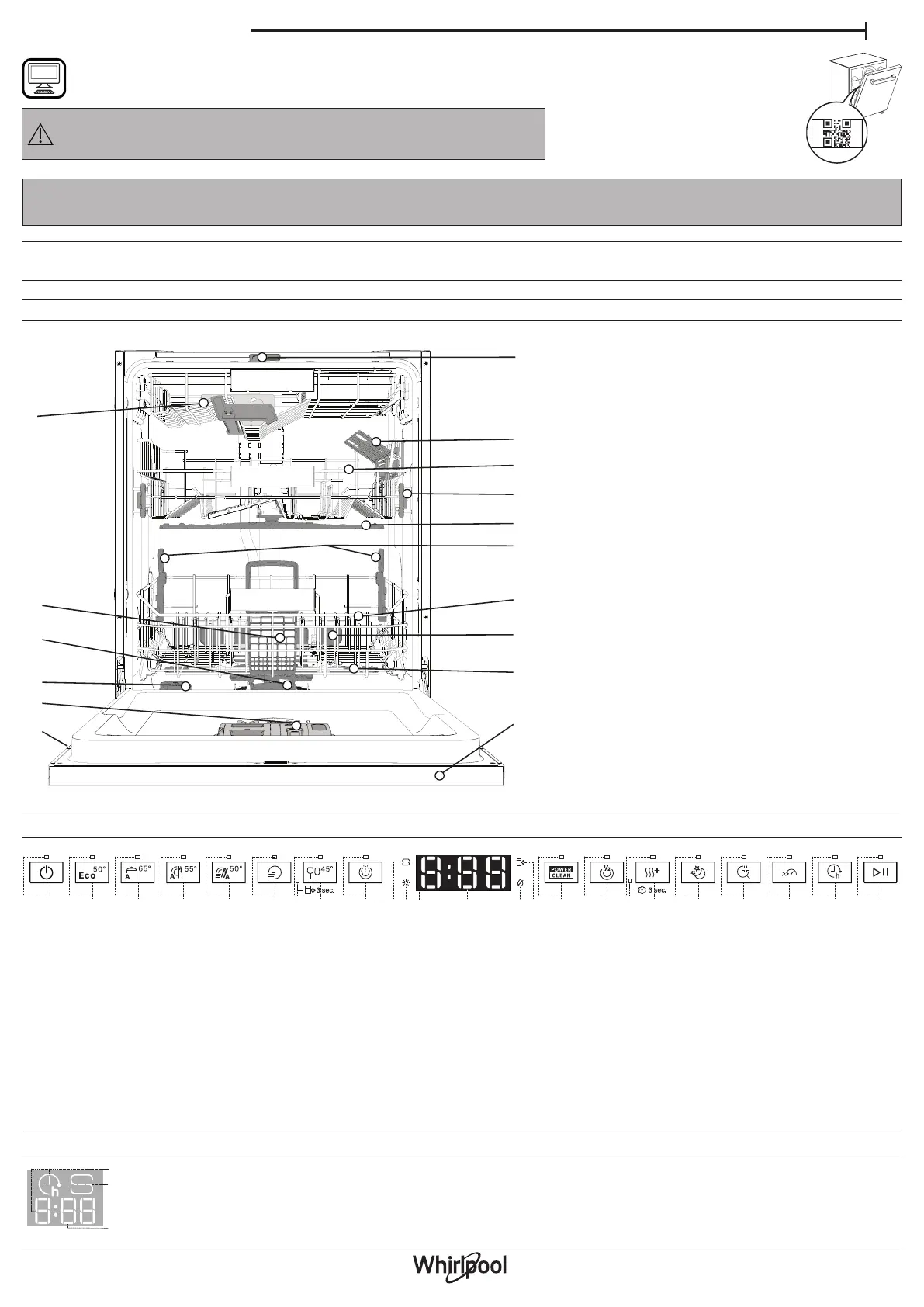
EN
Daily Reference Guide
1
THANK YOU FOR BUYING AWHIRLPOOL PRODUCT.
In order to receive amore complete assistance, please
register your appliance on: www.whirlpool.eu/register
PLEASE SCAN THE
QR CODE ON YOUR
APPLIANCE IN
ORDER TO HAVE
MORE DETAILED
INFORMATION
Before using the appliance carefully read Safety and Installation Instructions.
After installation, please remember to remove all transport protection parts from
the dishwasher.
APPLIANCE
PRODUCT DESCRIPTION
CONTROL PANEL
4 5 6 7 8 9 10 13 14 1511 12 16 17 18 191 2 3 20 21 22
1. ON-OFF/Reset button with indicator light
2. Eco program button with indicator light
3. Auto Intensive program button with indicator light
4. Auto Mixed program button with indicator light
5. Auto Fast program button with indicator light
6. Rapid program button with indicator light
7. Crystals program button with indicator light/ Self-Clean program -
3sec. press
8. Prewash program button with indicator light
9. Salt reservoir empty indicator light
10. Rinse Aid reservoir empty indicator light
11. Display
12. Program number and remaining time indicator
13. Closed water tap indicator light
14. DESCALE indicator light
15. Power Clean® option button with indicator light
16. Half Load option button with indicator light
17. Extra Dry option button with indicator light/ Settings - 3 sec. press
18. Silent option button with indicator light
19. Sani Rinse option button with indicator light
20. Turbo option button with indicator light
21. Delay option button with indicator light
22. START/Pause button with indicator light
The control panel of this dishwasher activates pushing by ON/OFF button.
For energy saving the control panel deactivates automatically after 10 minutes if no cycle has started.
1
3
2
1. Delay Time on the oor - indicator of the time left to the start of the cycle, when the Delay option is set
2. Salt reservoir empty - indicator light on the oor
3. Remaining Time on the oor - indicator of the time left to the end of the cycle
DISPLAY ON THE FLOOR
1. NaturalDry
2. Top rack
3. Foldable aps
4. Upper rack
5. Upper rack height adjuster
6. Upper sprayer arm
7. Power Clean® support
8. Lower rack
9. Cutlery basket
10. Power Clean®
11. Lower sprayer arm
12. Filter Assembly
13. Salt reservoir
14. Detergent and Rinse Aid dispensers
15. Rating plate
16. Control panel
1
3
4
5
6
7
8
10
11
16
2
9
12
13
14
15
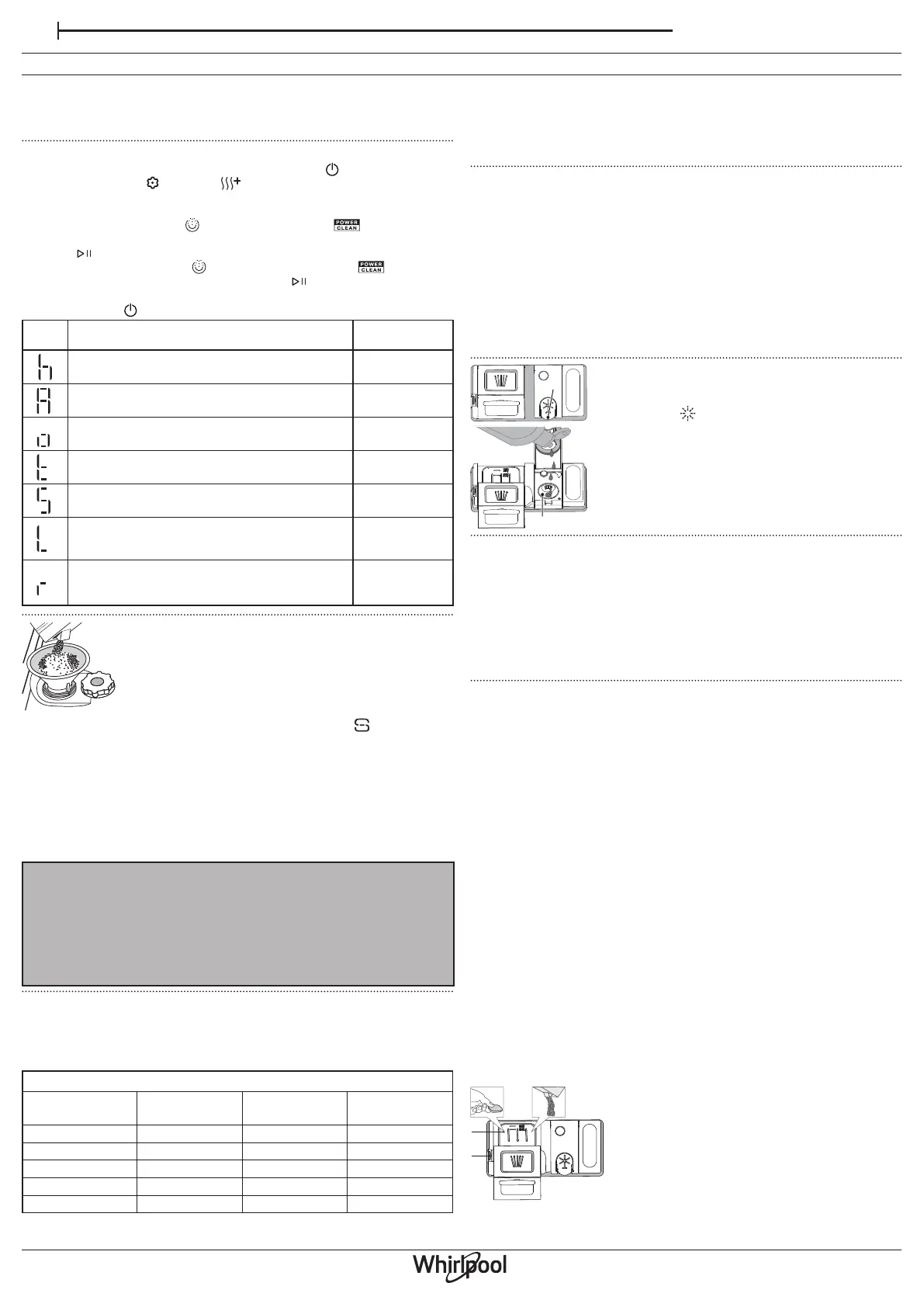
EN
2
Daily Reference Guide
ADVICE REGARDING THE FIRST TIME USE
After installation, remove the stoppers from the racks and the retaining
elastic elements from the upper rack.
SETTING MENU
1. Switch on the appliance by pressing the ON-OFF button.
2. Hold the Settings (Extra Dry ) button for 3 seconds, until you hear
abeep and the display shows „SEt”.
3. After one second the rst available setting (letter „
h
”) will be displayed.
4. Press Prewash prograam / Power Clean® option buttons to scroll
through the list of available settings (see table below), then press START/
Pause to view or change the value of currently selected setting.
5. Press Prewash program / Power Clean® option buttons to
change the value, then press START/Pause to save the new value.
6. To change another setting, repeat points 2 and 5.
7. Press ON-OFF or wait 30 seconds to exit the menu.
LETTER
SETTING
VALUES
(Default - in bold)
Water Hardness Level (see “SETTING THE WA-
TER HARDNESS” and “WATER HARDNESS TABLE”)
1 | 2 | 3 | 4 | 5
Rinse Aid Level
(see “ADJUSTING THE DOSAGE OF RINSE AID”)
0 | 1 | 2 | 3 | 4 | 5
NaturalDry (see “OPTIONS AND FUNCTIONS”)
“1” = On, “0” = O
1 | 0
Time on the oor (see “OPTIONS AND FUNCTIONS”)
“1” = On, “0” = O
1 | 0
Sound
“1” = On, “0” = O
1 | 0
Internal Lights (see “OPTIONS AND
FUNCTIONS”)
“1” = On, “0” = O
1 | 0
Factory Settings - press START/Pause to re-
store to the factory default all the values of the
settings included in the settings menu.
-
FILLING THE SALT RESERVOIR
The use of salt prevents the formation of LIMESCALE on
the dishes and on the machine’s functional components.
The salt reservoir is located in the lower part of the dish-
washer (under the lower rack on the left side).
• It is mandatory that the salt reservoir never be empty.
• It is important to set the water hardness.
• Salt must be lled when the SALT REFILL indicator light on the control
panel is lit.
1. Remove the lower rack and unscrew the reservoir cap (anticlockwise).
2. Position the funnel (see gure) and ll the salt reservoir right up to its
edge (approximately 0,5 kg); it is not unusual for alittle water to leak out.
3. Only the rst time you do this: ll the salt reservoir with water.
4. Remove the funnel and wipe any salt residue away from the opening.
Make sure the cap is screwed on tightly so that no detergent can get into
the container during the wash program (this could damage the water sof-
tener beyond repair).
Whenever you need to add salt, it is mandatory to complete the pro-
cedure before the beginning of the washing cycle to avoid corrosion.
Residual saline solution or grains of salt can lead to corrosion, irrep-
arably damaging the stainless steel components.
The guarantee is not applicable if faults are caused by such circumstances.
If the salt container is not lled, the water softener and the heating
element may be damaged as a result of limescale accumulation.
Using of Salt is recommended with any type of dishwasher detergent.
SETTING THE WATER HARDNESS
To allow the water softener to work in a perfect way, it is essential that the
water hardness setting is based on the actual water hardness in your house.
This information can be obtained from your local water supplier. The facto-
ry setting is “3”. See „WATER HARDNESS TABLE”.
Water Hardness Table
Level
°dH
German degrees
°fH
French degrees
°Clark
English degrees
1 (Soft) 0 - 6 0 - 10 0 - 7
2 (Medium) 7 - 11 11 - 20 8 - 14
3 (Average) 12 - 16 21 - 29 15 - 20
4 (Hard) 17 - 34 30 - 60 21 - 42
5 (Very hard) 35 - 50 61 - 90 43 - 62
To change, follow instructions in section “SETTING MENU”.
Only use salt that has been specically designed for dishwashers.
After the salt has been poured into the machine, the SALT REFILL indicator
light switches o.
If the salt container is not lled, the water softener and the heating
element may be damaged as a result of limescale accumulation.
Using of Salt is recommended with any type of dishwasher detergent.
WATER SOFTENING SYSTEM
Water softener automatically reduces water hardness, consequently pre-
venting scale buildup on the heater, contributing also to better cleaning ef-
ciency. This system regenerates itself with salt, therefore it is required
to rell the salt container when empty.
The frequency of regeneration depends on the water hardness level setting
- regeneration takes place once per 4-6 Eco cycles with the water hardness
level set to 3.
The regeneration process occurs at the beginning of the cycle with addi-
tional fresh water.
• Single regeneration consumes ~3 L of water;
• Takes up to 5 additional minutes for the cycle;
• Consumes below 0.005kWh of energy.
A
B
FILLING THE RINSE AID DISPENSER
Rinse aid makes dish DRYING easier. The rinse aid dis-
penser Ashould be lled when the RINSE AID REFILL
indicator light in the control panel is lit.
1. Open the dispenser B by pressing and pulling up
the tab on the lid.
2. Pour in the rinse aid (max. 110 ml), making sure it
does not overow from the dispenser. If this hap-
pens, clean the spill immediately with adry cloth.
3. Press the lid down until you hear aclick to close it.
NEVER pour the rinse aid directly into the appli-
ance tub.
ADJUSTING THE DOSAGE OF RINSE AID
If you are not completely satised with the drying results, you can adjust
the quantity of rinse aid used.
To change, follow the instructions in the section “SETTING MENU”.
If the rinse aid level is set to ZERO, no rinse aid will be supplied. The LOW
RINSE AID indicator light will not be lit if you run out of rinse aid.
A maximum of 6 levels can be set according to the dishwasher model.
• If you see bluish streaks on the dishes, set a low number (0-3).
• If there are drops of water or limescale marks on the dishes, set a mid-
range number (4-5).
FILLING THE DETERGENT DISPENSER
Only use detergent which has been specically designed for dishwashers.
DO NOT USE washing up liquid.
Using excessive detergent may result in foam residues remaining in
the machine after the cycle has ended.
Usage of detergent not designed for dishwashers may cause malfunc-
tion or damage to the appliance.
To achieve the best washing and drying results, the combined use of
detergent, rinse aid liquid and rened salt is required.
We recommend using detergents that do not contain phosphates or
chlorine, as these products are harmful to the environment.
Good washing results also depend on the correct amount of detergent
being used.
Exceeding the stated amount does not result in a more eective wash
and increases environmental pollution.
The amount can be adjusted to the soil level. In the case of normal-
ly soiled items, use approximately either 35g (powder detergent) or
35ml (liquid detergent) and additional tea spoon of detergent directly
inside the tub. If tablets are used, one tablet will be enough.
If the crockery is only lightly soiled or if it has been rinsed with water
before being placed in the dishwasher, reduce the amount of deter-
gent used accordingly (minimum 25 g/ml) e.g. skip the powder/gel
putted inside the tub.
For good washing results also follow the instructions shown on the
detergent box.
For further questions please ask the detergent producers.
D
C
To open the detergent dispenser use the open-
ing device C. Introduce the detergent into the
dry dispenser D only. Place the amount of de-
tergent for pre-washing directly inside the tub.
1. When measuring out the detergent refer to the
mentioned earlier information to add the prop-
er quantity. Inside the dispenser D, there are in-
dications to help the detergent dosing.
2. Remove detergent residues from the edges of
the dispenser and close the cover until it clicks.
FIRST TIME USE
Produktspezifikationen
| Marke: | Whirlpool |
| Kategorie: | Spülmaschine |
| Modell: | W8I HF58 TUS |
| Breite: | 598 mm |
| Tiefe: | 555 mm |
| Gewicht: | 35500 g |
| Steuerung: | Berührung |
| Höhe: | 820 mm |
| AC Eingangsspannung: | 220-240 V |
| AC Eingangsfrequenz: | 50 Hz |
| Eingebautes Display: | Ja |
| Paketgewicht: | 37500 g |
| Geräteplatzierung: | Voll integriert |
| Selbstreinigend: | Ja |
| Energieeffizienzklasse: | B |
| Kabellänge: | 1.3 m |
| Energieeffizienzskala: | A bis G |
| Startzeitvorwahl: | Ja |
| Verstellbare Füße: | Ja |
| Anschlusswert: | 1900 W |
| Stromstärke: | 10 A |
| Zykluszeit: | 240 min |
| Geräuschpegel: | 38 dB |
| Halbe Beladung: | Ja |
| Türfarbe: | Nicht zutreffend |
| Trocknungssystem: | Natürlich/Natur |
| Einschalteverzögerung (max.): | 24 h |
| Wasserverbrauch pro Zyklus: | 9.5 l |
| Anzahl Waschprogramme: | 8 |
| Energieverbrauch pro 100 Zyklen: | 64 kWh |
| Lärmemissionsklasse: | A |
| Anzahl Maßgedecke: | 14 Maßgedecke |
| Geschirrspülprogramme: | Auto-Mixed, Daily 50°C, Delicate 45°C, Eco 50°C, Intensive 65°C, Pre-wash, Quick 45°C, Self-Clean 65°C |
| Aquastop Funktion: | Ja |
| Temperatur (max): | 65 °C |
| Produktgröße: | Standardgröße (60 cm) |
| Benutzerdefinierte Panel-Bereitschaft: | Ja |
| Bedienfeld Farbe: | Schwarz |
| Oberer Korb höhenverstellbar: | Ja |
| Art des Besteckeinsatzes: | Korb |
| Restzeitanzeige: | Nein |
| Einbauraum Breite: | 600 mm |
| Einbauraum Tiefe: | 560 mm |
| Anzeige bei geringem Füllstand an Salz: | Ja |
| Anzeige für fehlenden Klarspüler: | Ja |
| Einbauraum Höhe (min): | 820 mm |
| Einbauraum Höhe (max): | 900 mm |
| Schlauchlänge Wasserzulauf: | 1.55 m |
| Schlauchlänge Wasserablauf: | 1.5 m |
| Wasserkapazität: | Cold, Hot |
| Boden-Kontrollleuchte: | Nein |
| Überlaufschutz: | Ja |
| Maximale Versorgungstemperatur für Warmwasser: | 60 °C |
| Verstellbare Körbe: | höher |
| Selbstreinigender Filter: | Ja |
| LED Programm-Kontrollleuchte: | Nein |
| Anzahl der Körbe: | 2 Korb/Körbe |
Brauchst du Hilfe?
Wenn Sie Hilfe mit Whirlpool W8I HF58 TUS benötigen, stellen Sie unten eine Frage und andere Benutzer werden Ihnen antworten
Bedienungsanleitung Spülmaschine Whirlpool
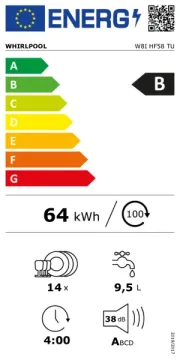
30 Juli 2025

30 Juli 2025
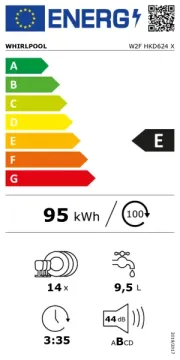
30 Juli 2025

30 Juli 2025

30 Juli 2025
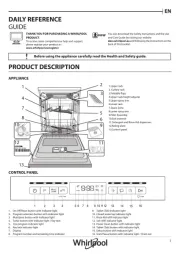
30 Juli 2025

30 Juli 2025

30 Juli 2025

30 Juli 2025
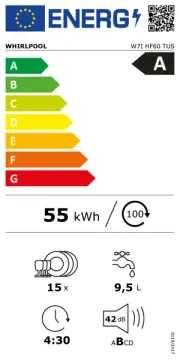
30 Juli 2025
Bedienungsanleitung Spülmaschine
- Dishlex
- Techwood
- General Electric
- Asko
- Electra
- Heinner
- Foster
- Nordland
- Logik
- ARC
- Rangemaster
- Winterhalter
- JennAir
- CDA
- Black And Decker
Neueste Bedienungsanleitung für -Kategorien-

30 Juli 2025

30 Juli 2025
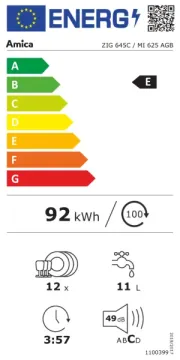
30 Juli 2025

30 Juli 2025

30 Juli 2025
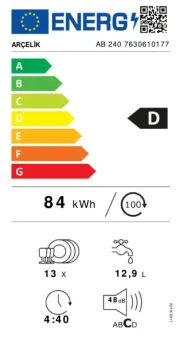
30 Juli 2025

30 Juli 2025

30 Juli 2025

30 Juli 2025
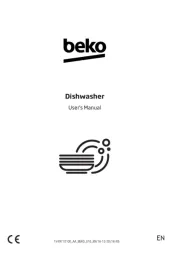
29 Juli 2025