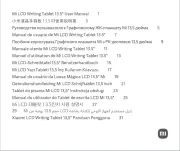Xiaomi Mi Bunny MITU Toy Block Robot Bedienungsanleitung
Xiaomi
Nicht kategorisiert
Mi Bunny MITU Toy Block Robot
Lies die bedienungsanleitung für Xiaomi Mi Bunny MITU Toy Block Robot (10 Seiten) kostenlos online; sie gehört zur Kategorie Nicht kategorisiert. Dieses Handbuch wurde von 17 Personen als hilfreich bewertet und erhielt im Schnitt 4.5 Sterne aus 9 Bewertungen. Hast du eine Frage zu Xiaomi Mi Bunny MITU Toy Block Robot oder möchtest du andere Nutzer dieses Produkts befragen? Stelle eine Frage
Seite 1/10

Mitu (Bunny) Block Robot
Overview
Number of blocks: 978 pcs.
Weight: 2500 g
Packing size: 380 x 320 x 95 mm.
Motor 1 Motor 2
The control unit
Package for blocks Special
adaptor
Instruction of
robot assembly
Block pack х8
Robot assembly
1. Preparing for robot assembly
Sort separately all little details in special packaging for storage of robot units, big details
gather in separate boxes.
2. Blocks assembly
In compiling Mitu (Bunny) Block Robot follow the instructions or download the e-manual in
the «Block Robot» APP.
3. Checking of compiled robot
1) Before rst use fully charge the control unit.
2) Ensure an accuracy and strength of connection interfaces.
3) Make sure, that the direction of Mitu (Bunny) logos on motors corresponds to the
direction of control unit buttons.
4) Be sure you assembly the robot correctly.
Overview
1) Microphone;
2) Status indicator;
3) Power button;
4) Speaker;
5) Ports of motors;
6) Port to data expansion;
7) Holes for assembly;
8) Reset button.
1. Control unit
Produktspezifikationen
| Marke: | Xiaomi |
| Kategorie: | Nicht kategorisiert |
| Modell: | Mi Bunny MITU Toy Block Robot |
Brauchst du Hilfe?
Wenn Sie Hilfe mit Xiaomi Mi Bunny MITU Toy Block Robot benötigen, stellen Sie unten eine Frage und andere Benutzer werden Ihnen antworten
Bedienungsanleitung Nicht kategorisiert Xiaomi

7 Oktober 2025

13 September 2025

26 Juli 2025

7 Juli 2025

7 Juli 2025

24 Juni 2025
Bedienungsanleitung Nicht kategorisiert
- Viatek
- ElectriQ
- Alfda
- NOX
- Chandler
- Hoselink
- B-Speech
- Premier
- Start International
- John Deere
- Shoprider
- AKO
- Leviton
- 4RAIN
- Marcato
Neueste Bedienungsanleitung für -Kategorien-

20 Januar 2026

20 Januar 2026

20 Januar 2026

20 Januar 2026

20 Januar 2026

20 Januar 2026

20 Januar 2026

20 Januar 2026
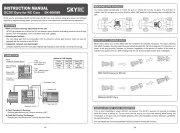
20 Januar 2026
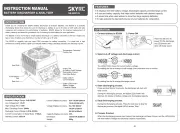
20 Januar 2026