Xiaomi Note 11 Pro 5G Bedienungsanleitung
Xiaomi
Smartphone
Note 11 Pro 5G
Lies die bedienungsanleitung für Xiaomi Note 11 Pro 5G (58 Seiten) kostenlos online; sie gehört zur Kategorie Smartphone. Dieses Handbuch wurde von 59 Personen als hilfreich bewertet und erhielt im Schnitt 4.4 Sterne aus 30 Bewertungen. Hast du eine Frage zu Xiaomi Note 11 Pro 5G oder möchtest du andere Nutzer dieses Produkts befragen? Stelle eine Frage
Seite 1/58

Redmi Note 11 Pro 5G
Quick Start Guide

CONTENTS
Getting started .......................................................................................................................................................3
Set up your device .......................................................................................................................................3
Turn your phone on and off .............................................................................................................3
SIM cards & mobile networks ..........................................................................................................4
Display ...................................................................................................................................................5
Lock screen ...........................................................................................................................................5
Start using your device ...............................................................................................................................6
Set up your phone ..............................................................................................................................6
Charge your phone .............................................................................................................................6
Switch from an iPhone/Android phone .........................................................................................6
Lock or unlock your device ...............................................................................................................9
Accounts................................................................................................................................................9
Navigation bar .................................................................................................................................. 10
Make a phone call ............................................................................................................................ 12
Send your message .......................................................................................................................... 12
Find your contacts ........................................................................................................................... 13
Change wallpaper, theme and launcher style ........................................................................... 14
Explore your phone............................................................................................................................................ 15
Camera & Gallery ...................................................................................................................................... 15
Camera ............................................................................................................................................... 16
Gallery ................................................................................................................................................ 22
Floating windows & Split screen ........................................................................................................... 26
Floating windows ............................................................................................................................. 26
Split screen ........................................................................................................................................ 26
Control center ............................................................................................................................................ 27
Dark mode .................................................................................................................................................. 27
Ultra battery saver .................................................................................................................................... 27
Cast ............................................................................................................................................................... 28
Video toolbox ............................................................................................................................................. 28
Lite mode .................................................................................................................................................... 28
Settings ................................................................................................................................................................. 29
Change your volume settings ................................................................................................................. 29
Quickly change common settings ......................................................................................................... 29
Add widgets ................................................................................................................................................ 29
Accessibility ................................................................................................................................................ 29
Update your phone................................................................................................................................... 30
Digital Wellbeing & parental controls .................................................................................................. 30
Use your apps ...................................................................................................................................................... 30
Mi apps ........................................................................................................................................................ 30
Security ............................................................................................................................................... 30
Mi Video ............................................................................................................................................. 39
Music .................................................................................................................................................. 40

File Manager ..................................................................................................................................... 40
Clock .................................................................................................................................................... 41
Weather ............................................................................................................................................. 41
Notes ................................................................................................................................................... 42
Recorder ............................................................................................................................................. 43
Screen Recorder ............................................................................................................................... 44
Calculator ........................................................................................................................................... 45
Compass ............................................................................................................................................. 45
Swipe left from the start page to use your phone as a level. Services & feedback ......... 45
Scanner ............................................................................................................................................... 46
Mi Remote ......................................................................................................................................... 47
ShareMe ............................................................................................................................................. 47
Downloads ......................................................................................................................................... 48
FM Radio ............................................................................................................................................ 48
Cleaner ............................................................................................................................................... 48
Mi Community .................................................................................................................................. 49
Google apps ................................................................................................................................................ 49
Assistant ............................................................................................................................................. 49
Calendar ............................................................................................................................................. 49
Chrome ............................................................................................................................................... 49
Contacts ............................................................................................................................................. 50
Drive .................................................................................................................................................... 50
Duo ...................................................................................................................................................... 50
Gmail ................................................................................................................................................... 50
Google ................................................................................................................................................ 50
Google One........................................................................................................................................ 50
Maps ................................................................................................................................................... 51
News ................................................................................................................................................... 51
Photos ................................................................................................................................................. 51
Play Store ........................................................................................................................................... 51
Podcasts ............................................................................................................................................. 52
YouTube .............................................................................................................................................. 52
YT Music ............................................................................................................................................. 52
Legal information ............................................................................................................................................. 52
Produktspezifikationen
| Marke: | Xiaomi |
| Kategorie: | Smartphone |
| Modell: | Note 11 Pro 5G |
Brauchst du Hilfe?
Wenn Sie Hilfe mit Xiaomi Note 11 Pro 5G benötigen, stellen Sie unten eine Frage und andere Benutzer werden Ihnen antworten
Bedienungsanleitung Smartphone Xiaomi
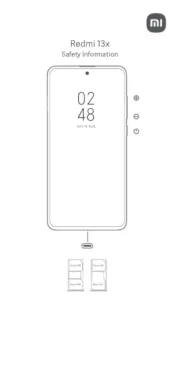
8 Juli 2025

7 Juli 2025

6 Juli 2025

6 Juli 2025

3 Juli 2025
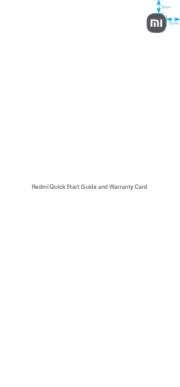
24 Juni 2025

23 Juni 2025

22 Juni 2025
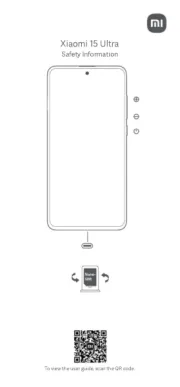
22 Juni 2025

21 Juni 2025
Bedienungsanleitung Smartphone
- Sunny
- Dell
- RugGear
- Haier
- Storex
- BenQ
- Lumigon
- Tecdesk
- Beafon
- Crosscall
- Trevi
- Panasonic
- Krüger&Matz
- TAG Heuer
- Verykool
Neueste Bedienungsanleitung für -Kategorien-

28 Juli 2025

28 Juli 2025

28 Juli 2025

28 Juli 2025

28 Juli 2025

28 Juli 2025

28 Juli 2025

28 Juli 2025
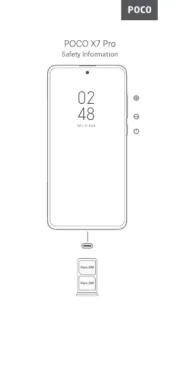
28 Juli 2025
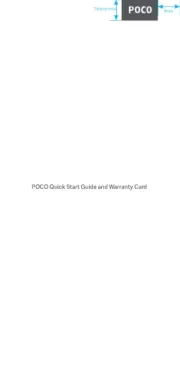
28 Juli 2025