Yamaha RX-V471 Bedienungsanleitung
Lies die bedienungsanleitung für Yamaha RX-V471 (91 Seiten) kostenlos online; sie gehört zur Kategorie Empfänger. Dieses Handbuch wurde von 19 Personen als hilfreich bewertet und erhielt im Schnitt 4.8 Sterne aus 10 Bewertungen. Hast du eine Frage zu Yamaha RX-V471 oder möchtest du andere Nutzer dieses Produkts befragen? Stelle eine Frage
Seite 1/91

Lees voor het gebruik eerst de “Veiligheidsbrochure”.
AV-Receiver
Gebruiksaanwijzing
Nederlands voor Noord-Amerika, Europa en Oceanie

Nl 2
INHOUD
De meegeleverde onderdelen controleren . . . . . . . . . . . . . . . . . . . . . . . . . 4
EIGENSCHAPPEN
Wat u kunt doen met het toestel . . . . . . . . . . . . . . . . . . . . . . . . . . . . . . . . . . . 5
Vol handige functies!. . . . . . . . . . . . . . . . . . . . . . . . . . . . . . . . . . . . . . . . . . . . . . . . . . . . . . . . . . . . . . . . . . . . . . . . . . . . . . . . 6
Situatie . . . . . . . . . . . . . . . . . . . . . . . . . . . . . . . . . . . . . . . . . . . . . . . . . . . . . . . . . . . . . . . . . . . . . . . . . . . . . . . . . . . . . . . . . . . . .6
Namen en functies van onderdelen . . . . . . . . . . . . . . . . . . . . . . . . . . . . . . . . 7
Voorpaneel . . . . . . . . . . . . . . . . . . . . . . . . . . . . . . . . . . . . . . . . . . . . . . . . . . . . . . . . . . . . . . . . . . . . . . . . . . . . . . . . . . . . . . . . .7
Display voorpaneel (indicator). . . . . . . . . . . . . . . . . . . . . . . . . . . . . . . . . . . . . . . . . . . . . . . . . . . . . . . . . . . . . . . . . . . . . . . 8
Achterpaneel . . . . . . . . . . . . . . . . . . . . . . . . . . . . . . . . . . . . . . . . . . . . . . . . . . . . . . . . . . . . . . . . . . . . . . . . . . . . . . . . . . . . . . .9
Afstandsbediening . . . . . . . . . . . . . . . . . . . . . . . . . . . . . . . . . . . . . . . . . . . . . . . . . . . . . . . . . . . . . . . . . . . . . . . . . . . . . . . . .10
INSTALLATIE
Algemene installatieprocedure. . . . . . . . . . . . . . . . . . . . . . . . . . . . . . . . . . .11
Luidsprekeropstelling . . . . . . . . . . . . . . . . . . . . . . . . . . . . . . . . . . . . . . . . . . .12
5.1-kanaals luidsprekeropstelling . . . . . . . . . . . . . . . . . . . . . . . . . . . . . . . . . . . . . . . . . . . . . . . . . . . . . . . . . . . . . . . . . . .13
4.1-kanaals luidsprekeropstelling . . . . . . . . . . . . . . . . . . . . . . . . . . . . . . . . . . . . . . . . . . . . . . . . . . . . . . . . . . . . . . . . . . .13
3.1-kanaals luidsprekeropstelling . . . . . . . . . . . . . . . . . . . . . . . . . . . . . . . . . . . . . . . . . . . . . . . . . . . . . . . . . . . . . . . . . . .13
2.1-kanaals luidsprekeropstelling . . . . . . . . . . . . . . . . . . . . . . . . . . . . . . . . . . . . . . . . . . . . . . . . . . . . . . . . . . . . . . . . . . .13
De luidsprekers aansluiten . . . . . . . . . . . . . . . . . . . . . . . . . . . . . . . . . . . . . . .14
5.1-kanaals luidsprekeropstelling . . . . . . . . . . . . . . . . . . . . . . . . . . . . . . . . . . . . . . . . . . . . . . . . . . . . . . . . . . . . . . . . . . .14
Kabelstekkers en aansluitingen . . . . . . . . . . . . . . . . . . . . . . . . . . . . . . . . . .15
Audio/videoaansluitingen. . . . . . . . . . . . . . . . . . . . . . . . . . . . . . . . . . . . . . . . . . . . . . . . . . . . . . . . . . . . . . . . . . . . . . . . . .15
Analoge video-aansluitingen . . . . . . . . . . . . . . . . . . . . . . . . . . . . . . . . . . . . . . . . . . . . . . . . . . . . . . . . . . . . . . . . . . . . . . .15
Audio-aansluitingen . . . . . . . . . . . . . . . . . . . . . . . . . . . . . . . . . . . . . . . . . . . . . . . . . . . . . . . . . . . . . . . . . . . . . . . . . . . . . . .15
Een tv aansluiten . . . . . . . . . . . . . . . . . . . . . . . . . . . . . . . . . . . . . . . . . . . . . . . .16
Weergaveapparaten aansluiten . . . . . . . . . . . . . . . . . . . . . . . . . . . . . . . . . .21
Videoapparaten (zoals bd/dvd-spelers) aansluiten . . . . . . . . . . . . . . . . . . . . . . . . . . . . . . . . . . . . . . . . . . . . . . . . . .21
Audioapparaten (zoals een cd-speler) aansluiten . . . . . . . . . . . . . . . . . . . . . . . . . . . . . . . . . . . . . . . . . . . . . . . . . . . .23
Aansluiten op de aansluiting op het voorpaneel . . . . . . . . . . . . . . . . . . . . . . . . . . . . . . . . . . . . . . . . . . . . . . . . . . . .24
De FM/AM-antennes aansluiten . . . . . . . . . . . . . . . . . . . . . . . . . . . . . . . . . . 24
Opnameapparaten aansluiten . . . . . . . . . . . . . . . . . . . . . . . . . . . . . . . . . . . 25
Het netsnoer aansluiten . . . . . . . . . . . . . . . . . . . . . . . . . . . . . . . . . . . . . . . . . 25
De luidsprekerinstellingen automatisch optimaliseren (YPAO) . . . . . 26
Voorbereiding voor het gebruik van YPAO. . . . . . . . . . . . . . . . . . . . . . . . . . . . . . . . . . . . . . . . . . . . . . . . . . . . . . . . . . 26
De meting starten . . . . . . . . . . . . . . . . . . . . . . . . . . . . . . . . . . . . . . . . . . . . . . . . . . . . . . . . . . . . . . . . . . . . . . . . . . . . . . . . . 27
Het meetresultaat bevestigen . . . . . . . . . . . . . . . . . . . . . . . . . . . . . . . . . . . . . . . . . . . . . . . . . . . . . . . . . . . . . . . . . . . . . . 28
Foutberichten . . . . . . . . . . . . . . . . . . . . . . . . . . . . . . . . . . . . . . . . . . . . . . . . . . . . . . . . . . . . . . . . . . . . . . . . . . . . . . . . . . . . .29
Waarschuwingsberichten . . . . . . . . . . . . . . . . . . . . . . . . . . . . . . . . . . . . . . . . . . . . . . . . . . . . . . . . . . . . . . . . . . . . . . . . . .30
WEERGAVE
Basisweergaveprocedure . . . . . . . . . . . . . . . . . . . . . . . . . . . . . . . . . . . . . . . . 31
De slaaptimer inschakelen . . . . . . . . . . . . . . . . . . . . . . . . . . . . . . . . . . . . . . . . . . . . . . . . . . . . . . . . . . . . . . . . . . . . . . . . . 31
Schakelen tussen de informatie die wordt weergegeven op de display op het voorpaneel . . . . . . . . . . . 31
De ingangsinstellingen met een enkele toets wijzigen
(SCENE-functie) . . . . . . . . . . . . . . . . . . . . . . . . . . . . . . . . . . . . . . . . . . . . . . . . . 32
De instellingen voor de functie SCENE wijzigen . . . . . . . . . . . . . . . . . . . . . . . . . . . . . . . . . . . . . . . . . . . . . . . . . . . . . 32
Genieten van het gewenste geluidsveldeffect. . . . . . . . . . . . . . . . . . . . . 33
Genieten van geluidsveldeffecten (CINEMA DSP) . . . . . . . . . . . . . . . . . . . . . . . . . . . . . . . . . . . . . . . . . . . . . . . . . . .34
Genieten van multikanaals geluiden (surrounddecoder) . . . . . . . . . . . . . . . . . . . . . . . . . . . . . . . . . . . . . . . . . . . .36
Weergave zonder geluidsveldeffecten (gewone decodeermodus) . . . . . . . . . . . . . . . . . . . . . . . . . . . . . . . . . . . 37
Het waarheidsgetrouwe geluid van de geselecteerde bron afspelen (directe modus) . . . . . . . . . . . . . . . . 37
Het gecomprimeerde geluid dynamisch weergeven (Compressed Music Enhancer) . . . . . . . . . . . . . . . . . . 37
Met de hoofdtelefoon genieten van de surround audio (SILENT CINEMA) . . . . . . . . . . . . . . . . . . . . . . . . . . . .37
Luisteren naar FM/AM . . . . . . . . . . . . . . . . . . . . . . . . . . . . . . . . . . . . . . . . . . . 38
Een ontvangstfrequentie selecteren . . . . . . . . . . . . . . . . . . . . . . . . . . . . . . . . . . . . . . . . . . . . . . . . . . . . . . . . . . . . . . . . 38
Favoriete zenders registreren (automatisch afstemmen) . . . . . . . . . . . . . . . . . . . . . . . . . . . . . . . . . . . . . . . . . . . .38
Radio Data Systeem afstemmen . . . . . . . . . . . . . . . . . . . . . . . . . . . . . . . . . . . . . . . . . . . . . . . . . . . . . . . . . . . . . . . . . . . . 40
Audio van de radio combineren met video van een extern toestel . . . . . . . . . . . . . . . . . . . . . . . . . . . . . . . . . . . 42

Nl 3
Nummers afspelen met een iPod . . . . . . . . . . . . . . . . . . . . . . . . . . . . . . . . .43
Een iPod aansluiten . . . . . . . . . . . . . . . . . . . . . . . . . . . . . . . . . . . . . . . . . . . . . . . . . . . . . . . . . . . . . . . . . . . . . . . . . . . . . . . .43
Bediening tijdens weergave op een tv-scherm . . . . . . . . . . . . . . . . . . . . . . . . . . . . . . . . . . . . . . . . . . . . . . . . . . . . . .46
Bedienen via de iPod zelf . . . . . . . . . . . . . . . . . . . . . . . . . . . . . . . . . . . . . . . . . . . . . . . . . . . . . . . . . . . . . . . . . . . . . . . . . . .49
Nummers afspelen met Bluetooth-apparaten . . . . . . . . . . . . . . . . . . . . .50
Een Bluetooth draadloze geluidsontvanger aansluiten . . . . . . . . . . . . . . . . . . . . . . . . . . . . . . . . . . . . . . . . . . . . . .50
Bluetooth-apparaten paren . . . . . . . . . . . . . . . . . . . . . . . . . . . . . . . . . . . . . . . . . . . . . . . . . . . . . . . . . . . . . . . . . . . . . . . .50
Nummers afspelen door verbinding te maken met het Bluetooth-apparaat . . . . . . . . . . . . . . . . . . . . . . . . . .51
Nummers afspelen met USB-opslagapparaten. . . . . . . . . . . . . . . . . . . . .52
Een USB-opslagapparaat aansluiten . . . . . . . . . . . . . . . . . . . . . . . . . . . . . . . . . . . . . . . . . . . . . . . . . . . . . . . . . . . . . . . .52
Bediening tijdens weergave op een tv-scherm . . . . . . . . . . . . . . . . . . . . . . . . . . . . . . . . . . . . . . . . . . . . . . . . . . . . . .52
Een nummer van een USB-opslagapparaat (iPod) combineren met video van een extern apparaat . . .55
Configuratie-instellingen specifiek voor een individuele signaalbron
(menu Option). . . . . . . . . . . . . . . . . . . . . . . . . . . . . . . . . . . . . . . . . . . . . . . . . . .56
Beschikbare instellingen in het menu Option . . . . . . . . . . . . . . . . . . . . . . . . . . . . . . . . . . . . . . . . . . . . . . . . . . . . . . .56
INSTELLINGEN
Verschillende functies configureren (menu Setup) . . . . . . . . . . . . . . . . .60
Setup-menulijst . . . . . . . . . . . . . . . . . . . . . . . . . . . . . . . . . . . . . . . . . . . . . . . . . . . . . . . . . . . . . . . . . . . . . . . . . . . . . . . . . . . .61
De luidsprekerinstellingen configureren (Speaker) . . . . . . . . . . . . . . . . . . . . . . . . . . . . . . . . . . . . . . . . . . . . . . . . . .62
De instellingen van de audio uitvoersignalen (Sound) configureren. . . . . . . . . . . . . . . . . . . . . . . . . . . . . . . . . .64
Parameters voor geluidsprogramma en decoder instellen (DSP).. . . . . . . . . . . . . . . . . . . . . . . . . . . . . . . . . . . . .65
De verschillende instellingen configureren (Function) . . . . . . . . . . . . . . . . . . . . . . . . . . . . . . . . . . . . . . . . . . . . . . .68
De HDMI-functies (HDMI) instellen. . . . . . . . . . . . . . . . . . . . . . . . . . . . . . . . . . . . . . . . . . . . . . . . . . . . . . . . . . . . . . . . . .69
De taal instellen die op het tv-scherm wordt weergegeven (Language) . . . . . . . . . . . . . . . . . . . . . . . . . . . . . .71
De systeeminstellingen van het toestel configureren (menu
ADVANCED SETUP) . . . . . . . . . . . . . . . . . . . . . . . . . . . . . . . . . . . . . . . . . . . . . .72
Het menu ADVANCED SETUP bedienen . . . . . . . . . . . . . . . . . . . . . . . . . . . . . . . . . . . . . . . . . . . . . . . . . . . . . . . . . . . . .72
Functies van het menu ADVANCED SETUP . . . . . . . . . . . . . . . . . . . . . . . . . . . . . . . . . . . . . . . . . . . . . . . . . . . . . . . . . .72
Wijzigen van de luidsprekerimpedantie
(uitsluitend voor modellen in de V.S. en Canada) . . . . . . . . . . . . . . . . . . . . . . . . . . . . . . . . . . . . . . . . . . . . . . . . . . . .72
De afstandsbedienings-ID wijzigen . . . . . . . . . . . . . . . . . . . . . . . . . . . . . . . . . . . . . . . . . . . . . . . . . . . . . . . . . . . . . . . . .72
Tv-formaat wijzigen . . . . . . . . . . . . . . . . . . . . . . . . . . . . . . . . . . . . . . . . . . . . . . . . . . . . . . . . . . . . . . . . . . . . . . . . . . . . . . . .73
Diverse instellingen voor het toestel initialiseren . . . . . . . . . . . . . . . . . . . . . . . . . . . . . . . . . . . . . . . . . . . . . . . . . . . .73
Andere toestellen besturen met de afstandsbediening . . . . . . . . . . . . 74
Afstandsbedieningscodes voor bediening van tv registreren . . . . . . . . . . . . . . . . . . . . . . . . . . . . . . . . . . . . . . . . 74
Afstandsbedieningscodes voor bediening van externe toestellen registreren . . . . . . . . . . . . . . . . . . . . . . . .75
Alle afstandsbedieningscodes initialiseren . . . . . . . . . . . . . . . . . . . . . . . . . . . . . . . . . . . . . . . . . . . . . . . . . . . . . . . . . . 76
APPENDIX
Veelgestelde vragen . . . . . . . . . . . . . . . . . . . . . . . . . . . . . . . . . . . . . . . . . . . . 77
Problemen oplossen . . . . . . . . . . . . . . . . . . . . . . . . . . . . . . . . . . . . . . . . . . . . 78
Power/system . . . . . . . . . . . . . . . . . . . . . . . . . . . . . . . . . . . . . . . . . . . . . . . . . . . . . . . . . . . . . . . . . . . . . . . . . . . . . . . . . . . . . 78
Audio . . . . . . . . . . . . . . . . . . . . . . . . . . . . . . . . . . . . . . . . . . . . . . . . . . . . . . . . . . . . . . . . . . . . . . . . . . . . . . . . . . . . . . . . . . . . . 79
Video. . . . . . . . . . . . . . . . . . . . . . . . . . . . . . . . . . . . . . . . . . . . . . . . . . . . . . . . . . . . . . . . . . . . . . . . . . . . . . . . . . . . . . . . . . . . . . 80
Tuner (FM/AM) . . . . . . . . . . . . . . . . . . . . . . . . . . . . . . . . . . . . . . . . . . . . . . . . . . . . . . . . . . . . . . . . . . . . . . . . . . . . . . . . . . . .81
Afstandsbediening. . . . . . . . . . . . . . . . . . . . . . . . . . . . . . . . . . . . . . . . . . . . . . . . . . . . . . . . . . . . . . . . . . . . . . . . . . . . . . . . . 81
Berichtenlijst . . . . . . . . . . . . . . . . . . . . . . . . . . . . . . . . . . . . . . . . . . . . . . . . . . . 82
Ideale luidsprekeropstelling . . . . . . . . . . . . . . . . . . . . . . . . . . . . . . . . . . . . . 83
Woordenlijst. . . . . . . . . . . . . . . . . . . . . . . . . . . . . . . . . . . . . . . . . . . . . . . . . . . . 84
Audio-informatie . . . . . . . . . . . . . . . . . . . . . . . . . . . . . . . . . . . . . . . . . . . . . . . . . . . . . . . . . . . . . . . . . . . . . . . . . . . . . . . . . .84
Video-informatie. . . . . . . . . . . . . . . . . . . . . . . . . . . . . . . . . . . . . . . . . . . . . . . . . . . . . . . . . . . . . . . . . . . . . . . . . . . . . . . . . . . 85
Videosignaalstroom . . . . . . . . . . . . . . . . . . . . . . . . . . . . . . . . . . . . . . . . . . . . . . . . . . . . . . . . . . . . . . . . . . . . . . . . . . . . . . . 86
Informatie over HDMI . . . . . . . . . . . . . . . . . . . . . . . . . . . . . . . . . . . . . . . . . . . 87
HDMI Control . . . . . . . . . . . . . . . . . . . . . . . . . . . . . . . . . . . . . . . . . . . . . . . . . . . . . . . . . . . . . . . . . . . . . . . . . . . . . . . . . . . . . . 87
Voor HDMI geschikte signalen. . . . . . . . . . . . . . . . . . . . . . . . . . . . . . . . . . . . . . . . . . . . . . . . . . . . . . . . . . . . . . . . . . . . . . 88
Handelsmerken . . . . . . . . . . . . . . . . . . . . . . . . . . . . . . . . . . . . . . . . . . . . . . . . . 88
Technische gegevens. . . . . . . . . . . . . . . . . . . . . . . . . . . . . . . . . . . . . . . . . . . . 89
WEERGAVE (vervolg)
Produktspezifikationen
| Marke: | Yamaha |
| Kategorie: | Empfänger |
| Modell: | RX-V471 |
| Unterstützte Audioformate: | AAC, MP3, WMA |
| WLAN: | Ja |
| Breite: | 435 mm |
| Tiefe: | 363 mm |
| Gewicht: | 8200 g |
| Produktfarbe: | Schwarz |
| Übertragungstechnik: | Kabelgebunden |
| Höhe: | 151 mm |
| Unterstützte Bänder: | AM, FM |
| Digitales UKW-Radio: | 87.5 - 108 MHz |
| Anzahl voreingestellter Stationen: | 17 |
| RMS-Leistung: | 525 W |
| Equalizer: | Ja |
| AC Eingangsspannung: | 230 V |
| AC Eingangsfrequenz: | 50 Hz |
| Kopfhörerausgänge: | 1 |
| On-Screen-Display (OSD): | Ja |
| Fernbedienung enthalten: | Ja |
| Stromverbrauch (Standardbetrieb): | 280 W |
| Anzahl HDMI-Anschlüsse: | 5 |
| Stromverbrauch (Standby): | 0.1 W |
| Audio Kanäle: | 5.1 Kanäle |
| THD, totalklirren: | 0.9 % |
| Analoges Signalformatsystem: | NTSC, PAL |
| Digital Audio-Eingang (koaxial): | 2 |
| Composite Video-Eingang: | 1 |
| Komponenteneingang Video (YPbPr/YCbCr): | 2 |
| Unterstützte Video-Modi: | 1080p, 480i, 480p, 576i, 576p, 720p |
| 3D: | Ja |
| Unterstützte Videoformate: | MPEG4 |
| Rauschverhältnis (SNR): | 100 dB |
| Anzahl der USB-Anschlüsse: | 1 |
| Eingebaute Audio-Decoder: | Dolby Digital, Dolby Digital Plus, Dolby TrueHD, DTS, DTS-HD |
| Abmessungen (BxTxH): | 435 x 363 x 151 mm |
| AM-Bandbereich: | 530 - 1611 kHz |
| Anzahl der HDMI-Ausgänge: | 1 |
| Digital-Audio-Optical-In: | 2 |
| Ausgangsleistung pro Kanal (20-20KHz@8 Ohm): | - W |
| HDMI: | Ja |
| Apple-Docking-Kompatibilität: | iPhone, iPod |
| HDMI-In: | 4 |
| Composite Video-Ausgang: | 1 |
| Leistungsoutput pro Kanal (1KHz@6 Ohm): | 105 W |
| Audio-A/D-Wandler (ADC): | 24-bit/192kHz |
| Lautsprecher-Konnektivitätstyp: | Bananenstecker |
| Optisches Laufwerk enthalten: | Nein |
| Komponentenausgang Video (YPbPr/YCbCr): | 1 |
| Dynamische Leistung pro Kanal (4 Ohm): | 130 W |
| Output Widerstand: | 6 Ohm |
| Ethernet/LAN: | Nein |
Brauchst du Hilfe?
Wenn Sie Hilfe mit Yamaha RX-V471 benötigen, stellen Sie unten eine Frage und andere Benutzer werden Ihnen antworten
Bedienungsanleitung Empfänger Yamaha

27 Juli 2025

26 Juli 2025

14 Oktober 2024

2 Oktober 2024

5 September 2024

1 September 2024

26 August 2024

18 August 2024

15 August 2024

11 August 2024
Bedienungsanleitung Empfänger
- Scosche
- HiFi ROSE
- Black Hydra
- Monoprice
- Sencor
- Atoll
- Sinus Live
- Avalon
- Zalman
- TechLogix Networx
- Naxa
- PS Audio
- Sangean
- MX Onda
- Helix
Neueste Bedienungsanleitung für -Kategorien-

30 Juli 2025

29 Juli 2025

29 Juli 2025

29 Juli 2025

29 Juli 2025

29 Juli 2025

29 Juli 2025
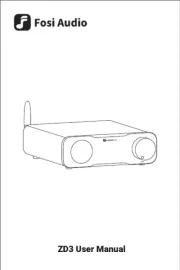
29 Juli 2025

29 Juli 2025

29 Juli 2025