Yealink BYOD-Extender Bedienungsanleitung
Yealink Nicht kategorisiert BYOD-Extender
Lies die bedienungsanleitung für Yealink BYOD-Extender (8 Seiten) kostenlos online; sie gehört zur Kategorie Nicht kategorisiert. Dieses Handbuch wurde von 33 Personen als hilfreich bewertet und erhielt im Schnitt 4.7 Sterne aus 7 Bewertungen. Hast du eine Frage zu Yealink BYOD-Extender oder möchtest du andere Nutzer dieses Produkts befragen? Stelle eine Frage
Seite 1/8
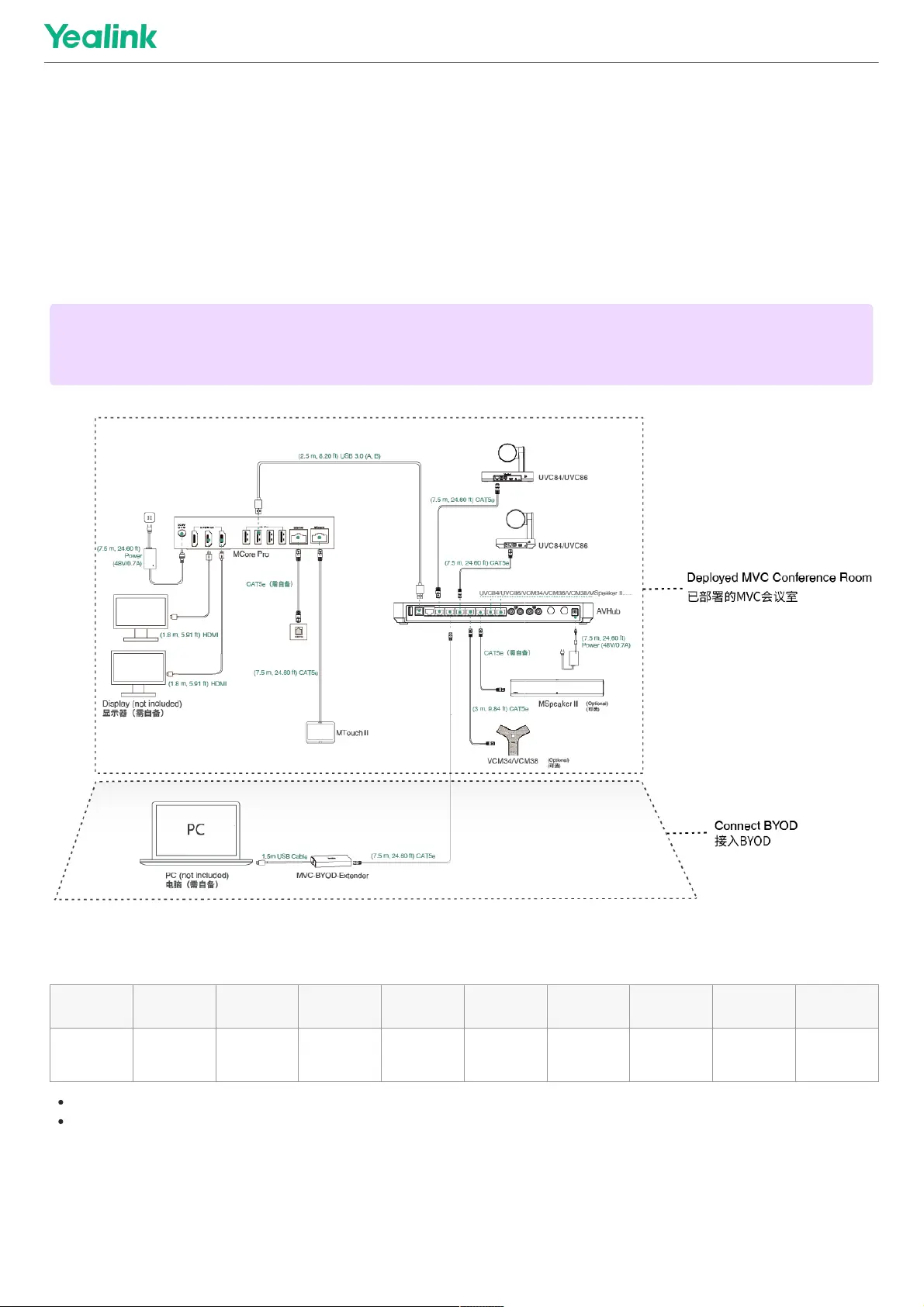
MVC BYOD-ExtenderMVC BYOD-Extender
IntroductionIntroduction
Yealink MVC-BYOD-Extender supports the transformation between Microsoft Teams Rooms (MTR) and different types of UC platforms. Bring your device,
plug the extender USB cable into the laptop, and start a video meeting whatever you want.
Users can enjoy the immersive video and audio experience with dedicated devices, easy MTouch II touch panel meeting controls and wireless sharing
through the WPP20 presentation pod. Deployment scenarios are as follows:
MVC BYOD-Extender CompatibilityMVC BYOD-Extender Compatibility
ItemItemMVC960MVC960MVC940MVC940MVC860MVC860MVC840MVC840MVC660MVC660
MVC640-MVC640-
WirelessWireless
MVC640-AIMVC640-AIMVC400MVC400MVC320MVC320
BYOD-
Extender
√√√√x√x√x
The meeting rooms that are already connected to MSpeech, such as the MVC660 and MVC640-AI, do not support the use of the BYOD-Extender.
The MVC BYOD-Extender does not support compatibility with other third-party devices.
How to UseHow to Use
InstallationInstallation
NOTENOTE
Before using MVC BYOD-Extender, connect and deploy a complete set of MVC devices. If you do not connect to MCore, you cannot use BYOD mode
normally.
MVC BYOD-Extender
1
Produktspezifikationen
| Marke: | Yealink |
| Kategorie: | Nicht kategorisiert |
| Modell: | BYOD-Extender |
| Breite: | 89 mm |
| Tiefe: | 48 mm |
| Mitgelieferte Kabel: | LAN (RJ-45) |
| Produkttyp: | Extender |
| Produktfarbe: | Schwarz |
| Übertragungstechnik: | Kabelgebunden |
| Höhe: | 17 mm |
| Energiequelle: | USB |
| Betriebstemperatur: | 0 - 40 °C |
| Relative Luftfeuchtigkeit in Betrieb: | 10 - 95 % |
| Anzahl Ethernet-LAN-Anschlüsse (RJ-45): | 1 |
| Warentarifnummer (HS): | 85299097 |
| Kabellänge: | 7.5 m |
| Geräteschnittstelle: | USB |
| Anzahl: | 1 |
| Benutzerhandbuch: | Ja |
| Nachhaltigkeitskonformität: | Ja |
| Nachhaltigkeitszertifikate: | CE, Federal Communications Commission (FCC), RoHS |
| Unterstützte Positionierung: | Tisch/Bank |
Brauchst du Hilfe?
Wenn Sie Hilfe mit Yealink BYOD-Extender benötigen, stellen Sie unten eine Frage und andere Benutzer werden Ihnen antworten
Bedienungsanleitung Nicht kategorisiert Yealink

8 September 2025

8 September 2025

8 September 2025

8 September 2025

8 September 2025

8 September 2025

8 September 2025

8 September 2025

8 September 2025

8 September 2025
Bedienungsanleitung Nicht kategorisiert
Neueste Bedienungsanleitung für -Kategorien-

1 März 2026

1 März 2026

1 März 2026

1 März 2026

1 März 2026

1 März 2026

1 März 2026

1 März 2026

1 März 2026

1 März 2026