Yealink SmartVision 60 Bedienungsanleitung
Yealink Videokonferenzsystem SmartVision 60
Lies die bedienungsanleitung für Yealink SmartVision 60 (5 Seiten) kostenlos online; sie gehört zur Kategorie Videokonferenzsystem. Dieses Handbuch wurde von 52 Personen als hilfreich bewertet und erhielt im Schnitt 4.6 Sterne aus 26.5 Bewertungen. Hast du eine Frage zu Yealink SmartVision 60 oder möchtest du andere Nutzer dieses Produkts befragen? Stelle eine Frage
Seite 1/5
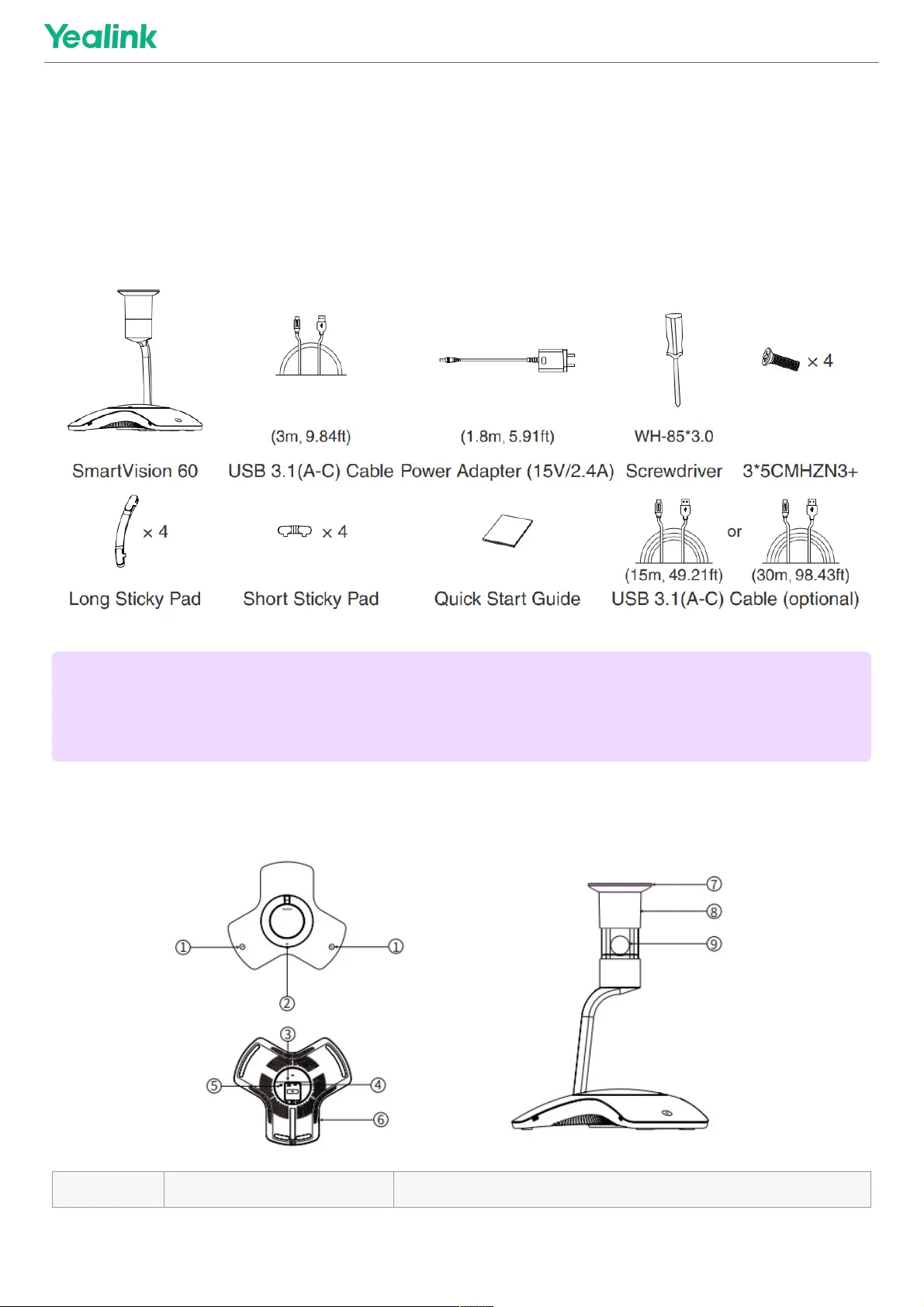
SmartVision 60 InstallationSmartVision 60 Installation
Package ContentsPackage Contents
Hardware IntroductionHardware Introduction
NO.NO.NameNameDescriptionDescription
NOTENOTE
We recommend that you use the accessories provided or approved by Yealink.
The use of unapproved third-party accessories may result in poor performance
SmartVision 60 Installation
1
Produktspezifikationen
| Marke: | Yealink |
| Kategorie: | Videokonferenzsystem |
| Modell: | SmartVision 60 |
| Eingebaute Lautsprecher: | Ja |
| Upgradefähige Firmware: | Ja |
| AC-Netzadapter: | Ja |
| Mitgelieferte Kabel: | USB Typ-A auf USB Typ-C |
| Produkttyp: | Gruppen-Videokonferenzsystem |
| Produktfarbe: | Silber |
| AC Eingangsspannung: | 100 - 240 V |
| DC input Spannung: | 15 V |
| Gleichstrom-Anschluss (DC): | Ja |
| Betriebstemperatur: | 0 - 40 °C |
| Relative Luftfeuchtigkeit in Betrieb: | 10 - 95 % |
| Schnellstartübersicht: | Ja |
| Mikrofon Stummschaltung: | Ja |
| Anzahl der Lautsprecher: | 1 |
| Stromstärke: | 2.4 A |
| Mikrofon-Frequenz: | 100 - 10000 Hz |
| Mikrofon-Empfindlichkeit: | -46 dB |
| Rauschverhältnis (SNR): | 66 dB |
| Frequenzbereich: | 100 - 22000 Hz |
| Megapixel (ca.): | - MP |
| Digitaler Zoom: | 5 x |
| Maximale Video-Auflösung: | 10240 x 4320 Pixel |
| Mikrofon-Empfangsbereich: | 6 m |
| Größe des Bildsensors: | - " |
| Anzahl der Personen: | - Person(en) |
| USB 3.2 Gen 1 (3.1 Gen 1) Anzahl der Anschlüsse vom Typ C: | 1 |
| Anzahl der Kameras: | 1 |
| Schrauben enthalten: | Ja |
| Horizontales Blickfeld: | 360 ° |
| Vertikales Blickfeld: | 60 ° |
| Streaming Kapazität: | Ja |
| Anzahl der Mikrofonarrays: | 13 |
| Ethernet/LAN: | Nein |
| Lautsprecherleistung: | 7 W |
| Mikrofonanzahl: | 2 |
| Kamera-Sichtschutzblende: | Ja |
Brauchst du Hilfe?
Wenn Sie Hilfe mit Yealink SmartVision 60 benötigen, stellen Sie unten eine Frage und andere Benutzer werden Ihnen antworten
Bedienungsanleitung Videokonferenzsystem Yealink

2 Dezember 2025

3 Oktober 2025

27 September 2025

26 September 2025

25 September 2025

19 September 2025

8 September 2025

25 November 2024

25 November 2024

4 September 2024
Bedienungsanleitung Videokonferenzsystem
Neueste Bedienungsanleitung für -Kategorien-

30 Oktober 2025

19 Oktober 2025

10 Oktober 2025

10 Oktober 2025

9 Oktober 2025

8 Oktober 2025

3 Oktober 2025

3 Oktober 2025

2 Oktober 2025

2 Oktober 2025