Zebra iMZ220 Bedienungsanleitung
Lies die bedienungsanleitung für Zebra iMZ220 (58 Seiten) kostenlos online; sie gehört zur Kategorie Drucker. Dieses Handbuch wurde von 38 Personen als hilfreich bewertet und erhielt im Schnitt 4.3 Sterne aus 19.5 Bewertungen. Hast du eine Frage zu Zebra iMZ220 oder möchtest du andere Nutzer dieses Produkts befragen? Stelle eine Frage
Seite 1/58

i
User Guide
P1056757-001 rev. A
November, 2012

2
iMZ Series User Guide
continued
Table of Contents
Proprietary Statements ............................................................................................4
Document Conventions ...........................................................................................6
Introduction to the iMZ Series ...............................................................................7
Unpacking and Inspection ............................................................... 7
Reporting Damage ........................................................................... 7
Getting Ready to Print ..............................................................................................9
Battery ............................................................................................... 9
Installing and Removing the Battery ............................................................9
iMZ Series Quad Power Station..................................................................13
Battery Safety ..............................................................................................14
Charger Safety .............................................................................................14
Loading the Media (All models) .................................................... 15
Using Pre-Printed Receipt Media .................................................. 16
Operator Controls .......................................................................... 18
Normal Boot-up LED Behavior ...................................................................20
Diagnostic (Two key) Report LED Behavior ...............................................20
Forced Download Description and LED Behavior .....................................21
Rebooting After a Firmware Download or Forced Firmware Download
(Description and LED Behavior) .................................................................22
Shutting Down LED Sequence ...................................................................22
Communication (Blue) LED Behavior .........................................................22
Verify the Printer Is Working ......................................................... 23
Printing a Configuration Label ....................................................................23
Cable Communication .................................................................................24
Wireless Communications with Bluetooth® ............................................................ 26
Bluetooth® Personal Area Network (PAN) ..................................................26
Bluetooth® Connections .............................................................................26
Bluetooth pairing requiring Man-In-The-Middle (MITM) protection .........27
Connecting to Apple Devices .....................................................................28
WLAN Overview ............................................................................. 29
Setting Up the Software ................................................................ 29
Wearing the Printer ................................................................................................. 30
Belt Clip ........................................................................................................30
Adjustable Shoulder Strap ..........................................................................31
Preventive Maintenance ....................................................................................... 32
Extending Battery Life ................................................................... 32
General Cleaning Instructions ....................................................... 33
Troubleshooting ......................................................................................................35
Interpreting Indicators ................................................................... 35
Troubleshooting Topics .................................................................35
Resetting an iMZ Series Printer..................................................... 37
Information On Back Of Printer ..................................................... 37
Troubleshooting Tests ................................................................... 38
Printing a Configuration Label ....................................................................38
Communications Diagnostics .....................................................................38
Calling Technical Support ...........................................................................39
Specications ............................................................................................................ 42
Printing Specifications ...............................................................................42

3
iMZ Series User Guide
Memory and Communications Specifications, iMZ series ........................42
Media Specifications ...................................................................................42
ZPL Bar Code Specifications and Commands ...........................................43
CPCL and ZPL Font Specifications ............................................................44
Fonts .........................................................................................................44
Matrix (in dots) (HxW) ..............................................................................44
Min. Char. Size (HxW) ..............................................................................44
Max. CPI ....................................................................................................44
Font ...........................................................................................................45
Matrix (in dots) (HxW) ..............................................................................45
Type* ........................................................................................................45
Min. Char. Size (HxW) ..............................................................................45
Maz. C.P.I. ..................................................................................................45
USB Communications Port .........................................................................46
Pin# ..........................................................................................................46
Signal Name .............................................................................................46
Type ..........................................................................................................46
Description ...............................................................................................46
Physical, Environmental and Electrical Specifications ..............................46
iMZ Series Accessories ..............................................................................48
Appendix A ................................................................................................................ 49
Interface Cables ...........................................................................................49
USB Cable ....................................................................................................49
More Interface Cables ................................................................................49
Appendix B................................................................................................................. 50
Media Supplies ............................................................................................50
iMZ Series Media ........................................................................................50
Appendix C ................................................................................................................ 51
Battery Disposal ..........................................................................................51
Product Disposal .........................................................................................51
Appendix D ................................................................................................................ 52
Product Support ..........................................................................................52
Product Support Contacts ..........................................................................53
Appendix E .................................................................................................................54
Using zebra.com..........................................................................................54
Index .............................................................................................................................56
Patent Numbers .......................................................................................................57
Produktspezifikationen
| Marke: | Zebra |
| Kategorie: | Drucker |
| Modell: | iMZ220 |
Brauchst du Hilfe?
Wenn Sie Hilfe mit Zebra iMZ220 benötigen, stellen Sie unten eine Frage und andere Benutzer werden Ihnen antworten
Bedienungsanleitung Drucker Zebra
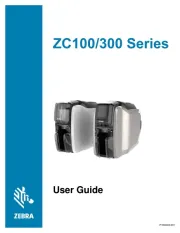
31 Mai 2025

5 September 2024

25 August 2024

16 August 2024

8 August 2024

6 August 2024

4 August 2024

4 August 2024

3 August 2024

3 August 2024
Bedienungsanleitung Drucker
- Raspberry Pi
- Orient Technologies
- OKI
- EC Line
- Fujitsu
- Minolta
- Phoenix Contact
- Primera
- Seiko
- Ibm
- Star
- Star Micronics
- Polaroid
- Evolis
- Digitus
Neueste Bedienungsanleitung für -Kategorien-

14 Juni 2025

14 Juni 2025

11 Juni 2025

11 Juni 2025

11 Juni 2025
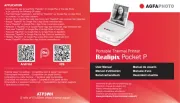
10 Juni 2025

9 Juni 2025

8 Juni 2025

8 Juni 2025

8 Juni 2025