Zoom 2100 Bedienungsanleitung
Zoom Nicht kategorisiert 2100
Lies die bedienungsanleitung für Zoom 2100 (24 Seiten) kostenlos online; sie gehört zur Kategorie Nicht kategorisiert. Dieses Handbuch wurde von 10 Personen als hilfreich bewertet und erhielt im Schnitt 5.0 Sterne aus 8 Bewertungen. Hast du eine Frage zu Zoom 2100 oder möchtest du andere Nutzer dieses Produkts befragen? Stelle eine Frage
Seite 1/24
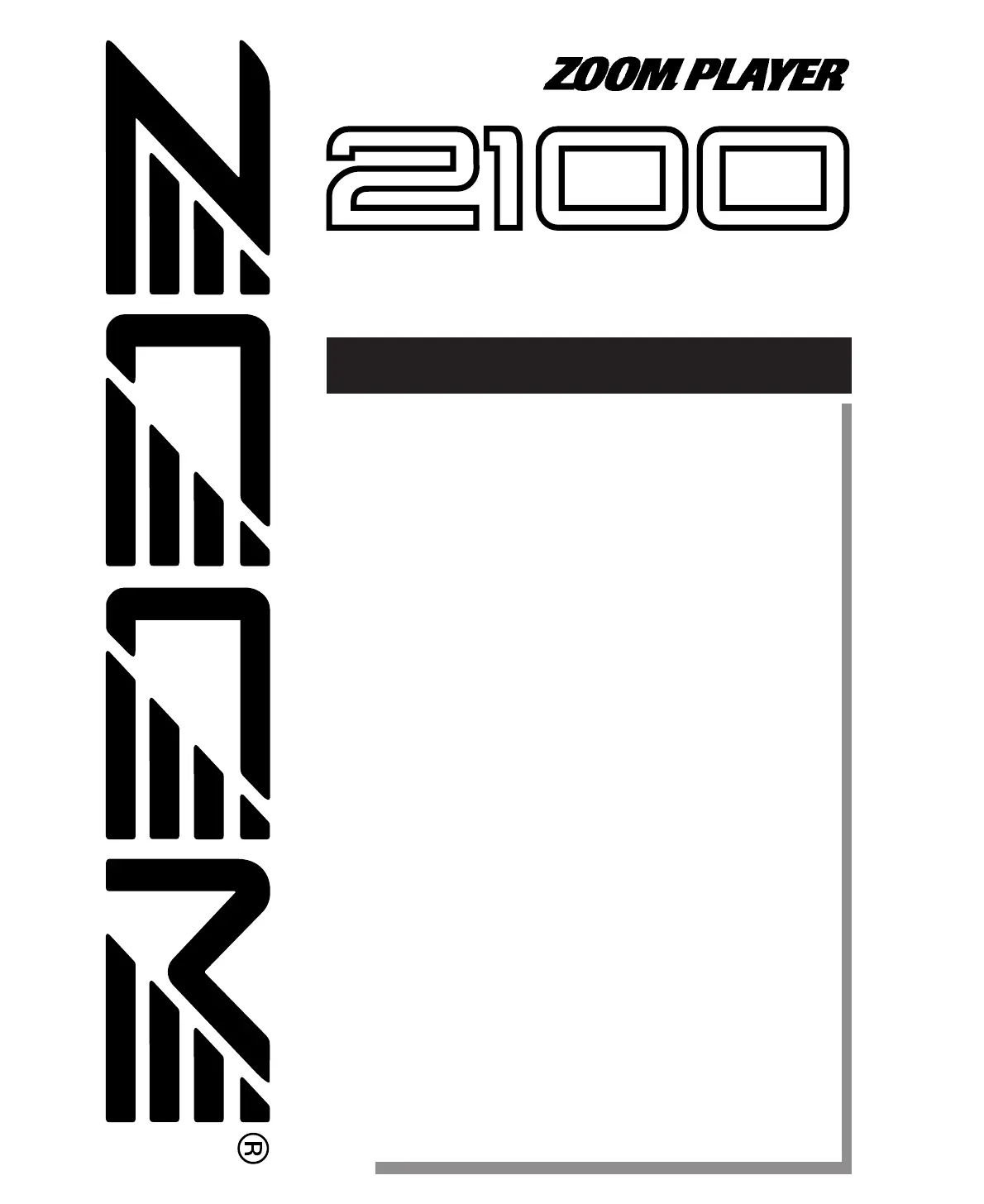
ADVANCED GUITAR EFFECTS PROCESSOR
OPERATION MANUAL
Introduction
Glossary
••••••••••••••••••••••••••••••••••••••••••••••••••••••••••••••••••••••••••••••••••••••••••1
Names and Functions
••••••••••••••••••••••••••••••••••••••••••••••••••••••••••••••••••••2
Front panel •••••••••••••••••••••••••••••••••••••••••••••••••••••••••••••••••••••••••••••2
Rear panel ••••••••••••••••••••••••••••••••••••••••••••••••••••••••••••••••••••••••••••••2
Connections ••••••••••••••••••••••••••••••••••••••••••••••••••••••••••••••••••••••••••••••••••••3
Preparing for performance ••••••••••••••••••••••••••••••••••••••••••••••••••••••••3
Listening to a patch •••••••••••••••••••••••••••••••••••••••••••••••••••••••••••••••••••••••4
Panel display in Play mode •••••••••••••••••••••••••••••••••••••••••••••••••••••••4
Selecting a patch •••••••••••••••••••••••••••••••••••••••••••••••••••••••••••••••••••••4
Adjusting the volume level and tonal quality according to the
acoustic environment •••••••••••••••••••••••••••••••••••••••••••••••••••••••••••5
Temporarily turning the effects off (Bypass) ••••••••••••••••••••••••••••••••6
Temporarily muting the sound output from the 2100 ••••••••••••••••••••6
Tuning the guitar (Auto Tuner function) •••••••••••••••••••••••••••••••••••••••7
Fine-tuning the reference pitch of the tuner (Calibration) ••••••••••••••7
Using the [FUNCTION] switch •••••••••••••••••••••••••••••••••••••••••••••••••••••••8
Selecting the function of the [FUNCTION] switch ••••••••••••••••••••••••8
Using the basic samplers (Jam Play function) •••••••••••••••••••••••••••••9
Modifying tonal color of patches (Using Edit mode) •••••••••••••••••10
Modifying the parameter settings ••••••••••••••••••••••••••••••••••••••••••••10
Turning an effect module on and off •••••••••••••••••••••••••••••••••••••••••11
Storing and copying a patch •••••••••••••••••••••••••••••••••••••••••••••••••••11
Using the Sampler function •••••••••••••••••••••••••••••••••••••••••••••••••••••••••12
Preparing to use the Sampler function •••••••••••••••••••••••••••••••••••••12
Using the Sampler function •••••••••••••••••••••••••••••••••••••••••••••••••••••13
Using the RTM function •••••••••••••••••••••••••••••••••••••••••••••••••••••••••••••••14
Effect type and parameters
•••••••••••••••••••••••••••••••••••••••••••••••••••••••••15
COMP/WAH (compressor/wah) •••••••••••••••••••••••••••••••••••••••••••••••15
DIST (distortion) •••••••••••••••••••••••••••••••••••••••••••••••••••••••••••••••••••••16
EQ (Equalizer) ••••••••••••••••••••••••••••••••••••••••••••••••••••••••••••••••••••••••17
MOD (Modulation) ••••••••••••••••••••••••••••••••••••••••••••••••••••••••••••••••••17
REV/DLY (Reverb/Delay) •••••••••••••••••••••••••••••••••••••••••••••••••••••••••18
SAMPLER (Sampler) ••••••••••••••••••••••••••••••••••••••••••••••••••••••••••••••19
Other global parameters •••••••••••••••••••••••••••••••••••••••••••••••••••••••••19
Resetting the 2100 to the factory default condition ••••••••••••••••••20
Troubleshooting
•••••••••••••••••••••••••••••••••••••••••••••••••••••••••••••••••••••••••••20
SPECIFICATIONS
•••••••••••••••••••••••••••••••••••••••••••••••••••••••••••••••••••••••••21
USAGE AND SAFETY PRECAUTIONS
CONTENTS
Produktspezifikationen
| Marke: | Zoom |
| Kategorie: | Nicht kategorisiert |
| Modell: | 2100 |
Brauchst du Hilfe?
Wenn Sie Hilfe mit Zoom 2100 benötigen, stellen Sie unten eine Frage und andere Benutzer werden Ihnen antworten
Bedienungsanleitung Nicht kategorisiert Zoom

4 November 2025

28 Oktober 2025

3 Oktober 2025

3 Oktober 2025

19 August 2025

2 August 2025

1 August 2025

1 August 2025

1 August 2025

1 August 2025
Bedienungsanleitung Nicht kategorisiert
Neueste Bedienungsanleitung für -Kategorien-

22 Januar 2026

22 Januar 2026

22 Januar 2026

22 Januar 2026

22 Januar 2026

22 Januar 2026

22 Januar 2026

22 Januar 2026

22 Januar 2026

22 Januar 2026