Advantech USC-M6 Bedienungsanleitung
Lies die bedienungsanleitung für Advantech USC-M6 (5 Seiten) kostenlos online; sie gehört zur Kategorie Tablette. Dieses Handbuch wurde von 35 Personen als hilfreich bewertet und erhielt im Schnitt 4.3 Sterne aus 18 Bewertungen. Hast du eine Frage zu Advantech USC-M6 oder möchtest du andere Nutzer dieses Produkts befragen? Stelle eine Frage
Seite 1/5
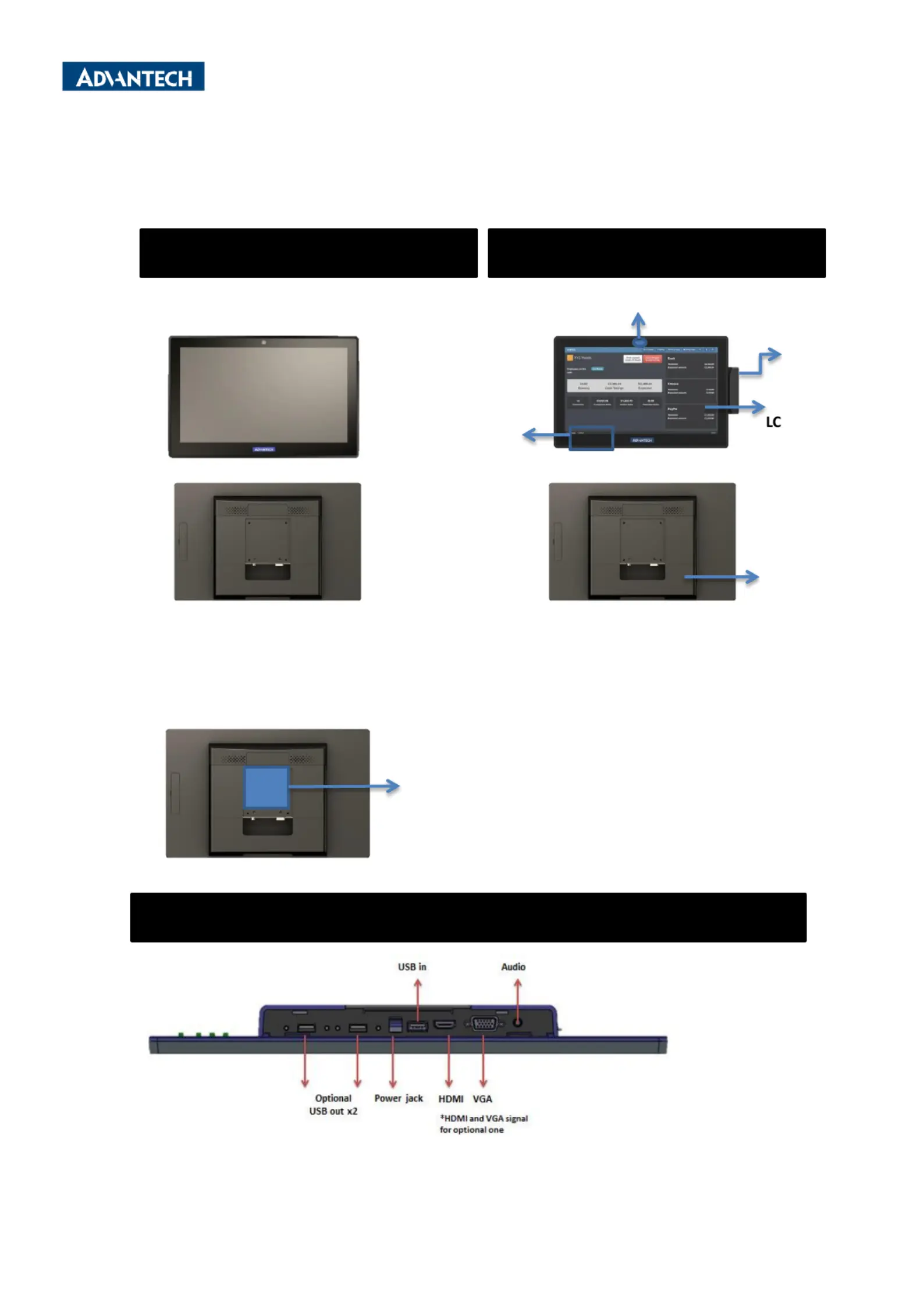
USC-M6
Series
Star p tu
Manual
*Please use only VESA compatible mounting
– Detailed table stand & wall mount datasheet available
to download at Advantech’s website.
RFID Embedded
(oponal)
Appearance
Rear
V
iew
I/O Appearance
Front View
Camera embedded (Oponal )
Touch Panel &
D Display
Cable Cover
75x75 VESA
IO SPEC
MSR
(oponal)
Produktspezifikationen
| Marke: | Advantech |
| Kategorie: | Tablette |
| Modell: | USC-M6 |
Brauchst du Hilfe?
Wenn Sie Hilfe mit Advantech USC-M6 benötigen, stellen Sie unten eine Frage und andere Benutzer werden Ihnen antworten
Bedienungsanleitung Tablette Advantech

16 Dezember 2025

6 Dezember 2025

3 Oktober 2025

31 Juli 2025

31 Juli 2025

31 Juli 2025

31 Juli 2025

31 Juli 2025

31 Juli 2025

31 Juli 2025
Bedienungsanleitung Tablette
- BlackBerry
- Akai
- Oregon Scientific
- Overmax
- Iriver
- Ingo
- RCA
- Haier
- Ricatech
- ADS-TEC
- Olivetti
- Skytex
- Elements
- Vivitar
- Naxa
Neueste Bedienungsanleitung für -Kategorien-

12 Januar 2026

29 Dezember 2026

29 Dezember 2026

28 Dezember 2025

28 Dezember 2025

28 Dezember 2025

20 Dezember 2025

1 Dezember 2025

24 November 2025

22 November 2025