Aiphone IPW-10VC Bedienungsanleitung
Aiphone
Nicht kategorisiert
IPW-10VC
Lies die bedienungsanleitung für Aiphone IPW-10VC (5 Seiten) kostenlos online; sie gehört zur Kategorie Nicht kategorisiert. Dieses Handbuch wurde von 13 Personen als hilfreich bewertet und erhielt im Schnitt 4.5 Sterne aus 7 Bewertungen. Hast du eine Frage zu Aiphone IPW-10VC oder möchtest du andere Nutzer dieses Produkts befragen? Stelle eine Frage
Seite 1/5

1
IPW-10VC
INSTALLATION GUIDE
06/23
The IPW-10VC is an analog-to-IP converter kit that uses 2-conductor copper wire to connect IP intercom stations. The kit includes one
IPW-10VR rack-mount receiver module and ten IPW-1VT transmitter modules.
• Works with existing 2-conductor copper wire
• Provide PoE to door stations up to 1000 feet away
• Connects up to ten door stations with a single network port
• Rack mountable
• LED status indicators
Features
The IPW-10VR is congured out of the box to provide power
and network connection on all ten of the PoU (Power over
UTP wire) ports.
For each station connected to the IPW-10VC, use two of
the 2-wire to RJ45 converters. One will plug into a port
on the IPW-10VR, and the other will go into the IPW-1VT
transmitter module. Use a small Phillips-head screwdriver to
loosen and tighten the converters to connect the 2-conductor
wires to both sides.
The four provided screws allow the IPW-10VR receiver module
to be installed in a 1U server rack space.
The IPW-10VR is powered from a wall outlet, and is connected
to the network by one of the two ethernet ports.
Installation and Conguration
Package Contents
IPW-10VR Rack Mount
Receiver Module
4 M5 Screws
10 IPW-1VT Transmitter
Modules
Outlet Plug
20 2-wire to RJ45
converters

Sample Wiring Diagram
206/23
Wall Outlet
Cat-5e/6
2-Conductor
Wire
IPW-1VT
Transmitter
IX-DV
Cat-5e/6
2-Conductor
Wire
IPW-1VT
Transmitter
Cat-5e/6
2-Conductor
Wire
IPW-1VT
Transmitter
IX-MV7
IX-SS-2G
PoE Switch
Cat-5e/6Cat-5e/6
IX-MV7
IPW-10VR

Web Interface Instructions
The IPW-10VR features a web interface that can be used to adjust its network settings, change the log
in credentials, restart, or factory reset the station. The network and security settings may not need to
be adjusted on all sites, since the IPW-10VC kit can work on an isolated network. Consult on-site IT
about networking requirements.
The default settings are already properly congured to power and connect Aiphone stations, so this guide does
not cover adjusting the power settings.
Accessing the Web Interface
The IPW-10VR's default IP address is 192.168.1.200. Set the programming PC's IP address to be in the
same range and enter 192.168.1.200 in the web browser. A log in page will appear. The default user name
and password are Once those are entered, the following home screen will be displayed. Navigate to admin.
System Conguration, . Network Conguration
Changing Network Settings
Navigate to , System Conguration Network Conguration. Congure the network settings and click
Save
.
It is not necessary or
advisable to change the
power settings under
System Conguration,
PoU Conguration.
306/23
Produktspezifikationen
| Marke: | Aiphone |
| Kategorie: | Nicht kategorisiert |
| Modell: | IPW-10VC |
Brauchst du Hilfe?
Wenn Sie Hilfe mit Aiphone IPW-10VC benötigen, stellen Sie unten eine Frage und andere Benutzer werden Ihnen antworten
Bedienungsanleitung Nicht kategorisiert Aiphone

11 August 2025

31 Juli 2025

31 Juli 2025
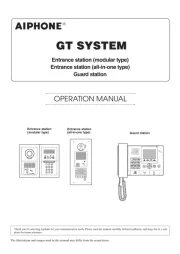
31 Juli 2025

31 Juli 2025

31 Juli 2025

31 Juli 2025

31 Juli 2025

30 Juli 2025

30 Juli 2025
Bedienungsanleitung Nicht kategorisiert
- ANTOP
- SteelSeries
- Tanita
- Medisana
- EnerGenie
- Start International
- Bimar
- Garden Place
- Advance Acoustic
- Scanstrut
- Kubo
- Durex
- Herma
- Kasda
- Wolfcraft
Neueste Bedienungsanleitung für -Kategorien-

18 August 2025

18 August 2025

18 August 2025
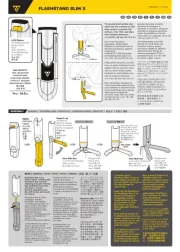
18 August 2025
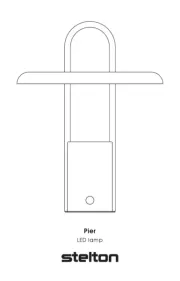
18 August 2025

18 August 2025
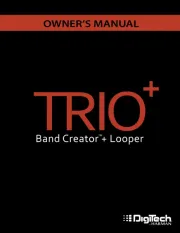
18 August 2025
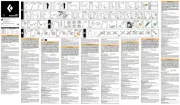
18 August 2025
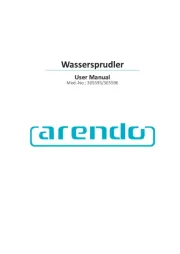
18 August 2025

18 August 2025