Alcatel Axel Bedienungsanleitung
Lies die bedienungsanleitung für Alcatel Axel (100 Seiten) kostenlos online; sie gehört zur Kategorie Telefon. Dieses Handbuch wurde von 19 Personen als hilfreich bewertet und erhielt im Schnitt 4.7 Sterne aus 10 Bewertungen. Hast du eine Frage zu Alcatel Axel oder möchtest du andere Nutzer dieses Produkts befragen? Stelle eine Frage
Seite 1/100



Table of Contents
1 Your device .....................................................................1
1.1 Keys and connectors ..................................................................1
1.2 Getting started ...............................................................................4
1.3 Home screen.....................................................................................6
1.4 Lock screen ..................................................................................... 14
2 Text input ..................................................................... 17
2.1 Using onscreen keyboard .................................................... 17
2.2 Google keyboard ......................................................................... 17
2.3 Text editing...................................................................................... 18
3 AT&T Services .............................................................19
3.1 AT&T services..................................................................................19
4 Phone and Contacts ................................................20
4.1 Phone....................................................................................................20
4.2 Contacts .............................................................................................27
5 Messaging ....................................................................32
5.1 Create a message .....................................................................32
5.2 Sending a text message ......................................................33
5.3 Sending a multimedia message ...................................33
5.4 Manage messages ....................................................................34
5.5 Adjust message settings .....................................................35
6 Calendar, Clock & Calculator ...............................36
6.1 Calendar .............................................................................................36
6.2 Clock ...................................................................................................... 38
6.3 Calculator .........................................................................................40
7 Getting connected ...................................................41
7.1 Connecting to the Internet................................................41
7.2 Connecting with Bluetooth .............................................42
7.3 Connecting to a computer ...............................................43
7.4 Sharing your cellular data connection ...................44
7.5 Connecting to virtual private networks ............... 44
8 Multimedia applications ....................................... 46
8.1 Camera ............................................................................................... 46
9 Others ............................................................................ 51
9.1 Other applications .................................................................... 51
10 Google applications ...............................................52
10.1 Play Store ..........................................................................................52
10.2 Chrome ............................................................................................... 52
10.3 Gmail .....................................................................................................53
10.4 Maps ...................................................................................................... 55
10.5 YouTube .............................................................................................55
10.6 Drive .......................................................................................................55
10.7 YT Music ............................................................................................. 55
10.8 Play Movies & TV ........................................................................ 55
10.9 Duo .........................................................................................................56
10.10 Photos .................................................................................................. 56
10.11 Assistant.............................................................................................56
10.12 Google Pay ....................................................................................... 56
11 Settings ......................................................................... 57
11.1 Network & internet .................................................................. 57
11.2 Connected devices ...................................................................59
11.3 Apps & notifications ................................................................60
11.4 Battery .................................................................................................60
11.5 Display ..................................................................................................60
11.6 Sound ...................................................................................................62
11.7 Storage................................................................................................63
11.8 Security & location ................................................................... 63
11.9 Accounts ............................................................................................65
Produktspezifikationen
| Marke: | Alcatel |
| Kategorie: | Telefon |
| Modell: | Axel |
Brauchst du Hilfe?
Wenn Sie Hilfe mit Alcatel Axel benötigen, stellen Sie unten eine Frage und andere Benutzer werden Ihnen antworten
Bedienungsanleitung Telefon Alcatel

16 August 2025

23 Juli 2025
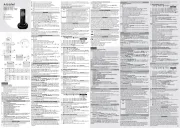
23 Juli 2025

23 Juli 2025
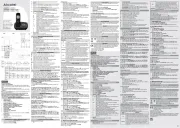
23 Juli 2025

23 Juli 2025

23 Juli 2025

23 Juli 2025

22 Juli 2025

30 Mai 2025
Bedienungsanleitung Telefon
- Swatch
- Ranex
- Patton
- Crosley
- RCA
- Davolink
- Lexibook
- Roland
- Konftel
- Tristar
- AVerMedia
- Xiaomi
- Vimar
- FlyingVoice
- Lewitt
Neueste Bedienungsanleitung für -Kategorien-

15 August 2025

14 August 2025

14 August 2025

14 August 2025

14 August 2025
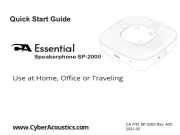
13 August 2025

13 August 2025
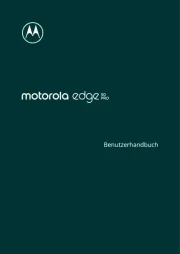
13 August 2025
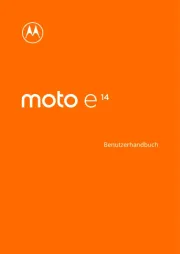
13 August 2025
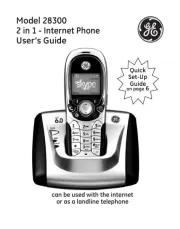
11 August 2025