Ambient Weather EZ-HD-PTP-125 Bedienungsanleitung
Ambient Weather
Nicht kategorisiert
EZ-HD-PTP-125
Lies die bedienungsanleitung für Ambient Weather EZ-HD-PTP-125 (6 Seiten) kostenlos online; sie gehört zur Kategorie Nicht kategorisiert. Dieses Handbuch wurde von 2 Personen als hilfreich bewertet und erhielt im Schnitt 4.4 Sterne aus 1.5 Bewertungen. Hast du eine Frage zu Ambient Weather EZ-HD-PTP-125 oder möchtest du andere Nutzer dieses Produkts befragen? Stelle eine Frage
Seite 1/6
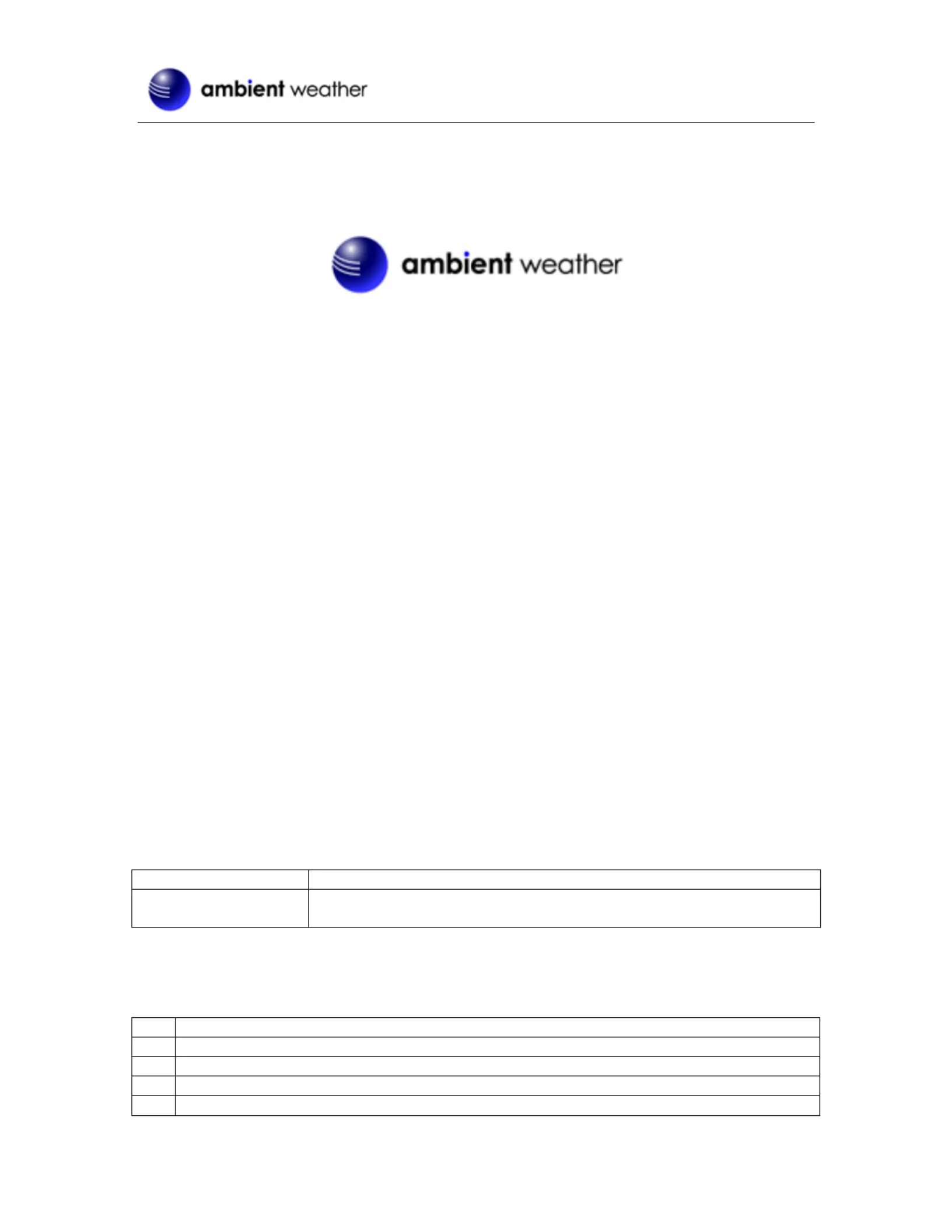
Version 1.0 ©Copyright 2016, Ambient LLC. All Rights Reserved. 1 Page
Ambient Weather EZ- - -125 o HD PTP Heavy Duty Mast t
Mast Mounting Kit for Ambient Weather Weather Stations
User Manual
Table of Contents
1.
Introduction ..................................................................................................................................... 1
2. ..................................................................................................................................... 1 Accessories
3. ................................................................................................................................................. 1 Parts
4. Warnings ......................................................................................................................................... 2
5. Recommended Tools and Materials ................................................................................................ 2
6. ...................................................................................................................... 2 Mounting Installation
7. ................................................................................................................. 4 Optional Mast Extension
8. ........................................................................................................................ 4 Liability Disclaimer
9. Warranty Information ...................................................................................................................... 4
10.
California Prop 65 ........................................................................................................................... 5
1. Introduction
The EZ- - -125 mounting kit allows you to connect your weather station to another pole that is HD PTP
between 1 and 2” diameter. Two sets of clamps are added for stability, as well as a mounting pole for
connecting to your weather station with pre- drilled holes.
The Ambient Weather 1.25" OD pole mounting kit constructed of rust proof 10-steel tubing, is
galvanized using the Flo-Coat (zinc-chromate ploymer) for excellent corrosion proof protection.
Pole is made of three assemblable 14" x 1.25" diameter masts. Add a mast extension (see below) to extend -
the pole an additional 35".
2. Accessories
Item Number
Description
EZ- -35M 125
Mast Extension. Add up to two mast extensions to extend the height of
31" per mast extension.
Figure 1
3. Parts
Qty
Description
3
14" x 1.25" - s diameter mast
4
8 x r Rods ” 5/16” Th eaded
8
Pole Mounting Brackets
16
5/16” dia – ” 1/2 Keps Nuts
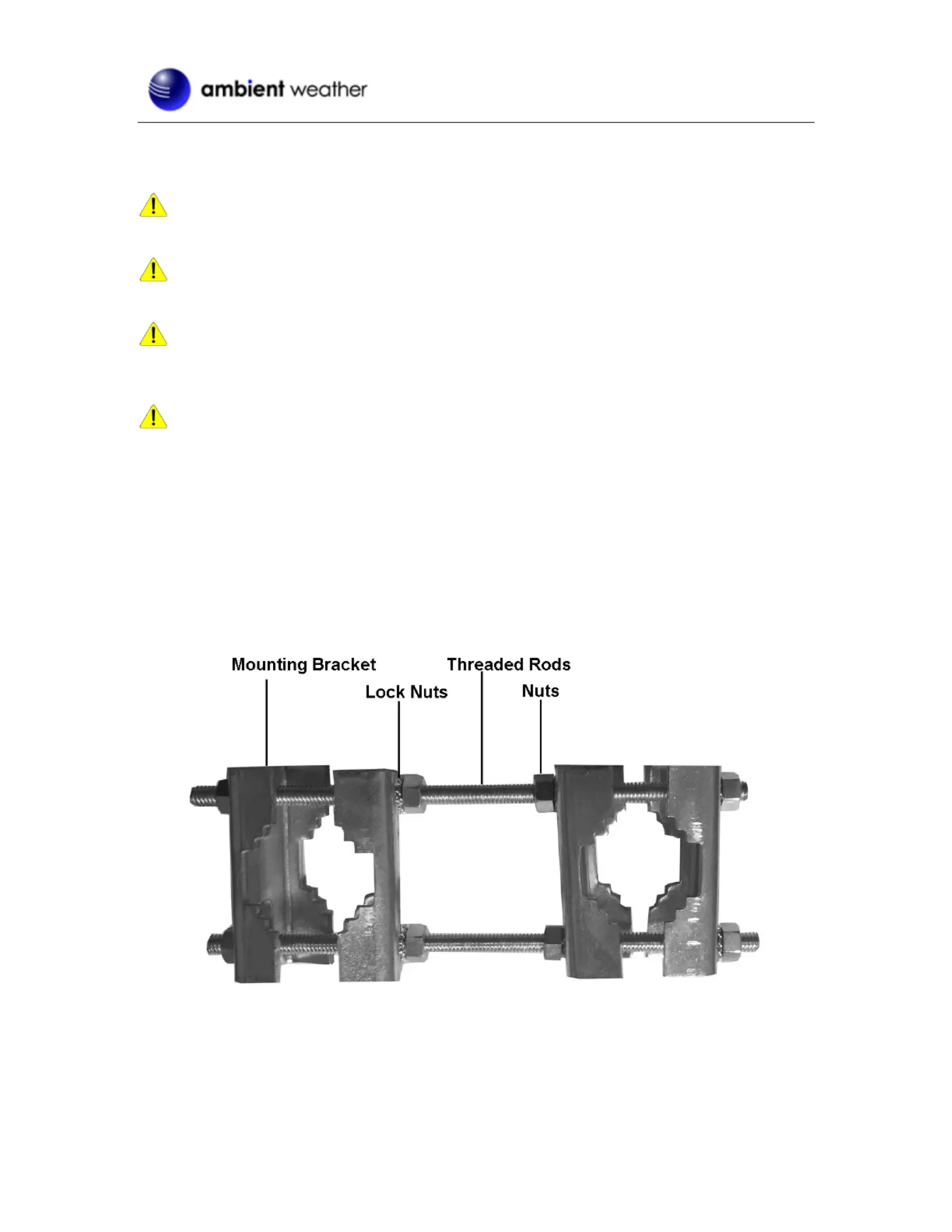
Version 1.0 ©Copyright 2016, Ambient LLC. All Rights Reserved. 2 Page
Figure 2
4. Warnings
WARNING: Improper installation of the mounting to your home or building kit may result in
leaks. We recommend a licensed roofing specialist for invasive installations.
WARNING: Any metal object may attract a lightning strike, including your weather station and
mount. Never install your weather station in a thunderstorm.
WARNING: We recommend properly grounding the mount to avoid extensive damage to the
weather station and structure. Consult a licensed electrician or local lightning detection expert prior to
installing a ground wire.
WARNING: Installing your weather station in a high location may result in injury or death.
5. Recommended Tools and Materials
• 1/2” wrench
• Level or Plumb
6. Mounting Installation
1. Figure 3. , Reference Assemble mounting brackets lock nuts, threaded rods and nuts around
your existing 1-2” diameter pole.
Figure 3
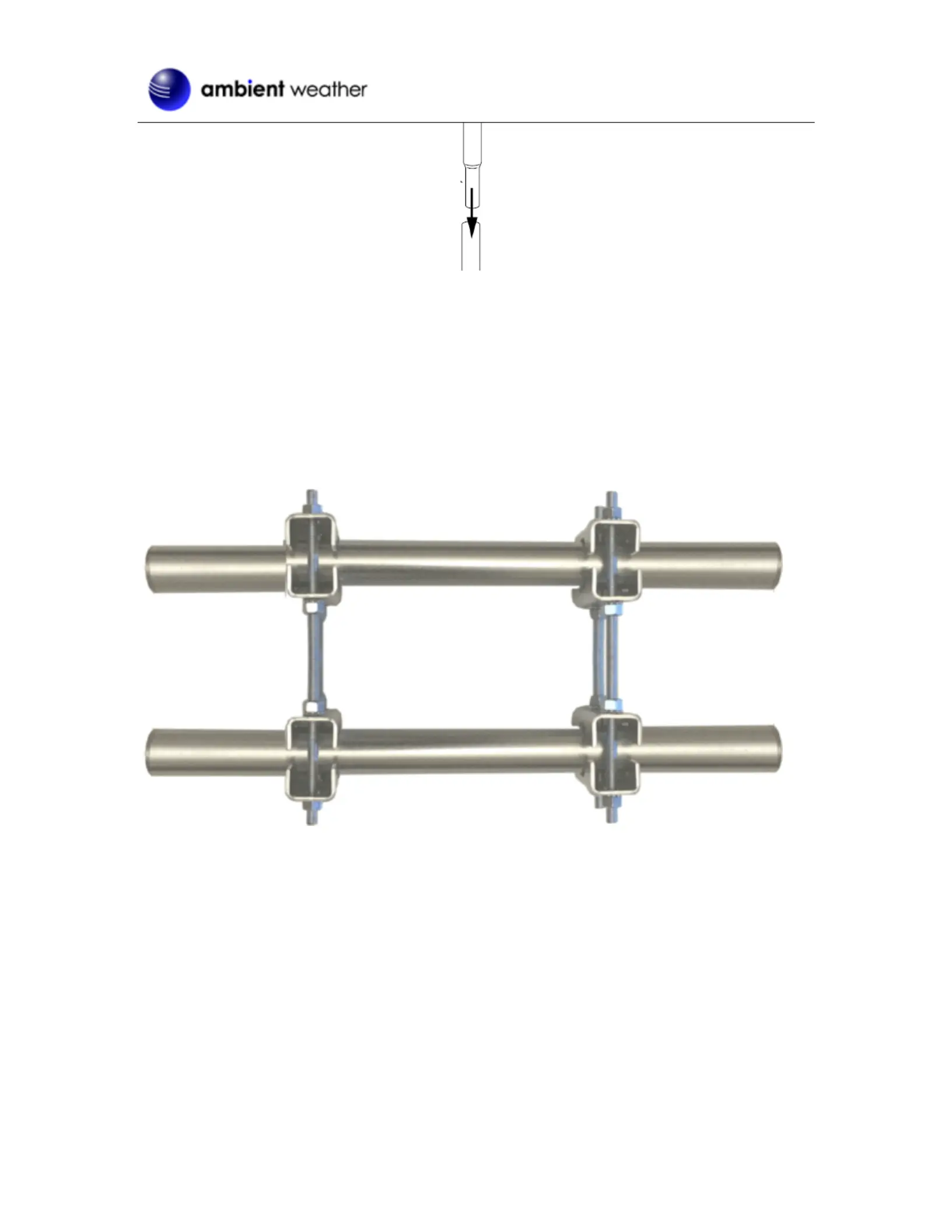
Version 1.0 ©Copyright 2016, Ambient LLC. All Rights Reserved. 3 Page
Figure 4
2. Assemble the mounting pole. Reference Figure 4 above. Insert one of the swaged ends into a
smooth end and tighten, by applying rotational force (hand tight is usually enough), so the
extension does not rotate loose when permanently installed.
Repeat this step for the second and third 14” mast. The entirely smooth 14” mast should be on the
bottom of the assembly.
3. r Reference Figure 5. Inse t the assembled weather station mast (included) and your existing
mounting mast and tighten both brackets securely around the poles.
Figure 5
4. Reference Figure 6. Mount the weather station and mast to mast brackets vertically. Make
certain the weather station is plumb and level.
Produktspezifikationen
| Marke: | Ambient Weather |
| Kategorie: | Nicht kategorisiert |
| Modell: | EZ-HD-PTP-125 |
Brauchst du Hilfe?
Wenn Sie Hilfe mit Ambient Weather EZ-HD-PTP-125 benötigen, stellen Sie unten eine Frage und andere Benutzer werden Ihnen antworten
Bedienungsanleitung Nicht kategorisiert Ambient Weather

13 August 2025

4 September 2024

4 September 2024

3 September 2024

28 März 2024
Bedienungsanleitung Nicht kategorisiert
- DoorBird
- KoolStar
- DB Technologies
- BenchK
- Earthwise
- Smart Media
- Oregon Scientific
- Shimbol
- Bron-Coucke
- Broadcom
- Łucznik
- Nikon
- DivKid
- EarthQuaker Devices
- Kitronik
Neueste Bedienungsanleitung für -Kategorien-
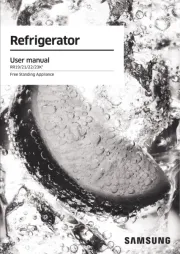
16 August 2025

16 August 2025
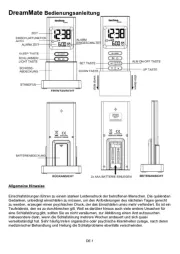
16 August 2025

16 August 2025

16 August 2025

16 August 2025

16 August 2025

16 August 2025

16 August 2025

16 August 2025