Ambient Weather WS-05 Bedienungsanleitung
Lies die bedienungsanleitung für Ambient Weather WS-05 (12 Seiten) kostenlos online; sie gehört zur Kategorie Nicht kategorisiert. Dieses Handbuch wurde von 28 Personen als hilfreich bewertet und erhielt im Schnitt 4.6 Sterne aus 14.5 Bewertungen. Hast du eine Frage zu Ambient Weather WS-05 oder möchtest du andere Nutzer dieses Produkts befragen? Stelle eine Frage
Seite 1/12

Version 1.1 ©Copyright 2013, Ambient LLC. All Rights Reserved. Page 1
Ambient Weather WS- Wireless Indoor/Outdoor 05
Thermo-Hygrometer with Jumbo Display User Manual
Table of Contents
1 Introduction ..................................................................................................................................... 2
2 Getting Started ................................................................................................................................ 2
2.1 Parts List ................................................................................................................................. 2
2.2 Recommend Tools .................................................................................................................. 2
2.3 Thermo-Hygrometer Sensor Set Up .............................................................................................. 2
2.4 Display Console Set Up ................................................................................................................ 4
2.4.1 Display Console Layout ..................................................................................................... 4
2.4.2 Sensor Operation Verication ............................................................................................ 5
3 Remote Sensor Installation ............................................................................................................. 5
4 Display Features .............................................................................................................................. 6
4.1 Comfort Icon ................................................................................................................................. 6
4.2 Rate of Change Icon ...................................................................................................................... 6
5 Console Operation ........................................................................................................................... 6
5.1 Min/Max Mode ............................................................................................................................. 6
5.2 Indoor/Outdoor Channel Selection 7...............................................................................................
5.3 Sensor Search Mode ...................................................................................................................... 7
5.4 Adjustment or Calibration ............................................................................................................. 7
5.4.1 Humidity Calibration 7 .........................................................................................................
5.4.2 Temperature Calibration ...................................................................................................... 8
6 Glossary of Terms ........................................................................................................................... 8
7 Specications .................................................................................................................................. 9
7.1 Wireless Specications ................................................................................................................. 9
7.2 Measurement Specications ......................................................................................................... 9
7.3 Power Consumption ...................................................................................................................... 9
8 Troubleshooting Guide .................................................................................................................... 9
9 Accessories ................................................................................................................................... 10
10 Liability Disclaimer .................................................................................................................. 11
11 FCC Statement .......................................................................................................................... 11
12 Warranty Information ............................................................................................................... 12

Version 1.1 ©Copyright 2013, Ambient LLC. All Rights Reserved. Page 2
1 Introduction
Thank you for your purchase of the Ambient Weather - Wireless Indoor/Outdoor WS 05
Thermo-Hygrometer with Jumbo Display. The following user guide provides step by step instructions
for installation, operation and troubleshooting. To download the latest manual and additional
troubleshooting tips, please visit:
http://ambientweather.wikispaces.com/ws05
2 Getting Started
Note: The power up sequence must be performed in the order shown in this section (remote
transmitter(s) rst, Display Console second).
The - weather station consists of a display console (receiver), and a thermo-hygrom (remote WS 05 eter
transmitter).
2.1 Parts List
QTY
Item
1
Display Console
Frame Dimensions (LxHxW) 4.50 3.75 x 1.00 : x in
LCD Dimensions (LxW) 2.75 1.75 : x ”
LCD Segment Height: 0.78 inches
1
Thermo-hygrometer transmitter (FT0054T)
Dimensions (LxHxW): 4.5” x 2.0 ”” x 0.75
2.2 Recommend Tools
Hammer and nail for hanging remote thermo-hygrometer transmitter.
2.3 Thermo-Hygrometer Sensor Set Up
1. Remove the battery door on the back of the sensor, as shown in Figure 1 .
Figure 1
2. Insert two AAA batteries as shown in Figure 2.

Version 1.1 ©Copyright 2013, Ambient LLC. All Rights Reserved. Page 3
Note: To avoid permanent damage, please take note of the battery polarity before inserting the
batteries. Do not use rechargeable batteries. We recommend fresh alkaline batteries for outdoor
temperature ranges between - °F and 140 °F and fresh lithium batteries for outdoor temperature 4
ranges between -40 °F and 140 °F.
Figure 2
3. Close the battery door as shown in gure 3. Make sure the gasket (around the battery Fi
compartment) is properly seated in its trace prior to closing the door.
Figure 3
4. After inserting the batteries, the remote sensor LED indicator will light for 4 seconds, and
then ash once per 48 seconds thereafter, as shown in Figure 4 (note that the LED is
underneath the plastic).
Figure 4
Produktspezifikationen
| Marke: | Ambient Weather |
| Kategorie: | Nicht kategorisiert |
| Modell: | WS-05 |
Brauchst du Hilfe?
Wenn Sie Hilfe mit Ambient Weather WS-05 benötigen, stellen Sie unten eine Frage und andere Benutzer werden Ihnen antworten
Bedienungsanleitung Nicht kategorisiert Ambient Weather

13 August 2025

4 September 2024

4 September 2024

3 September 2024

28 März 2024
Bedienungsanleitung Nicht kategorisiert
- ClimeMET
- Crelando
- Impact
- Leica
- Senco
- Henry Engineering
- EverFocus
- GANA
- Areca
- Evoc
- RCA
- White Lightning
- AvaTime
- Turtle Beach
- RAM Mounts
Neueste Bedienungsanleitung für -Kategorien-
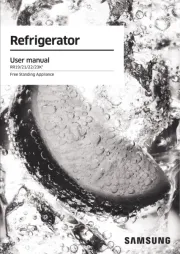
16 August 2025

16 August 2025
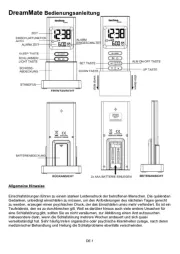
16 August 2025

16 August 2025

16 August 2025

16 August 2025

16 August 2025

16 August 2025

16 August 2025

16 August 2025