AVerMedia F17 Bedienungsanleitung
Lies die bedienungsanleitung für AVerMedia F17 (3 Seiten) kostenlos online; sie gehört zur Kategorie Scanner. Dieses Handbuch wurde von 81 Personen als hilfreich bewertet und erhielt im Schnitt 5.0 Sterne aus 41 Bewertungen. Hast du eine Frage zu AVerMedia F17 oder möchtest du andere Nutzer dieses Produkts befragen? Stelle eine Frage
Seite 1/3
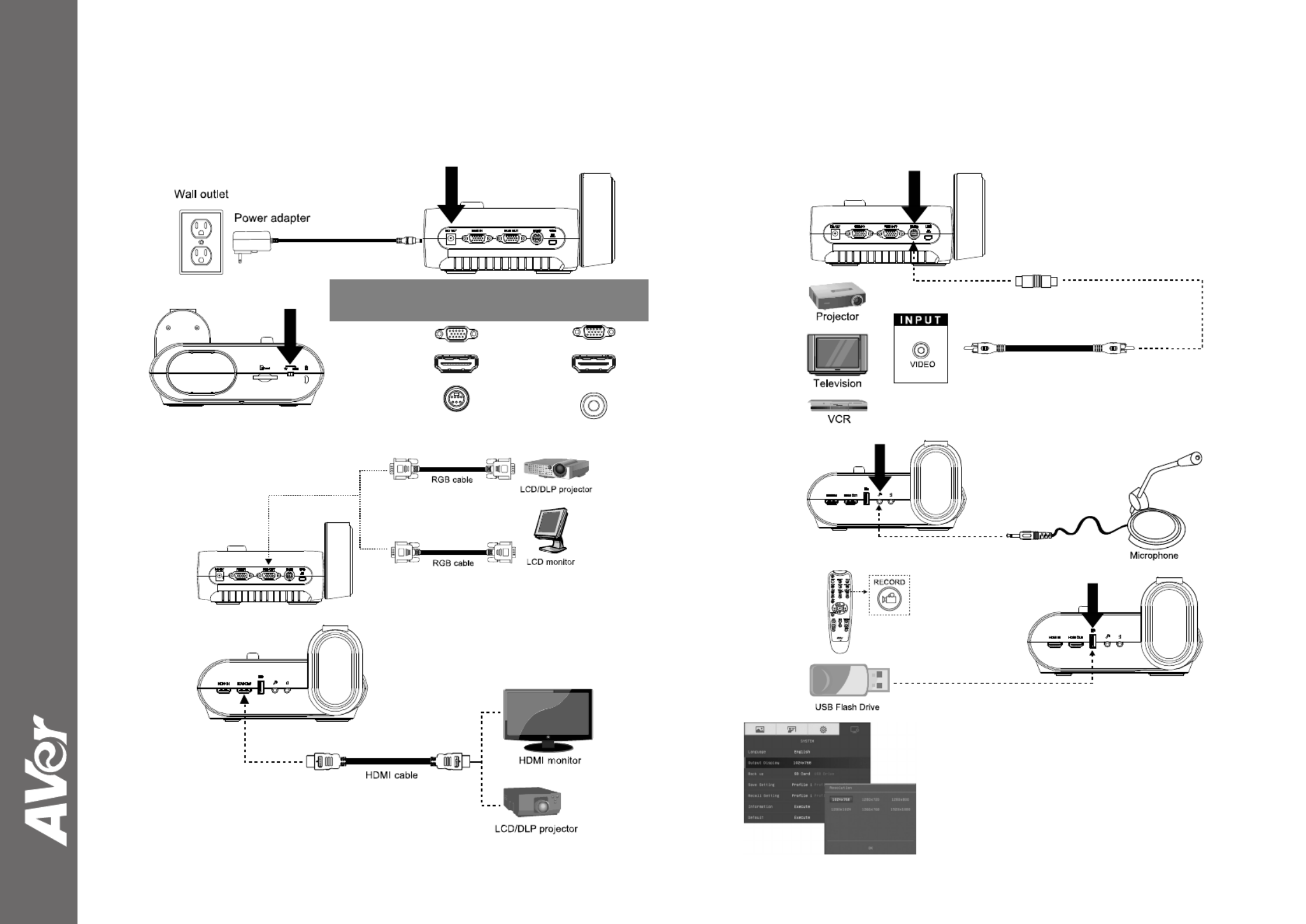
©
2016 AVer Information Inc. All rights reserved.
AVerVision F17-8M
Quick Guide
(1)
(3-B)
RCA cable
(not supplied)
CVBS adapter
(optional)
(2)
SwitchAVerVisionDisplay Device
A. RGB
RGB OUTPUT>
RGB INPUT
HDMI OUTPUT>
HDMI INPUT
B. TV
CVBS
(use CVBS adapter)
>
VIDEO IN
(3-A)
(4)
(5)
(6)
Output Display
Set the resolution to display the image on screen.
This selection will be disabled in TV output mode.
Produktspezifikationen
| Marke: | AVerMedia |
| Kategorie: | Scanner |
| Modell: | F17 |
Brauchst du Hilfe?
Wenn Sie Hilfe mit AVerMedia F17 benötigen, stellen Sie unten eine Frage und andere Benutzer werden Ihnen antworten
Bedienungsanleitung Scanner AVerMedia

23 Juni 2025

22 Juni 2025

14 Juni 2025

14 Juni 2025

11 August 2024

10 August 2024

7 August 2024

5 August 2024

18 Februar 2024

1 September 2023
Bedienungsanleitung Scanner
Neueste Bedienungsanleitung für -Kategorien-

Canon imageFORMULA ScanFront 400 CAC/PIV Bedienungsanleitung
15 Januar 2026
15 Januar 2026

3 Januar 2026

2 Dezember 2025

2 Dezember 2025

1 Dezember 2025

26 November 2025

28 Oktober 2025

12 Oktober 2025