AXESS AXAC-GM1 Bedienungsanleitung
AXESS
Nicht kategorisiert
AXAC-GM1
Lies die bedienungsanleitung für AXESS AXAC-GM1 (16 Seiten) kostenlos online; sie gehört zur Kategorie Nicht kategorisiert. Dieses Handbuch wurde von 13 Personen als hilfreich bewertet und erhielt im Schnitt 4.4 Sterne aus 7 Bewertungen. Hast du eine Frage zu AXESS AXAC-GM1 oder möchtest du andere Nutzer dieses Produkts befragen? Stelle eine Frage
Seite 1/16

AXAC-GM1
I N S TA L L A T I O N I N S T R U C T I O N S
AxxessInterfaces.com © COPYRIGHT 2022 METRA ELECTRONICS CORPORATION REV. 11/30/22 INSTAXAC-GM1
ATTENTION: With the key out of the ignition,
disconnect the negative battery terminal
before installing this product. Ensure that all
installation connections, especially the air
bag indicator lights, are plugged in before
reconnecting the battery or cycling the ignition
to test this product.
NOTE: Refer also to the instructions included
with the aftermarket radio.
INTERFACE FEATURES REQUIRED ITEMS
TABLE OF CONTENTS
Configuration .........................................................2
Add-Cam Configuration from AXXESS Updater ...3
Connections ............................................................4
LD-GMLVDS-AC........................................................5
Layout .....................................................................6
• (4) Camera inputs
• Reverse signal trigger generated via CAN bus communication of the vehicle
•
Turn signal trigger generated via CAN bus communication of the vehicle
• (1) Programmable camera control wires
• Micro-B USB updatable
Update Cable: AXUSB-MCBL (sold separately)
Axxess Updater Program
†
Intended for 8" inch screens, the GM LVDS interface will allow your factory screen to enable a
Camera or add multiple cameras to your factory screen. It can also be used as a “Baby Monitor”
or “Monitor” for your Trailer Hitch”
GM† LVDS Camera
2014-2019
APPLICATIONS (LD-GMLVDS1-AC - 8 inch (IO5/IO6))
Chevrolet
Colorado 2015-2019
Silverado 2014-2019
Silverado 2500/3500 2019
Suburban 2015-2019
Tahoe 2015-2019
GMC
Canyon 2015-2018
Sierra 2014-2018
Sierra Limited 2019
Yukon/XL 2015-2019
Note: Only compatible with NTSC cameras.
Visit AxxessInterfaces.com for more detailed information
about the product and up-to-date vehicle specific applications.

2
CONFIGURATION
Camera 1
• Turn off input Disable:
•
Reverse: Activates when the vehicle is in reverse
• Activates Input when your left Left Blinker:
turn signal is activated
• Activates input when your right Right Blinker:
turn signal is activated
• * Control 1 Positive: Allows you to trigger that
input by applying 12V
• * Control 1 Negative: Allows you to trigger that
input by applying a ground. (Reverse can only
be configured on Camera 1)
Camera 2
• Turn off inputDisable:
• Activates input when your left Left Blinker:
turn signal is activated
• Activates input when your right Right Blinker:
turn signal is activated
• *Control 1 Positive: Allows you to trigger that
input by applying 12V
• *Control 1 Negative: Allows you to trigger that
input by applying a ground
Camera 3
• Turn off inputDisable:
• Activates input when your left Left Blinker:
turn signal is activated
• Activates input when your right Right Blinker:
turn signal is activated
•
RVA (Rear Video Assistant) Positive or Negative
trigger: Allows you to monitor a
child or view your Trailer Hitch
Camera 4
• Turn off inputDisable:
• Activates input when your left Left Blinker:
turn signal is activated
• Activates input when your right Right Blinker:
turn signal is activated
• *Control 1 Positive: Allows you to trigger that
input by applying 12V
• *Control 1 Negative: Allows you to trigger that
input by applying a ground
• Auto (Reverse to Drive): Activates once it sees
a sequence of reverse then drive
* Not available if RVA is selected as a trigger source for input 3
The Note: AXAC-GM1 monitors the vehicle’s speed, preventing the use of the Cameras when vehicle
is in motion. When approaching a stop/light and your turn signal is active, your configured Example:
camera input that uses a turn signal will not activate unless the vehicle is moving at 3mph-cut off
point. (Cut off point is from 8-15mph)
The following options can be chosen for each input
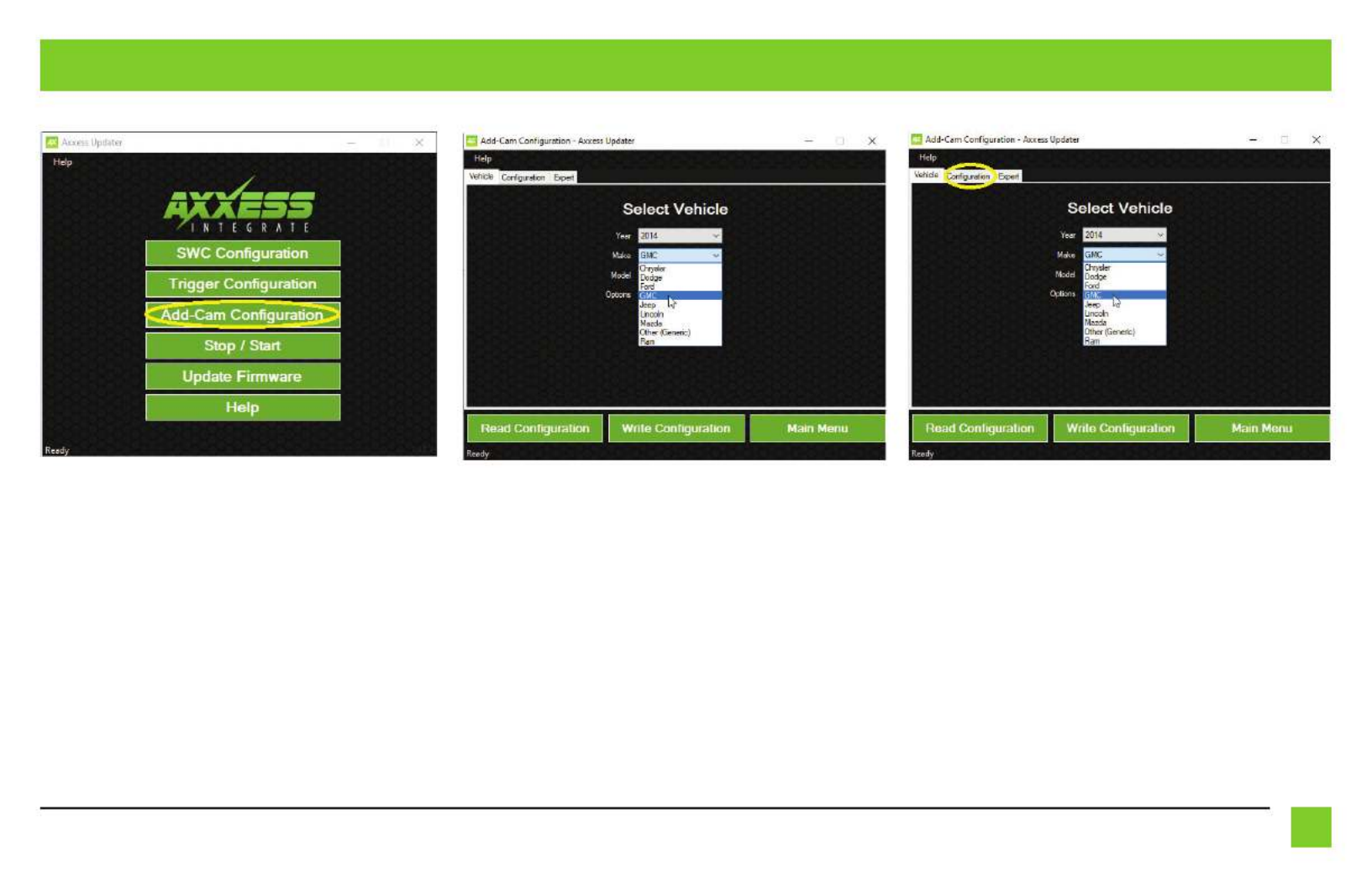
3
REV. 11/30/22 INSTAXAC-GM1
ADD-CAM CONFIGURATION FROM THE AXXESS UPDATER
• Enter the ADD-CAM Configuration section • You will now be in the “Select Vehicle” Screen, go ahead
and select your GM Vehicle
• Once vehicle has been selected, go ahead and select the
configuration tab. You can now configure your cameras
Produktspezifikationen
| Marke: | AXESS |
| Kategorie: | Nicht kategorisiert |
| Modell: | AXAC-GM1 |
Brauchst du Hilfe?
Wenn Sie Hilfe mit AXESS AXAC-GM1 benötigen, stellen Sie unten eine Frage und andere Benutzer werden Ihnen antworten
Bedienungsanleitung Nicht kategorisiert AXESS

10 September 2024

6 September 2024

6 September 2024

6 September 2024

6 September 2024

6 September 2024

6 September 2024

6 September 2024

6 September 2024

6 September 2024
Bedienungsanleitung Nicht kategorisiert
- RaySafe
- The Box
- Peugeot
- Stenda
- PowerColor
- Bitspower
- Phoenix Contact
- Bytecc
- Paw Patrol
- Oliveri
- Artusi
- Ardo
- TTM
- DPW Design
- Steinberg
Neueste Bedienungsanleitung für -Kategorien-

15 Juni 2025

15 Juni 2025

15 Juni 2025
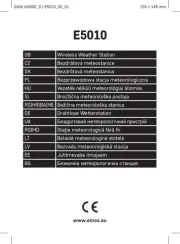
15 Juni 2025
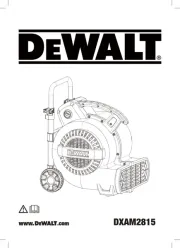
15 Juni 2025

15 Juni 2025
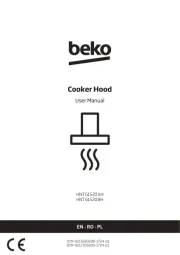
15 Juni 2025

15 Juni 2025

15 Juni 2025

15 Juni 2025