AXESS AXAMP-TY3 Bedienungsanleitung
AXESS
Nicht kategorisiert
AXAMP-TY3
Lies die bedienungsanleitung für AXESS AXAMP-TY3 (6 Seiten) kostenlos online; sie gehört zur Kategorie Nicht kategorisiert. Dieses Handbuch wurde von 2 Personen als hilfreich bewertet und erhielt im Schnitt 4.4 Sterne aus 1.5 Bewertungen. Hast du eine Frage zu AXESS AXAMP-TY3 oder möchtest du andere Nutzer dieses Produkts befragen? Stelle eine Frage
Seite 1/6

AXAMP-TY3
INSTALLATION INSTRUCTIONS
AxxessInterfaces.com © COPYRIGHT 2025 METRA ELECTRONICS CORPORATION REV. 2/5/25 INSTAXAMP-TY3
INTERFACE FEATURES
TOOLS & INSTALLATION ACCESSORIES REQUIRED
• Crimping tool and connectors, or solder gun,
solder, and heat shrink • Tape
• Wire cutter • Zip-ties
• Multimeter
TABLE OF CONTENTS
Installation & Installation Options ........................2
Adding Amp/Amps to a Factory System
Non-amplified ......................................................3
Amplified .............................................................. 4
Troubleshooting.....................................................6
APPLICATIONS
Visit AxxessInterfaces.com for current application list
INTERFACE COMPONENTS
• AXAMP-TY3 Amplifier Integration interface
• AXAMP-TY3 interface harness
• AXAMP-TY3 vehicle T-harness
• Bass knob
Amplifier Integration Interface
Fits Toyota 2016-2023
www.MetraOnline.com
ATTENTION: With the key out of the ignition,
disconnect the negative battery terminal before
installing this product. Ensure that all installation
connections, especially the air bag indicator lights, are
plugged in before reconnecting the battery or cycling
the ignition to test this product.
NOTE: Refer also to the instructions included with the
aftermarket accessory before installing this device.
• Designed for amplified and non-amplified models
• Provides 6 channels of 5-volt RMS audio
• Non-fading full range output (Channels 5 & 6)
• Includes plug-n-play harnessing
• Simple behind the radio installation
• No programming required
• Dual-colored LED
• Input: 50 Watts per channel
• Amp turn-on trigger (DC) 250mA
• 2 channel S/PDIF out (Front)
For Dash Disassembly Instructions, refer
to metraonline.com. Enter the year, make,
and model of the vehicle in the Vehicle Fit
Guide for Radio Install kits.
Visit AxxessInterfaces.com for more detailed
information about the product and up-to-date
vehicle specific applications.
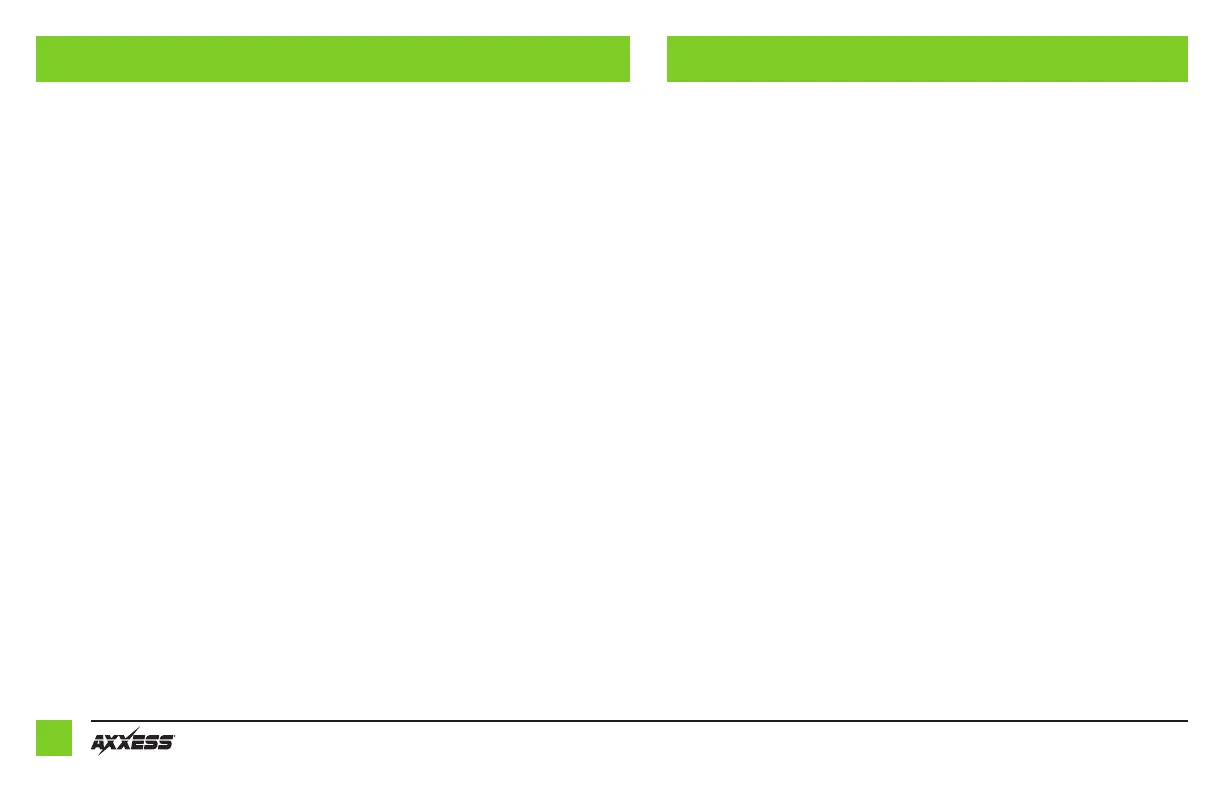
2
Adding a full-range amp and subwoofer to a factory system:
This feature offers the ability to add a full-range amp and sub to a factory system, whether
amplified* or non-amplified. (Refer to Page 3)
* For amplified models the amp must be bypassed/unplugged. Refer to metraonline.com for
vehicle specific amplifier bypass harness.
Note: The interface provides a 12-volt 1-amp output to turn on aftermarket amp(s). If installing
multiple amps, an SPDT automotive relay will be required if the amp turn-on current of all amps
combined exceeds 1-amp. Use Metra part number E-123 (sold separately) for best results.
1. Disassemble the dash, unplug all connectors, and then remove the factory radio.*
2. Install the AXAMP-TY3 vehicle T-harness to the vehicle and make all necessary
connections, but leave the amp turn-on wire disconnected.
3. Plug the AXAMP-TY3 vehicle T-harness to the AXAMP-TY3 interface.
4. Plug the AXAMP-TY3 interface harness to the AXAMP-TY3 interface.
5. Connect the amp turn-on wire.
6. Adjust your aftermarket amplifier to a desired listening level.
7. The Bassknob is used to adjust the output of channels 5 & 6 of the AXAMP.
Adjustment is as follows:
Counterclockwise turn lowers the volume of channels 5 & 6.
Clockwise turn raises the volume of channels 5 & 6.
* For dash disassembly instructions, refer to metraonline.com. Enter the year, make,
and model of the vehicle in the Vehicle Fit Guide and find instructions under Metra
Radio Install kits.
INSTALLATION OPTIONS INSTALLATION
Produktspezifikationen
| Marke: | AXESS |
| Kategorie: | Nicht kategorisiert |
| Modell: | AXAMP-TY3 |
Brauchst du Hilfe?
Wenn Sie Hilfe mit AXESS AXAMP-TY3 benötigen, stellen Sie unten eine Frage und andere Benutzer werden Ihnen antworten
Bedienungsanleitung Nicht kategorisiert AXESS

14 Juli 2025

14 Juli 2025

14 Juli 2025

14 Juli 2025

14 Juli 2025
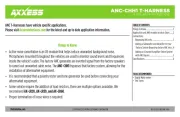
14 Juli 2025

14 Juli 2025

14 Juli 2025

14 Juli 2025

14 Juli 2025
Bedienungsanleitung Nicht kategorisiert
- Telmax
- Rega
- Baby Brezza
- Kogan
- Easy Camp
- Lively
- Sanus Systems
- YoLink
- GR Bass
- Thomann
- Macally
- Cambium Networks
- Wireless Solution
- SetonixSynth
- Needit
Neueste Bedienungsanleitung für -Kategorien-

31 Juli 2025
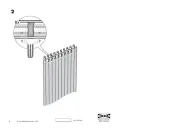
31 Juli 2025

31 Juli 2025
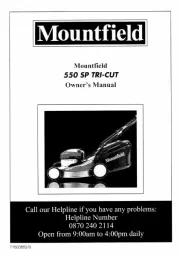
31 Juli 2025
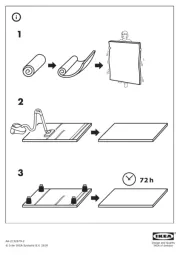
31 Juli 2025

31 Juli 2025
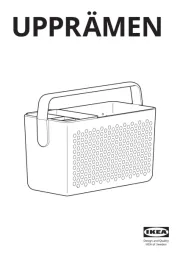
31 Juli 2025

31 Juli 2025

31 Juli 2025

31 Juli 2025