AXESS AXBT-MZ2 Bedienungsanleitung
AXESS
Nicht kategorisiert
AXBT-MZ2
Lies die bedienungsanleitung für AXESS AXBT-MZ2 (4 Seiten) kostenlos online; sie gehört zur Kategorie Nicht kategorisiert. Dieses Handbuch wurde von 32 Personen als hilfreich bewertet und erhielt im Schnitt 4.9 Sterne aus 16.5 Bewertungen. Hast du eine Frage zu AXESS AXBT-MZ2 oder möchtest du andere Nutzer dieses Produkts befragen? Stelle eine Frage
Seite 1/4

AXBT-MZ2
I N S TA L L A T I O N I N S T R U C T I O N S
AxxessInterfaces.com © COPYRIGHT 2021 METRA ELECTRONICS CORPORATION REV. 2/11/21 INSTAXBT-MZ2
Attention! Let the vehicle sit with the key
out of the ignition for a few minutes before
removing the factory radio. When testing the
aftermarket equipment, ensure that all factory
equipment is connected before cycling the
key to ignition.
INTERFACE FEATURES
INTERFACE COMPONENTS
TABLE OF CONTENTS
Installation .............................................................2
App Instructions ..................................................2-3
Mazda Bluetooth Capable Vehicle Customization
2007-2015
APPLICATIONS
• Allows retention and
adjustment of the factory
*Personalization Menu
• Adjust the *Personalization
Menu through a Bluetooth
application
• Smartphone application
offering full control from
either an Android or Apple
mobile device
• Plug & play solution, no wiring
required
Mazda
CX-5 † 2013-2015
CX-9 † 2013-2015
CX-9 † 2007-2012
CX-9 †* 2007-2012
† With full color LCD screen * With NAV
• AXBT-MZ2 interface
• AXBT-MZ2 harness
Visit AxxessInterfaces.com for more detailed information about the product and up-to-date
vehicle specific applications
* Actual options available vary per vehicle and per trim.
(Refer to owner’s manual for options available in vehicle.)

2
1. Download and install the AX-CUSTOM-BT app from the mobile devices app store.
2. Start the vehicle.
3. Customization Settings Open the app and wait for the menu to appear. If Not Connected appears
instead, first press the right button in the top right corner of the screen, then press the left button.
This will take you back to Customization Settings. The pairing process will begin at this point.
4. Once paired, will be displayed in the screen. From this point on you can make changes to Settings
the vehicle as desired, as the long as the vehicle is running. (Figure A)
Screenshot shown for illustration only. Actual Note:
options available vary per vehicle and trim level.
Continued on the next page
INSTALLATION APP INSTRUCTIONS
• Connect the AXBT-MZ2 harness to the AXBT-MZ2 interface.
• Connect the AXBT-MZ2 harness to the 18-pin connector located at the radio location.
(Figure A)

3
REV. 2/11/2021 INSTAXBT-MZ2
Manage Vehicles (Figure B)
• Select by pressing the button in the top right of the screen.Manage Vehicles
• Pressing either the Add Vehicle Edit or (pencil icon) button will open the Configure Vehicle
menu. (Figure B)
Configure Vehicle (Figure C)
• The name of the vehicle can be changed by pressing the text field.
• The app can automatically detect the interface installed in the vehicle by pressing the Search
button (magnifying glass).
• The Make Model and fields will open a drop down list for the user to select the make and
model of the vehicle that the interface is installed in.
• Press the button to store the changes.Save
APP INSTRUCTIONS (CONT.)
(Figure B)
(Figure C)
Produktspezifikationen
| Marke: | AXESS |
| Kategorie: | Nicht kategorisiert |
| Modell: | AXBT-MZ2 |
Brauchst du Hilfe?
Wenn Sie Hilfe mit AXESS AXBT-MZ2 benötigen, stellen Sie unten eine Frage und andere Benutzer werden Ihnen antworten
Bedienungsanleitung Nicht kategorisiert AXESS

10 September 2024

6 September 2024

6 September 2024

6 September 2024

6 September 2024

6 September 2024

6 September 2024

6 September 2024

6 September 2024

6 September 2024
Bedienungsanleitung Nicht kategorisiert
- ALM
- T-Rex
- Handy Lux
- I-Tec
- Goaliath
- On Air
- Aqara
- Listen
- Benavent
- Alan
- Kenton
- Allsee
- Sonel
- Optoma
- Artrom
Neueste Bedienungsanleitung für -Kategorien-

15 Juni 2025
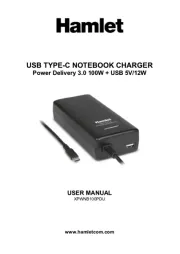
15 Juni 2025

15 Juni 2025

15 Juni 2025
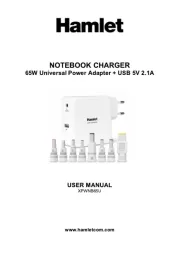
15 Juni 2025
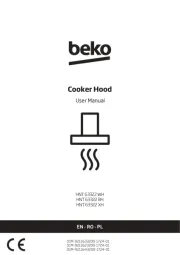
15 Juni 2025

15 Juni 2025

15 Juni 2025

15 Juni 2025

15 Juni 2025