AXESS AXBUCH6V-H24V Bedienungsanleitung
AXESS
Nicht kategorisiert
AXBUCH6V-H24V
Lies die bedienungsanleitung für AXESS AXBUCH6V-H24V (2 Seiten) kostenlos online; sie gehört zur Kategorie Nicht kategorisiert. Dieses Handbuch wurde von 19 Personen als hilfreich bewertet und erhielt im Schnitt 4.7 Sterne aus 10 Bewertungen. Hast du eine Frage zu AXESS AXBUCH6V-H24V oder möchtest du andere Nutzer dieses Produkts befragen? Stelle eine Frage
Seite 1/2

AXBUCH6V-H24V AXBUCH6V-H24V
Instrucciones de Instalación INSTALL ATION INSTR UCTIONS
INSTALL ATION INSTR UCTIONS
REV. 1/24/24 REV. 1/24/24© COPYRIGHT 2024 METRA ELECTRONICS CORPORATION © COPYRIGHT 2024 METRA ELECTRONICS CORPORATION
Integrate • AxxessInterfaces.com Integrate • AxxessInterfaces.com
REV. 1/24/24 REV. 1/24/24© COPYRIGHT 2024 METRA ELECTRONICS CORPORATION © COPYRIGHT 2024 METRA ELECTRONICS CORPORATION
Integrate • AxxessInterfaces.com Integrate • AxxessInterfaces.com
AXBUCH6V-H24V AXBUCH6V-H24V
INTERFACE FEATURES
• Retains the factory AUX-IN jack
• Retains the factory backup camera to an aftermarket radio
• Includes the AXCSD-6V 12-volt to 6-volt converter
CARACTERÍSTICAS DE LA INTERFASE
• Retiene la toma de la fábrica AUX-IN
• Retiene la cámara de reversa de fábrica para un radio de mercado secundario
• Incluye el AXCSD-6V de 12 voltios al convertidor de 6 voltios
INTERFACE COMPONENTS
• AXBUCH6V-H24V harness • AXCSD-6V 12-volt to 6-volt converter
COMPONENTES DE LA INTERFASE
• Arnés AXBUCH6V-H24V • AXCSD-6V 12 voltios al convertidor de 6 voltios
Honda (without touchscreen)
Back-Up Camera Retention 2015-Up
Retener/Añadir cámara de reversa de
Honda (sin pantalla táctil) 2015 y Mas
Honda
Fit 2015-Up ..................................
HRV 2015-2018 ..............................
Pilot 2016-Up ................................
Ridgeline 2017-Up ........................
• Wire cutter • Crimping tool • Solder gun • Tape
• Connectors (example: butt connectors, bell caps, etc.)
• Cortacables • Ponchadora • Pistola soldadora • Cinta
• Conectores (ejemplo: conectores de extremo, de campana, etc.)
APPLICATIONS
APLICACIONES
TOOLS REQUIRED
HERRAMIENTAS REQUERIDAS
INTERFACE FEATURES
• Retains the factory AUX-IN jack
• Retains the factory backup camera to an aftermarket radio
• Includes the AXCSD-6V 12-volt to 6-volt converter
INTERFACE COMPONENTS
• AXBUCH6V-H24V harness • AXCSD-6V 12-volt to 6-volt converter
Honda (without touchscreen)
Back-Up Camera Retention 2015-Up
Honda
Fit 2015-Up ..................................
HRV 2015-2018 ..............................
Pilot 2016-Up ................................
Ridgeline 2017-Up ........................
• Wire cutter • Crimping tool • Solder gun • Tape
• Connectors (example: butt connectors, bell caps, etc.)
APPLICATIONS
TOOLS REQUIRED
Honda
Fit 2015 y Mas ..............................
HRV 2015-2018 ..............................
Pilot 2016 y Mas ............................
Ridgeline 2017 y Mas ...................
CARACTERÍSTICAS DE LA INTERFASE
• Retiene la toma de la fábrica AUX-IN
• Retiene la cámara de reversa de fábrica para un radio de mercado secundario
• Incluye el AXCSD-6V de 12 voltios al convertidor de 6 voltios
COMPONENTES DE LA INTERFASE
• Arnés AXBUCH6V-H24V • AXCSD-6V 12 voltios al convertidor de 6 voltios
Retener/Añadir cámara de reversa de
Honda (sin pantalla táctil) 2015 y Mas
• Cortacables • Ponchadora • Pistola soldadora • Cinta
• Conectores (ejemplo: conectores de extremo, de campana, etc.)
APLICACIONES
HERRAMIENTAS REQUERIDAS
Honda
Fit 2015 y Mas ..............................
HRV 2015-2018 ..............................
Pilot 2016 y Mas ............................
Ridgeline 2017 y Mas ...................
Instrucciones de Instalación

AXBUCH6V-H24V AXBUCH6V-H24V
INSTALL ATION INSTR UCTIONS Instrucciones de Instalación
INSTALL ATION INSTRU CTIONS Instrucciones de Instalación
REV. 1/24/24 REV. 1/24/24© COPYRIGHT 2024 METRA ELECTRONICS CORPORATION © COPYRIGHT 2024 METRA ELECTRONICS CORPORATION
Integrate • AxxessInterfaces.com Integrate • AxxessInterfaces.com
REV. 1/24/24 REV. 1/24/24© COPYRIGHT 2024 METRA ELECTRONICS CORPORATION © COPYRIGHT 2024 METRA ELECTRONICS CORPORATION
Integrate • AxxessInterfaces.com Integrate • AxxessInterfaces.com
AXBUCH6V-H24V AXBUCH6V-H24V
Conexiones que se deben hacer
• Conectar el cable negro del AXCSD-6V a tierra del chasis.
• Conecte el cable Red con la etiqueta "cámara de alimentación de 6V" al cable azul/rojo del
AXCSD-6V.
• Conecte el cable de marcha atrás del radio de mercado secundario, a la señal
de marcha atrás en el vehicle, y también para el cable azul/blanco de la AXCSD-6V.
• Conecte el conector RCA amarillo RCA en la entrada de la cámara de reversa del radio de
mercado secundario.
Connections to be made
• Connect the Black wire of the AXCSD-6V to chassis ground.
• Connect the Red wire labeled "Camera Power 6V" to the Blue/Red wire of the AXCSD-6V.
• Connect the reverse wire from the aftermarket radio, to the reverse signal in the vehicle,
and also to the Blue/White wire of the AXCSD-6V.
• Connect the Yellow RCA jack to the rear camera input of the aftermarket radio.
Conexiones que se deben hacer
• Conectar el cable negro del AXCSD-6V a tierra del chasis.
• Conecte el cable Red con la etiqueta "cámara de alimentación de 6V" al cable azul/rojo del
AXCSD-6V.
• Conecte el cable de marcha atrás del radio de mercado secundario, a la señal
de marcha atrás en el vehicle, y también para el cable azul/blanco de la AXCSD-6V.
• Conecte el conector RCA amarillo RCA en la entrada de la cámara de reversa del radio de
mercado secundario.
Connections to be made
• Connect the Black wire of the AXCSD-6V to chassis ground.
• Connect the Red wire labeled "Camera Power 6V" to the Blue/Red wire of the AXCSD-6V.
• Connect the reverse wire from the aftermarket radio, to the reverse signal in the vehicle,
and also to the Blue/White wire of the AXCSD-6V.
• Connect the Yellow RCA jack to the rear camera input of the aftermarket radio.
Metra recommends MECP
certified technicians
Having difficulties? We’re here to help.
Contact our Tech Support line at:
386-257-1187
Or via email at:
techsupport@metra-autosound.com
Tech Support Hours
(Eastern Standard Time)
Monday - Friday: 9:00 AM - 7:00 PM
Saturday: 10:00 AM - 5:00 PM
Sunday: 10:00 AM - 4:00 PM
¿Tienes dificultades? Estamos aquí para ayudar.
Póngase en contacto con nuestra
línea de soporte técnico en:
386-257-1187
O por correo electrónico a:
techsupport@metra-autosound.com
Horas de soporte técnico
(hora estándar del este)
Lunes a Viernes: 9:00 AM - 7:00 PM
Sábado: 10:00 AM - 5:00 PM
Domingo: 10:00 AM - 4:00 PM
Metra recomienda MECP
técnicos certificados
Metra recommends MECP
certified technicians
Having difficulties? We’re here to help.
Contact our Tech Support line at:
386-257-1187
Or via email at:
techsupport@metra-autosound.com
Tech Support Hours
(Eastern Standard Time)
Monday - Friday: 9:00 AM - 7:00 PM
Saturday: 10:00 AM - 5:00 PM
Sunday: 10:00 AM - 4:00 PM
¿Tienes dificultades? Estamos aquí para ayudar.
Póngase en contacto con nuestra
línea de soporte técnico en:
386-257-1187
O por correo electrónico a:
techsupport@metra-autosound.com
Horas de soporte técnico
(hora estándar del este)
Lunes a Viernes: 9:00 AM - 7:00 PM
Sábado: 10:00 AM - 5:00 PM
Domingo: 10:00 AM - 4:00 PM
Metra recomienda MECP
técnicos certificados
Produktspezifikationen
| Marke: | AXESS |
| Kategorie: | Nicht kategorisiert |
| Modell: | AXBUCH6V-H24V |
Brauchst du Hilfe?
Wenn Sie Hilfe mit AXESS AXBUCH6V-H24V benötigen, stellen Sie unten eine Frage und andere Benutzer werden Ihnen antworten
Bedienungsanleitung Nicht kategorisiert AXESS

10 September 2024

6 September 2024

6 September 2024

6 September 2024

6 September 2024

6 September 2024

6 September 2024

6 September 2024

6 September 2024

6 September 2024
Bedienungsanleitung Nicht kategorisiert
- Vocopro
- Legends
- Quadro
- Mobeye
- MotorScrubber
- Lanberg
- Nordic Winter
- Coxreels
- Lian Li
- Sirius
- Globo
- Extron
- Fetch
- Sharkoon
- Schellenberg
Neueste Bedienungsanleitung für -Kategorien-
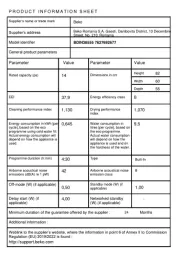
16 Juni 2025

16 Juni 2025

16 Juni 2025
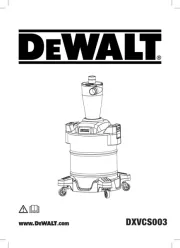
16 Juni 2025

16 Juni 2025

16 Juni 2025
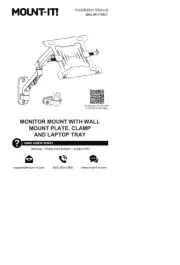
16 Juni 2025

16 Juni 2025

16 Juni 2025

16 Juni 2025