AXESS AXDIS-MZ1 Bedienungsanleitung
AXESS
Nicht kategorisiert
AXDIS-MZ1
Lies die bedienungsanleitung für AXESS AXDIS-MZ1 (8 Seiten) kostenlos online; sie gehört zur Kategorie Nicht kategorisiert. Dieses Handbuch wurde von 4 Personen als hilfreich bewertet und erhielt im Schnitt 4.5 Sterne aus 2.5 Bewertungen. Hast du eine Frage zu AXESS AXDIS-MZ1 oder möchtest du andere Nutzer dieses Produkts befragen? Stelle eine Frage
Seite 1/8
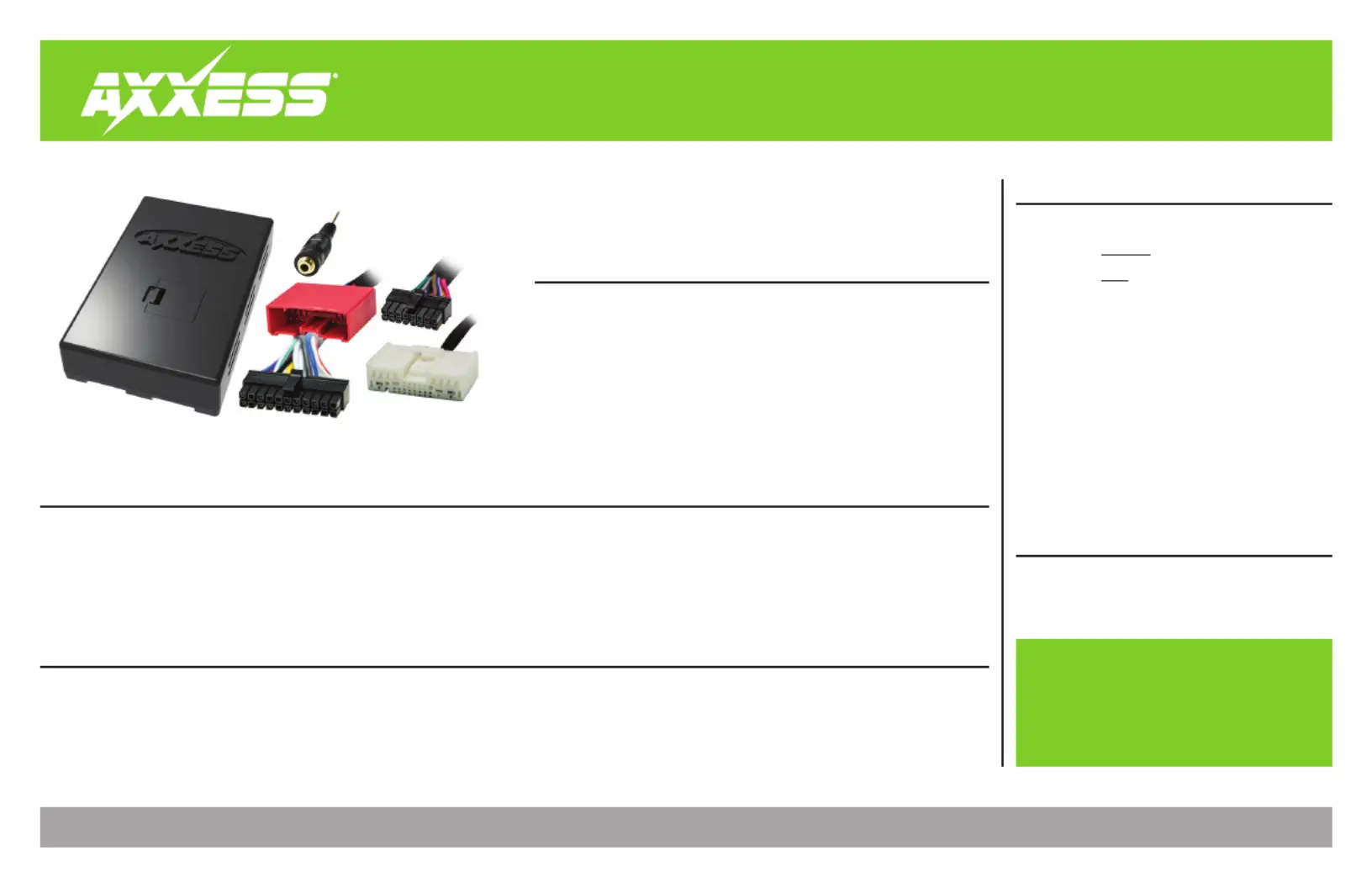
AXDIS-MZ1
I N S TA L L AT I O N I N S T R U C T I O N S
AxxessInterfaces.com © COPYRIGHT 2020 METRA ELECTRONICS CORPORATION REV. 1/22/20 INSTAXDIS-MZ1
Attention! Let the vehicle sit with the key
out of the ignition for a few minutes before
removing the factory radio. When testing the
aftermarket equipment, ensure that all factory
equipment is connected before cycling the
key to ignition.
INTERFACE FEATURES
INTERFACE COMPONENTS
TOOLS REQUIRED
• Wire cutter • Crimp tool • Solder gun • Tape
• Connectors (example: butt-connectors, bell
caps, etc.)
TABLE OF CONTENTS
Connections to be made ................................... 2-4
- For models
without
an amplifier .......................2
- For models
with
an amplifier .............................3
- 3.5mm jack steering wheel control retention 4 ..
Installing the AXDIS-MZ1 .......................................4
Programming the AXDIS-MZ1 ...............................5
Steering wheel control settings .......................5-8
- L.E.D. feedback ....................................................5
- Changing radio type ...........................................6
- Remapping the steering wheel control buttons 6-7
-
Dual assignment instructions (long button press) ..7-8
Troubleshooting .....................................................8
Mazda Data Interface with SWC 2007-2015
APPLICATIONS
• Provides NAV outputs (parking brake, reverse, speed sense)
• Retains audio controls on the steering wheel
• Can be used in both amplified and non-amplified models
• Retains balance and fade (excludes amplified models)
• Retains the ability to set the clock with a service harness
• Micro-B USB updatable
MAZDA
CX-7 2007-2012
CX-9 2007-2010
CX-9 2013-2015
• AXDIS-MZ1 interface
• AXDIS-MZ1 harness
• 16-pin harness with stripped leads
• Female 3.5mm connector with stripped leads
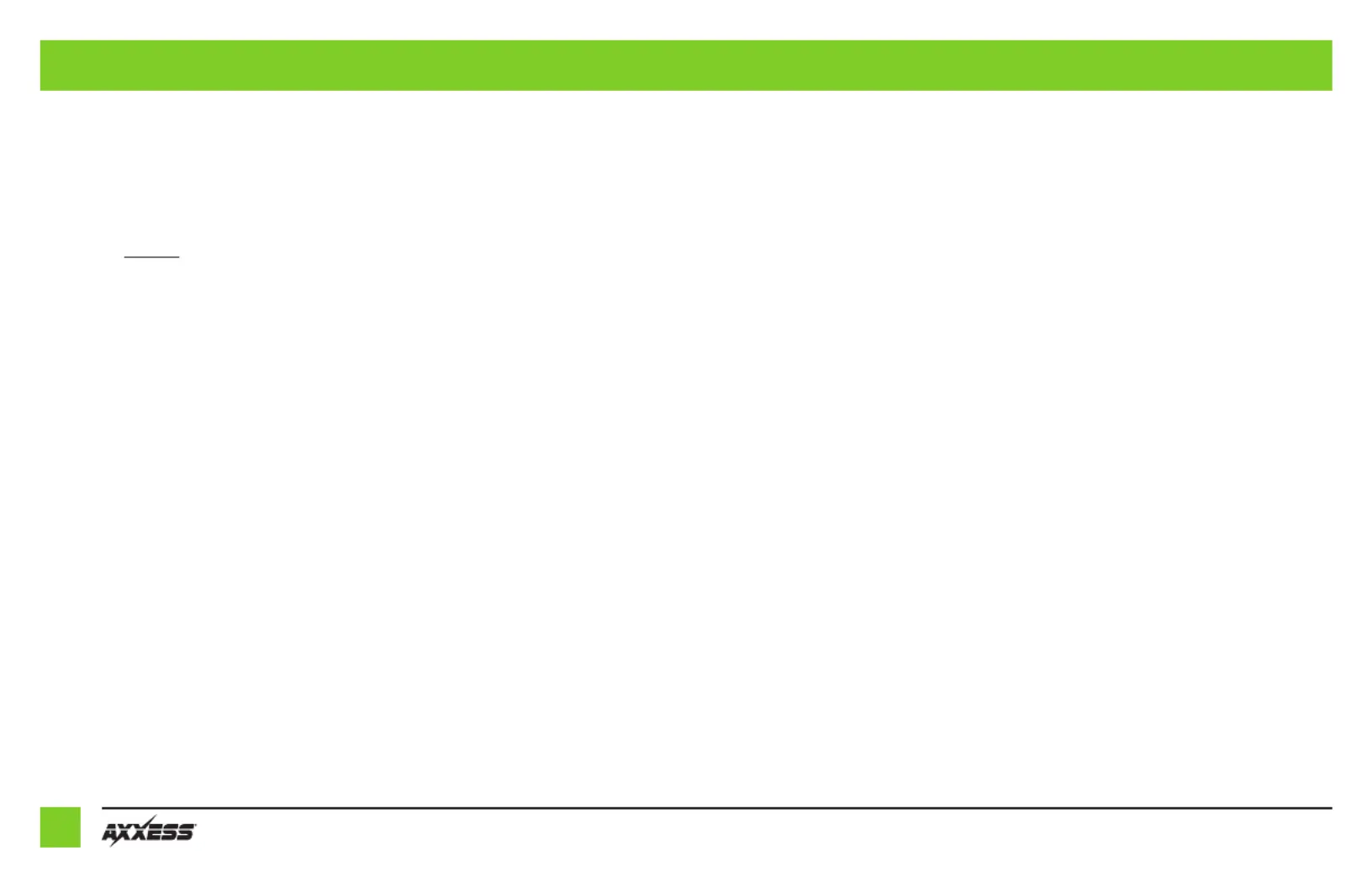
2
CONNECTIONS TO BE MADE
Attention! This interface will work with models that are either factory amplified, or non-
amplified. Please follow the instructions carefully for your model vehicle. Failure to do so will
result in either no sound, or low sound. If you are unsure if your vehicle is factory amplified or
not, please contact your local dealership.
For models
without
an amplifier:
From the 16-pin harness with stripped leads to the aftermarket radio:
• Connect the wire to the right front positive speaker output.Gray
• Connect the Gray/Black wire to the right front negative speaker output.
• Connect the White wire to the left front positive speaker output.
• Connect the White/Black wire to the left front negative speaker output.
The following (3) wires are only for multimedia/navigation radios that require these wires.
• Connect the wire to the VSS/speed sense wire.Blue/Pink
• Connect the wire to the reverse wire.Green/Purple
• Connect the Light Green wire to the parking brake wire
• Tape off and disregard the following (8) wires, they will not be used in this application:
Blue/White Brown Green Green/Black Orange/White Purple Purple/Black, , , , , , , Red.
From the AXDIS-MZ1 harness to the aftermarket radio:
• Connect the wire to the ground wire.Black
• Connect the Yellow wire to the battery wire.
• Connect the wire to the accessory wire.Red
• Connect the wire to the power antenna wire.Blue
• If the aftermarket radio has an illumination wire, connect the wire to it.Orange
• Connect the wire to the left rear positive speaker output.Green
• Connect the wire to the left rear negative speaker output.Green/Black
• Connect the wire to the right rear positive speaker output.Purple
• Connect the wire to the right rear negative speaker output.Purple/Black
Note:
The 2’ long harness with a 24-pin connector is a service harness for setting the clock
with the factory radio. Please run this harness to a location where it can be easily accessed, yet
hidden.
Continue to 3.5mm jack steering wheel control retention
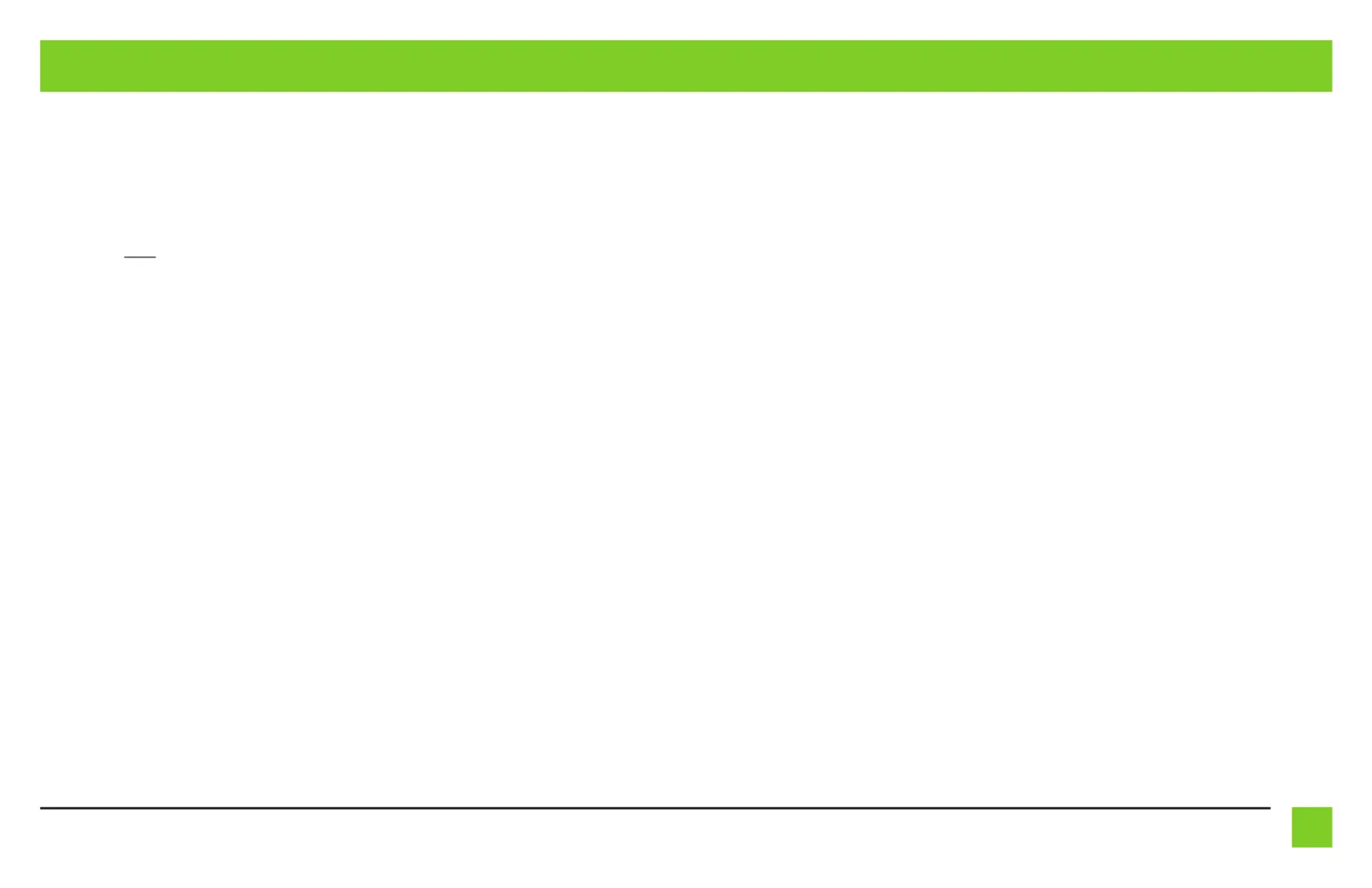
3
REV. 1/22/2020 INSTAXDIS-MZ1
CONNECTIONS TO BE MADE (CONT)
The following (3) wires are only for multimedia/navigation radios that require these wires.
• Connect the wire to the VSS/speed sense wire.Blue/Pink
• Connect the wire to the reverse wire.Green/Purple
• Connect the wire to the parking brake wireLight Green
• Tape off and disregard the following (3) wires, they will not be used in this application:
Brown Orange/White, , Red
From the AXDIS-MZ1 harness to the aftermarket radio:
• Connect the wire to the ground wire.Black
• Connect the Yellow wire to the battery wire.
• Connect the wire to the accessory wire.Red
• Connect the wire to the power antenna wire.Blue
• If the aftermarket radio has an illumination wire, connect the wire to it.Orange
• Tape off and disregard the following (4) wires, they will not be used in this application:
Green Green/Black Purple Purple/Black, , ,
Note:
The 2’ long harness with a 24-pin connector is a service harness for setting the clock with
the factory radio. Please run this harness to a location where it can be easily accessed, yet hidden
.
Continue to 3.5mm jack steering wheel control retention
Attention! This interface will work with models that are either factory amplified, or non-
amplified. Please follow the instructions carefully for your model vehicle. Failure to do so will
result in either no sound, or low sound. If you are unsure if your vehicle is factory amplified or
not, please contact your local dealership.
For models
with
an amplifier:
From the 16-pin harness with stripped leads to the aftermarket radio:
• Connect the wire to the amp turn on wire. This wire must be connected to hear Blue/White
sound from the factory amplifier.
• Connect the wire to the right front positive speaker output.Gray
• Connect the Gray/Black wire to the right front negative speaker output.
• Connect the wire to the left front positive speaker output.White
• Connect the wire to the left front negative speaker output.White/Black
• Connect the wire to the left rear positive speaker output.Green
• Connect the wire to the left rear negative speaker output.Green/Black
• Connect the wire to the right rear positive speaker output.Purple
• Connect the wire to the right rear negative output.Purple/Black
Produktspezifikationen
| Marke: | AXESS |
| Kategorie: | Nicht kategorisiert |
| Modell: | AXDIS-MZ1 |
Brauchst du Hilfe?
Wenn Sie Hilfe mit AXESS AXDIS-MZ1 benötigen, stellen Sie unten eine Frage und andere Benutzer werden Ihnen antworten
Bedienungsanleitung Nicht kategorisiert AXESS

14 Juli 2025

14 Juli 2025

14 Juli 2025

14 Juli 2025

14 Juli 2025
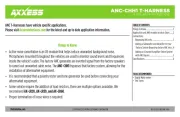
14 Juli 2025

14 Juli 2025

14 Juli 2025

14 Juli 2025

14 Juli 2025
Bedienungsanleitung Nicht kategorisiert
- Hanseatic
- Corsair
- Dahle
- Hidrate
- Sonuus
- Improv
- PSC
- AV:link
- Parklands
- Gigaset
- OneTouch
- MaedHawk
- GoldenEar Technology
- Portsmith
- Angler
Neueste Bedienungsanleitung für -Kategorien-

31 Juli 2025
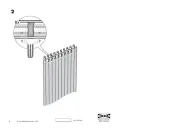
31 Juli 2025

31 Juli 2025
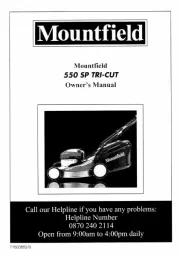
31 Juli 2025
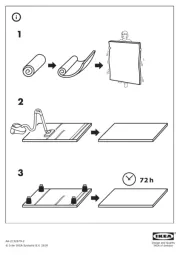
31 Juli 2025

31 Juli 2025
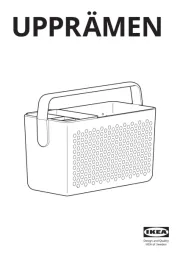
31 Juli 2025

31 Juli 2025

31 Juli 2025

31 Juli 2025