AXESS AXUSB-MCBL Bedienungsanleitung
AXESS
Nicht kategorisiert
AXUSB-MCBL
Lies die bedienungsanleitung für AXESS AXUSB-MCBL (1 Seiten) kostenlos online; sie gehört zur Kategorie Nicht kategorisiert. Dieses Handbuch wurde von 3 Personen als hilfreich bewertet und erhielt im Schnitt 4.5 Sterne aus 2 Bewertungen. Hast du eine Frage zu AXESS AXUSB-MCBL oder möchtest du andere Nutzer dieses Produkts befragen? Stelle eine Frage
Seite 1/1
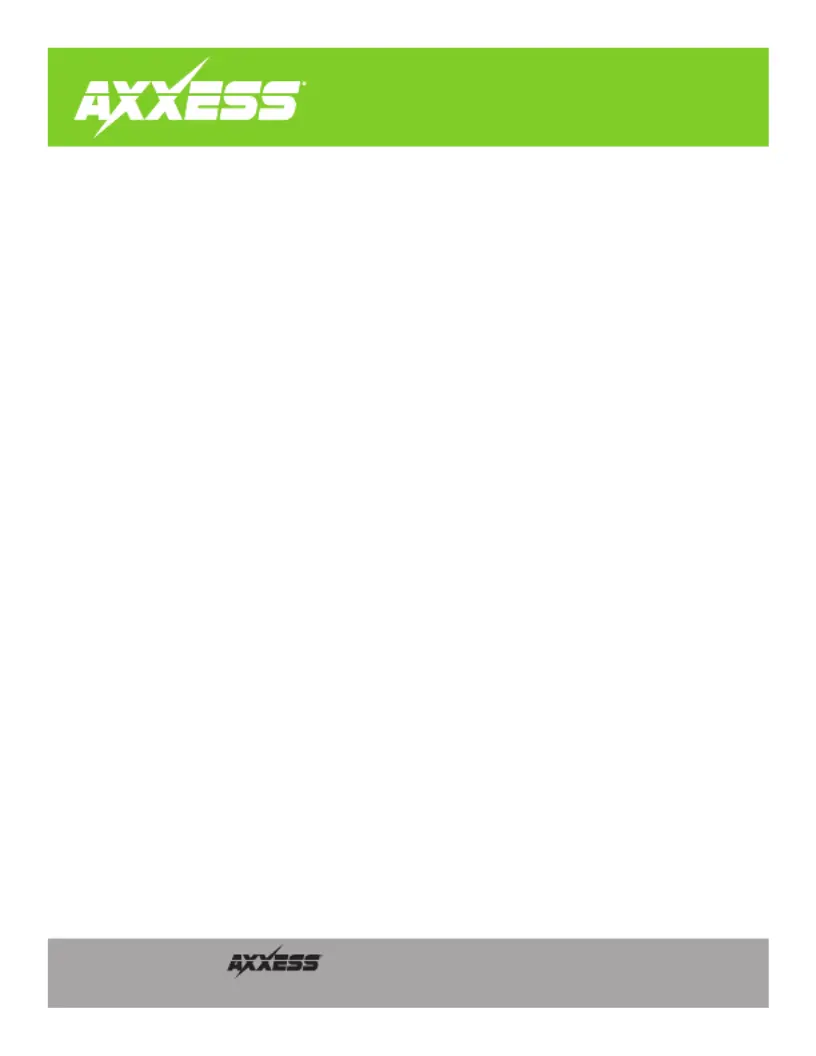
AXUSB-MCBL
INSTALLATION INS TRUCTIONS
REV. 2/3/20
© COPYRIGHT 2020 METRA ELECTRONICS CORPORATION
Integrate • AxxessInterfaces.com
For installation and operation instructions. please go to:
www.axxessinterfaces.com
and click on the "Firmware Download" tab.
1. Download the webxxpress updater program from
www.axxessinterface.com.
2. Once downloaded double click the webxxpress program icon
located on your desktop and follow prompts.
For windows Vista users right click on icon and click “run as Note:
administrator”.
3. Once installed connect the AXUSB-MCBL to your computer (sold
separately) and follow prompts to install drivers. (Note: not all
computers will need to do this).
4. Once drivers are installed open the USB bootloader program
which is located in the “all program” section of your start menu.
5. Open up the Axxess interface box that needs to be updated to
access the micro “B” port on the circuit board.
6. With the USB boot loader program opened, click “update unit
board”. When prompted, plug the AXUSB-MCBL into the micro “B”
port of the Axxess interface and the board will begin to update to
the latest version.
Produktspezifikationen
| Marke: | AXESS |
| Kategorie: | Nicht kategorisiert |
| Modell: | AXUSB-MCBL |
Brauchst du Hilfe?
Wenn Sie Hilfe mit AXESS AXUSB-MCBL benötigen, stellen Sie unten eine Frage und andere Benutzer werden Ihnen antworten
Bedienungsanleitung Nicht kategorisiert AXESS

14 Juli 2025

14 Juli 2025

14 Juli 2025

14 Juli 2025

14 Juli 2025
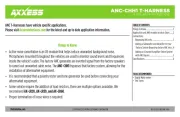
14 Juli 2025

14 Juli 2025

14 Juli 2025

14 Juli 2025

14 Juli 2025
Bedienungsanleitung Nicht kategorisiert
- Sensei
- BLANCO
- Britax
- Tesy
- Lectrosonics
- Efbe-Schott
- Lamar
- Laserworld
- Clearblue
- Brocade
- Perma
- Ameristep
- 1Control
- Nxg
- Remko
Neueste Bedienungsanleitung für -Kategorien-

31 Juli 2025
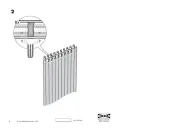
31 Juli 2025

31 Juli 2025
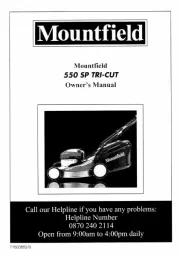
31 Juli 2025
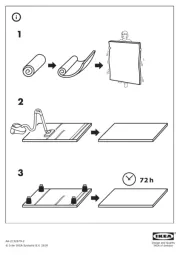
31 Juli 2025

31 Juli 2025
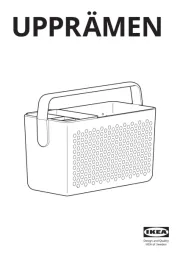
31 Juli 2025

31 Juli 2025

31 Juli 2025

31 Juli 2025