AXESS AXVI-5524 Bedienungsanleitung
AXESS
Nicht kategorisiert
AXVI-5524
Lies die bedienungsanleitung für AXESS AXVI-5524 (4 Seiten) kostenlos online; sie gehört zur Kategorie Nicht kategorisiert. Dieses Handbuch wurde von 13 Personen als hilfreich bewertet und erhielt im Schnitt 4.1 Sterne aus 7 Bewertungen. Hast du eine Frage zu AXESS AXVI-5524 oder möchtest du andere Nutzer dieses Produkts befragen? Stelle eine Frage
Seite 1/4

AXVI-5524
I N S T A L L A T I O N I N S T R U C T I O N S
AxxessInterfaces.com © COPYRIGHT 2021 METRA ELECTRONICS CORPORATION REV. 12/8/21 INSTAXVI-5524
ATTENTION: With the key out of the ignition,
disconnect the negative battery terminal
before installing this product. Ensure that all
installation connections are secure before
cycling the ignition to test this product.
NOTE: Refer to the instructions included with
the aftermarket radio.
INTERFACE FEATURES
• Provides accessory power (12 volt 10 amp)
• Retains R.A.P. (retained accessory power)
•
Provides illumination, parking brake, reverse, and speed sense outputs
• Prewired AXSWC harness
• Retains balance and fade
• USB Micro-B updatable
Note: The AXVI-5524 does not retain SYNC.
TOOLS & INSTALLATION ACCESSORIES REQUIRED
• Crimping tool and connectors
or
• Solder gun, solder, and heat shrink
• Tape
• Wire cutter
• Zip-ties
• Multimeter tester
Ford Data Interface 2011-2019
APPLICATIONS
Ford
Escape (S trim) 2019
Escape (w/ 4.2-inch screen) 2013-2018
Fiesta (w/ SYNC) 2011-2013
Fiesta (w/o 6-inch MyFordTouch radio) 2014-2015
Fiesta (w/o 6-inch SYNC 3 radio) 2016-2019
Focus (w/o 6-inch MyFord Touch radio) 2012-2014
Transit (w/ CD player, w/o NAV) 2015-2019*
Transit Connect (w/ CD player, w/o NAV) 2015-2018
INTERFACE COMPONENTS
• AXVI-5524 Interface
• AXVI-5524 Harness
• AXSWC Interface (sold separately)
TABLE OF CONTENTS
Connections ............................................................2
Installation .............................................................3
Programming .........................................................3
* The Ford Transit requires the purchase of AXSWCH-FD1 harness to retain steering
wheel controls.
Product Info

2
CONNECTIONS
From the 16-pin harness with stripped leads to the aftermarket radio, connect as indicated:
• wire to the ground wire.Black
• Yellow wire to the battery wire.
• wire to the accessory wire.Red
• Orange wire to the illumination wire (if applicable).
• wire to the power antenna wire.Blue
• wire to the front right (+) speaker output.Gray
• Gray/Black wire to the front right (-) speaker output.
• White wire to the front left (+) speaker output.
• White/Black wire to the front left (-) speaker output.
• Green wire to the rear left (+) speaker output.
• Green/Black wire to the rear left (-) speaker output.
• wire to the rear right (+) speaker output.Purple
• wire to the rear right (-) speaker output.Purple/Black
The following (3) wires are only for multimedia/navigation radios that require these wires.
• Light Green wire to the parking brake wire.
• wire to the VSS or speed sense wire.Blue/Pink
• Green/Purple wire to the reverse wire.
Steering Wheel Control Retention:
If the vehicle has steering wheel controls, an additional AXSWC interface will need to be
purchased to retain steering wheel controls.
Note: Disregard the harness that comes with the AXSWC.
For connection instructions visit www.axxessinterfaces.com Enter the year, make, and
model of the vehicle in the Vehicle Fit Guide and follow the AXSWC Installation Instructions.
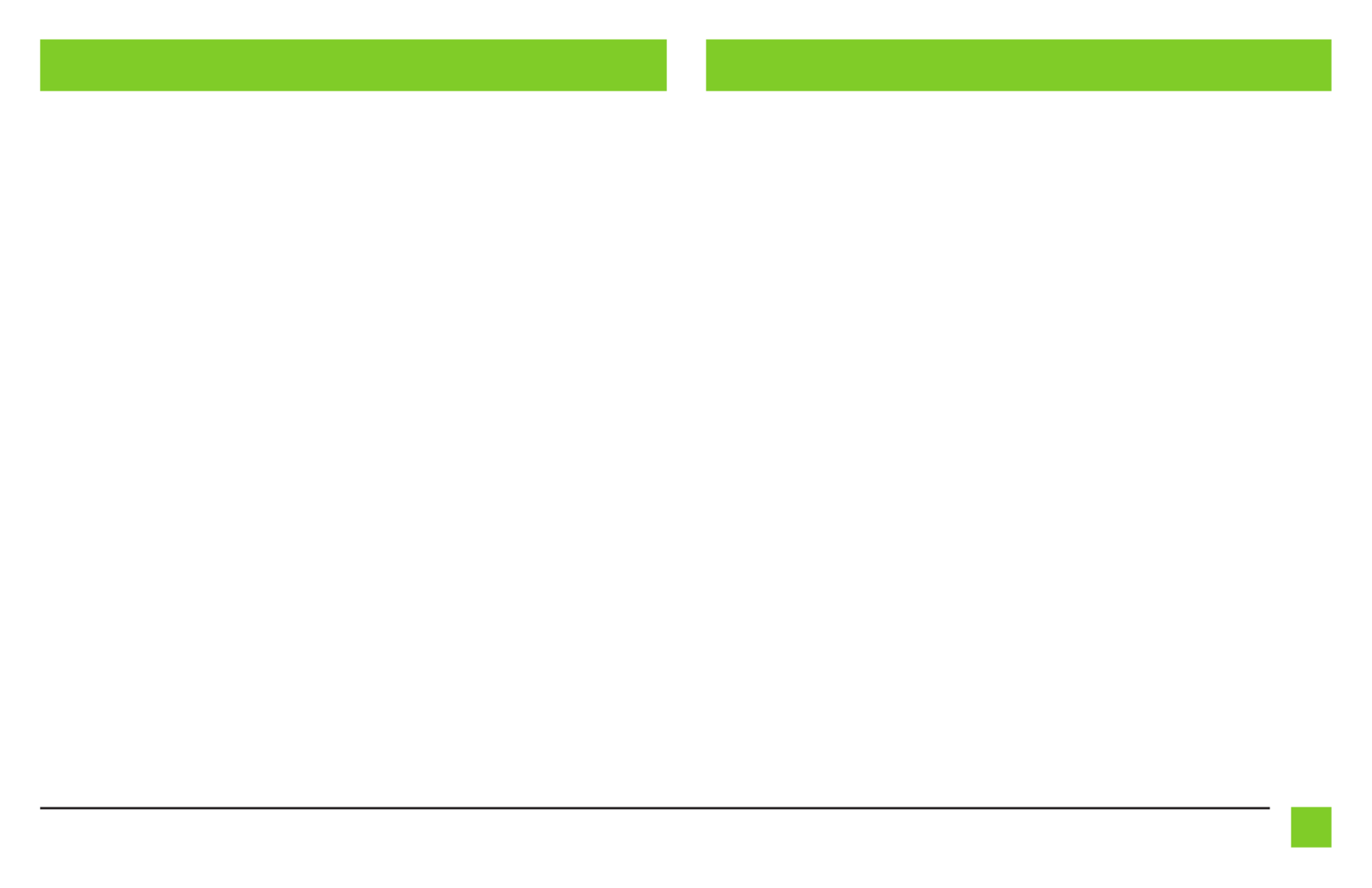
3
REV. 12/8/21 INSTAXVI-5524
INSTALLATION PROGRAMMING
With the key in the off position:
Connect the 1. AXVI-5524 harness AXVI-5524 interface to the , and then to the wiring harness
in the vehicle.
Note: First program and test the AXVI-5524, then, with the key in the off position, connect
the AXSWC.
Attention! If the interface loses power for any reason, the following steps will need to be
performed again.
Cycle the engine on.1.
Note: If the radio doesn’t come on within 60 seconds, turn the key to the off position,
disconnect the interface, check all connections, reconnect the interface, and then try again.
Cycle the ignition off, then back on.2.
Test all functions of the installation for proper operation.3.
Produktspezifikationen
| Marke: | AXESS |
| Kategorie: | Nicht kategorisiert |
| Modell: | AXVI-5524 |
Brauchst du Hilfe?
Wenn Sie Hilfe mit AXESS AXVI-5524 benötigen, stellen Sie unten eine Frage und andere Benutzer werden Ihnen antworten
Bedienungsanleitung Nicht kategorisiert AXESS

10 September 2024

6 September 2024

6 September 2024

6 September 2024

6 September 2024

6 September 2024

6 September 2024

6 September 2024

6 September 2024

6 September 2024
Bedienungsanleitung Nicht kategorisiert
- Panasonic
- Foreo
- Paingone
- X-Rite
- Astera
- Hitachi
- Ibiza Sound
- CDA
- Calligaris .com
- EAS Electric
- NeoMounts
- Prompter People
- Arturia
- Reiner SCT
- H-Tronic
Neueste Bedienungsanleitung für -Kategorien-
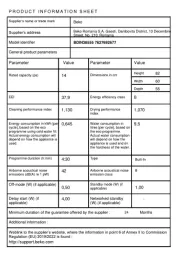
16 Juni 2025

16 Juni 2025

16 Juni 2025
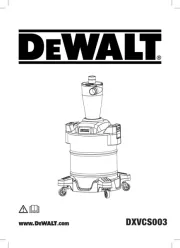
16 Juni 2025

16 Juni 2025

16 Juni 2025
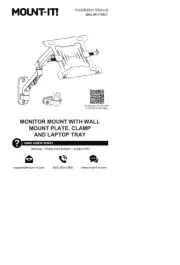
16 Juni 2025

16 Juni 2025

16 Juni 2025

16 Juni 2025