Axxess GMOS-044 Bedienungsanleitung
Axxess Nicht kategorisiert GMOS-044
Lies die bedienungsanleitung für Axxess GMOS-044 (16 Seiten) kostenlos online; sie gehört zur Kategorie Nicht kategorisiert. Dieses Handbuch wurde von 23 Personen als hilfreich bewertet und erhielt im Schnitt 4.3 Sterne aus 9 Bewertungen. Hast du eine Frage zu Axxess GMOS-044 oder möchtest du andere Nutzer dieses Produkts befragen? Stelle eine Frage
Seite 1/16
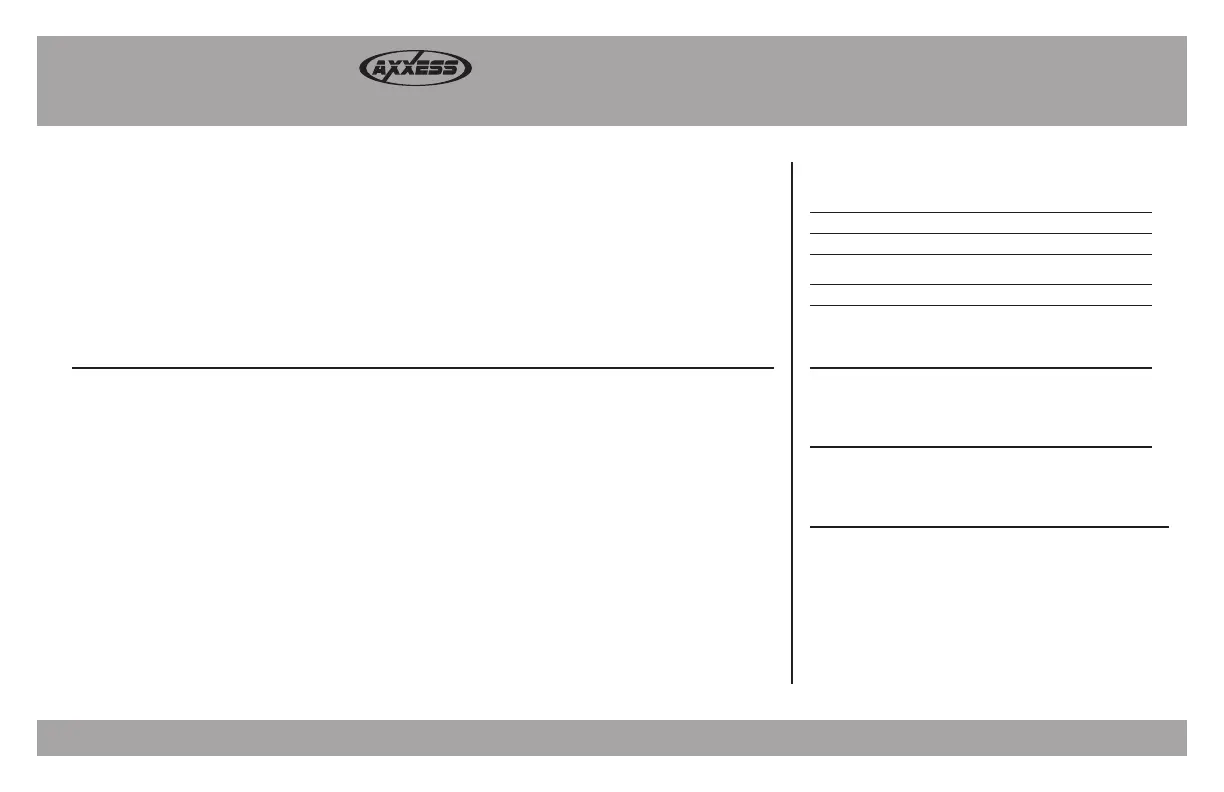
INSTALLATION INSTRUCTIONS FOR PART GMOS-044
METRA. The World’s best kits.™metraonline.com1-800-221-0932
© COPYRIGHT 2004-2013 METRA ELECTRONICS CORPORATION
REV. 7/16/2014 INSTGMOS-044
CAUTION: Metra recommends disconnecting the
negative battery terminal before beginning any
installation. All accessories, switches, and especially
air bag indicator lights must be plugged in before
reconnecting the battery or cycling the ignition.
NOTE: Refer to the instructions included with the
aftermarket radio.
•Providesaccessory(12-volt10-amp)
•RetainsR.A.P.(retainedaccessorypower)
•Usedinamplifiedornon-amplifiedsystems
•Retainschimes
•ProvidesNAVoutputs(parkingbrake,reverse,mute,andV.S.S.)
•PrewiredASWC-1harnessincluded(ASWC-1notincluded)
•RetainsOnStar/OEBluetooth
•AdjustablevolumeforchimesandOnStar
•Highlevelspeakerinput
•USBupdatable
•Retainsbalanceandfade
FEATURES
•Cuttingtool•Crimpingtool•Tape•Connectors
(example:butt-connectors,bellcaps,etc.)
TOOLS REQUIRED
GM amplified/non-amplified
OnStar LAN data bus interface
2010-up
GMOS-044
•GMOS-044interface•GMOS-044harness
INTERFACE COMPONENTS
Applications
BUICK
Allure2010
Regal2011-2012
CHEVY
Cruze
(with monochrome screen)2011-up
Produktspezifikationen
| Marke: | Axxess |
| Kategorie: | Nicht kategorisiert |
| Modell: | GMOS-044 |
Brauchst du Hilfe?
Wenn Sie Hilfe mit Axxess GMOS-044 benötigen, stellen Sie unten eine Frage und andere Benutzer werden Ihnen antworten
Bedienungsanleitung Nicht kategorisiert Axxess

5 Oktober 2025

4 Oktober 2025

4 Oktober 2025

4 Oktober 2025

4 Oktober 2025

4 Oktober 2025

4 Oktober 2025

4 Oktober 2025

4 Oktober 2025

4 Oktober 2025
Bedienungsanleitung Nicht kategorisiert
Neueste Bedienungsanleitung für -Kategorien-

6 Februar 2026

6 Februar 2026

6 Februar 2026

6 Februar 2026

6 Februar 2026

6 Februar 2026

6 Februar 2026

6 Februar 2026

6 Februar 2026

6 Februar 2026