Barkan T71HL Bedienungsanleitung
Barkan
Nicht kategorisiert
T71HL
Lies die bedienungsanleitung für Barkan T71HL (5 Seiten) kostenlos online; sie gehört zur Kategorie Nicht kategorisiert. Dieses Handbuch wurde von 21 Personen als hilfreich bewertet und erhielt im Schnitt 4.7 Sterne aus 11 Bewertungen. Hast du eine Frage zu Barkan T71HL oder möchtest du andere Nutzer dieses Produkts befragen? Stelle eine Frage
Seite 1/5

Anti-Theft Tablet Desk Stand
For more information: barkanmounts.com
If you are satised with the product, please give a 5 starsus rating the website you bought from. youon it If
are satised please contactnot us at https://www.barkanmounts.com/support and we will solve the problem for you.
T -Assembly Instructions71HL -
Online-2304
360°Rotation, Swivel & Tilt
Black
Black &
White
Safety instructions and installation warnings (provided separately)
must be read in full, prior to assembly.
Tablet Size
7 -”14”
17.7cm-35.5cm
Tablet Weight
EU
1.4kg
US
3.1lbs

Page 2
Included Parts not to scale
A
x1
Z1
x4
Screw
Z5
x4
Anti-slip sticker
x2
Z6 PVC pads
CKey
x2
Z4
x1
Allen key
Z2
x1
Z3
x1
Washer
1 8”/
3mm
Required Tools
No. 2+3
Clamp
Allen head bolt
BStand
x1

Page 3
Z1
Place the PVC adaptors inside the clamp holders
Loosen the screw, open the ruler on the back according to your device size
and tighten the screw.
Example –for a device that is to , open the ruler to 10” 11”10”.
1
2
Z 26 x
Follow the steps according to your preferred method of securing the stand.
3
Mark the holes on the table and
drill with 1/8” \ 3mm drill bit
1 8/” \3mm
B
Tighten the screws to secure the mount to
the table
FULL TIGHTENING
Produktspezifikationen
| Marke: | Barkan |
| Kategorie: | Nicht kategorisiert |
| Modell: | T71HL |
Brauchst du Hilfe?
Wenn Sie Hilfe mit Barkan T71HL benötigen, stellen Sie unten eine Frage und andere Benutzer werden Ihnen antworten
Bedienungsanleitung Nicht kategorisiert Barkan

23 August 2024
Bedienungsanleitung Nicht kategorisiert
- Cambridge
- Click & Grow
- Modbap Modular
- Eurom
- OBSBOT
- Winegard
- Gator Frameworks
- HyperX
- Plustek
- Blackburn
- Blackhawk
- Memphis Audio
- Brüder Mannesmann
- SYBA Multimedia
- Broil King
Neueste Bedienungsanleitung für -Kategorien-

20 Juni 2025
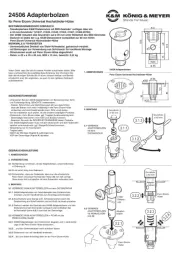
20 Juni 2025

20 Juni 2025
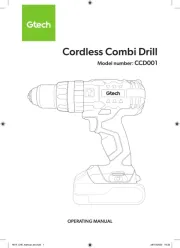
20 Juni 2025

20 Juni 2025

20 Juni 2025

20 Juni 2025
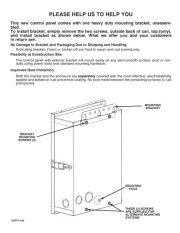
20 Juni 2025
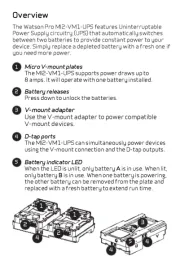
20 Juni 2025

20 Juni 2025