Blaupunkt BP RSE AD 10.6 Bedienungsanleitung
Lies die bedienungsanleitung für Blaupunkt BP RSE AD 10.6 (4 Seiten) kostenlos online; sie gehört zur Kategorie Autoradio. Dieses Handbuch wurde von 22 Personen als hilfreich bewertet und erhielt im Schnitt 4.7 Sterne aus 11.5 Bewertungen. Hast du eine Frage zu Blaupunkt BP RSE AD 10.6 oder möchtest du andere Nutzer dieses Produkts befragen? Stelle eine Frage
Seite 1/4
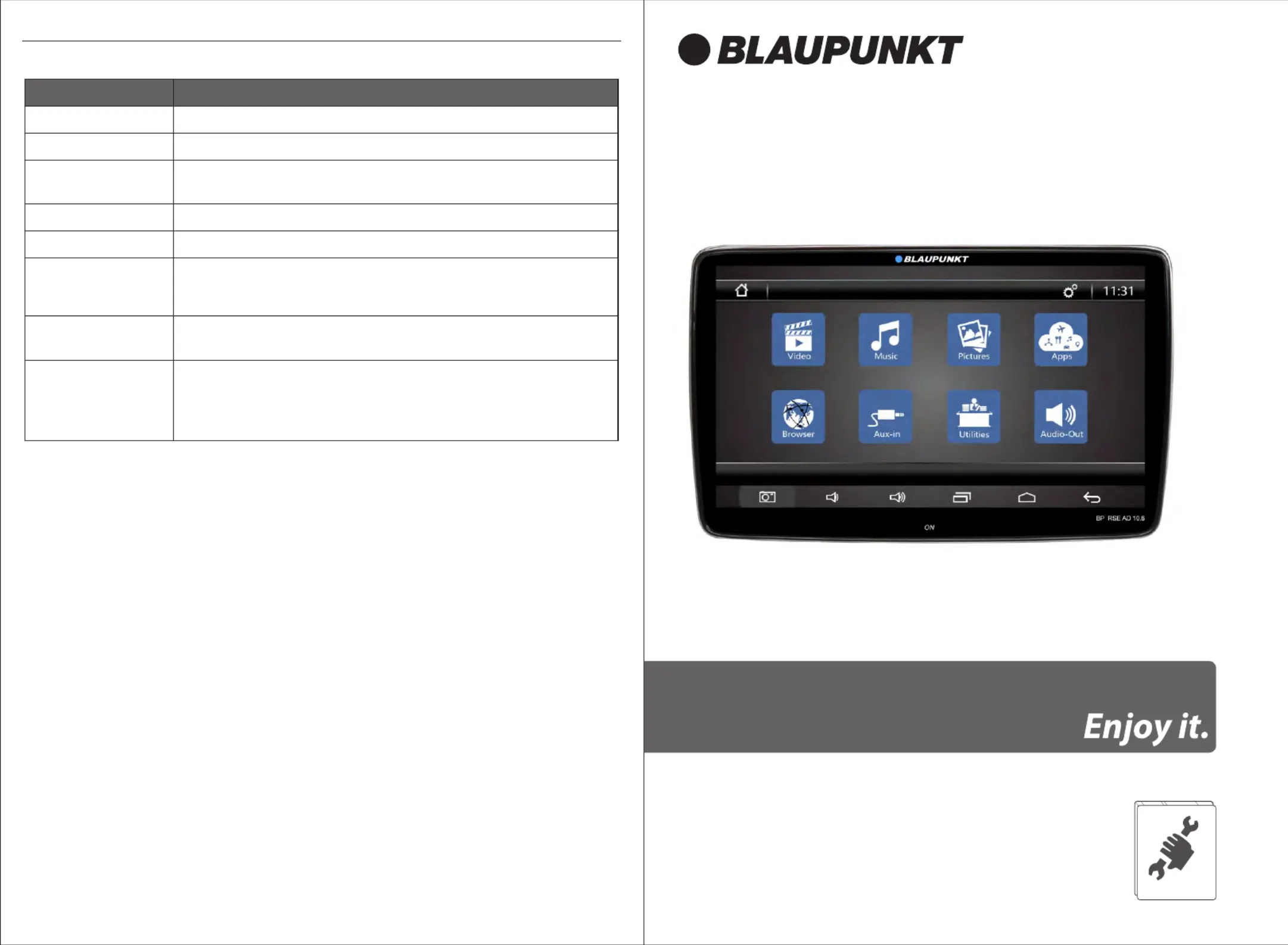
BP RSE AD 10.6 (11.6")
BPIN Private Limited
47, Atlanta Society, Nariman Point, Mumbai‐ 400 021. India.
Toll Free: 1800 209 6820 | [email protected] | www.blaupunktcar.in
BP RSE AD 10.6 (11.6")
Rear Seat Entertainment - Master + Slave
ANDROID TOUCHSCREEN
1102309116-001
Disclaimer
BPIN Pvt. Ltd. is not liable if units are not compatible with all apps or in the event of version
updates on apps. Product specications can change from time to time so please conrm
specications before ordering. The information on the new product is for informational
purposes only and may not be incorporated into any contract. The information on the new
product is not a commitment, promise or legal obligation to deliver any material code of
functionality. The development, release and timing of any features or functionality described
for our products remains at our sole discretion.
Products and Specications could change, please refer to our Website on model code.
Produktspezifikationen
| Marke: | Blaupunkt |
| Kategorie: | Autoradio |
| Modell: | BP RSE AD 10.6 |
Brauchst du Hilfe?
Wenn Sie Hilfe mit Blaupunkt BP RSE AD 10.6 benötigen, stellen Sie unten eine Frage und andere Benutzer werden Ihnen antworten
Bedienungsanleitung Autoradio Blaupunkt

18 September 2025

18 September 2025

4 September 2025

23 August 2025

23 August 2025

23 August 2025

23 August 2025

27 Juli 2025

27 Juli 2025

27 Juli 2025
Bedienungsanleitung Autoradio
Neueste Bedienungsanleitung für -Kategorien-

18 Januar 2026

31 Dezember 2026

2 Dezember 2025

29 November 2025

3 November 2025

3 November 2025

30 Oktober 2025

19 Oktober 2025

16 Oktober 2025

13 Oktober 2025