Brady Printer A8500 Bedienungsanleitung
Brady
Etikettendrucker
Printer A8500
Lies die bedienungsanleitung für Brady Printer A8500 (34 Seiten) kostenlos online; sie gehört zur Kategorie Etikettendrucker. Dieses Handbuch wurde von 21 Personen als hilfreich bewertet und erhielt im Schnitt 4.3 Sterne aus 11 Bewertungen. Hast du eine Frage zu Brady Printer A8500 oder möchtest du andere Nutzer dieses Produkts befragen? Stelle eine Frage
Seite 1/34

ASSEMBLY INSTRUCTIONS

2User Manual
Table of Contents
1 Licenses ...................................................................................................................................................................... 4
1.1 Reference to the EU Declaration of Conformity 4 ..........................................................................................................
1.2 FCCandCountry-SpecicAgencyApprovalInformation ............................................................................................. 4
2 Technical Support & Repair ....................................................................................................................................... 5
3 Application Engineering Services 6 ............................................................................................................................
4 Introduction ................................................................................................................................................................. 7
4.1 Instructions ................................................................................................................................................................... 7
4.2 IntendedUse ................................................................................................................................................................ 7
4.3 SafetyInstructions ........................................................................................................................................................ 8
4.4 SafetyMarking .............................................................................................................................................................. 9
4.5 Environment ................................................................................................................................................................. 9
5 Installation ................................................................................................................................................................. 10
5.1 DeviceOverview ......................................................................................................................................................... 10
5.2 UnpackingandSetting-upthePrinter ......................................................................................................................... 12
5.3 ConnectingtheDevice ............................................................................................................................................... 13
5.3.1 ConnectingtothePowerSupply .......................................................................................................................... 13
5.3.2 ConnectingtoaComputerorComputerNetwork ................................................................................................ 13
5.4 SwitchingontheDevice ............................................................................................................................................. 13
6 Touchscreen Display 14 ................................................................................................................................................
6.1 Start Screen 14 ................................................................................................................................................................
6.2 NavigationintheMenu ............................................................................................................................................... 16
7 Loading Material 17 .......................................................................................................................................................
7.1 LoadingLabels ........................................................................................................................................................... 17
7.1.1 PositioningtheMediaRollontheRollRetainer ................................................................................................... 17
7.1.2 InsertingtheLabelsintothePrintMechanism ..................................................................................................... 18
7.1.3 SettingtheLabelSensor ...................................................................................................................................... 18
7.1.4 GuidingtheLinertotheInternalRewinder ........................................................................................................... 19
7.2 SettingtheHeadLockingSystem .............................................................................................................................. 20
7.3 SettingthePeel-offEdge ............................................................................................................................................ 20
7.4 LoadingTransferRibbon ............................................................................................................................................ 21
7.5 SettingtheFeedPathoftheTransferRibbon ............................................................................................................ 22
8 Printing Operation 23 ....................................................................................................................................................
8.1 PrintheadProtection ................................................................................................................................................... 23
8.2 SynchronizationofthePaperFeed ............................................................................................................................ 23
8.3 Peel-offMode ............................................................................................................................................................. 23
9 Cleaning .................................................................................................................................................................... 24
9.1 CleaningInformation .................................................................................................................................................. 24
9.2 CleaningthePrintRoller ............................................................................................................................................. 24
9.3 CleaningthePrinthead ............................................................................................................................................... 24
10 Fault Correction 25 ........................................................................................................................................................
10.1 ErrorDisplay ............................................................................................................................................................... 25
10.2 ErrorMessagesandFaultCorrection ......................................................................................................................... 25
10.3 ProblemSolution ........................................................................................................................................................ 27
11 Labels ........................................................................................................................................................................ 28
11.1 LabelDimensions ....................................................................................................................................................... 28
11.2 DeviceDimensions .................................................................................................................................................... 29
11.3 ReexMarkDimensions ............................................................................................................................................. 30
11.4 Cut-outMarkDimensions ........................................................................................................................................... 31
12 Assembly Dimensions 32 .............................................................................................................................................
13 Index .......................................................................................................................................................................... 33

3
User Manual
Model Congurations
A8500 A8500Standard(300&600dpi)
Assembly Instructions for the following products
Disclaimer
ThismanualisproprietarytoBradyWorldwide,Inc.(hereafter"Brady"),andmayberevisedfromtimetotimewithoutnotice.
Bradydisclaimsanyunderstandingtoprovideyouwithsuchrevisions,ifany.
Thismanualiscopyrightedwithallrightsreserved.Noportionofthismanualmaybecopiedorreproducedbyanymeans
withoutthepriorwrittenconsentofBrady.
Whileeveryprecautionhasbeentakeninthepreparationofthisdocument,Bradyassumesnoliabilitytoanypartyforany
lossordamagecausedbyerrorsoromissionsorbystatementsresultingfromnegligence,accident,oranyothercause.Brady
furtherassumesnoliabilityarisingoutoftheapplicationoruseofanyproductorsystemdescribed,herein;noranyliabilityfor
incidentalorconsequentialdamagesarisingfromtheuseofthisdocument.Bradydisclaimsallwarrantiesofmerchantabilityof
tnessforaparticularpurpose.
Bradyreservestherighttomakechangeswithoutfurthernoticetoanyproductorsystemdescribedhereintoimprovereliability,
function,ordesign.
Trademark
WindowsisaregisteredtrademarkoftheMicrosoftCorporation.
Allbrandorproductnamesreferencedinthismanualaretrademarks(™)orregisteredtrademarks(®)oftheirrespective
companiesororganizations.©2016BradyCorporation.Allrightsreserved.
Editor
RegardingquestionsorcommentspleasecontactBradyTechnicalSupport.
Topicality
Duetotheconstantfurtherdevelopmentofproductsdiscrepanciesbetweendocumentationandproductcanoccur.Please
checkBradyID.comforthelatestupdate.
Terms and conditions
DeliveriesandperformancesareeffectedundertheGeneralconditionsofsaleofBradyPrinterA8500.
Brady Warranty
Ourproductsaresoldwiththeunderstandingthatthebuyerwilltesttheminactualuseanddetermineforhimorherself
theiradaptabilitytohis/herintendeduses.Bradywarrantstothebuyerthatitsproductsarefreefromdefectsinmaterialand
workmanship,butlimitsitsobligationunderthiswarrantytoreplacementoftheproductshowntoBrady’ssatisfactiontohave
beendefectiveatthetimeBradysoldit.Thiswarrantydoesnotextendtoanypersonsobtainingtheproductfromthebuyer.
THISWARRANTYISINLIEUOFANYOTHERWARRANTY,EXPRESSORIMPLIED,INCLUDING,BUTNOTLIMITEDTO,
ANYIMPLIEDWARRANTYOFMERCHANTABILITYORFITNESSFORAPARTICULARPURPOSE,ANDOFANYOTHER
OBLIGATIONSORLIABILITYONBRADY’SPART.UNDERNOCIRCUMSTANCESWILLBRADYBELIABLEFORANY
LOSS,DAMAGE,EXPENSEORCONSEQUENTIALDAMAGESOFANYKINDARISINGINCONNECTIONWITHTHEUSE,
ORINABILITYTOUSE,BRADY’SPRODUCTS.
Produktspezifikationen
| Marke: | Brady |
| Kategorie: | Etikettendrucker |
| Modell: | Printer A8500 |
Brauchst du Hilfe?
Wenn Sie Hilfe mit Brady Printer A8500 benötigen, stellen Sie unten eine Frage und andere Benutzer werden Ihnen antworten
Bedienungsanleitung Etikettendrucker Brady

7 Juli 2025

6 September 2024

4 September 2024

21 August 2024

15 August 2024

15 August 2024

12 August 2024

10 August 2024

10 August 2024

9 August 2024
Bedienungsanleitung Etikettendrucker
- Casio
- TSC
- Brother
- Denver
- SII
- POSline
- Epson
- Custom
- Niimbot
- Tach-It
- Olivetti
- Star Micronics
- Leitz
- EC Line
- Adesso
Neueste Bedienungsanleitung für -Kategorien-

4 August 2025
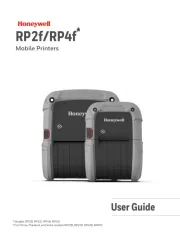
3 August 2025

3 August 2025

1 August 2025

31 Juli 2025

30 Juli 2025
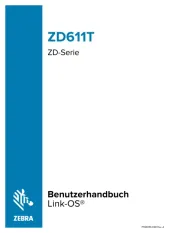
19 Juli 2025

18 Juli 2025

16 Juli 2025

10 Juli 2025