Burris XTR III Bedienungsanleitung
Burris
Nicht kategorisiert
XTR III
Lies die bedienungsanleitung für Burris XTR III (12 Seiten) kostenlos online; sie gehört zur Kategorie Nicht kategorisiert. Dieses Handbuch wurde von 5 Personen als hilfreich bewertet und erhielt im Schnitt 4.7 Sterne aus 3 Bewertungen. Hast du eine Frage zu Burris XTR III oder möchtest du andere Nutzer dieses Produkts befragen? Stelle eine Frage
Seite 1/12

User Guide
This user guide includes information
for the entire XTR III riflescope line.
Please review thoroughly, and pay close
attention to the details pertaining to
your specific riflescope model.
XTR III
™
Riflescopes

Congratulations on choosing the XTR III™ riflescope
from Burris®. The XTR III has improved upon the
original Xtreme Tactical Riflescope design, now
offering these premium features:
• Zero Click Stop™ Adjustment Knobs. Allows
shooter to quickly and easily revert back to the
original sight-in setting without counting clicks or
referencing marks.
• Tactical Reticles. The XTR III line-up gives you a
choice in tactical appropriate reticles, including
the SCR and SCR MOA reticles and the SCR 2
MIL reticle. All provide accurate trajectory and
windage compensation and are ideal for tactical
applications.
• Advanced Windage & Elevation Adjustment. Accurate
and repeatable reticle adjustments match the
measurement system of the reticle, making windage
and elevation adjustments fast and easy. The scope
also comes with a cap for the windage knob.
• Side Focus. Ergonomic side focus allows for
easy-to-reach parallax adjustment for adjustment
from 20 yard. to infinity on the 30x model, and from
25 yard. to infinity on the 18x model.
• High Performance Glass. Provides excellent
brightness and clarity with lasting durability: exactly
what you expect from Burris.
• Index-Matched, Hi-Lume® Multi-Coated Lenses.
Enhanced low-light performance and glare
elimination, making more shots possible and
increasing your success rate.
• Rugged, Combat-Ready Performance. Throw
everything you’ve got at these riflescopes – they can
take it and still deliver.
1
2

How to use the XTR III Riflescope
Eyepiece Focusing
The eyepiece can be focused so that the reticle appears
sharp and black to any individual’s eye. Adjusting the
focus is quick and easy to do, just follow this procedure:
1. To adjust the sharpness of the reticle, the diopter
has to be unlocked. To unlock, grasp the diopter
ring and turn it counter-clockwise.
2. Point the scope at the sky or a plain wall and take
a quick glance through the scope. If the reticle
appears sharp and black, no further adjustment is
necessary.
3. If the reticle does not appear sharp and black, take
quick glances through the scope while rotating the
eyepiece focus ring until the reticle pattern is sharp
and black.
4. Once the reticle pattern is sharp and in focus, firmly
lock the diopter ring by turning it clockwise.
NOTE: Do not look through the eyepiece as you turn
the focus ring. Your eyes will adjust to the out-of-focus
condition, having a negative effect on the optical qual-
ity of the riflescope.
Parallax/Focus Adjustment
Parallax is the apparent movement of the reticle in
relation to the target when the eye is not directly
in line behind the center of the scope. Images from
different distances focus in front of or behind the
scope’s reticle. Parallax is more noticeable with higher
magnification scopes.
To use the parallax/focus adjustment, rotate the knob
on the left side of the adjustment turret until the
numeral corresponding to the known target distance
lines up with the reference mark. If the distance is
unknown, rotate the adjustment knob until the target
image is sharply focused.
When the scope is set parallax-free for the distance
you are viewing, you should be able to move your eye
side-to-side or up and down without seeing the reticle
move appreciably in relation to the target.
2
Produktspezifikationen
| Marke: | Burris |
| Kategorie: | Nicht kategorisiert |
| Modell: | XTR III |
Brauchst du Hilfe?
Wenn Sie Hilfe mit Burris XTR III benötigen, stellen Sie unten eine Frage und andere Benutzer werden Ihnen antworten
Bedienungsanleitung Nicht kategorisiert Burris
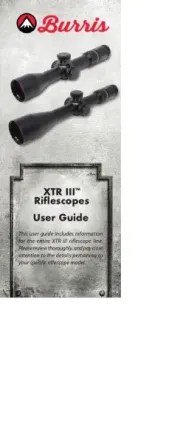
10 Juli 2025
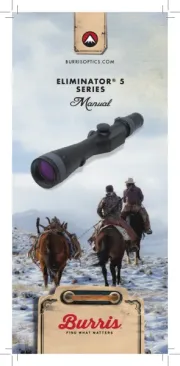
10 Juli 2025

10 Juli 2025
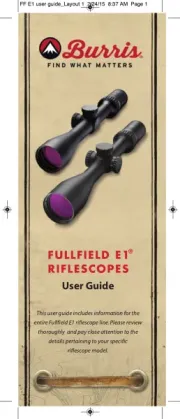
9 Juli 2025

10 Juni 2025

3 September 2024

3 September 2024
Bedienungsanleitung Nicht kategorisiert
- Krüger And Matz
- Ordo
- Oppo
- Cybex
- Inter-Tech
- Aquasure
- Duux
- Nerf
- Arlec
- Aerotec
- Ultimate
- Broil King
- Liebherr
- Gustavsberg
- Nacon
Neueste Bedienungsanleitung für -Kategorien-
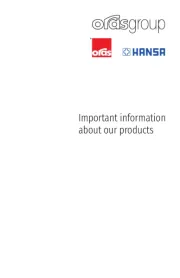
30 Juli 2025

30 Juli 2025

30 Juli 2025

30 Juli 2025

30 Juli 2025

30 Juli 2025

30 Juli 2025

30 Juli 2025
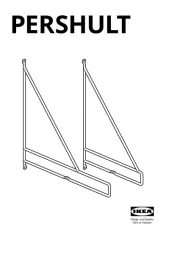
30 Juli 2025

30 Juli 2025