Conceptronic CIPCAM720 Bedienungsanleitung
Conceptronic
Sicherheitskamera
CIPCAM720
Lies die bedienungsanleitung für Conceptronic CIPCAM720 (29 Seiten) kostenlos online; sie gehört zur Kategorie Sicherheitskamera. Dieses Handbuch wurde von 29 Personen als hilfreich bewertet und erhielt im Schnitt 4.9 Sterne aus 15 Bewertungen. Hast du eine Frage zu Conceptronic CIPCAM720 oder möchtest du andere Nutzer dieses Produkts befragen? Stelle eine Frage
Seite 1/29
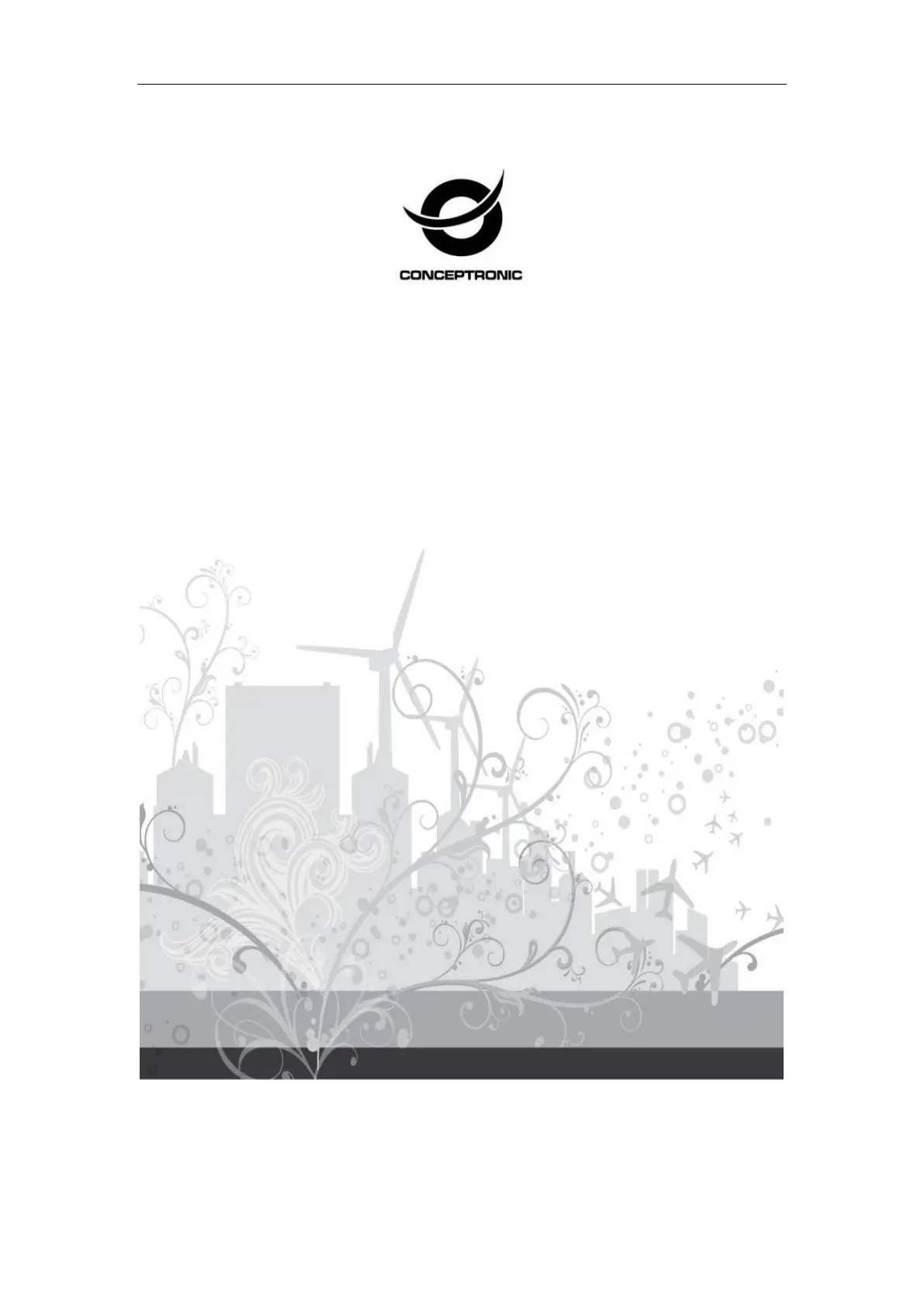
User manual
1 / 29
Produktspezifikationen
| Marke: | Conceptronic |
| Kategorie: | Sicherheitskamera |
| Modell: | CIPCAM720 |
| WLAN: | Ja |
| WLAN-Standards: | 802.11b, 802.11g, Wi-Fi 4 (802.11n) |
| Bluetooth: | Nein |
| Breite: | 67.5 mm |
| Tiefe: | 67.5 mm |
| Gewicht: | 379 g |
| AC-Netzadapter: | Ja |
| Mitgelieferte Kabel: | LAN (RJ-45) |
| Produktfarbe: | Weiß |
| Internationale Schutzart (IP-Code): | IP66 |
| Übertragungstechnik: | Verkabelt & Kabellos |
| Höhe: | 180 mm |
| Energiequelle: | Gleichstrom |
| Befestigungstyp: | Decke/Wand |
| Antennentyp: | Extern |
| Betriebstemperatur: | -10 - 50 °C |
| Relative Luftfeuchtigkeit in Betrieb: | 10 - 90 % |
| Verpackungsbreite: | 110 mm |
| Verpackungstiefe: | 110 mm |
| Verpackungshöhe: | 210 mm |
| Paketgewicht: | 625 g |
| Unterstützte Sicherheitsalgorithmen: | WEP, WPA, WPA2, WPS |
| Unterstützte Netzwerkprotokolle: | TCP/IP, DHCP, FTP, SMTP, NTP, UPNP, HTTP, UDP/IP, DDNS, P2P |
| Zertifizierung: | CE, FCC, Onvif |
| Stromverbrauch (Standardbetrieb): | 7 W |
| Anzahl Ethernet-LAN-Anschlüsse (RJ-45): | 1 |
| Ursprungsland: | China |
| Typ: | IP-Sicherheitskamera |
| Verpackungsart: | Box |
| Anzahl der Antennen: | 1 |
| LED-Anzeigen: | Ja |
| Temperaturbereich bei Lagerung: | -40 - 70 °C |
| Luftfeuchtigkeit bei Lagerung: | 3 - 90 % |
| Unterstützt Windows-Betriebssysteme: | Windows 10, Windows 7, Windows 8, Windows XP Home, Windows XP Home x64, Windows XP Professional, Windows XP Professional x64 |
| Mac-Kompatibilität: | Ja |
| Unterstützte Video-Modi: | 360p, 720p |
| Unterstützte Grafik-Auflösungen: | 320 x 180,640 x 360,1280 x 720 (HD 720) |
| Unterstützte Videoformate: | H.264, M-JPEG |
| Unterstützt Mac-Betriebssysteme: | Mac OS X 10.10 Yosemite, Mac OS X 10.11 El Capitan, Mac OS X 10.12 Sierra, Mac OS X 10.6 Snow Leopard, Mac OS X 10.7 Lion, Mac OS X 10.8 Mountain Lion, Mac OS X 10.9 Mavericks |
| Anzahl Produkte pro Versandkarton: | 12 Stück(e) |
| Gewicht Versandkarton: | 8000 g |
| Länge des Versandkartons: | 245 mm |
| Breite des Versandkartons: | 350 mm |
| Höhe des Versandkartons: | 440 mm |
| Schnittstelle: | RJ-45/WLAN |
| Größe des Bildsensors: | 1/4 " |
| Blickwinkel (FOV): | 60 ° |
| Formfaktor: | Bullet |
| Schnellinstallationsanleitung: | Ja |
| Maximale Auflösung: | 1280 x 720 Pixel |
| Ethernet Schnittstellen Typ: | Schnelles Ethernet |
| Reset-Knopf: | Ja |
| DC-Ausgang Volt: | 12 |
| Montageblöcke enthalten: | Ja |
| Entfernbare Antennen: | Ja |
| Ressourcen-CD: | Ja |
| Bis zu 30 Frames pro Sekunde: | 30 fps |
| Megapixel insgesamt: | 1.3 MP |
| Anzahl der Kameras: | 1 |
| Tag/ Nachtmodus: | Ja |
| Mindestbeleuchtung: | - Lux |
| Nachtsichtdistanz: | 20 m |
| LED Typ: | IR |
| Datenübertragungsrate: | 150 Mbit/s |
| Sensor-Typ: | CMOS |
| Nachtsicht: | Ja |
| Maximale Blendenzahl: | 2 |
| Video-Bewegungsmelder: | Ja |
| Anzahl der Beleuchtungs-LEDs: | 36 |
| Infrarot (IR)-Abschaltfilter: | Ja |
| Feste Brennweite: | 3.6 mm |
| Warnbenachrichtigungstyp: | |
| Ethernet/LAN: | Ja |
| Unterstützte Positionierung: | Draußen |
| Wetterfestigkeit: | Ja |
Brauchst du Hilfe?
Wenn Sie Hilfe mit Conceptronic CIPCAM720 benötigen, stellen Sie unten eine Frage und andere Benutzer werden Ihnen antworten
Bedienungsanleitung Sicherheitskamera Conceptronic

7 Mai 2024

3 April 2024

2 April 2024

23 März 2024

3 März 2024

2 Februar 2024

15 Dezember 2023

9 September 2023

16 August 2023
Bedienungsanleitung Sicherheitskamera
- Kramer
- Planet
- Gewiss
- Luminys
- AViPAS
- Blaupunkt
- Intellinet
- Gembird
- Withings
- Duramaxx
- Marshall
- Reolink
- EVE
- EnGenius
- AVUE
Neueste Bedienungsanleitung für -Kategorien-

21 Januar 2026

20 Januar 2026

20 Januar 2026

19 Januar 2026

19 Januar 2026

18 Januar 2026

17 Januar 2026

17 Januar 2026

17 Januar 2026