Corsair Carbide Series 275R Bedienungsanleitung
Corsair
Computergehäuse
Carbide Series 275R
Lies die bedienungsanleitung für Corsair Carbide Series 275R (14 Seiten) kostenlos online; sie gehört zur Kategorie Computergehäuse. Dieses Handbuch wurde von 26 Personen als hilfreich bewertet und erhielt im Schnitt 4.6 Sterne aus 13.5 Bewertungen. Hast du eine Frage zu Corsair Carbide Series 275R oder möchtest du andere Nutzer dieses Produkts befragen? Stelle eine Frage
Seite 1/14

47100 BAYSIDE PARKWAY • FREMONT • CALIFO RNIA • 94538 • USA
© 2017-2019 CORSAIR ME MORY, Inc. All r ight s rese rved .
CORSAIR and the sails log o are reg iste red tra dem arks i n the Un ited States
and/or othe r coun tries . All o ther tr ade marks are the property of the ir respective
owners . Prod uct may vary slightly from those p ictured . 49-001705 AC
EMAIL: support@corsair.com
FACEBOOK: facebook.com/corsair
BLOG: corsair.com/blog
FORUM: forum.corsair.com
TWITTER: twitter.com/cor sair
USA and CANADA: (510) 657-8747 | INTERNATIONAL: (888) 222-4346 | FAX: (5 10) 657-8748
corsair.com
275R
CARBIDE SERIES®
MID-TOWER GAMING CASE
Q U I C K S TAR T G U I DE
275R
CARBIDE SERIES®

CARBIDE SERIES
®
275R
Table des matières Inhaltsverzeichnis Tavola dei contenuti n n
Contenido nСодержание Índice n
Table des matières Inhaltsverzeichnis Tavola dei contenuti n n
Contenido nСодержание Índice n
Table of Contents Table of Contents
Installing SSDs .......................................................................................................................................................................................
InstallationdesSSD•InstallationvonSSD-Laufwerken•InstallazioneSSD
InstalacióndelasunidadesSSD•Установка твердотельных накопителей•InstalarSSDs
Installing PSU .........................................................................................................................................................................................
Installationdublocd’alimentation•InstallationdesNetzteils(PSU)•Installazionealimentatore
InstalacióndelaPSU•Установка блока питания•InstalaraPSU
Installing PCI-e Card(s) ......................................................................................................................................................................
InstallationdescartesPCI-e•InstallierenvonPCI-e-Karten•InstallazioneperiferichePCI-e
InstalacióndelastarjetasPCI-e•Установка платPCI-e•InstalarplacasPCI-e
Removing the Front Bezel ................................................................................................................................................................
Retraitdupanneauavant•AbnehmendervorderenBlende•Rimozionedelpannelloanteriore
Retiradadelembellecedorfrontal•Снятие переднего ободка•Removerobiseldianteiro
Installing the Front I/O Connectors .............................................................................................................................................
InstallationdesconnecteursESavant•InstallationdervorderenIO-Anschlüsse
InstallazionedeiconnettorifrontaliIO•InstalacióndelosconectoresdeESfrontales
Установка передних разъемов ввода-вывода•InstalarosconectoresdeESdianteiros
Frequently asked Questions ..................................................................................................................................................... -
Foireauxquestions•HäufiggestellteFragen•Domandepiùfrequenti•Preguntasmásfrecuentes
Часто задаваемые вопросы•Perguntasfrequentes
Case Specifications ............................................................................................................................................................................ -
Spécificationsduboîtier•TechnischeDatendesGehäuses•Specifichedelprodotto
Especificacionesdelchasis•Технические характеристики корпуса•Especificaçõesdogabinete
Accessory Kit Contents ........................................................................................................................................................................
Contenudukitd’accessoires•InhaltdesZubehörkits•Contenutokitaccessori
Contenidodelkitdeaccesorios•Содержимое комплекта аксессуаров•Conteúdodokitdeacessórios
Case Features ....................................................................................................................................................................................... -
Caractéristiquesduboîtier•FunktionsmerkmaledesGehäuses•Proprietàdelprodotto
Característicasdelchasis• •RecursosdogabineteОсобенности корпуса
Removing the Side Panels ..................................................................................................................................................................
Retraitdespanneauxlatéraux•AbnehmenderSeitenplatten•Rimozionedeipannellilaterali
Retiradadelospaneleslaterales•Снятие боковых панелей•Removerospainéislaterais
Installing the Motherboard .................................................................................................................................................................
Installationdelacartemère•InstallationdesMotherboards•Installazioneschedamadre
Instalacióndelaplacabase•Установка материнской платы•Instalaraplaca-mãe
Installing HDDs ........................................................................................................................................................................................
Installationdesdisquesdurs•InstallationvonHDD-Laufwerken•InstallazioneharddiskInstalacióndelas
unidadesHDD•Установка жестких дисков•InstalarHDDs

CARBIDE SERIES
®
275R
Spécifications du boîtier Technische Daten des Gehäuses Specifiche del prodotto n n
Especificaciones del chasis nТехнические характеристики корпуса Especificações do gabineten
Case Specifications
Spécifications du boîtier Technische Daten des Gehäuses Specifiche del prodotto n n
Especificaciones del chasis nТехнические характеристики корпуса Especificações do gabineten
Case Specifications
455mm
460mm
215mm
Length ........................................................................mm
Width ..........................................................................mm
Height .........................................................................mm
MaximumGPULength .........................................mm
MaximumCPUHeight ..........................................mm
MaximumPSULength .........................................mm
Fanlocations
Front xmmxmm ............................................
Top .........................................................................xmm
Rear ............................................................................mm
Radiatorcompatibility
Front mmmm ......................................................
Top ..............................................................................mm
Rear ............................................................................mm
Longueur ..................................................................................mm
Largeur ...................................................................................... mm
Hauteur .....................................................................................mm
Longueurmaximaledecartegraphique .................... mm
Hauteurmaximaleduprocesseur .................................mm
Longueurmaximaledublocd’alimentation
...................mm
Emplacementsdesventilateurs
Avant xmmxmm ..........................................................
Haut .....................................................................................xmm
Arrière ......................................................................................mm
Compatibilitédesradiateurs
Avant mmmm ....................................................................
Haut ..........................................................................................mm
Arrière ......................................................................................mm
Länge ...........................................................................................mm
Breite ...........................................................................................mm
Höhe .............................................................................................mm
MaximaleGPU-Länge ...........................................................mm
MaximaleCPU-Höhe..............................................................mm
MaximaleNetzteil-Länge ....................................................mm
Lüfterpositionen
Vorderseite xmmxmm .................................................
Oben ...................................................................................... xmm
Rückseite ..................................................................................mm
Radiatorkompatibilität
Vorderseite mmmm ...........................................................
Oben ...........................................................................................mm
Rückseite ..................................................................................mm
Lunghezza .................................................................................mm
Larghezza ..................................................................................mm
Altezza ........................................................................................mm
Lunghezzamassimaschedavideo .................................mm
Altezzamassimaprocessore .............................................mm
Lunghezzamassimaalimentatore ..................................mm
Posizionamentoventole
Frontale xmmxmm .......................................................
Superiore .............................................................................xmm
Posteriore .................................................................................mm
Installazioneradiatore
Frontale mmmm .................................................................
Superiore ..................................................................................mm
Posteriore .................................................................................mm
21
Produktspezifikationen
| Marke: | Corsair |
| Kategorie: | Computergehäuse |
| Modell: | Carbide Series 275R |
| Breite: | 211 mm |
| Tiefe: | 455 mm |
| Gewicht: | 10140 g |
| Produktfarbe: | Schwarz |
| Höhe: | 460 mm |
| Material: | Acrylic, Steel |
| Warentarifnummer (HS): | 84733080 |
| Typ: | PC |
| Formfaktor: | Midi Tower |
| USB 3.2 Gen 1 (3.1 Gen 1) Anzahl der Anschlüsse vom Typ A: | 2 |
| Geeignet für: | Gaming |
| Netzteil enthalten: | Nein |
| Audioanschlüsse: | Ja |
| Kühlung: | Ja |
| Audioausgang: | Ja |
| Platzierung der Stromversorgung: | Boden |
| Anti-Staubfilter: | Ja |
| Anzahl der 3,5" Erweiterungseinschübe: | 2 |
| Anzahl der 2,5" Erweiterungseinschübe: | 3 |
| Seitenfenster: | Ja |
| Unterstützte Hard-Disk Drive Größen: | 2.5, 3.5 Zoll |
| Unterstützte Motherboards Formfaktoren: | ATX, Micro ATX, Mini-ITX |
| Anzahl der Erweiterungsslots: | 7 |
| Max CPU Kühler-Höhe: | 170 mm |
| Max Grafikkarten-Länge: | 370 mm |
| Maximum PSU Länge: | 180 mm |
| Flüssigkeitskühlungsfähigkeit: | Ja |
| Unterstützte Stromversorgungs-Formfaktoren: | ATX |
| Unterstützte obere Lüftergröße: | 240 mm |
| Unterstützte hintere Lüftergröße: | 120 mm |
| Frontkühler-Größen unterstützend: | 360 mm |
| Anzahl der internen 3,5" Erweiterungseinschübe: | 2 |
| Kompatible Flüssigkeitskühler: | H55, H60, H75, H80i, H90, H100i, H105, H110i, H115i, H150i |
| Direkte Luftstromtechnik: | Ja |
Brauchst du Hilfe?
Wenn Sie Hilfe mit Corsair Carbide Series 275R benötigen, stellen Sie unten eine Frage und andere Benutzer werden Ihnen antworten
Bedienungsanleitung Computergehäuse Corsair

17 Juli 2025

17 Juli 2025

7 Juli 2025

7 August 2024

5 August 2024

31 Juli 2024

24 Juli 2024

22 Juli 2024

12 Juli 2024
Bedienungsanleitung Computergehäuse
- Scythe
- AZZA
- Be Quiet!
- StarTech.com
- AeroCool
- Monoprice
- Raijintek
- Icy Dock
- Gigabyte
- Montech
- CoolerMaster
- Savio
- SilentiumPC
- SilverStone
- Cooler Master
Neueste Bedienungsanleitung für -Kategorien-
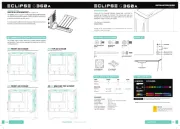
30 Juli 2025

29 Juli 2025
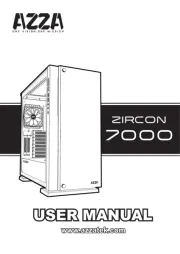
29 Juli 2025

29 Juli 2025
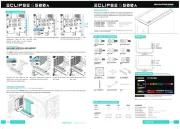
29 Juli 2025

29 Juli 2025

29 Juli 2025

29 Juli 2025

29 Juli 2025

29 Juli 2025
