D-Link DIR-320 Bedienungsanleitung
Lies die bedienungsanleitung für D-Link DIR-320 (77 Seiten) kostenlos online; sie gehört zur Kategorie Router. Dieses Handbuch wurde von 32 Personen als hilfreich bewertet und erhielt im Schnitt 4.5 Sterne aus 16.5 Bewertungen. Hast du eine Frage zu D-Link DIR-320 oder möchtest du andere Nutzer dieses Produkts befragen? Stelle eine Frage
Seite 1/77
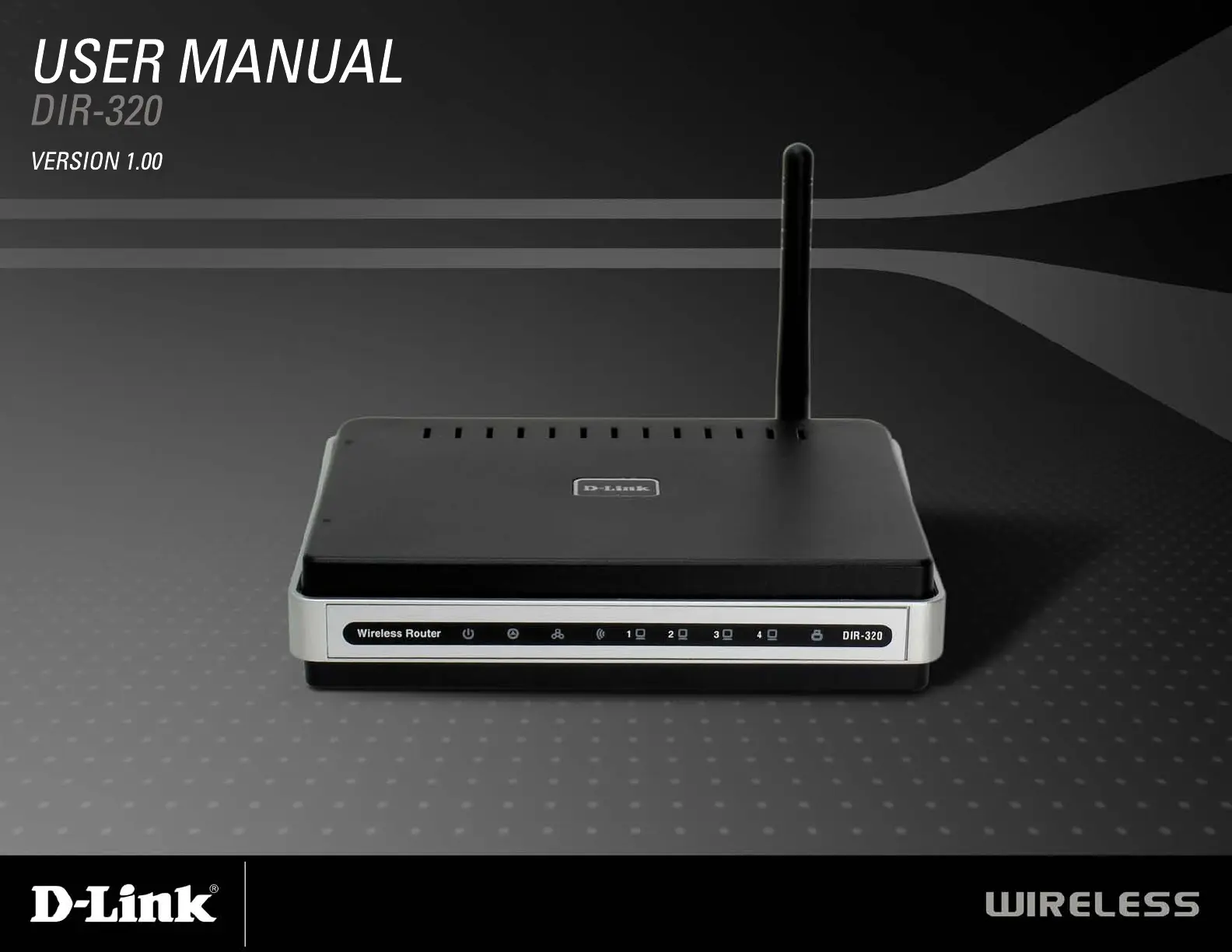
Produktspezifikationen
| Marke: | D-Link |
| Kategorie: | Router |
| Modell: | DIR-320 |
| Gewicht: | 246 g |
| Betriebstemperatur: | 0 - 40 °C |
| Relative Luftfeuchtigkeit in Betrieb: | 10 - 90 % |
| Netzstandard: | IEEE 802.11b, IEEE 802.11g |
| Zertifizierung: | CE.\nFCC. |
| Power over Ethernet (PoE): | Ja |
| Plug & Play: | Ja |
| Energiebedarf: | 5 V DC, 2 A. |
| Frequenzband: | 2.4 - 2.462 GHz |
| Schnittstelle: | USB 2.0 |
| Kompatible Betriebssysteme: | Windows XP SP2, 2000 SP\nMac OS X\nLinux |
| Abmessungen (BxTxH): | 112.6 x 147.5 x 31.8 mm |
| Firewall: | Ja |
| MAC Adressen Filtern: | Ja |
| Weitere Anschlüsse: | 4 x Ethernet 10/100Base-TX. |
| Mindestsystemvoraussetzungen: | Ethernet |
Brauchst du Hilfe?
Wenn Sie Hilfe mit D-Link DIR-320 benötigen, stellen Sie unten eine Frage und andere Benutzer werden Ihnen antworten
Bedienungsanleitung Router D-Link

10 Januar 2026

3 November 2025

1 November 2025

29 September 2025

30 August 2025

30 August 2025

21 August 2025

21 August 2025

3 August 2025

3 August 2025
Bedienungsanleitung Router
- Selfsat
- KanexPro
- Silentwind
- ModeCom
- eBlocker
- Inday
- Premiertek
- Sixnet
- Asrock
- WyreStorm
- Milan
- BZBGear
- Wisetiger
- Intelix
- Readynet
Neueste Bedienungsanleitung für -Kategorien-

13 Januar 2026

11 Januar 2026

10 Januar 2026

5 Januar 2026

30 Dezember 2026

28 Dezember 2025

28 Dezember 2025

16 Dezember 2025

1 Dezember 2025

30 November 2025