Defender PHOENIX 301 Bedienungsanleitung
Defender
Sicherheitskamera
PHOENIX 301
Lies die bedienungsanleitung für Defender PHOENIX 301 (68 Seiten) kostenlos online; sie gehört zur Kategorie Sicherheitskamera. Dieses Handbuch wurde von 37 Personen als hilfreich bewertet und erhielt im Schnitt 4.9 Sterne aus 19 Bewertungen. Hast du eine Frage zu Defender PHOENIX 301 oder möchtest du andere Nutzer dieses Produkts befragen? Stelle eine Frage
Seite 1/68
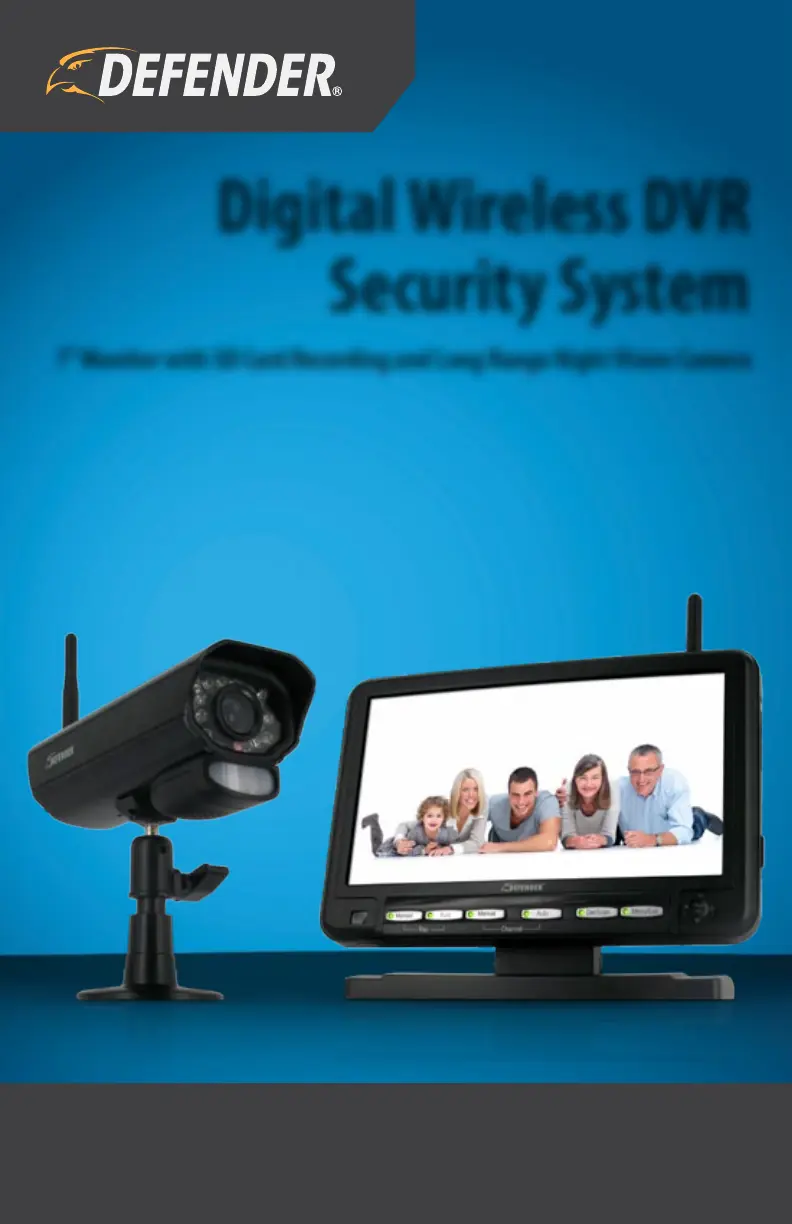
INSTRUCTION MANUAL V1.0
Model#: PX301 www.defender-usa.com
Digital Wireless DVR
Security System
7” Monitor with SD Card Recording and Long Range Night Vision Camera
Produktspezifikationen
| Marke: | Defender |
| Kategorie: | Sicherheitskamera |
| Modell: | PHOENIX 301 |
| Display-Typ: | LCD |
| Bildschirmdiagonale: | 7 " |
| Eingebautes Mikrofon: | Ja |
| Eingebaute Lautsprecher: | Ja |
| Mitgelieferte Kabel: | AV |
| Internationale Schutzart (IP-Code): | IP56 |
| Übertragungstechnik: | Kabellos |
| AC Eingangsfrequenz: | 50 - 60 Hz |
| Gleichstrom-Anschluss (DC): | Ja |
| Relative Luftfeuchtigkeit in Betrieb: | 0 - 85 % |
| Fernbedienung enthalten: | Ja |
| Farbe: | Ja |
| Betriebsanleitung: | Ja |
| Gehäusematerial: | Aluminium |
| Anzahl Kanäle: | 4 Kanäle |
| Montageset: | Ja |
| Analoges Signalformatsystem: | NTSC, PAL |
| Fernbedienung: | Ja |
| Größe des Bildsensors: | 1/4 " |
| Kamera enthalten: | Ja |
| Kompatible Speicherkarten: | SD |
| Nachtmodus: | Ja |
| Integrierter Kartenleser: | Ja |
| Videokompressionsformate: | MPEG4 |
| Eingangsspannung: | 100 - 240 V |
| Maus enthalten: | Nein |
| Kompatible Produkte: | SP301-C |
| Netzteil enthalten: | Ja |
| Gesamtspeicherkapazität: | 2 GB |
| Speichermedien Typ: | Flash |
| Anzahl der Kameras: | 2 |
| Mindestbeleuchtung: | 0 Lux |
| LED Typ: | IR |
| Sensor-Typ: | CMOS |
| Ständer enthalten: | Ja |
| Anzahl der Beleuchtungs-LEDs: | 18 |
| Bewegungssensor: | Ja |
| Anzahl der TV-Linien: | 360 |
| Kameragewicht: | 340.194 g |
| Displaygewicht: | 76.2 g |
| Display Höhe: | 107.95 mm |
| Displaybreite: | 476.272 mm |
| Recorder enthalten: | Ja |
| RF Reichweite: | 137.16 m |
| HF-Übertragungsfrequenz: | 2483.5 MHz |
| Camera Weite: | 133.35 mm |
| Camera Tiefe: | 120.65 mm |
| Camera Höhe: | 50.8 mm |
| Display Tiefe: | 19.05 mm |
| Ethernet/LAN: | Nein |
| Unterstützte Positionierung: | Drinnen/Draußen |
Brauchst du Hilfe?
Wenn Sie Hilfe mit Defender PHOENIX 301 benötigen, stellen Sie unten eine Frage und andere Benutzer werden Ihnen antworten
Bedienungsanleitung Sicherheitskamera Defender

20 Juli 2025
Bedienungsanleitung Sicherheitskamera
- EKO
- Epcom
- Ansel
- Kguard
- USAVision
- Ernitec
- Chamberlain
- Ecobee
- InFocus
- Schwaiger
- Monacor
- Siedle
- Revo
- El Home
- EVOLVEO
Neueste Bedienungsanleitung für -Kategorien-

21 Januar 2026

20 Januar 2026

20 Januar 2026

19 Januar 2026

19 Januar 2026

18 Januar 2026

17 Januar 2026

17 Januar 2026

17 Januar 2026