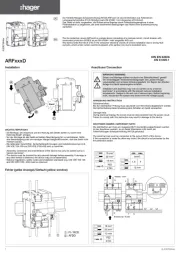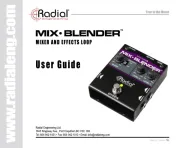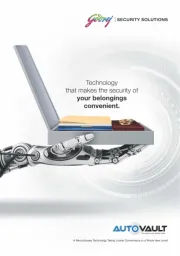4. Play your instrument to make sure you can hear it well. Now
tune your instrument, the harmonies in the Voice Box work best
when your instrument is properly tuned with itself. The
instrument does not have to be tuned to A440 or any other
standard.
5. Play some chords and sing, you will hear the Voice Box produce
mostly 3rds and 5ths below your original vocal and in tune with
your instrument.
6. Rotate the MODE knob to load the other harmony modes.
VOICE MIX Knob Adjustments
1. When the Voice Box is set to one of the 6 harmony modes, the
VOICE MIX knob adjusts the mix between lower and higher
harmonies. For example, when the Voice Box is set to LOW
HARMONY mode, the VOICE MIX knob will mix between the 3rd
below your original note and the 5th below your original note.
2. Adjust the VOICE MIX knob to hear the mix of lower 3rd and
lower 5th harmonies you like best.
GENDER BENDER Knob Adjustments
1. In the 6 harmony modes, the GENDER BENDER knob controls
the timbre of the harmony voices. As you turn the GENDER
BENDER knob clockwise, the formant of the harmony voices
shifts upward or downward. The direction of the formant shift
depends on the harmony mode selected.
2. As an example, if the Voice Box is set to LOW HARMONY mode,
as you turn the GENDER BENDER knob clockwise, the formant
shifts downward, emulating the lengthening of the vocal tract.
Male singers tend to have longer vocal tracts than female
singers, so by turning the GENDER BENDER knob clockwise in
LOW HARMONY mode, you are making the harmony voices
sound more male.
4
3. Turning the GENDER BENDER knob counter-clockwise reduces
the formant shift, going all the way down to zero when set fully
counter-clockwise.
Adding Reverb
1. The Voice Box includes separate control for DRY or HARMONY
reverb.
2. Turn up the HARMONY knob under REVERB and you will hear
the harmony voices going through the reverb effect.
3. Turn up the DRY knob under REVERB and you will hear your dry
vocals going through the reverb effect.
4. You can apply separate amounts of reverb to your effected
vocals or dry vocals.
USING THE VOCODER
1. Turn the MODE knob counter-clockwise until VOCODER mode is
selected.
2. Rotate DRY REVERB, HARMONY REVERB and VOICE MIX knobs
fully counter-clockwise.
3. Rotate the GENDER BENDER knob to 12 o’clock or 50%.
4. Rotate the BLEND fully clockwise so all you hear is effect.
5. You may even want to mute the output of the instrument signal,
for example turn off your guitar amp if using an amp.
6. Play a chord on your instrument then sing something. You
should hear your voice modulating the instrument. You are now
vocoding.
7. Try turning the VOICE MIX knob up to 50%. In VOCODER mode,
the VOICE MIX knob gives a treble boost up 12 o’clock. Past 12
o’clock, it will add more harmonics to your instrument,
emphasizing the most sibilant frequency ranges of the voice.
This makes it easier to obtain vocoded sounds out of dry guitar.