Elvita CRD6550V Bedienungsanleitung
Elvita Roboterstaubsauger CRD6550V
Lies die bedienungsanleitung für Elvita CRD6550V (430 Seiten) kostenlos online; sie gehört zur Kategorie Roboterstaubsauger. Dieses Handbuch wurde von 28 Personen als hilfreich bewertet und erhielt im Schnitt 5.0 Sterne aus 14.5 Bewertungen. Hast du eine Frage zu Elvita CRD6550V oder möchtest du andere Nutzer dieses Produkts befragen? Stelle eine Frage
Seite 1/430
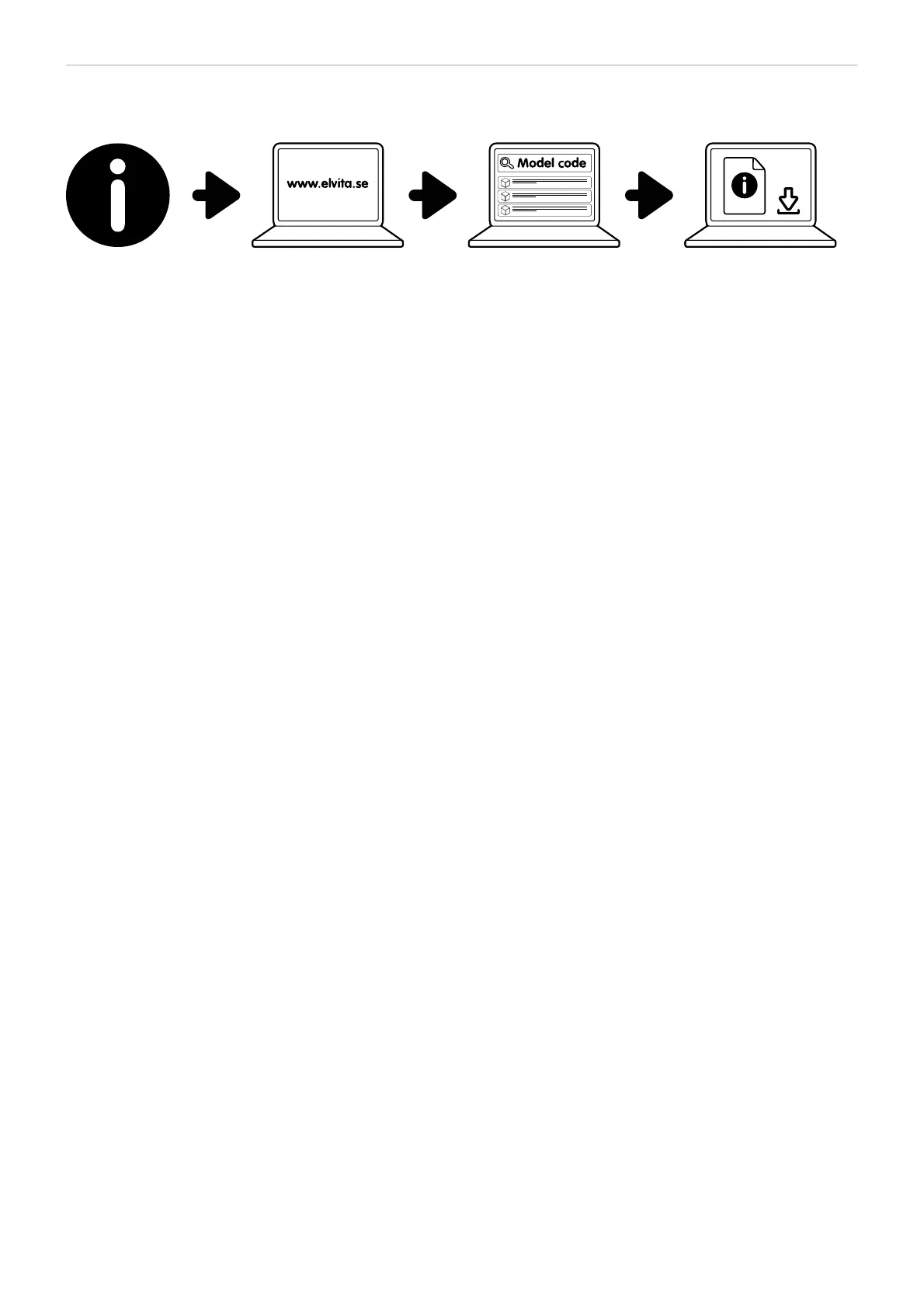
1
CRD6550V-2023-03-14
CONTENTS/INNEHÅLL/INNHOLD/INDHOLD/SISÄLLYSLUETTELO/EFNISYFIRLIT
ENGLISH................................................................................................................................................2
SVENSKA.............................................................................................................................................73
NORSK...............................................................................................................................................145
DANSK...............................................................................................................................................217
SUOMI..............................................................................................................................................289
ÍSLENSKA..........................................................................................................................................359
You can find the latest updated manual online. Please go to elvita.se and use the search function and the product's model code
to find the manual.
Produktspezifikationen
| Marke: | Elvita |
| Kategorie: | Roboterstaubsauger |
| Modell: | CRD6550V |
Brauchst du Hilfe?
Wenn Sie Hilfe mit Elvita CRD6550V benötigen, stellen Sie unten eine Frage und andere Benutzer werden Ihnen antworten
Bedienungsanleitung Roboterstaubsauger Elvita

15 August 2025

14 August 2025
Bedienungsanleitung Roboterstaubsauger
Neueste Bedienungsanleitung für -Kategorien-

19 Januar 2026

7 Januar 2026

4 Januar 2026

31 Dezember 2026

30 Dezember 2026

28 Dezember 2025

28 Dezember 2025

28 Dezember 2025

25 Dezember 2025

24 Dezember 2025