Ferguson RS420 Bedienungsanleitung
Ferguson
Nicht kategorisiert
RS420
Lies die bedienungsanleitung für Ferguson RS420 (2 Seiten) kostenlos online; sie gehört zur Kategorie Nicht kategorisiert. Dieses Handbuch wurde von 22 Personen als hilfreich bewertet und erhielt im Schnitt 4.9 Sterne aus 11.5 Bewertungen. Hast du eine Frage zu Ferguson RS420 oder möchtest du andere Nutzer dieses Produkts befragen? Stelle eine Frage
Seite 1/2

Instrukcja kalibracji pilota Ferguson SR420
Pilot Ferguson SR420 umożliwia sterowanie
różnymi urządzeniami działającymi z różnymi
systemami operacyjnymi, konieczne może
być wykonanie kalibracji pilota.
W tym celu należy włączyć funkcję Air Mouse
a następnie wcisnąć i przytrzymać przyciski „OK” i „ ”.
Kalibracja zostanie wykonana w ciągu kilku sekund.
1. Włącz funkcję Air Mouse .
2. Wciśnij i przytrzymaj przycisk „OK”.
3. Trzymając wciśnięty przycisk „OK”, wciśnij
i przytrzymaj przez kilka sekund przycisk „ ”.
1
2
3
PL

Ferguson SR420 remote control
calibration instructions
The Ferguson SR420 remote control allows you to
control various devices running dierent operating
systems, it may be necessary to calibrate the unit.
To do this, turn on the Air Mouse function and
then press and hold the „OK” and „ ” buttons.
Calibration will be performed in a few seconds.
1. Turn on the Air Mouse function.
2. Press and hold the „OK” button.
3. While holding down the „OK” button, press and
hold the „ ” button for a few seconds.
1
2
3
EN
Produktspezifikationen
| Marke: | Ferguson |
| Kategorie: | Nicht kategorisiert |
| Modell: | RS420 |
Brauchst du Hilfe?
Wenn Sie Hilfe mit Ferguson RS420 benötigen, stellen Sie unten eine Frage und andere Benutzer werden Ihnen antworten
Bedienungsanleitung Nicht kategorisiert Ferguson

4 September 2024

4 September 2024

13 August 2024
Bedienungsanleitung Nicht kategorisiert
- Dual
- B&B Electronics
- Avenview
- Trimble
- Ecoteck
- Optimum
- Madrix
- Nils Fun
- Stannah
- Eoslift
- Xhose
- Carmen
- Sunny
- Steelton
- Yuede
Neueste Bedienungsanleitung für -Kategorien-

1 August 2025

1 August 2025

1 August 2025
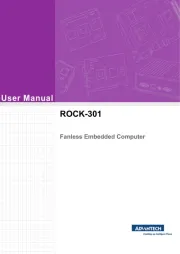
1 August 2025

1 August 2025

1 August 2025

1 August 2025


