Gamdias Ourea E1 Optical Bedienungsanleitung
Gamdias
Computermaus
Ourea E1 Optical
Lies die bedienungsanleitung für Gamdias Ourea E1 Optical (16 Seiten) kostenlos online; sie gehört zur Kategorie Computermaus. Dieses Handbuch wurde von 30 Personen als hilfreich bewertet und erhielt im Schnitt 4.5 Sterne aus 15.5 Bewertungen. Hast du eine Frage zu Gamdias Ourea E1 Optical oder möchtest du andere Nutzer dieses Produkts befragen? Stelle eine Frage
Seite 1/16
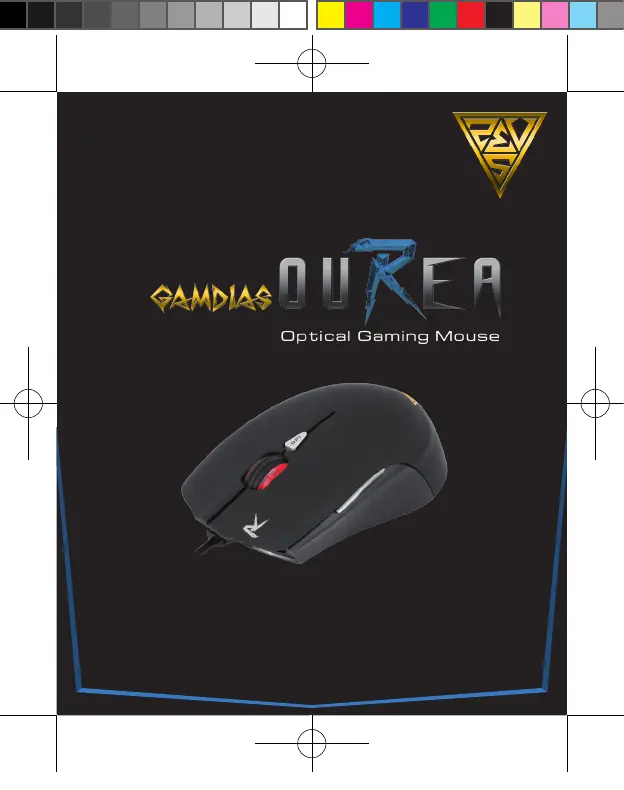
QUICK
INSTALLATION
GUIDE
<English>
<Deutsch>
< 中文繁體 >
<한국어>
<ภาษาไทย>
<日本語>
<Português>
< Русский >
<Español>
<Français>
20140311_OUREA-GMS5500_9x11cm_直式_QG.indd 1 2014/3/11 下午 06:15:42
Produktspezifikationen
| Marke: | Gamdias |
| Kategorie: | Computermaus |
| Modell: | Ourea E1 Optical |
| Breite: | 66 mm |
| Tiefe: | 129 mm |
| Gewicht: | 135 g |
| Empfohlene Nutzung: | PC/Laptop |
| Produktfarbe: | Schwarz |
| Höhe: | 40 mm |
| Energiequelle: | Kabel |
| Zweck: | Gaming |
| Kabellänge: | 1.5 m |
| Geräteschnittstelle: | USB Typ-A |
| Formfaktor: | Beidhändig |
| Bewegung Auflösung: | 4000 DPI |
| Knopfanzahl: | 6 |
| Bewegungerfassungs Technologie: | Optisch |
| Tastentyp: | Gedrückte Tasten |
| Scroll Typ: | Rad |
| Anzahl der Scroll-Rollen: | 1 |
| Beleuchtung: | Ja |
| Stimmabgabe Rate: | 1000 Hz |
| Intelligentes, ergonomisches Design: | Ja |
| Anpassbare Bewegungsauflösung: | Ja |
| Anpassbares Gewicht: | Ja |
| Mauspad enthalten: | Ja |
Brauchst du Hilfe?
Wenn Sie Hilfe mit Gamdias Ourea E1 Optical benötigen, stellen Sie unten eine Frage und andere Benutzer werden Ihnen antworten
Bedienungsanleitung Computermaus Gamdias

29 Juli 2025

17 Juni 2024

17 Juni 2024

17 Juni 2024

17 Juni 2024

17 Juni 2024

5 Juni 2024

5 Juni 2024

5 Juni 2024

5 Juni 2024
Bedienungsanleitung Computermaus
- T'nB
- BeeWi
- Elecom
- Roccat
- Acteck
- Man & Machine
- Listo
- Hama
- APM
- Haier
- I-Tec
- NPLAY
- Turtle Beach
- KeepOut
- LogiLink
Neueste Bedienungsanleitung für -Kategorien-

20 Januar 2026

20 Januar 2026

19 Januar 2026

19 Januar 2026

19 Januar 2026

19 Januar 2026

19 Januar 2026

18 Januar 2026

18 Januar 2026

10 Januar 2026