Garmin InReach Bedienungsanleitung
Garmin
Nicht kategorisiert
InReach
Lies die bedienungsanleitung für Garmin InReach (38 Seiten) kostenlos online; sie gehört zur Kategorie Nicht kategorisiert. Dieses Handbuch wurde von 30 Personen als hilfreich bewertet und erhielt im Schnitt 4.8 Sterne aus 15.5 Bewertungen. Hast du eine Frage zu Garmin InReach oder möchtest du andere Nutzer dieses Produkts befragen? Stelle eine Frage
Seite 1/38

D L MEEOR
for smartphones and mobile devices for Earthmate® PN-60w
User Manual
inReach™

WARNING: Messaging, tracking and SOS functions require an active Iridium satellite subscription. Always test your
device before you go.
This manual is provided as a convenience. GARMIN IS NOT RESPONSIBLE FOR THE ACCURACY OF THIS MANUAL
AND DISCLAIMS ANY LIABILITY ARISING FROM THE RELIANCE THEREON.

Contents
Getting Started ..........................................................................................................................................................3
Welcome...........................................................................................................................................................3
What’s in the Box 3 .............................................................................................................................................
inReach Interface .............................................................................................................................................. 3
Set Up Your inReach Account 4 ...........................................................................................................................
Satellite Reception ............................................................................................................................................5
Using the inReach .....................................................................................................................................................6
Power ...............................................................................................................................................................6
Tracking ............................................................................................................................................................6
Message ..........................................................................................................................................................6
SOS 7 ..................................................................................................................................................................
Locate ...............................................................................................................................................................8
Signal LED ........................................................................................................................................................8
Using the inReach with a PN-60w 9 ............................................................................................................................
Pair the inReach and PN-60w 9 ...........................................................................................................................
Sync Account Info ............................................................................................................................................. 9
inReach LEDs ................................................................................................................................................. 10
Messages .......................................................................................................................................................10
Tracking ........................................................................................................................................................... 12
SOS .................................................................................................................................................................14
History ............................................................................................................................................................16
inReach GPS ................................................................................................................................................... 16
Using the inReach with an Android Mobile Device ................................................................................................. 17
Pair the inReach and Android Device .............................................................................................................. 17
Sync Account Info ...........................................................................................................................................17
inReach LEDs ................................................................................................................................................. 18
Maps ............................................................................................................................................................... 18
Messages .......................................................................................................................................................19
Tracking ........................................................................................................................................................... 21
SOS .................................................................................................................................................................22
History ............................................................................................................................................................23
inReach GPS ...................................................................................................................................................24
Using the inReach with an iOS Mobile Device ........................................................................................................25
Pair the inReach and iOS Device ....................................................................................................................25
Sync Account Info 25 ...........................................................................................................................................
inReach LEDs .................................................................................................................................................26
Maps ............................................................................................................................................................... 26
Messages .......................................................................................................................................................27
Tracking ........................................................................................................................................................... 29
SOS .................................................................................................................................................................29
History 31 ............................................................................................................................................................
inReach GPS ................................................................................................................................................... 31
Updated 04/30/12
Produktspezifikationen
| Marke: | Garmin |
| Kategorie: | Nicht kategorisiert |
| Modell: | InReach |
| Eingebaute Lautsprecher: | Nein |
| Produktfarbe: | Schwarz |
| Vorgesehene Verwendung: | Auto |
| Kompatibilität: | inReach Explorer+, inReach SE+ |
| Handy-Gerätetyp: | Handheld mobiler Computer |
| Gerätemontagetyp: | Saugnapf |
Brauchst du Hilfe?
Wenn Sie Hilfe mit Garmin InReach benötigen, stellen Sie unten eine Frage und andere Benutzer werden Ihnen antworten
Bedienungsanleitung Nicht kategorisiert Garmin
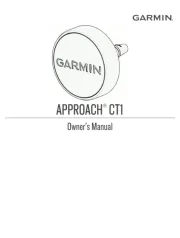
28 Juli 2025
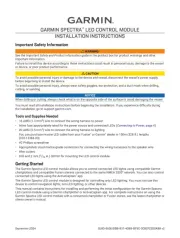
27 Juli 2025
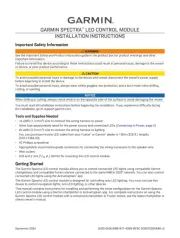
27 Juli 2025
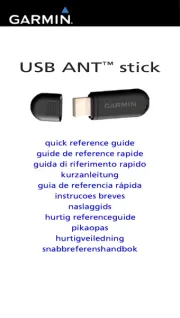
27 Juli 2025

5 Oktober 2024

3 Oktober 2024

3 Oktober 2024

2 Oktober 2024

1 Oktober 2024

30 September 2024
Bedienungsanleitung Nicht kategorisiert
- Cooper Lighting
- Baby Cakes
- Anki
- Polar
- Cactus
- EtiamPro
- Trust
- Meriden
- Hogue
- Juice Goose
- Astropet
- Polti
- Lincoln Electric
- Troy-Bilt
- Lifespan
Neueste Bedienungsanleitung für -Kategorien-
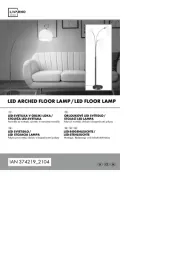
7 August 2025

7 August 2025
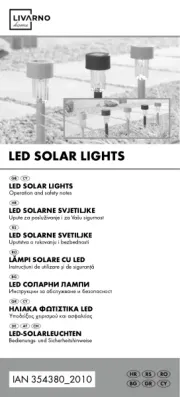
7 August 2025

7 August 2025

7 August 2025
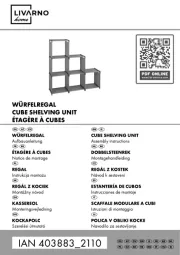
7 August 2025

7 August 2025

7 August 2025

7 August 2025

7 August 2025