Gigabyte AERO 17 Bedienungsanleitung
Lies die bedienungsanleitung für Gigabyte AERO 17 (91 Seiten) kostenlos online; sie gehört zur Kategorie Laptop. Dieses Handbuch wurde von 18 Personen als hilfreich bewertet und erhielt im Schnitt 4.9 Sterne aus 9.5 Bewertungen. Hast du eine Frage zu Gigabyte AERO 17 oder möchtest du andere Nutzer dieses Produkts befragen? Stelle eine Frage
Seite 1/91


1
1
2
3
Switching on the Power :
After you turn on the notebook for the very rst
time, do not turn it off until the operating system
has been congured. Please note that the volume
for the audio will not function until Windows® Setup
has completed.
●Ensure that your Notebook PC is connected to a grounded power adapter before turning it on for the first time.
●When using your Notebook PC on power adapter mode, the socket outlet must be near to the unit and easily accessible.
●Locate the input/output mark on your Notebook PC and ensure that it matches the input/output rating information on your
power adapter. Some Notebook PC models may have multiple rating output currents based on the available SKU.
●Power adapter information
- Input voltage: 100-240Vac
- Input frequency: 50-60Hz
- Rating output voltag
19.5V, 11.8A
For more user guide and software instruction, please refer to the below link:
https://www.gigabyte.com/Support
IMPORTANT:
*Product specications and product appearance may differ from country to country.
We recommend that you check with your local dealers for the specications and appearance of the products available in your country.
*Although we endeavor to present the most accurate and comprehensive information at the time of publication,
we reserve the right to make changes without prior notice.
1
2
3
DCIN
SS

2
● Do not remove the built-in lithium battery.
For any service needs, please contact your local GIGABYTE Authorized Service Center.
● Do not install the Notebook PC on a slant or a place prone to vibrations, or avoid using the Notebook PC in that location for
a long time.This increases the risk that a malfunction or damage to the product will occur.
● Do not store and use Notebook PC in direct sunlight or the location where temperatures exceed 112°F (45°C) such
as inside a vehicle.There is a danger of Lithium-ion battery expansion and aging.
● Do not use the Notebook PC in a badly ventilated location such as on bedding, on a pillow or cushion, etc, and do not
use it in a location such as room with floor heating as it may cause the computer to overheat.Take care that the Notebook
PC vents (on the side or the bottom) are not blocked especially in these environments. If the vents are blocked, it may be
dangerous and cause the Notebook PC to overheat.
IMPORTANT:
1
2
3
4
5
6
7
8
9
10
11
12
13
14
15
16
17
18
19
20
20
8
2
3
4
1
5
6
7
SS SS
12 1311109 14
DC IN
SS
15 18 1916 17
Produktspezifikationen
| Marke: | Gigabyte |
| Kategorie: | Laptop |
| Modell: | AERO 17 |
Brauchst du Hilfe?
Wenn Sie Hilfe mit Gigabyte AERO 17 benötigen, stellen Sie unten eine Frage und andere Benutzer werden Ihnen antworten
Bedienungsanleitung Laptop Gigabyte
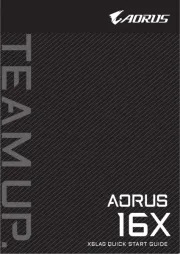
17 Juli 2025

17 Juli 2025

17 Juli 2025

23 September 2024

10 August 2024

2 August 2024

1 August 2024

30 Juli 2024

30 Juli 2024

26 Juli 2024
Bedienungsanleitung Laptop
- Getac
- Sylvania
- Medion
- HP
- Samsung
- Alienware
- Hähnel
- Packard Bell
- Thomson
- ODYS
- Vizio
- Maxdata
- Atdec
- AORUS
- Asus
Neueste Bedienungsanleitung für -Kategorien-

30 Juli 2025

28 Juli 2025

28 Juli 2025

27 Juli 2025
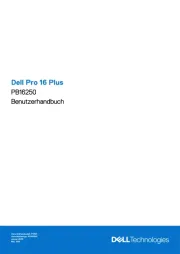
27 Juli 2025

27 Juli 2025

27 Juli 2025

27 Juli 2025

27 Juli 2025

27 Juli 2025