GoldenEar Technology SuperSwivel Bedienungsanleitung
GoldenEar Technology
Nicht kategorisiert
SuperSwivel
Lies die bedienungsanleitung für GoldenEar Technology SuperSwivel (2 Seiten) kostenlos online; sie gehört zur Kategorie Nicht kategorisiert. Dieses Handbuch wurde von 18 Personen als hilfreich bewertet und erhielt im Schnitt 4.5 Sterne aus 9.5 Bewertungen. Hast du eine Frage zu GoldenEar Technology SuperSwivel oder möchtest du andere Nutzer dieses Produkts befragen? Stelle eine Frage
Seite 1/2

The SuperSwivel™ is intended for use with GoldenEar Technology SuperSat®
Speakers, 3D Array® Soundbars, or similar loudspeakers with 1⁄4-20 threaded
receptacles. Each bracket can support up to 11 lbs (5.0 kg). Do not use
a single bracket with any speaker weighing more than 11 lbs (5.0 kg). Use
one (1) SuperSwivel™ brackets with the and (SuperSat 3, 3C, 50 60 for
vertical mounting). Use two (2) SuperSwivel™ brackets with the SuperSat
50C, 60C 3D Array and the Soundbars.
GoldenEar Technology
'
P.O. Box 410
'
Stevenson, MD 21153
'
410-998-9134
'
www.goldenear.com
Step 2
Fasten the ball pivot to the 1⁄4-20 threaded
receptacle on the back of the loudspeaker.
Tighten the ball pivot nut using a 7⁄16"(11mm)
wrench. (NOTE: For Mounting SuperSat 50 and
60 in vertical orientation with one SuperSwivel,
use the upper insert.)
ball pivot nut
'
SuperSwivel™
Universal Mounting Bracket User’s Guide
ball pivot
clamping screw
Step 1
Loosen the with Allen clamping screw supplied (hex)
wrench slides out. careful until the ball pivot Be not
to fully r the hex emove clamping screw.
Step 3
1. Using the wall plate as a template, mark the two screw-hole positions
on the wall where you wish to mount the bracket.
2. Mounting holes in the bracket will t #10 screws (not included). Secure
the bracket to the wall using a minimum of two screws.
Installation

SuperSwivel
TM
Users Guide
GoldenEar Technology
'
SuperSwivel Manual
'
PART #: 1982AG01
'
06152015
3. Make sure to use appropriate mounting hardware that is suitable for
your wall construction and the weight of the speaker you intend to
install on the SuperSwivel. PLEASE NOTE: We do not provide mounting
screws or other hardware because we do not know what kind of wall
material is present in your particular installation.
4. CAUTION: If you are not comfortable performing these mounting
procedures we strongly suggest having a professional mount your
speakers (see your Dealer).
Step 4
4. Adjust the speaker to the desired angle and tighten the clamping
screw rmly.
5. Do not over-tighten as that may strip the screw threads.
6. Do not attempt to adjust the speaker angle while the clamping
screw is tight.
7. To adjust the loudspeaker angle, loosen the clamping screw, adjust
the position and re-tighten the clamping screw.
1. Connect the speaker wires to
the loudspeaker.
2. Place the ball pivot into the wall
bracket clamp as shown.
3. Hold the loudspeaker securely
with one hand and tighten the
clamping screw until you feel
friction between the ball pivot and
the clamp, but not so tight as to
prevent easy aiming of the speaker.
Use two (2) SuperSwivel™ brackets, as shown, for
SuperSat 50C, 60C 3D Array Sounbars.and
Produktspezifikationen
| Marke: | GoldenEar Technology |
| Kategorie: | Nicht kategorisiert |
| Modell: | SuperSwivel |
Brauchst du Hilfe?
Wenn Sie Hilfe mit GoldenEar Technology SuperSwivel benötigen, stellen Sie unten eine Frage und andere Benutzer werden Ihnen antworten
Bedienungsanleitung Nicht kategorisiert GoldenEar Technology
Bedienungsanleitung Nicht kategorisiert
- Maglite
- Da-Lite
- Macrom
- Exakta
- Balam Rush
- Lampa
- Smanos
- Vipack
- Hovicon
- Lagrange
- Ernesto
- Orei
- Whirlpool
- ECG
- Shoprider
Neueste Bedienungsanleitung für -Kategorien-

31 Juli 2025
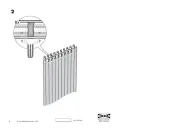
31 Juli 2025

31 Juli 2025
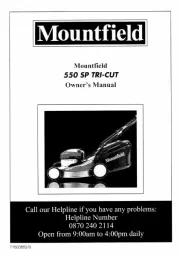
31 Juli 2025
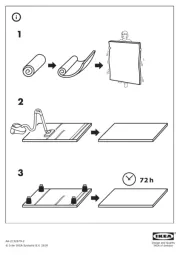
31 Juli 2025

31 Juli 2025
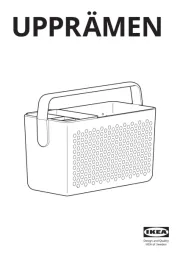
31 Juli 2025

31 Juli 2025

31 Juli 2025

31 Juli 2025
