Goodram P41 Bedienungsanleitung
Lies die bedienungsanleitung für Goodram P41 (1 Seiten) kostenlos online; sie gehört zur Kategorie Ladegerät für Mobilgerät. Dieses Handbuch wurde von 28 Personen als hilfreich bewertet und erhielt im Schnitt 4.2 Sterne aus 14.5 Bewertungen. Hast du eine Frage zu Goodram P41 oder möchtest du andere Nutzer dieses Produkts befragen? Stelle eine Frage
Seite 1/1
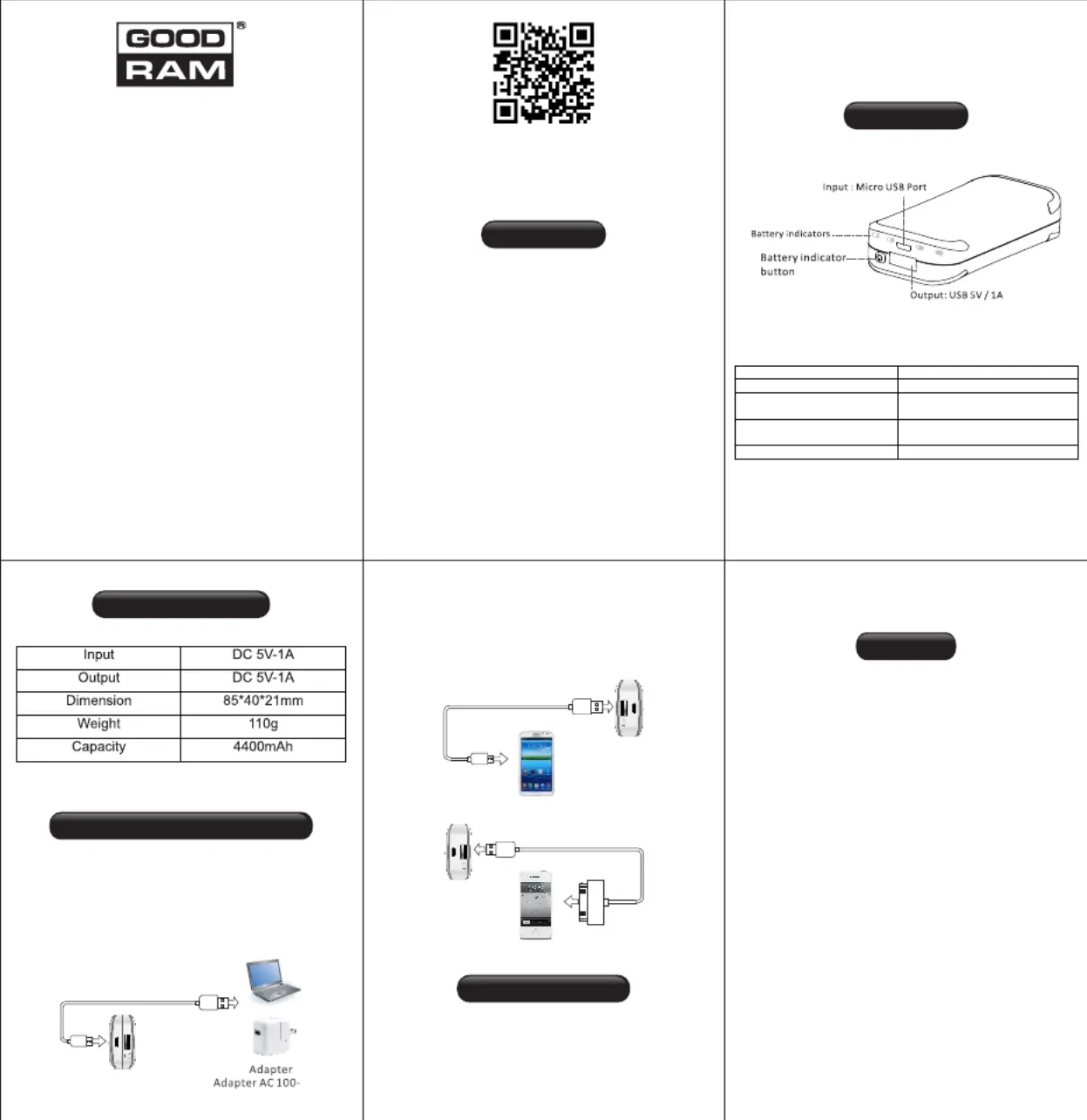
Power Bank
User manual
źOver-charge protection and 1ms short circuit
protection.
źLightweight, portable and compact design.
źBuilt-in advanced power management IC to
control and regulate temperature, voltage and
current to ensure full operational safety for
your digital devices.
źSuitable for mobile phones, smartphones and
other 5V input digital devices.
źLifetime (cycles): More than 500 times.
Features:
Overview:
Specification:
Operation Guide:
Charging power bank:
Please follow the illustration below for your reference.
When power bank is charged, the LED indicator will turns
red and blue when its fully charged. Please remove the
power adapter safely after power bank is fully charged.
Charging digital devices:
When you connect the power bank to the digital devices,
the devices are charged.
Specification:
Accessories:
źMicro USB charging cable.
źUser manual.
1. Please use a compatible power adapter (5V
output) to charge the power bank. We
recommend the adapter with at least 5V-1A
or computer USB port.
2. Make sure the input voltage of your digital
products fits the output voltage of the power
bank.
3. Please remove the adapter after power
bank is fully charged.
4. Do not drop, disassemble, open, crush,
bend, deform, puncture, shred, microwave,
incinerate, paint, or insert foreign objects
into this power bank.
5. Do not put this product into liquid, fire or
high temperature environment
Notes:
Micro USB Port (Input) Self-charging
USB port (Output) DC 5V-1A for charging digital devices
Charging indicator Red - Charging
Blue – Charging complete
Battery indicators 4 LED indicators displaying the battery
status
Battery indicator button Press to check the battery level
Produktspezifikationen
| Marke: | Goodram |
| Kategorie: | Ladegerät für Mobilgerät |
| Modell: | P41 |
| Akku-/Batteriekapazität: | 4400 mAh |
| Breite: | 85 mm |
| Tiefe: | 40 mm |
| Gewicht: | 110 g |
| Produktfarbe: | Weiß |
| Höhe: | 21 mm |
| Energieschutzeigenschaften: | Überlastschutz |
| Energiequelle: | Akku |
| Anzahl USB 2.0 Anschlüsse: | 1 |
| Zertifizierung: | CE, FCC |
| LED-Anzeigen: | Charging, Status |
| Anzahl Micro-USB 2.0 Anschlüsse: | 1 |
| Eingangsspannung: | 5 V |
| Aufladekompatibilität: | Universal |
| Betriebsprinzip: | Kontakt |
| Eingebaute Batterie: | Ja |
| Aufladetyp: | Drinnen |
| Maximale Ausgangsspannung: | 5 V |
| Basisgerät Typ: | Handy |
Brauchst du Hilfe?
Wenn Sie Hilfe mit Goodram P41 benötigen, stellen Sie unten eine Frage und andere Benutzer werden Ihnen antworten
Bedienungsanleitung Ladegerät für Mobilgerät Goodram

1 Oktober 2024
Bedienungsanleitung Ladegerät für Mobilgerät
Neueste Bedienungsanleitung für -Kategorien-

15 Oktober 2024

15 Oktober 2024

15 Oktober 2024

15 Oktober 2024

15 Oktober 2024

14 Oktober 2024

12 Oktober 2024

10 Oktober 2024

8 Oktober 2024

4 Oktober 2024