Hamlet HXD35TCU31 Bedienungsanleitung
Hamlet
Festplatte
HXD35TCU31
Lies die bedienungsanleitung für Hamlet HXD35TCU31 (2 Seiten) kostenlos online; sie gehört zur Kategorie Festplatte. Dieses Handbuch wurde von 11 Personen als hilfreich bewertet und erhielt im Schnitt 4.3 Sterne aus 6 Bewertungen. Hast du eine Frage zu Hamlet HXD35TCU31 oder möchtest du andere Nutzer dieses Produkts befragen? Stelle eine Frage
Seite 1/2
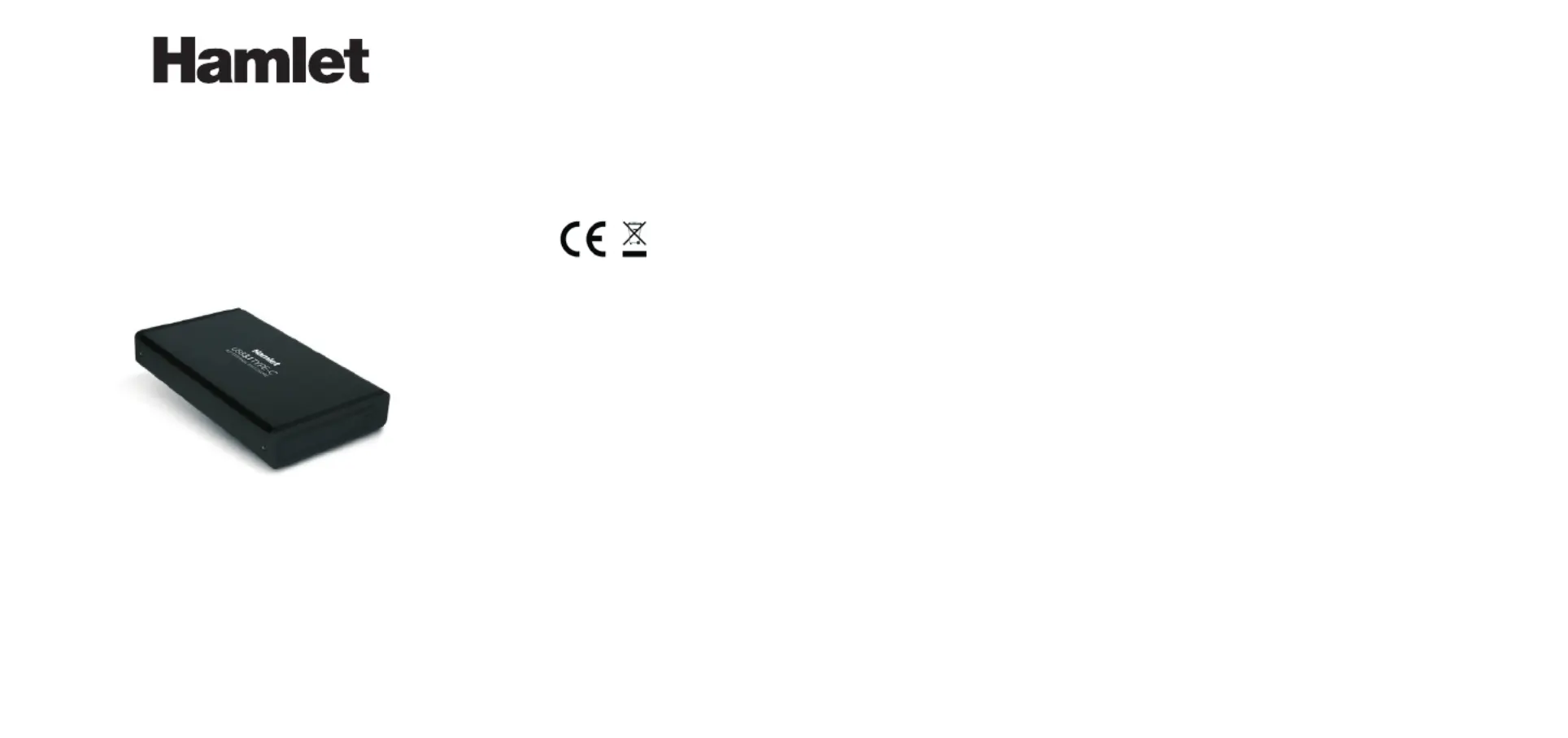
Installazione del disco sso
1. Svitarele2vitidissaggioperrimuovereilpannelloposteriore.
2. Slareilpannelloposterioreelarelativabasedalboxdialluminio.
3. CollegareildiscossoalconnettoreSATApresentesullabase.
4. Assicurareildiscoallabaseutilizzandoleappositeviti.
5. Reinserirelabasecoldisconelboxdialluminioessareilpannelloposteriorecon
leappositeviti.Ildiscoèoraprontoperesserecollegatoalcomputer.
Installazione dell’unità
1. Collegareilcavodialimentazioneaunapresaamuroeall’unitàdiscoHamlet.
2. UtilizzareilcavoUSBType-Cindotazionepercollegarel’unitàalcomputer.
3. Accenderel’unitàspostandol’interruttorediaccensioneinposizioneON(1).
4. L’unità verrà riconosciuta dal sistema e la relativa icona verrà visualizzata in
“Risorsedelcomputer”(Windows)osulla“Scrivania”(Mac).
ATTENZIONE: Prima di iniziare ad utilizzare l’unità è necessario procedere alla
formattazione.Perleprocedurerelativeaidiversisistemioperativi,fareriferimento
allaguidaallegata.
Scollegare dispositivi USB
Seildispositivoèdotatodiunaspiadiattività,primadiscollegarloattenderequalche
secondodopochelaspiahasmessodilampeggiare.
Utenti Windows
Se viene visualizzata l’icona “Rimozione sicura dell’hardware” nell’area di notica
nellapartedestradellabarradelleapplicazioni,èpossibileutilizzarlaperrimuovere
ildispositivo.
1. Fareclicsull’icona“Rimozionesicuradell’hardware”.
2. Fareclicsull’unitàchesidesiderascollegare.
3. Viene visualizzato il messaggio: “Rimozione sicura dell’hardware” o un altro
messaggioequivalente.Aquestopunto la perifericapuò essererimossa senza
alcunproblema.
Utenti Mac
Perespellereundiscoounvolume,eseguireunadiquesteoperazioni:
• Selezionarel’iconadell’elementodaespellereescegliereArchivio>Espelli.
• Trascinarel’iconadell’elementosull’iconadelCestinonelDock(l’iconadelCestino
sitrasformainiconadiespulsione).
MANUALE UTENTE
HXD35TCU31
www.hamletcom.com
GentileCliente,
Laringraziamoperladuciaripostaneinostriprodotti.Lapreghiamodiseguirele
normed’usoemanutenzionecheseguono.Alterminedelfunzionamentodiquesto
prodottoLapreghiamodinonsmaltirlotrairiutiurbanimisti,madieffettuareperdetti
riutiunaraccoltaseparatanegliappositiraccoglitoridimaterialeelettrico/elettronico
odiriportareilprodottodalrivenditorecheloritireràgratuitamente.
Informiamocheilprodottoèstatorealizzatoconmaterialiecomponentiinconformità
aquantoprevistodalleDirettiveRoHS2011/65/EU,RAEE2002/96/CE,2003/108/CE,
D.Lgs.151/2005edallaDirettivaEMC2014/30/EUperiseguentistandard:
EN55022:2010+AC:2011,EN61000-3-2:2014,
EN61000-3-3:2013,EN55024:2010+A1:2015.
La informiamo inoltre che la documentazione completa relativa alla certicazione
CEdel prodotto puòessere richiesta contattandoHamlet tramite postaelettronica
all’indirizzoe-mailinfo@hamletcom.com.
Leinformazionirelativeall’importatoreperilsuopaesesonodisponibilinellasezione
“ChiSiamo”delsitowww.hamletcom.com.
Marchi e variazioni
Tuttiimarchieinomidisocietàcitatiinquestaguidasonoutilizzatialsoloscopo
descrittivo e appartengono ai rispettivi proprietari. La presente guida ha scopo
puramenteinformativoepuòesseremodicatasenzapreavviso.
Informazioni importanti
Hamletnongarantisceinnessunacircostanzailrecuperooilripristinodeidatiincaso
didannioperditariconducibiliall’usodell’unità.Perprevenirepossibiliperditedidati,
siconsigliavivamentedieffettuareDUEcopiedeidatiediconservarneadesempio
unasuun’unitàdiscoesternael’altrasull’unitàdiscointerna,oppuresuun’altraunità
discoesternaosuunsupportodiarchiviazionerimovibile.
Introduzione
Requisiti di sistema
• Windows7/8e10,MacOSX10.6osuperiore,Linux
• ComputerconportaUSBType-C
Contenuto della confezione
• BoxesternoUSB3.1Type-CperHardDiskSATAda3,5"
• CavoUSB3.1Type-C(80cm)
• Supportoverticale
• Alimentatore
• Manualeutente
USB 3.1 STORAGE STATION
Box Esterno Type-C per HDD SATA da 3.5"
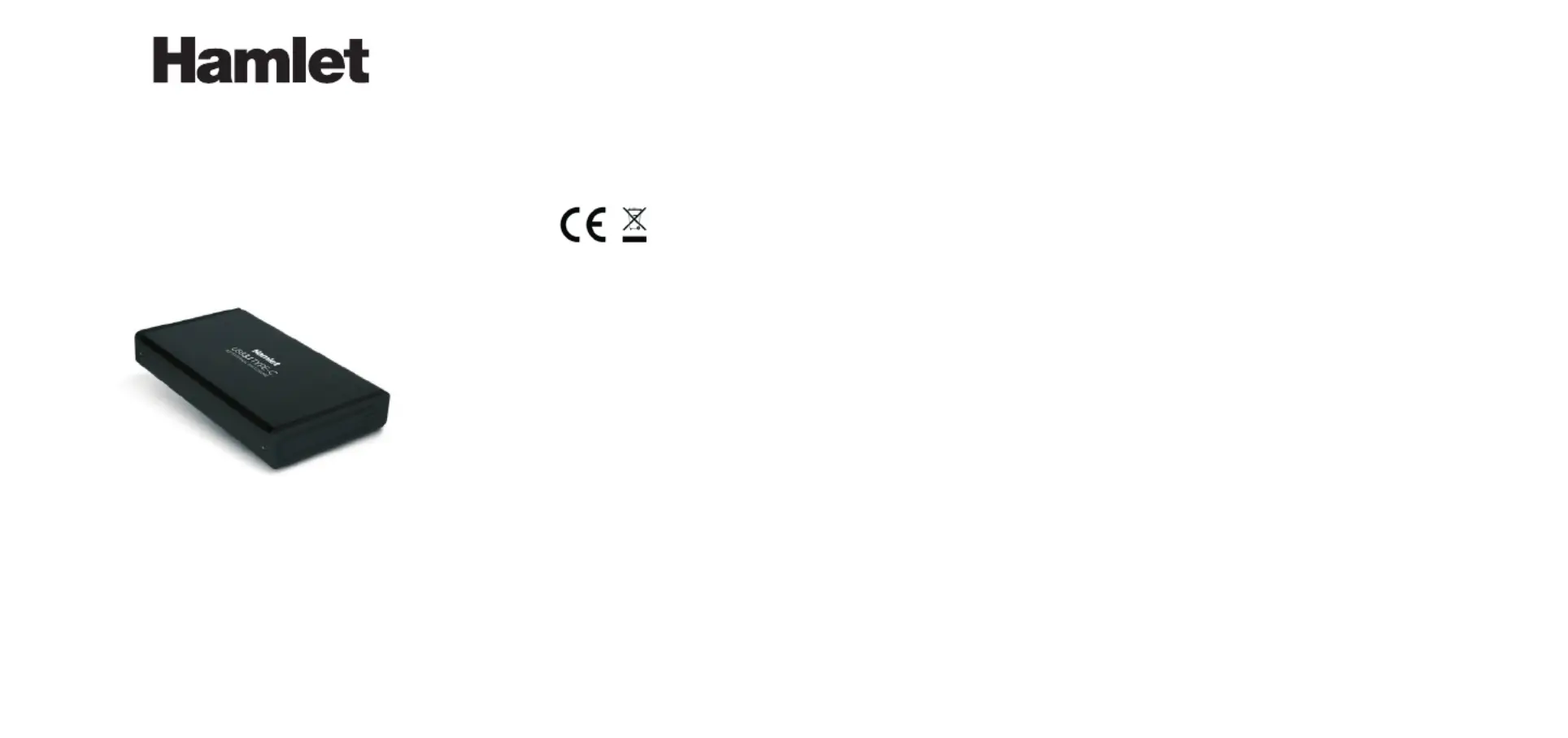
USB 3.1 STORAGE STATION
Type-C External Enclosure for 3.5" SATA HDD
USER MANUAL
HXD35TCU31
Hard Disk installation
1. Unscrewthetwoscrewstoremovethebackpanel.
2. Drawthebackpanel/baseplateoutofthealuminumenclosure.
3. ConnecttheHardDisktotheSATAconnectoronthebaseplate.
4. TightentheHDDtothebaseplatewiththeprovidedscrews.
5. Slideandpushthebaseplatewiththeharddiskintothealuminumenclosure,then
xthebackpanelwiththescrews.Theenclosureisnowreadytouse.
Device installation
1. ConnectthepowersupplytoawalloutletandtoyourHamletenclosure.
2. UsetheprovidedUSBType-Ccabletoconnecttheexternaldrivetoyourcomputer.
3. TurnonthedrivebymovingthepowerswitchtotheON(1)position.
4. ThedrivewillmountinMyComputer(Windows)oronyourDesktop(Mac).
IMPORTANT NOTE:Beforeusingyourexternal storagedevice,theharddrivemust
beformatted.PleaserefertoyourOperatingSystemmanualforthecorrectformatting
procedure.
Connecting and disconnecting USB devices
MostUSBdevicescanberemovedandunpluggedatwill.Whenunpluggingstorage
devices,suchasUSBashdrives,youshouldbesurethatthecomputerhasnished
savinganyinformationtothedevicebefore removingit.Ifthedevicehasanactivity
light,waitforafewsecondsafterthelighthasnishedashingbeforeunpluggingit.
Windows Users
Ifyouseethe“SafelyRemoveHardware”iconinthe noticationareaatthefarright
ofthetaskbar,youcanusethistoensurethatdeviceshavenishedalloperationsin
progressandarereadytoremove.
1. Clickthe“SafelyRemoveHardware”icon.
2. You’llseealistofconnecteddevices.
3. Clickthedeviceyouwanttoremove.
Mac Users
Toejectadiskorvolume,dooneofthefollowing:
• Selecttheitemtoeject,andchooseFile>Eject.
• DragtheitemtotheTrashiconintheDock(Whileyoudrag,theTrashiconchanges
toanEjecticon).
DearCustomer,
thanksforchoosinganHamletproduct.Pleasecarefullyfollowtheinstructionsforits
useandmaintenanceand,oncethisitem hasrunitslifespan,wekindlyask Youto
disposeofitinanenvironmentallyfriendly way,byputtingitintheseparatebinsfor
electrical/electronicwaste,ortobringitbacktoyourretailerwhowillcollectitforfree.
We inform You this product is manufactured with materials and components in
compliance with RoHS Directive 2011/65/EU, with WEEE Directives 2002/96/CE,
2003/108/CEItalianLegislativeDecree2005/151andEMCDirective2014/30/EUfor
thefollowingstandards:EN55022:2010+AC:2011,EN61000-3-2:2014,
EN61000-3-3:2013,EN55024:2010+A1:2015.
The complete CE declaration of conformity of the product can be obtained by
contactingHamletatinfo@hamletcom.com.
The information on the importer for your country can be found in the “About Us”
sectionofthewebsitewww.hamletcom.com.
Trademarks and changes
Alltrademarksandcompanynamesmentionedinthismanualareusedfordescription
purpose only and remain property oftheir respective owners. The material in this
documentisforinformationonlyandsubjecttochangewithoutnotice.
Important information
Any loss, corruption or destruction of data while using a Hamlet drive is the sole
responsibilityoftheuser,and undernocircumstanceswillHamlet beheldliablefor
therecoveryorrestorationofthisdata.Tohelppreventthelossofyourdata,itishighly
recommendedthat youkeepTWO copiesof your data;onecopy onyourexternal
harddrive,forinstance,andasecondcopyeitheronyourinternalharddrive,another
externalharddriveorsomeotherformofremovablestoragemedia.
Introduction
System Requirements
• Windows7/8and10,MacOSX10.6orabove,Linux
• ComputerwithavailableUSBType-Cport
Package content
• 3.5"USB3.1Type-CHardDiskEnclosure
• USB3.1Type-CCable(80cm)
• Standforuprightuse
• Poweradapter
• User’smanual
www.hamletcom.com
Produktspezifikationen
| Marke: | Hamlet |
| Kategorie: | Festplatte |
| Modell: | HXD35TCU31 |
| USB Anschluss: | Ja |
| Breite: | 198 mm |
| Tiefe: | 112 mm |
| Gewicht: | 315 g |
| AC-Netzadapter: | Ja |
| Mitgelieferte Kabel: | USB Typ-C |
| Produkttyp: | HDD-Gehäuse |
| Produktfarbe: | Schwarz |
| Höhe: | 32 mm |
| Energiequelle: | DC, USB |
| Material: | Aluminium, Plastic |
| Gleichstrom-Anschluss (DC): | Ja |
| Netzteil Ausgangsspannung: | 12 V |
| AC-Adapter Ausgangssstrom: | 2 A |
| Netzteil Eingansgsspannung: | 100 - 240 V |
| Betriebsanleitung: | Ja |
| Plug & Play: | Ja |
| LED-Anzeigen: | Ja |
| Mac-Kompatibilität: | Ja |
| Unterstützt Mac-Betriebssysteme: | Mac OS X 10.10 Yosemite, Mac OS X 10.11 El Capitan, Mac OS X 10.12 Sierra, Mac OS X 10.6 Snow Leopard, Mac OS X 10.7 Lion, Mac OS X 10.8 Mountain Lion, Mac OS X 10.9 Mavericks |
| Ein-/Ausschalter: | Ja |
| USB-Stecker: | USB Typ-C |
| Netzteilfrequenz: | 50/60 Hz |
| Anzahl der USB-Anschlüsse: | 1 |
| USB-Version: | 3.2 Gen 2 (3.1 Gen 2) |
| Anzahl der unterstützten Speicherlaufwerke: | 1 |
| Externes Netzteil: | Ja |
| Unterstützte Speicherlaufwerk-Schnittstellen: | Serial ATA, Serial ATA II, Serial ATA III |
| Unterstützte Linux-Betriebssysteme: | Ja |
| Datenübertragungsrate: | 10 Gbit/s |
| Ständer enthalten: | Ja |
| Größe des Speicherlaufwerks: | 3.5 " |
| Anzahl der 3,5" Erweiterungseinschübe: | 1 |
| Hot-Swap: | Ja |
Brauchst du Hilfe?
Wenn Sie Hilfe mit Hamlet HXD35TCU31 benötigen, stellen Sie unten eine Frage und andere Benutzer werden Ihnen antworten
Bedienungsanleitung Festplatte Hamlet

17 Juni 2025
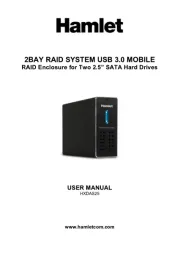
16 Juni 2025
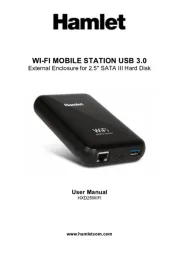
16 Juni 2025

16 Juni 2025
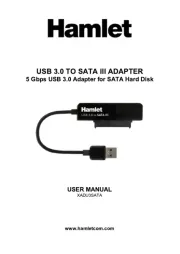
16 Juni 2025

16 Juni 2025

16 Juni 2025

16 Juni 2025
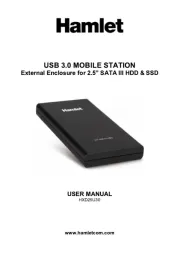
16 Juni 2025
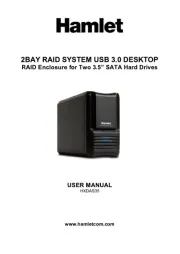
15 Juni 2025
Bedienungsanleitung Festplatte
- Freecom
- Areca
- Oyen Digital
- Fantec
- Pioneer
- Dell
- BLACKJET
- HGST
- Sony
- Sabrent
- Xcellon
- Highpoint
- Asus
- Quark
- SilverStone
Neueste Bedienungsanleitung für -Kategorien-

4 August 2025

3 August 2025

1 August 2025

1 August 2025

1 August 2025

1 August 2025

28 Juli 2025

28 Juli 2025
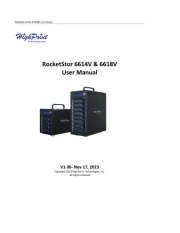
20 Juli 2025
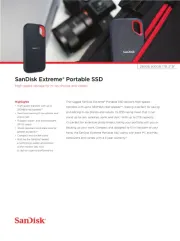
18 Juli 2025