Hikvision DS-KAD606 Bedienungsanleitung
Hikvision
Nicht kategorisiert
DS-KAD606
Lies die bedienungsanleitung für Hikvision DS-KAD606 (1 Seiten) kostenlos online; sie gehört zur Kategorie Nicht kategorisiert. Dieses Handbuch wurde von 3 Personen als hilfreich bewertet und erhielt im Schnitt 4.9 Sterne aus 2 Bewertungen. Hast du eine Frage zu Hikvision DS-KAD606 oder möchtest du andere Nutzer dieses Produkts befragen? Stelle eine Frage
Seite 1/1

UD04919B
Video/Audio Distributor
Quick Start Guide
Quick Start Guide
©2017 Hangzhou Hikvision Digital Technology Co., Ltd.
About this Manual
This Manual is subject to domesc and internaonal copyright protecon. Hangzhou Hikvision Digital Technology Co., Ltd.
(“Hikvision”) reserves all rights to this manual. This manual cannot be reproduced, changed, translated, or distributed,
parally or wholly, by any means, without the prior wrien permission of Hikvision.
Trademarks
and other Hikvision marks are the property of Hikvision and are registered trademarks or the subject of
applicaons for the same by Hikvision and/or its affiliates. Other trademarks menoned in this manual are the properes
of their respecve owners. No right of license is given to use such trademarks without express permission.
Legal Disclaimer
TO THE MAXIMUM EXTENT PERMITTED BY APPLICABLE LAW, HIKVISION MAKES NO WARRANTIES, EXPRESS OR IMPLIED,
INCLUDING WITHOUT LIMITATION THE IMPLIED WARRANTIES OF MERCHANTABILITY AND FITNESS FOR A PARTICULAR
PURPOSE, REGARDING THIS MANUAL. HIKVISION DOES NOT WARRANT, GUARANTEE, OR MAKE ANY REPRESENTATIONS
REGARDING THE USE OF THE MANUAL, OR THE CORRECTNESS, ACCURACY, OR RELIABILITY OF INFORMATION CONTAINED
HEREIN. YOUR USE OF THIS MANUAL AND ANY RELIANCE ON THIS MANUAL SHALL BE WHOLLY AT YOUR OWN RISK AND
RESPONSIBILITY.
TO THE MAXIMUM EXTENT PERMITTED BY APPLICABLE LAW, IN NO EVENT WILL HIKVISION, ITS DIRECTORS, OFFICERS,
EMPLOYEES, OR AGENTS BE LIABLE TO YOU FOR ANY SPECIAL, CONSEQUENTIAL, INCIDENTAL, OR INDIRECT DAMAGES,
INCLUDING, AMONG OTHERS, DAMAGES FOR LOSS OF BUSINESS PROFITS, BUSINESS INTERRUPTION, SECURITY
BREACHES, OR LOSS OF DATA OR DOCUMENTATION, IN CONNECTION WITH THE USE OF OR RELIANCE ON THIS MANUAL,
EVEN IF HIKVISION HAS BEEN ADVISED OF THE POSSIBILITY OF SUCH DAMAGES.
SOME JURISDICTIONS DO NOT ALLOW THE EXCLUSION OR LIMITATION OF LIABILITY OR CERTAIN DAMAGES, SO SOME OR
ALL OF THE ABOVE EXCLUSIONS OR LIMITATIONS MAY NOT APPLY TO YOU.
Regulatory Informaon
FCC Informaon
Please take aenon that changes or modificaon not expressly approved by the party responsible for compliance could
void the user’s authority to operate the equipment.
FCC compliance: This equipment has been tested and found to comply with the limits for a Class B digital device, pursuant
to part 15 of the FCC Rules. These limits are designed to provide reasonable protecon against harmful interference in a
residenal installaon. This equipment generates, uses and can radiate radio frequency energy and, if not installed and
used in accordance with the instrucons, may cause harmful interference to radio communicaons. However, there is no
guarantee that interference will not occur in a parcular installaon. If this equipment does cause harmful interference to
radio or television recepon, which can be determined by turning the equipment off and on, the user is encouraged to try
to correct the interference by one or more of the following measures:
—Reorient or relocate the receiving antenna.
—Increase the separaon between the equipment and receiver.
—Connect the equipment into an outlet on a circuit different from that to which the receiver is connected.
—Consult the dealer or an experienced radio/TV technician for help.
FCC Condions
This device complies with part 15 of the FCC Rules. Operaon is subject to the following two condions:
1. This device may not cause harmful interference.
2. This device must accept any interference received, including interference that may cause undesired operaon.
EU Conformity Statement
This product and - if applicable - the supplied accessories too are marked with "CE" and comply therefore with
the applicable harmonized European standards listed under the EMC Direcve 2014/30/EU, the RoHS Direcve
2011/65/EU.
2012/19/EU (WEEE direcve): Products marked with this symbol cannot be disposed of as unsorted municipal
waste in the European Union. For proper recycling, return this product to your local supplier upon the purchase
of equivalent new equipment, or dispose of it at designated collecon points. For more informaon see:
www.recyclethis.info
Device Interfaces (A1, A2, A3, A4, A5, A6)
Do not connect any device interface to a distributor
directly.
The distributor can also be used by pung on the table.
Pin 1 and pin 2 are idencal and available
for connecng to the ground.
Pin 3 and pin 4 are idencal and available
for connecng to the 24 VDC.
2006/66/EC (baery direcve): This product contains a baery that cannot be disposed of as unsorted
municipal waste in the European Union. See the product documentaon for specific baery informaon. The
baery is marked with this symbol, which may include leering to indicate cadmium (Cd), lead (Pb), or mercury
(Hg). For proper recycling, return the baery to your supplier or to a designated collecon point. For more
informaon see: www.recyclethis.info
Industry Canada ICES-003 Compliance
This device meets the CAN ICES-3 (B)/NMB-3(B) standards requirements.
1
Interfaces Descripon
2
Geng Started
Step 1 Install the distributor on the wall.
Step 2 Power on the distributor.
A1 B1 B2A6A5A4A3A2
Aach the mounng template to the place
you want to install the distributor.
The power indicator turns green, and you can use the distributor.
1
-Drill 2 holes on the wall according to the
mounng template.
-Insert the expansion tube and the screws into
the drilled holes.
Do not insert the whole screw into
the wall, and leave 3 mm of the crew
outside to hook the distributor.
2
- Align the mounng holes on the rear panle of the
distributor with the screws on the wall.
- Insert the screw heads into the mounng holes.
- Pull down the distributor to hook the distributor to
the crews.
3
Mounng Template
Rear Panel
Mounng
Holes
Power Supply
Solid Green: The distributor is powered up,
and running properly.
Power Indicator
Cascading LAN Interfaces (B1, B2)
1 2 3 4
.
.
6 adapve 10/100 Mbps LAN interfaces
supporng network cable powering.
You can connect the video intercom devices
to the device interfaces via network cables.
.
.
2 adapve 10/100 Mbps cascading LAN
interfaces.
You can connect other distributors to the
interface B1 or B2 via network cables.
.
.
102014074
15
Produktspezifikationen
| Marke: | Hikvision |
| Kategorie: | Nicht kategorisiert |
| Modell: | DS-KAD606 |
Brauchst du Hilfe?
Wenn Sie Hilfe mit Hikvision DS-KAD606 benötigen, stellen Sie unten eine Frage und andere Benutzer werden Ihnen antworten
Bedienungsanleitung Nicht kategorisiert Hikvision

24 Juni 2025

24 Juni 2025

22 Juni 2025

22 Juni 2025
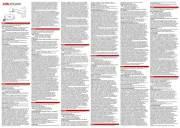
22 Juni 2025
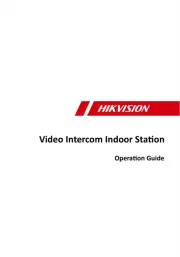
22 Juni 2025
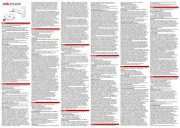
22 Juni 2025
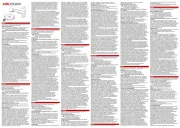
14 Juni 2025

30 September 2024

29 September 2024
Bedienungsanleitung Nicht kategorisiert
- Sharkoon
- Ixxat
- Thermionic Culture
- Eurom
- Ninebot
- Ortlieb
- Ergotools Pattfield
- Bazooka
- QNAP
- New Pol
- AVTech
- Mac Tools
- Arovec
- Goaliath
- Tonar
Neueste Bedienungsanleitung für -Kategorien-

24 Juni 2025

24 Juni 2025

24 Juni 2025

24 Juni 2025
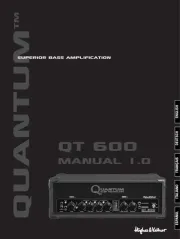
24 Juni 2025

24 Juni 2025

24 Juni 2025

24 Juni 2025

24 Juni 2025

24 Juni 2025