Hotone Cybery Bedienungsanleitung
Hotone
Nicht kategorisiert
Cybery
Lies die bedienungsanleitung für Hotone Cybery (2 Seiten) kostenlos online; sie gehört zur Kategorie Nicht kategorisiert. Dieses Handbuch wurde von 3 Personen als hilfreich bewertet und erhielt im Schnitt 4.6 Sterne aus 2 Bewertungen. Hast du eine Frage zu Hotone Cybery oder möchtest du andere Nutzer dieses Produkts befragen? Stelle eine Frage
Seite 1/2

www hotoneaudio.com.
Specifications
Number of Footswitches: 6
Number of Loops: 4 (isolated)
Bypass mode: Relay True Bypass or Analog Buffer Bypass
Buffer Bypass Input impedance: 1M Ohms
Buffer Bypass Output impedance: 100 Ohms
Power Requirement: 9V DC center negative
Current Consumption: Max. 200mA
Dimensions: 403mm(D) 56mm(W) 48mm(H)× ×
Weight: 575g
Get Hooked Up
Meet your cyber matrix controller. Cybery is a compact but versatile pedal manager that helps you keep everything in order. Four
true bypass loops guarantee a pristine signal, programmable MIDI lends you massive control, and a free mobile app sets you free
from complex and annoying hardware programming.
Features
Compact size, rock solid aluminum casing
4 independent relay-based True Bypass audio loops
Programmable MIDI control (sending PC and CC messages)
for commanding pedals, multi-effects, mobile apps, and more
®
Built-in Bluetooth module for wireless programming and control
Switchable high quality input buffer for preventing high frequency loss
Mute/Tuner function with independent tuner output
SW A/B function for amp channel switching
2 switching modes:
- Direct mode for instant access
- Preset mode with 40 programmable presets for different combinations
Low switching noise
9V DC power supply
®
*Bluetooth Smart is a trademark owned by the Bluetooth SIG, Inc.
This trademark was used merely to identify a functional characteristic of the product.

Panel Introduction
12
13
14
15
16
10
11
986
7
5
4
3
2-digit LED screen: Indicates current mode or bank/patch number.
Footswitch 1-6: Programmable footswitches with halo LEDs, for switching loops on/off,
switching banks/patches, and more.
Note: for more details, please check Modes section.
INPUT: 1/4" (6.35mm) mono input jack, connect instruments or pedal outputs.
TUNER: 1/4" (6.35mm) mono output jack, connect your tuner.
SEND: 1/4" (6.35mm) mono jack, connect to your effect input jack.
RETURN: 1/4" (6.35mm) mono jack, connect to your effect output jack.
LOOP 1/2/3/4 LEDs: Indicates on/off status for loops 1/2/3/4.
A/B: 1/4" (6.35mm) TRS jack, for switching A/B channels on your amp head. Connect to
your amp footswitch jack. A cable with 1/4" (6.35mm) TRS jacks on both ends is required.
OUTPUT: 1/4" (6.35mm) mono output jack, connect to amp or other pedal input.
1
2
3
4
5
6
7
8
9
BUFFER switch: Switches internal buffer on/off. If you’re suffering from
signal loss caused by a long signal chain, turning on the buffer will help.
Turn it off if you want to keep your signal pristine and when using pedals
that don’t work well with buffers.
BUFFER LED: Indicates internal buffer on/off status.
MIDI IN: Standard 5-pin MIDI input jack, for receiving MIDI info.
MIDI OUT/THRU: 5-pin MIDI output jack, for sending MIDI info.
USB: USB type B jack, for USB MIDI control.
®
BLUETOOTH LED: Indicates built-in Bluetooth module working status.
DC 9V: Plug in 9V DC adapter (center negative).
16
15
14
13
12
11
10
Modes
Cybery features two different modes: Direct mode and Preset mode. The Default mode is Direct Mode.
Direct Mode is used for instant access to individual pedal loops, control switches, and MIDI CC codes. In this mode, the 2-digit LED
screen will show “dr” when powering up and then will show two dashes.
The default footswitch settings in this mode (no MIDI message included):
Footswitch 1-4: Switches Loop 1-4 on/off (green LED)
Footswitch 5: Switch A/B function (yellow LED - channel A, blue LED – channel B)
Footswitch 6: Mute/Tuner function (red LED)
Jump Right In!
1. Launch the App Store (iOS) or Play Store (Android) and search “Cybery”,
or simply scan the QR codes below:
2. Download and launch your app.
3. Get your gear ready (check the “Connections” section).
4. Turn on your Cybery and the Bluetooth switch on your smart device.
5. Pair your Cybery with your smart device.
6. Edit, save all changes, and ROCK OUT!
Note: Want a quick start? Every new Cybery is loaded with a preset
so you can jump right in – Check the “Modes” section below.
Connections
FOOTSWITCH JACK
OR
Preset Mode is used to create, recall, and edit presets which include multiple loops on/off status, MIDI CC or PC codes, A/B channel
switching status and engaging mute/tuner function. Cybery has 10 user banks (A-J), each bank has 4 presets (1-4). In this mode, the
2-digit LED screen will show “PS” when powering up and then turn to indicate the current bank/patch number.
BANK NUMBER
PATCH NUMBER
The default footswitch settings in this mode (no MIDI message included):
Footswitch 1-4: Selects from 4 different patches from 1-4 (green LED)
Footswitch 5: Bank down (blue LED)
Footswitch 6: Bank up (red LED)
1
2
Switching Between Modes
You can use the matched app to switch between the two modes, but you can also switch using the hardware method below:
1. Press and hold footswitch 1 and 2 while plugging in the power jack.
2. Press footswitch 1 or 2 to select a mode (footswitch 1 for Direct Mode, footswitch 2 for Preset Mode). The LED screen will show your current selection.
3. Press footswitch 1 and 2 at the same time to confirm.
Factory Reset
The Factory Reset function will restore your Cybery to its default settings. To reset your Cybery, press and hold footswitch 2 and 3 while plugging in the
power jack. An “88” will appear on the LED screen:
Press footswitch 2 and 3 at the same time to confirm.
To cancel Factory Reset, unplug the power jack or simply wait
for 5 seconds for the unit to return to normal operation mode.
iOS
Android
Produktspezifikationen
| Marke: | Hotone |
| Kategorie: | Nicht kategorisiert |
| Modell: | Cybery |
Brauchst du Hilfe?
Wenn Sie Hilfe mit Hotone Cybery benötigen, stellen Sie unten eine Frage und andere Benutzer werden Ihnen antworten
Bedienungsanleitung Nicht kategorisiert Hotone

11 Juli 2025

11 Juli 2025

11 Juli 2025

10 Juli 2025

10 Juli 2025

10 Juli 2025

10 Juli 2025

10 Juli 2025
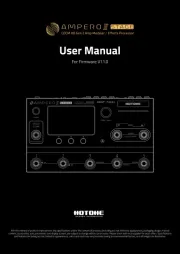
10 Juli 2025

10 Juli 2025
Bedienungsanleitung Nicht kategorisiert
- Proscenic
- Razor
- Akuvox
- CAME-TV
- Starburst
- Elation
- BZBGear
- Targus
- Sun Pumps
- Ednet
- Analog Way
- Henry Engineering
- Auna
- Waeco
- Teslong
Neueste Bedienungsanleitung für -Kategorien-

11 Juli 2025
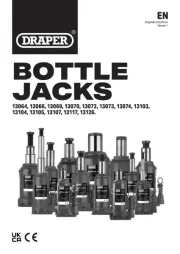
11 Juli 2025
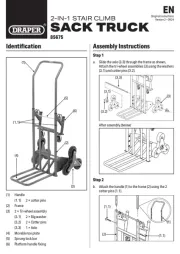
11 Juli 2025

11 Juli 2025

11 Juli 2025

11 Juli 2025

11 Juli 2025

11 Juli 2025
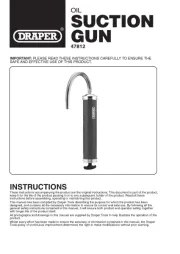
11 Juli 2025

11 Juli 2025