Icy Dock ToughArmor MB411SPO-B Bedienungsanleitung
Icy Dock Nicht kategorisiert ToughArmor MB411SPO-B
Lies die bedienungsanleitung für Icy Dock ToughArmor MB411SPO-B (1 Seiten) kostenlos online; sie gehört zur Kategorie Nicht kategorisiert. Dieses Handbuch wurde von 6 Personen als hilfreich bewertet und erhielt im Schnitt 5.0 Sterne aus 3.5 Bewertungen. Hast du eine Frage zu Icy Dock ToughArmor MB411SPO-B oder möchtest du andere Nutzer dieses Produkts befragen? Stelle eine Frage
Seite 1/1
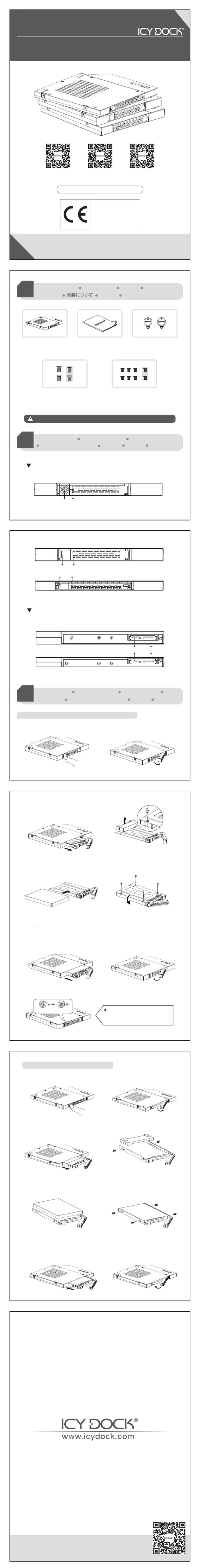
3
操作步骤
操作步驟製品の組み込み手順について
Installation GuideInstallationsanleitungGuide d'InstallationGuía
de instalación
Rear View
3.1MB411SKO-1B / MB411SPO-1B (Slim ODD)
3.1-23.1-1
Drive Tray
Ejection Button
MB411SPO-1B (Slim ODD) - Fits 2.5" drive up to 9.5mm height
MB411SPO-2B (Ultra Slim ODD) - Fits 2.5" drive up to 7mm height
LED Indicator
(Power: Solid Green Light ; HDD Access: Blinking Green Light)
MB411SKO-1B / MB411SPO-1B Slim ODD()
6 Pin Power7 Pin SATA
MB411SPO-2B Ultra Slim ODD()
Copyright
©
ICY DOCK International. All Rights Reserved. 6502391 VER 2.0
2.5" SATA Mobile Rack for Slim ODD or Ultra Slim ODD Bay
ToughArmor
Cremax Europe GmbH
Weidenweg 21H
47059 Duisburg, Germany
Email: [email protected]
Scan the QR code for more product information
MB411SPO-1B
(Slim ODD)
MB411SKO-1B
(Slim ODD + LOCK)
MB411SPO-2B
(Ultra Slim ODD)
ICY DOCK reserves the right to change product specifications, components,
visit www.icydock.com/warrenty.php
or accessories without prior notice. For the warranty information, please
3.1-9
Please use the included keys to
unlock / lock by changing the lock
direction. (MB411SKO-1B only)
UnlockedLocked
3.1-3
3.1-7
3.1-5
HDD/SSD
This tray accommodates 2.5 drives with "
up to 9.5mm height. When placing the
HDD or SSD onto the tray, be sure that the
drive s connector is located at the rear of
the tray.
Remove the plastic bar and keep the
M3*4 flat head screws as spare drive
screws.
3.1-4
3.1-8
3.1-6
Flip to the bottom side of the tray along
with the drive and use the included M3*4
screws to secure the drive onto the tray.
3.2MB411SPO-2B (Ultra Slim ODD)
3.2-8
3.2-7
3.2-3
3.2-4
Remove the plastic bar and keep the
M3*4 flat head screws as spare drive
screws.
3.2-2
3.2-1
This tray accommodates 2.5" drives
with up to 7mm height.
3.2-5
HDD/SSD
3.2-6
HDD/SSD
Please use the included M3*4 flat
head screws to install the drive.
Contenu
包裝說明
包装说明
Contenido
del paquete
Package Contents
Packungsinhalt
1
2
機體說明机体说明
Información del dispositivo
本体説明
Device InformationGeräteinformationen
Informations dispositif
WARNING: Please use the included screws to secure the drive(s).
4 x M3*4 Flat Head Screw
for 2.5" HDD/SSD
()2 x Screw for Spare Parts
8 x M2*4 Flat Head Screw
for Device
()2 x Screw for Spare Parts
User Manual
1 x Device
2 x Keys
(MB411SKO-1B Only)
Front View
MB411SKO-1B (Slim ODD) - Fits 2.5" drive up to 9.5mm height
LED Indicator
(Power: Solid Green Light ; HDD Access: Blinking Green Light)
EZ-Lock
(MB411SKO-B Only)
Produktspezifikationen
| Marke: | Icy Dock |
| Kategorie: | Nicht kategorisiert |
| Modell: | ToughArmor MB411SPO-B |
| Breite: | 12.7 mm |
| Tiefe: | 127 mm |
| Gewicht: | 403 g |
| Produktfarbe: | Schwarz |
| Höhe: | 130 mm |
| Material: | Metall |
| Warentarifnummer (HS): | 84733080 |
| Betriebsanleitung: | Ja |
| LED-Anzeigen: | HDD, SSD |
| Größe (Imperial): | - " |
| HDD Größe: | 2.5 " |
| HDD Schnittstelle: | Serial ATA, Serial Attached SCSI (SAS) |
| Datenübertragungsrate: | 6 Gbit/s |
| Schrauben enthalten: | Ja |
| Maximale unterstützte Anzahl der HDD: | 1 |
Brauchst du Hilfe?
Wenn Sie Hilfe mit Icy Dock ToughArmor MB411SPO-B benötigen, stellen Sie unten eine Frage und andere Benutzer werden Ihnen antworten
Bedienungsanleitung Nicht kategorisiert Icy Dock

25 Juli 2025

25 Juli 2025

24 Juli 2025

24 Juli 2025

24 Juli 2025

24 Juli 2025

24 Juli 2025

24 Juli 2025

24 Juli 2025

24 Juli 2025
Bedienungsanleitung Nicht kategorisiert
Neueste Bedienungsanleitung für -Kategorien-

22 Januar 2026

22 Januar 2026

22 Januar 2026

22 Januar 2026

22 Januar 2026

22 Januar 2026

22 Januar 2026

22 Januar 2026

22 Januar 2026

22 Januar 2026