IDIS DA-JB2400 Bedienungsanleitung
IDIS
Nicht kategorisiert
DA-JB2400
Lies die bedienungsanleitung für IDIS DA-JB2400 (2 Seiten) kostenlos online; sie gehört zur Kategorie Nicht kategorisiert. Dieses Handbuch wurde von 12 Personen als hilfreich bewertet und erhielt im Schnitt 4.5 Sterne aus 6.5 Bewertungen. Hast du eine Frage zu IDIS DA-JB2400 oder möchtest du andere Nutzer dieses Produkts befragen? Stelle eine Frage
Seite 1/2
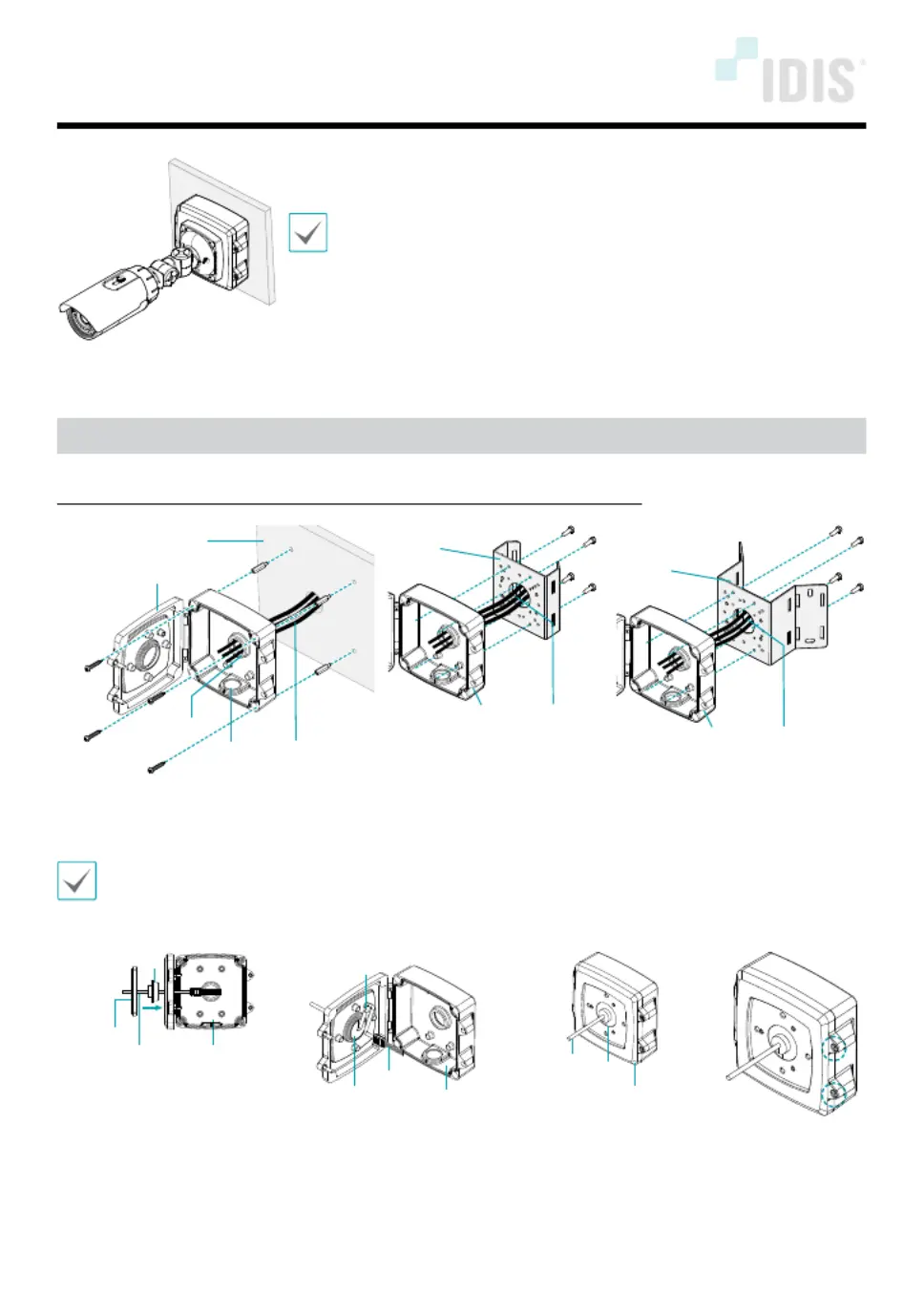
DA-JB2400 INSTALLATION MANUAL
This manual is intended for users of the DA-JB2400 junction box. It
includes instructions for mounting the DA-JB2400 junction box to a wall.
•This junction box is intended to be used with DC-E & DC-T &
TC-T series model of camera. Do not use it with other models
of cameras.
•This installation should be performed by a qualied service
personnel in conformance to all local codes.
•You may need to reinforce the wall. If the wall is not strong
enough to support the camera, the camera may fall.
•Do not use this product for other purposes.
Mounting
Mount the junction box to the wall or mounting bracket as follows:
Wall
Cable
Junction Box
3/4" Cap
Wall Hole
Bracket
Junction Box
Cable
Bracket
Junction Box
Cable
1
Insert cables from external devices, network and power adapter to the junction box.
2
Mount the junction box to the wall or mounting bracket by using the screws.
• Use the provided guide pattern to check the distance between the screw holes if necessary.
• If you want to insert cables through the bottom of the junction box, remove the 3/4" cap and
attach it to the wall hole.
Rubber
Cable
Junction Box
Mounting
Bracket
Cable
Junction BoxRubber
Cable Clamp
Cable
Junction Box
Rubber
3
Route the cable from the camera through the rubber and then junction box. Attach the rubber
onto the junction box.
4
Fix the cables using the cable clamp.
5
Connect the cables from external devices, network and power adapter to each port of the
camera.
Produktspezifikationen
| Marke: | IDIS |
| Kategorie: | Nicht kategorisiert |
| Modell: | DA-JB2400 |
Brauchst du Hilfe?
Wenn Sie Hilfe mit IDIS DA-JB2400 benötigen, stellen Sie unten eine Frage und andere Benutzer werden Ihnen antworten
Bedienungsanleitung Nicht kategorisiert IDIS

7 Oktober 2025

28 August 2025

28 August 2025

1 August 2025

29 Juli 2025

29 Juli 2025

29 Juli 2025

29 Juli 2025

29 Juli 2025

29 Juli 2025
Bedienungsanleitung Nicht kategorisiert
- Definitive Technology
- Schabus
- COMMAX
- Vaxcel
- BougeRV
- Cleanmaxx
- Sightmark
- Panduit
- Autodesk
- Laney
- VirtuFit
- Enovate
- Furuno
- Phoenix Technologies
- Würth
Neueste Bedienungsanleitung für -Kategorien-

21 Januar 2026

21 Januar 2026

21 Januar 2026

21 Januar 2026

21 Januar 2026

21 Januar 2026

21 Januar 2026

21 Januar 2026

21 Januar 2026

21 Januar 2026