IFM AE1300 Bedienungsanleitung
IFM
Nicht kategorisiert
AE1300
Lies die bedienungsanleitung für IFM AE1300 (47 Seiten) kostenlos online; sie gehört zur Kategorie Nicht kategorisiert. Dieses Handbuch wurde von 8 Personen als hilfreich bewertet und erhielt im Schnitt 4.8 Sterne aus 4.5 Bewertungen. Hast du eine Frage zu IFM AE1300 oder möchtest du andere Nutzer dieses Produkts befragen? Stelle eine Frage
Seite 1/47

>
>
80299240 / 02 12 / 2022
Operating instructions
edgeController
AE1300
English

edgeController
2
Contents
1 Preliminary note 4
1.1 Legal and copyright information ........................................................................................... 4
1.2 Symbols used ....................................................................................................................... 5
1.3 Warnings used ..................................................................................................................... 5
1.4 Change history ..................................................................................................................... 5
2 Safety instructions 6
2.1 Electromagnetic compatibility 6..............................................................................................
2.2 Cyber security ...................................................................................................................... 6
3 Functions and features 8
3.1 Application example ............................................................................................................. 8
4 Mounting 9
4.1 Mounting accessories .......................................................................................................... 9
4.2 General installation instructions ........................................................................................... 9
4.2.1 Location for mounting accessories ............................................................................................. 10
4.2.2 Light sensor and status LED ...................................................................................................... 11
4.2.3 Device temperature .................................................................................................................... 12
4.3 13 Panel mounting / control cabinet installation .....................................................................
4.3.1 Safety instructions for panel mounting / control cabinet installation ...........................................13
4.3.2 Installation with installation kit .................................................................................................... 14
4.3.3 Panel cutout ............................................................................................................................... 15
4.3.4 Mounting steps ........................................................................................................................... 15
4.4 Surface mounting with RAM® mount system ....................................................................17
4.4.1 Mounting steps ........................................................................................................................... 17
4.5 18 Other installation types ......................................................................................................
5 Electrical connection 19
5.1 General wiring information .................................................................................................20
5.2 Wiring .................................................................................................................................21
5.3 Connection accessories .....................................................................................................21
5.4 21 Connection technology ......................................................................................................
5.5 Operating voltage and fuses ..............................................................................................22
5.6 Shield connection ...............................................................................................................23
5.7 Ethernet interfaces .............................................................................................................24
5.8 USB interfaces ...................................................................................................................24
5.8.1 Short-circuit protection ................................................................................................................25
6 Set- up 26
6.1 26 Getting started....................................................................................................................
6.2 Required documentation ....................................................................................................26
7 Settings 27
7.1 Recovery mode ..................................................................................................................28
7.1.1 Starting the recovery mode ........................................................................................................ 28
7.1.2 Updating the runtime system ...................................................................................................... 28
7.1.3 Restoring the data backup ..........................................................................................................29

edgeController
3
7.1.4 Conguring the Ethernet interfaces ............................................................................................ 30
7.1.5 Quitting the recovery mode ........................................................................................................ 31
7.2 Set-up mode .......................................................................................................................32
7.2.1 Starting the set-up mode ............................................................................................................ 32
7.2.2 Start application .......................................................................................................................... 33
7.2.3 Show the main set-up menu ....................................................................................................... 34
7.2.4 Conguring the connections ....................................................................................................... 35
7.2.5 Creating a data backup .............................................................................................................. 36
7.2.6 Conguring the system ............................................................................................................... 37
7.2.7 Displaying the device information ............................................................................................... 42
7.2.8 Removing the USB stick safely ..................................................................................................42
7.2.9 Leaving the main set-up menu ................................................................................................... 43
7.2.10 Starting the recovery mode ........................................................................................................ 43
7.2.11 Rebooting the device .................................................................................................................. 43
8 Factory settings 44
9 Maintenance, repair and disposal 45
9.1 System update ...................................................................................................................45
9.2 Battery change ...................................................................................................................46
9.3 Cleaning the display surface ..............................................................................................47
9.4 Cleaning the housing surface ............................................................................................47
9.5 Repair .................................................................................................................................47
9.6 47 Disposal .............................................................................................................................
Produktspezifikationen
| Marke: | IFM |
| Kategorie: | Nicht kategorisiert |
| Modell: | AE1300 |
Brauchst du Hilfe?
Wenn Sie Hilfe mit IFM AE1300 benötigen, stellen Sie unten eine Frage und andere Benutzer werden Ihnen antworten
Bedienungsanleitung Nicht kategorisiert IFM

25 Juli 2025

25 Juli 2025

25 Juli 2025

25 Juli 2025

21 Juli 2025

20 Juli 2025

20 Juli 2025

20 Juli 2025

20 Juli 2025

20 Juli 2025
Bedienungsanleitung Nicht kategorisiert
- Gemini
- KoolScapes
- CGV
- Irradio BelAir
- Alienware
- Homekraft
- Mytee
- Gelid
- Continental Edison
- Abac
- Renegade
- Hohner
- Lincoln Electric
- Bestar
- Areca
Neueste Bedienungsanleitung für -Kategorien-

30 Juli 2025
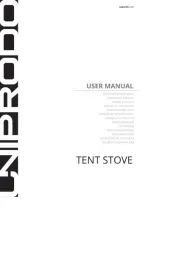
30 Juli 2025

30 Juli 2025
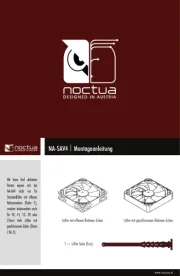
30 Juli 2025
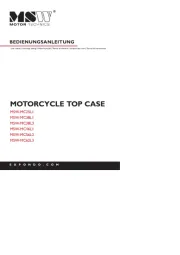
30 Juli 2025

30 Juli 2025

30 Juli 2025

30 Juli 2025
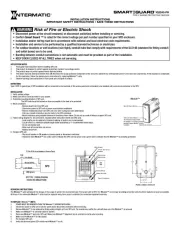
30 Juli 2025

30 Juli 2025