IFM AL1200 Bedienungsanleitung
IFM
Nicht kategorisiert
AL1200
Lies die bedienungsanleitung für IFM AL1200 (30 Seiten) kostenlos online; sie gehört zur Kategorie Nicht kategorisiert. Dieses Handbuch wurde von 16 Personen als hilfreich bewertet und erhielt im Schnitt 4.7 Sterne aus 8.5 Bewertungen. Hast du eine Frage zu IFM AL1200 oder möchtest du andere Nutzer dieses Produkts befragen? Stelle eine Frage
Seite 1/30

>
>
80280035 / 0 / 2011 09 9
Operating Instructions
IO-Link Master with PROFINET Interface
PowerLine
4 Ports
IP 65 / IP 66 / IP 67
AL1200
Firmware: 2.2.x or higher
LR DEVICE: 1.4.0.x or higher
English

IO-Link Master with PROFINET Interface PowerLine 4 Ports IP 65 / IP 66 / IP 67
3
8 Set- up 21
8.1 Read device and diagnostic information ............................................................................22
9 Configuration 23
9.1 LR DEVICE ........................................................................................................................24
9.1.1 Remarks ..................................................................................................................................... 25
9.1.2 IoT: Congure access rights ....................................................................................................... 26
9.1.3 IoT: Congure the interface to the LR SMARTOBSERVER ....................................................... 27
9.1.4 Fieldbus: Set PROFINET interface ............................................................................................. 27
9.1.5 -Link ports: Activate data transfer to the LR SMARTOBSERVER IO .......................................... 28
9.1.6 -Link ports: Congure operating mode IO ....................................................................................29
9.1.7 -Link ports: Set the device validation and data storage IO .......................................................... 30
9.1.8 Firmware: Reset device to factory settings ................................................................................. 31
9.1.9 Firmware: Reboot the device ...................................................................................................... 31
9.1.10 Congure IO-Link devices .......................................................................................................... 32
9.2 PROFINET .........................................................................................................................33
9.2.1 Install GSD Files ......................................................................................................................... 34
9.2.2 Integrate the IO-Link master in the project ................................................................................. 34
9.2.3 Congure the IO-Link master ..................................................................................................... 35
9.2.4 Congure IO-Link ports .............................................................................................................. 36
9.2.5 Congure IO-Link devices .......................................................................................................... 37
9.2.6 Read and write cyclic process data ............................................................................................ 38
9.2.7 Read I&M datasets ..................................................................................................................... 39
9.2.8 Detect diagnostics and alarms ................................................................................................... 39
10 40 Maintenance, repair and disposal
10.1 Cleaning process ...............................................................................................................40
10.2 Firmware update ................................................................................................................41
10.3 Replace IO-Link device ......................................................................................................42
11 43 Factory settings
12 44 Accessories
13 45 Appendix
13.1 Technical data ....................................................................................................................46
13.1.1 Application .................................................................................................................................. 46
13.1.2 Electrical data ............................................................................................................................. 47
13.1.3 Inputs / outputs ........................................................................................................................... 48
13.1.4 Inputs ..........................................................................................................................................48
13.1.5 Outputs ....................................................................................................................................... 48
13.1.6 Interfaces .................................................................................................................................... 48
13.1.7 Operating conditions ..................................................................................................................49
13.1.8 Approvals / tests ......................................................................................................................... 49
13.1.9 Mechanical data ......................................................................................................................... 49
13.1.10 Electrical connection ..................................................................................................................50
13.2 PROFINET .........................................................................................................................51
13.2.1 Parameter data ........................................................................................................................... 51
13.2.2 Cyclic data .................................................................................................................................. 54
13.2.3 Acyclic data ................................................................................................................................ 56
14 59 Index

IO-Link Master with PROFINET Interface PowerLine 4 Ports IP 65 / IP 66 / IP 67
4
Produktspezifikationen
| Marke: | IFM |
| Kategorie: | Nicht kategorisiert |
| Modell: | AL1200 |
Brauchst du Hilfe?
Wenn Sie Hilfe mit IFM AL1200 benötigen, stellen Sie unten eine Frage und andere Benutzer werden Ihnen antworten
Bedienungsanleitung Nicht kategorisiert IFM

25 Juli 2025

25 Juli 2025

25 Juli 2025

25 Juli 2025

21 Juli 2025

20 Juli 2025

20 Juli 2025

20 Juli 2025

20 Juli 2025

20 Juli 2025
Bedienungsanleitung Nicht kategorisiert
- Stabo
- Reber
- ZeeVee
- Rapoo
- Aston Microphones
- Kicker
- Engel
- Finlux
- Aiptek
- Absima
- Mestic
- Xhose
- Integra
- Genaray
- Goobay
Neueste Bedienungsanleitung für -Kategorien-

30 Juli 2025
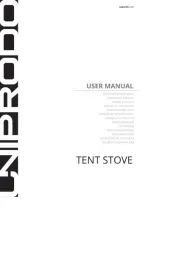
30 Juli 2025

30 Juli 2025
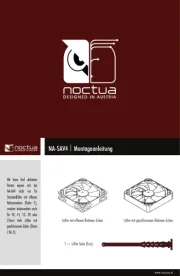
30 Juli 2025
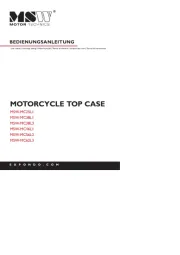
30 Juli 2025

30 Juli 2025

30 Juli 2025

30 Juli 2025
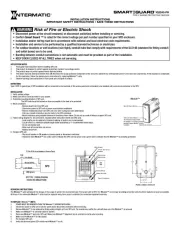
30 Juli 2025

30 Juli 2025