IFM AL1323 Bedienungsanleitung
IFM
Nicht kategorisiert
AL1323
Lies die bedienungsanleitung für IFM AL1323 (170 Seiten) kostenlos online; sie gehört zur Kategorie Nicht kategorisiert. Dieses Handbuch wurde von 14 Personen als hilfreich bewertet und erhielt im Schnitt 4.8 Sterne aus 7.5 Bewertungen. Hast du eine Frage zu IFM AL1323 oder möchtest du andere Nutzer dieses Produkts befragen? Stelle eine Frage
Seite 1/170

>
>
80284133 / 03 10 / 2021
Operating instructions
IO-Link master with EtherNet/IP interface
DataLine
8 ports
IP 65 / IP 66 / IP 67 / IP 69K
AL1323
Firmware: 3.1 or higher
English

IO-Link master with EtherNet/IPinterface DataLine 8 ports IP 65 / IP 66 / IP 67 / IP 69K
2
Contents
1 Preliminary note 5
1.1 Legal and copyright information ........................................................................................... 5
1.2 Purpose of the document ..................................................................................................... 5
1.3 Explanation of Symbols ....................................................................................................... 5
1.4 Change history ..................................................................................................................... 6
2 Safety instructions 7
2.1 General ................................................................................................................................ 7
2.2 Required background knowledge ........................................................................................ 7
2.3 Safety symbols on the device .............................................................................................. 7
2.4 IT security ............................................................................................................................. 8
3 Functions and features 9
4 Function 10
4.1 Communication, parameter setting, evaluation ................................................................. 11
4.1.1 - IO Link........................................................................................................................................ 11
4.1.2 EtherNet/IP ................................................................................................................................. 11
4.1.3 Internet of Things (IoT) ............................................................................................................... 11
4.1.4 Security mode ............................................................................................................................ 12
4.1.5 Parameter setting ....................................................................................................................... 12
4.1.6 Visual indication .........................................................................................................................12
4.2 Digital inputs ....................................................................................................................... 12
4.3 -Link supply IO .................................................................................................................... 12
5 Mounting 13
5.1 Mount the device ................................................................................................................ 13
6 Electrical connection 14
6.1 Notes .................................................................................................................................. 14
6.2 Connecting the EtherNet/IP ports ...................................................................................... 15
6.3 Connecting the IoT port ..................................................................................................... 15
6.4 -Link ports IO ....................................................................................................................... 16
6.4.1 Connecting IO-Link devices for Class A operati on ..................................................................... 16
6.5 Connecting the device ....................................................................................................... 17
7 Operating and display elements 18
7.1 Overview ............................................................................................................................ 18
7.2 LED indicators .................................................................................................................... 19
7.2.1 Status LEDs ............................................................................................................................... 19
7.2.2 Ethernet ports ............................................................................................................................. 19
7.2.3 IoT port ....................................................................................................................................... 20
7.2.4 Voltage supply ............................................................................................................................ 20
7.2.5 -Link Ports (Class A) IO ............................................................................................................... 20

IO-Link master with EtherNet/IPinterface DataLine 8 ports IP 65 / IP 66 / IP 67 / IP 69K
3
8 Set- up 21
9 Configuration 22
9.1 LR DEVICE ........................................................................................................................ 23
9.1.1 Remarks ..................................................................................................................................... 24
9.1.2 IoT: Congure IP settings ........................................................................................................... 24
9.1.3 IoT: Congure security mode ..................................................................................................... 25
9.1.4 IoT: Conguring access rights .................................................................................................... 26
9.1.5 IoT: Congure the interface to LR AGENT or LR SMARTOBSERVER ...................................... 27
9.1.6 Fieldbus: Congure IP settings ................................................................................................... 28
9.1.7 Fieldbus: set the conguration mode .......................................................................................... 29
9.1.8 - ports: Activate data transfer to LR AGENT or LR SMARTOBSERVER IO Link ......................... 30
9.1.9 -Link ports: Congure operating mode IO ....................................................................................31
9.1.10 -Link ports: Set the device validation and data storage IO .......................................................... 32
9.1.11 -Link ports: Setting fail-safe values IO ......................................................................................... 33
9.1.12 Info: Show device information .................................................................................................... 33
9.1.13 Firmware: Reset device to factory settings ................................................................................. 34
9.1.14 Firmware: Reboot the device ...................................................................................................... 34
9.1.15 Congure IO-Link devices .......................................................................................................... 35
9.2 ifm IoT Core ....................................................................................................................... 36
9.2.1 Programmers' notes ................................................................................................................... 37
9.2.2 First steps ................................................................................................................................... 40
9.2.3 General functions ....................................................................................................................... 41
9.2.4 IoT: Conguring access rights .................................................................................................... 45
9.2.5 IoT: Conguring IP settings ........................................................................................................ 45
9.2.6 IoT: Conguring the LR AGENT or LR SMARTOBSERVER interface ....................................... 46
9.2.7 IoT: Conguring security mode ................................................................................................... 46
9.2.8 Fieldbus: Conguring IP settings ................................................................................................ 49
9.2.9 Fieldbus: Selecting the conguration mode ................................................................................ 49
9.2.10 Fieldbus: Setting fail-safe values ................................................................................................ 50
9.2.11 -Link ports: Setting the operating mode of pin 4 (US) IO ............................................................. 50
9.2.12 -Link ports: Conguring device validation and data storage IO ................................................... 50
9.2.13 -Link ports: Conguring data transfer to LR AGENT or LR SMARTOBSERVER IO .................... 52
9.2.14 -Link ports: Reading / writing process data IO ............................................................................. 52
9.2.15 -Link ports: Indicating port events IO ........................................................................................... 55
9.2.16 -Link devices: Accessing parameters IO ..................................................................................... 55
9.2.17 -Link devices: Reading an writing device information IO ............................................................. 57
9.2.18 -Link devices: Indicating IO-Link events IO ................................................................................. 57
9.2.19 Gateway: Resetting, rebooting and localising the device ........................................................... 57
9.2.20 Gateway: Reading device information ........................................................................................ 58
9.2.21 Gateway: Reading status and diagnostic information ................................................................. 58
9.2.22 Gateway: Updating the rmware ................................................................................................ 59
9.2.23 Gateway: Setting the application tag .......................................................................................... 60
9.2.24 Subscribing to notications ......................................................................................................... 61
9.2.25 Using Web Socket ...................................................................................................................... 64
9.2.26 MQTT support ............................................................................................................................ 66
9.2.27 Using the IoT-Core Visualizer ..................................................................................................... 70
9.3 EtherNet/IP ......................................................................................................................... 77
9.3.1 Registration of the EDS le ........................................................................................................ 77
9.3.2 Integrate the IO-Link Master into the EtherNet/IP project ........................................................... 77
9.3.3 Set connection types and RPI .................................................................................................... 78
9.3.4 Congure AL1323 ......................................................................................................................79
9.3.5 Congure IO-Link ports .............................................................................................................. 80
9.3.6 Congure IO-Link devices .......................................................................................................... 81
9.3.7 Read process data ..................................................................................................................... 82
9.3.8 Write process data .....................................................................................................................82
9.3.9 Read diagnostic and status information .....................................................................................83
9.3.10 EtherNet/IP: Programmers' notes ............................................................................................... 84
Produktspezifikationen
| Marke: | IFM |
| Kategorie: | Nicht kategorisiert |
| Modell: | AL1323 |
Brauchst du Hilfe?
Wenn Sie Hilfe mit IFM AL1323 benötigen, stellen Sie unten eine Frage und andere Benutzer werden Ihnen antworten
Bedienungsanleitung Nicht kategorisiert IFM

25 Juli 2025

25 Juli 2025

25 Juli 2025

25 Juli 2025

21 Juli 2025

20 Juli 2025

20 Juli 2025

20 Juli 2025

20 Juli 2025

20 Juli 2025
Bedienungsanleitung Nicht kategorisiert
- Atech Flash Technology
- Magic FX
- Antari
- TechLogix Networx
- Dynaudio
- UX
- SEPA
- Maico
- Fimer
- Fortia
- Strymon
- BZBGear
- Sweex
- Onvian
- LG
Neueste Bedienungsanleitung für -Kategorien-

30 Juli 2025
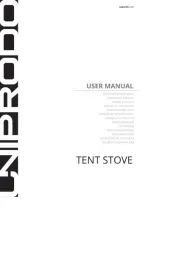
30 Juli 2025

30 Juli 2025
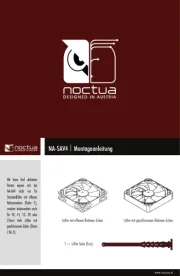
30 Juli 2025
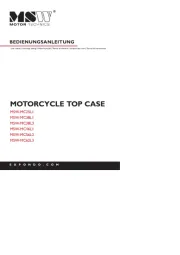
30 Juli 2025

30 Juli 2025

30 Juli 2025

30 Juli 2025
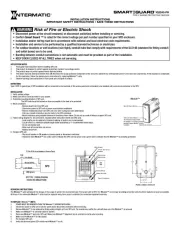
30 Juli 2025

30 Juli 2025